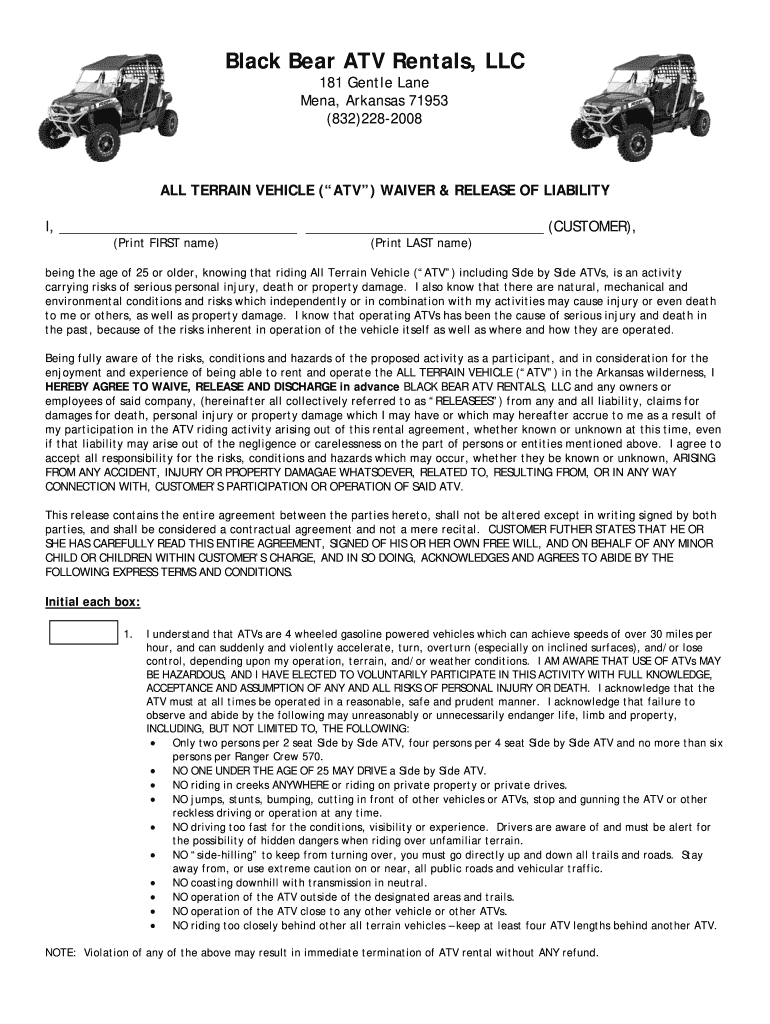
To Download and Print Liability Release Form Black Bear ATV Rentals


Understanding the ATV Waiver Form
The ATV waiver form is a legal document designed to protect rental companies from liability in the event of accidents or injuries that occur while using an all-terrain vehicle. This form outlines the risks associated with ATV riding and requires the participant to acknowledge those risks before engaging in the activity. By signing the waiver, individuals agree to release the rental company from any claims related to injuries or damages incurred during the rental period.
Key Elements of the ATV Waiver Form
When filling out an ATV waiver form, several key elements must be included to ensure its validity:
- Participant Information: Full name, address, and contact details of the individual renting the ATV.
- Risk Acknowledgment: A clear statement that the participant understands the risks involved in ATV riding.
- Liability Release: A clause that releases the rental company from liability for injuries or damages.
- Signature and Date: The participant must sign and date the form to confirm their agreement.
Steps to Complete the ATV Waiver Form
Completing the ATV waiver form involves a few straightforward steps:
- Download the Form: Access the ATV waiver form from the rental company's website or request a physical copy.
- Fill in Personal Information: Provide all necessary details, including your name and contact information.
- Read the Terms: Carefully review the risk acknowledgment and liability release clauses.
- Sign and Date: Sign the form and include the date to validate your agreement.
- Submit the Form: Return the completed waiver to the rental company, either electronically or in person.
Legal Use of the ATV Waiver Form
The legal use of the ATV waiver form is governed by state laws and regulations. It is essential for the form to comply with local legal standards to be enforceable in court. Each state may have specific requirements regarding the language used in the waiver, the age of participants, and the necessity of parental consent for minors. Understanding these legal nuances helps ensure that the waiver is valid and protects both the rental company and the participant.
State-Specific Rules for the ATV Waiver Form
Different states have varying rules regarding the enforceability of ATV waivers. For instance, some states may require specific language to be included in the waiver, while others may have restrictions on liability waivers for certain activities. It is crucial for rental companies and participants to be aware of these state-specific regulations to ensure compliance and protection under the law.
Examples of Using the ATV Waiver Form
Real-world examples illustrate how the ATV waiver form is utilized in different scenarios:
- ATV Rentals: Customers renting ATVs must complete the waiver before taking the vehicle off-site.
- Guided Tours: Participants in organized ATV tours are often required to sign a waiver to acknowledge the risks associated with the tour.
- Events and Competitions: ATV racing events may require participants to submit a waiver to participate, ensuring that they accept the inherent risks of competition.
Quick guide on how to complete to download and print liability release form black bear atv rentals
Uncover how to smoothly navigate the To Download And Print Liability Release Form Black Bear ATV Rentals completion with this simple guide
Electronic filing and signNowing documents online is becoming more favored and is the selection of many consumers. It provides many benefits over traditional printed forms, including convenience, time savings, heightened accuracy, and enhanced security.
With applications like airSlate SignNow, you can locate, adjust, authorize, and enhance and send your To Download And Print Liability Release Form Black Bear ATV Rentals without getting bogged down in endless printing and scanning. Follow this brief guide to initiate and finish your document.
Follow these steps to acquire and complete To Download And Print Liability Release Form Black Bear ATV Rentals
- Begin by clicking on the Get Form button to access your form in our editor.
- Observe the green marker on the left that indicates required fields so you don’t miss them.
- Utilize our sophisticated features to annotate, modify, sign, secure, and enhance your form.
- Secure your document or convert it into a fillable form using the appropriate tab options.
- Review the form and check it for mistakes or inconsistencies.
- Click DONE to complete your editing.
- Rename your document or keep it as is.
- Select the storage service where you wish to save your form, send it via USPS, or click the Download Now button to obtain your form.
If To Download And Print Liability Release Form Black Bear ATV Rentals isn’t what you were searching for, you can explore our vast array of pre-uploaded templates that you can finish with minimal effort. Visit our platform today!
Create this form in 5 minutes or less
FAQs
-
How do I create a fillable HTML form online that can be downloaded as a PDF? I have made a framework for problem solving and would like to give people access to an online unfilled form that can be filled out and downloaded filled out.
Create PDF Form that will be used for download and convert it to HTML Form for viewing on your website.However there’s a lot of PDF to HTML converters not many can properly convert PDF Form including form fields. If you plan to use some calculations or validations it’s even harder to find one. Try PDFix Form Converter which works fine to me.
-
How do I get admission to TU if I have qualified for the JEE Mains? I am from Assam, and I want to do so under the state quota. Will there be any state rank list to be released, or do I have fill out any form?
If you haven't filled up any form then I am not sure if you are gonna get any chance now….This is the procedure they follow--- after you have qualified in JEE-MAINS. You have to fill up a form through which they come to know that you have qualified. Then they give a list of student according to their ranks (both AIR & state ranks). Then according to that there's three list A,B & C in which there's all the quota and all. And they relaese one list in general. According to that list theu release a date of your counselling .Note- The form fillup is must.
Create this form in 5 minutes!
How to create an eSignature for the to download and print liability release form black bear atv rentals
How to generate an electronic signature for your To Download And Print Liability Release Form Black Bear Atv Rentals online
How to make an eSignature for your To Download And Print Liability Release Form Black Bear Atv Rentals in Google Chrome
How to generate an electronic signature for signing the To Download And Print Liability Release Form Black Bear Atv Rentals in Gmail
How to generate an eSignature for the To Download And Print Liability Release Form Black Bear Atv Rentals from your mobile device
How to generate an electronic signature for the To Download And Print Liability Release Form Black Bear Atv Rentals on iOS devices
How to generate an electronic signature for the To Download And Print Liability Release Form Black Bear Atv Rentals on Android OS
People also ask
-
What is an ATV waiver form?
An ATV waiver form is a legal document that releases a business or individual from liability for injuries or damages that may occur while using an all-terrain vehicle. By having participants sign the ATV waiver form, businesses can protect themselves from potential lawsuits.
-
Why should I use airSlate SignNow for my ATV waiver form?
Using airSlate SignNow for your ATV waiver form offers a user-friendly platform to create, send, and eSign documents. This solution streamlines the process and ensures that all forms are securely stored and easily accessible, making management hassle-free for businesses.
-
Is there a cost associated with using airSlate SignNow for ATV waiver forms?
Yes, airSlate SignNow offers various pricing plans to cater to different business needs. Depending on the chosen plan, you can enjoy a cost-effective solution for managing your ATV waiver form and other documents, ultimately saving time and resources.
-
Can I customize my ATV waiver form with airSlate SignNow?
Absolutely! airSlate SignNow allows you to fully customize your ATV waiver form, including adding your logo, altering text fields, and incorporating necessary clauses to meet your business requirements. This flexibility ensures that your documents align with your brand and legal standards.
-
How secure is my data when using airSlate SignNow for ATV waiver forms?
Security is a top priority for airSlate SignNow. The platform employs advanced encryption methods and complies with industry standards to ensure that your ATV waiver forms and related data are protected against unauthorized access and bsignNowes.
-
Does airSlate SignNow integrate with other software for my ATV waiver form needs?
Yes, airSlate SignNow offers seamless integrations with various software applications, such as CRM systems and project management tools. This ensures that your ATV waiver form is easily accessible within your existing workflows, enhancing productivity and efficiency.
-
What are the benefits of using electronic ATV waiver forms?
Electronic ATV waiver forms eliminate the need for physical paperwork, making it easier for participants to sign and submit documents on-the-go. Additionally, these forms can be stored electronically, simplifying record-keeping and ensuring compliance with legal regulations.
Get more for To Download And Print Liability Release Form Black Bear ATV Rentals
Find out other To Download And Print Liability Release Form Black Bear ATV Rentals
- eSign North Dakota Lawers Quitclaim Deed Easy
- eSign Ohio Lawers Agreement Computer
- eSign North Dakota Lawers Separation Agreement Online
- How To eSign North Dakota Lawers Separation Agreement
- eSign Kansas Insurance Moving Checklist Free
- eSign Louisiana Insurance Promissory Note Template Simple
- eSign Texas Lawers Contract Fast
- eSign Texas Lawers Lease Agreement Free
- eSign Maine Insurance Rental Application Free
- How Can I eSign Maryland Insurance IOU
- eSign Washington Lawers Limited Power Of Attorney Computer
- eSign Wisconsin Lawers LLC Operating Agreement Free
- eSign Alabama Legal Quitclaim Deed Online
- eSign Alaska Legal Contract Safe
- How To eSign Alaska Legal Warranty Deed
- eSign Alaska Legal Cease And Desist Letter Simple
- eSign Arkansas Legal LLC Operating Agreement Simple
- eSign Alabama Life Sciences Residential Lease Agreement Fast
- How To eSign Arkansas Legal Residential Lease Agreement
- Help Me With eSign California Legal Promissory Note Template