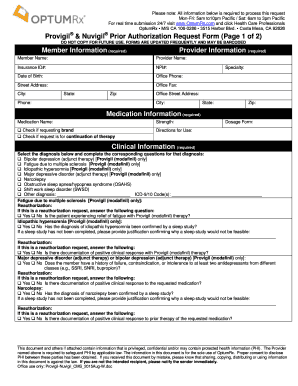
& Prior Authorization Request Form OptumRx Com 2016


What is the & Prior Authorization Request Form OptumRx com
The & Prior Authorization Request Form OptumRx com is a crucial document used in the healthcare sector to obtain approval for specific medications or treatments before they are provided to patients. This form ensures that the requested services are medically necessary and covered by the patient's insurance plan. It is primarily utilized by healthcare providers when prescribing medications that require prior authorization, helping to streamline the approval process and improve patient care.
How to use the & Prior Authorization Request Form OptumRx com
To effectively use the & Prior Authorization Request Form OptumRx com, healthcare providers should first gather all necessary patient information, including insurance details and medical history. The form can be completed electronically, allowing for efficient submission. Providers should ensure that all required fields are filled out accurately to avoid delays in processing. Once completed, the form can be submitted to OptumRx for review, facilitating timely access to necessary medications for patients.
Steps to complete the & Prior Authorization Request Form OptumRx com
Completing the & Prior Authorization Request Form OptumRx com involves several key steps:
- Gather patient information, including demographics and insurance details.
- Document the specific medication or treatment being requested.
- Provide clinical justification for the request, including relevant medical history and previous treatments.
- Review the form for accuracy and completeness.
- Submit the form electronically through the OptumRx portal or via fax, as per the guidelines provided.
Key elements of the & Prior Authorization Request Form OptumRx com
The key elements of the & Prior Authorization Request Form OptumRx com include:
- Patient's full name and insurance information.
- Details of the prescribed medication, including dosage and frequency.
- Clinical rationale for the prior authorization request.
- Provider's contact information and signature.
- Any additional documentation that supports the request.
Legal use of the & Prior Authorization Request Form OptumRx com
The legal use of the & Prior Authorization Request Form OptumRx com is governed by healthcare regulations that ensure patient confidentiality and compliance with insurance policies. It is essential for providers to adhere to the Health Insurance Portability and Accountability Act (HIPAA) when handling patient information. The form must be completed accurately and submitted in accordance with the guidelines set forth by OptumRx to ensure its validity and acceptance.
Form Submission Methods (Online / Mail / In-Person)
The & Prior Authorization Request Form OptumRx com can be submitted through various methods, providing flexibility for healthcare providers. The primary submission method is online via the OptumRx portal, which allows for immediate processing. Alternatively, providers may choose to submit the form via fax or traditional mail. In-person submissions are generally not recommended due to efficiency concerns. Each method has its own processing timelines, so providers should choose the one that best fits their needs.
Quick guide on how to complete amp prior authorization request form optumrx com
Complete & Prior Authorization Request Form OptumRx com effortlessly on any device
Online document management has become increasingly popular among businesses and individuals. It offers an ideal eco-friendly alternative to traditional printed and signed documents, allowing you to access the necessary forms and securely store them online. airSlate SignNow provides all the tools you need to create, modify, and eSign your documents quickly and without delays. Manage & Prior Authorization Request Form OptumRx com on any platform using airSlate SignNow's Android or iOS applications and streamline any document-related process today.
The easiest way to modify and eSign & Prior Authorization Request Form OptumRx com with ease
- Obtain & Prior Authorization Request Form OptumRx com and click Get Form to begin.
- Utilize the tools we offer to fill out your form.
- Emphasize key sections of your documents or obscure sensitive information using the tools that airSlate SignNow provides for that purpose.
- Create your signature using the Sign tool, which only takes a few seconds and holds the same legal validity as a traditional handwritten signature.
- Review all the details and click on the Done button to save your adjustments.
- Select your preferred method of sending your form, whether by email, SMS, or invitation link, or download it to your computer.
Eliminate concerns about lost or misfiled documents, tedious form searches, or mistakes that necessitate printing new copies. airSlate SignNow meets your document management needs in just a few clicks from any device you choose. Alter and eSign & Prior Authorization Request Form OptumRx com to ensure seamless communication at every stage of the form preparation process with airSlate SignNow.
Create this form in 5 minutes or less
Find and fill out the correct amp prior authorization request form optumrx com
Create this form in 5 minutes!
How to create an eSignature for the amp prior authorization request form optumrx com
The way to generate an electronic signature for your PDF online
The way to generate an electronic signature for your PDF in Google Chrome
The way to generate an electronic signature for signing PDFs in Gmail
How to create an electronic signature from your smartphone
The best way to make an electronic signature for a PDF on iOS
How to create an electronic signature for a PDF file on Android
People also ask
-
What is the & Prior Authorization Request Form OptumRx com used for?
The & Prior Authorization Request Form OptumRx com is designed for healthcare providers to submit necessary prior authorization requests for medications. It streamlines the process, ensuring that patients receive their medications without unnecessary delays. By using this form, providers can ensure they comply with OptumRx's requirements efficiently.
-
How can airSlate SignNow simplify the submission of the & Prior Authorization Request Form OptumRx com?
airSlate SignNow allows you to electronically sign and send the & Prior Authorization Request Form OptumRx com quickly and securely. Its intuitive interface enables you to complete the form from anywhere, reducing the need for paper and enhancing submission speed. This leads to faster approval times for your patients' prescriptions.
-
What pricing plans does airSlate SignNow offer for using the & Prior Authorization Request Form OptumRx com?
airSlate SignNow provides a variety of pricing plans to fit different business needs. We offer competitive pricing that allows healthcare providers to access essential features for managing the & Prior Authorization Request Form OptumRx com efficiently. You can choose a plan that best suits your volume of requests and unique requirements.
-
Are there any features specifically tailored for the & Prior Authorization Request Form OptumRx com?
Yes, airSlate SignNow provides features such as in-app document editing, real-time tracking, and integration with EMR systems designed to enhance the handling of the & Prior Authorization Request Form OptumRx com. These features ensure that you can manage and monitor requests seamlessly, improving overall efficiency in your practice.
-
Can I integrate airSlate SignNow with other healthcare software when using the & Prior Authorization Request Form OptumRx com?
Absolutely! airSlate SignNow offers various API integrations with leading healthcare software to facilitate the submission of the & Prior Authorization Request Form OptumRx com. This interoperability reduces data entry errors and enhances workflow, allowing you to maintain a comprehensive and organized patient management system.
-
What benefits does using airSlate SignNow bring for the & Prior Authorization Request Form OptumRx com?
Using airSlate SignNow for the & Prior Authorization Request Form OptumRx com delivers signNow benefits, including increased efficiency and reduced administrative burden. It allows for faster processing times, ultimately improving patient satisfaction by ensuring timely access to necessary medications. Additionally, it enhances compliance with healthcare regulations.
-
Is it easy to track the status of the & Prior Authorization Request Form OptumRx com with airSlate SignNow?
Yes, airSlate SignNow provides real-time tracking features for the & Prior Authorization Request Form OptumRx com, allowing you to monitor the status of your requests effortlessly. You will receive notifications upon submission and completion, giving you peace of mind and keeping you informed throughout the process. This transparency helps in better patient communication.
Get more for & Prior Authorization Request Form OptumRx com
Find out other & Prior Authorization Request Form OptumRx com
- Can I eSignature Kentucky Performance Contract
- eSignature Nevada Performance Contract Safe
- eSignature California Franchise Contract Secure
- How To eSignature Colorado Sponsorship Proposal Template
- eSignature Alabama Distributor Agreement Template Secure
- eSignature California Distributor Agreement Template Later
- eSignature Vermont General Power of Attorney Template Easy
- eSignature Michigan Startup Cost Estimate Simple
- eSignature New Hampshire Invoice for Services (Standard Format) Computer
- eSignature Arkansas Non-Compete Agreement Later
- Can I eSignature Arizona Non-Compete Agreement
- How Do I eSignature New Jersey Non-Compete Agreement
- eSignature Tennessee Non-Compete Agreement Myself
- How To eSignature Colorado LLC Operating Agreement
- Help Me With eSignature North Carolina LLC Operating Agreement
- eSignature Oregon LLC Operating Agreement Online
- eSignature Wyoming LLC Operating Agreement Online
- eSignature Wyoming LLC Operating Agreement Computer
- eSignature Wyoming LLC Operating Agreement Later
- eSignature Wyoming LLC Operating Agreement Free