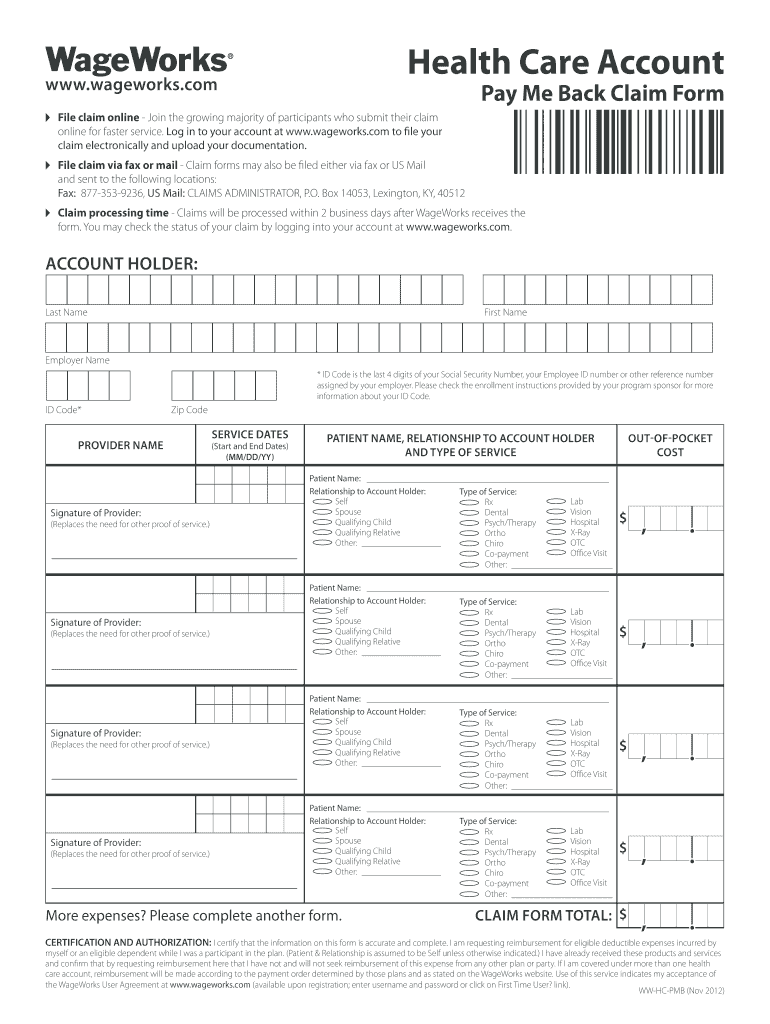
to Ensure We Are Able to Process Your Reimbursement, Please Fully Complete the WageWorks Pay Me Back Claim Form Wageworks 2017-2026


Understanding the WageWorks Pay Me Back Claim Form
The WageWorks Pay Me Back claim form is designed for individuals seeking reimbursement for eligible healthcare expenses. This form allows users to submit claims for out-of-pocket medical costs, ensuring they receive the financial support they need. To ensure a smooth reimbursement process, it is essential to fully complete the form with accurate information, including personal details, expense descriptions, and supporting documentation.
Steps to Complete the WageWorks Pay Me Back Claim Form
Filling out the WageWorks Pay Me Back claim form involves several key steps:
- Gather all necessary documents, such as receipts and invoices for eligible expenses.
- Provide your personal information, including name, address, and contact details.
- Detail each expense, including the date incurred, the type of service, and the total amount paid.
- Attach all supporting documentation to validate your claims.
- Review the completed form for accuracy before submission.
Required Documents for Submission
To successfully process your WageWorks Pay Me Back claim, you must include specific documents with your submission. These typically include:
- Receipts for all claimed expenses, showing the date, service provided, and amount paid.
- Invoices from healthcare providers if applicable.
- Any additional documentation required by WageWorks to verify eligibility.
Submission Methods for the WageWorks Claim Form
You can submit the WageWorks Pay Me Back claim form through various methods to suit your preference:
- Online Submission: Use the WageWorks online portal to fill out and submit your claim electronically.
- Mail Submission: Print the completed form and send it along with your documents to the specified address provided by WageWorks.
- In-Person Submission: Visit a WageWorks office or authorized location to submit your claim directly.
Eligibility Criteria for Reimbursement
To qualify for reimbursement through the WageWorks Pay Me Back claim form, you must meet specific eligibility criteria. Generally, eligible expenses include:
- Medical services provided by licensed healthcare professionals.
- Prescription medications and over-the-counter drugs (with a prescription).
- Qualified medical equipment and supplies necessary for treatment.
Legal Considerations for the WageWorks Claim Form
When submitting the WageWorks Pay Me Back claim form, it is crucial to understand the legal implications. The form serves as a binding document, and providing false information can lead to penalties or denial of claims. Ensure that all information is accurate and that you retain copies of submitted documents for your records.
Quick guide on how to complete to ensure we are able to process your reimbursement please fully complete the wageworks pay me back claim form wageworks
Effortlessly Create To Ensure We Are Able To Process Your Reimbursement, Please Fully Complete The WageWorks Pay Me Back Claim Form Wageworks on Any Device
Digital document management has gained immense traction with businesses and individuals alike. It offers a stellar eco-friendly substitute to traditional printed and signed materials, allowing you to locate the appropriate template and securely maintain it online. airSlate SignNow equips you with all the tools necessary to produce, modify, and electronically sign your documents promptly without any holdups. Manage To Ensure We Are Able To Process Your Reimbursement, Please Fully Complete The WageWorks Pay Me Back Claim Form Wageworks on any device with airSlate SignNow's Android or iOS applications and simplify any document-related task today.
How to Alter and eSign To Ensure We Are Able To Process Your Reimbursement, Please Fully Complete The WageWorks Pay Me Back Claim Form Wageworks with Ease
- Obtain To Ensure We Are Able To Process Your Reimbursement, Please Fully Complete The WageWorks Pay Me Back Claim Form Wageworks and click Get Form to initiate the process.
- Utilize the tools we offer to complete your document.
- Emphasize pertinent sections of your documents or redact sensitive information using tools specifically provided by airSlate SignNow.
- Generate your signature using the Sign tool, which takes only moments and holds the same legal significance as a traditional handwritten signature.
- Review the details and click the Done button to save your changes.
- Select your preferred method to send your form, whether by email, SMS, or invitation link, or download it to your computer.
Eliminate the worry of lost or misplaced files, tedious document hunting, or errors that necessitate printing new copies. airSlate SignNow meets your document management needs in just a few clicks from any device you prefer. Modify and eSign To Ensure We Are Able To Process Your Reimbursement, Please Fully Complete The WageWorks Pay Me Back Claim Form Wageworks ensuring excellent communication throughout the document preparation experience with airSlate SignNow.
Create this form in 5 minutes or less
Create this form in 5 minutes!
How to create an eSignature for the to ensure we are able to process your reimbursement please fully complete the wageworks pay me back claim form wageworks
The way to generate an electronic signature for your PDF file online
The way to generate an electronic signature for your PDF file in Google Chrome
The way to make an eSignature for signing PDFs in Gmail
How to create an electronic signature from your mobile device
The best way to make an electronic signature for a PDF file on iOS
How to create an electronic signature for a PDF file on Android devices
People also ask
-
What is a WageWorks claim form?
A WageWorks claim form is a document used to request reimbursement for eligible expenses under a WageWorks benefits program. It allows employees to submit their expenses easily, ensuring they receive their benefits without unnecessary delays. Completing the WageWorks claim form accurately is crucial to facilitate a smooth reimbursement process.
-
How can I fill out the WageWorks claim form using airSlate SignNow?
With airSlate SignNow, filling out the WageWorks claim form is straightforward and efficient. You can easily upload the form, fill it out online, and eSign it for submission. Our platform ensures that your completed WageWorks claim form is securely stored and readily accessible for future reference.
-
What are the benefits of using airSlate SignNow for WageWorks claim forms?
Using airSlate SignNow offers numerous benefits for managing WageWorks claim forms, including a user-friendly interface and cost-effective solutions. Our platform streamlines the process, allowing for faster reimbursements and reducing the chances of errors. Additionally, you can track your submissions and receive notifications for added peace of mind.
-
Are there any fees associated with submitting a WageWorks claim form through airSlate SignNow?
While airSlate SignNow offers affordable pricing plans, submitting your WageWorks claim form itself does not incur additional fees through our platform. You pay only for the subscription you choose, which provides unlimited access to tools for creating, securing, and managing documents like your WageWorks claim form.
-
Can I integrate airSlate SignNow with other tools for WageWorks claim management?
Yes, airSlate SignNow easily integrates with various applications and file management systems for WageWorks claim management. This seamless integration allows for streamlined workflows, enabling you to manage your claim processes more efficiently. With these integrations, you can ensure that your WageWorks claim form is processed alongside your other business documents.
-
Is airSlate SignNow suitable for businesses of all sizes handling WageWorks claim forms?
Absolutely! airSlate SignNow is designed to cater to businesses of all sizes, providing an effective solution for handling WageWorks claim forms efficiently. Whether you are a small startup or a large enterprise, our platform can scale to meet your needs, simplifying document workflows across your organization.
-
How secure is the information submitted through the WageWorks claim form on airSlate SignNow?
airSlate SignNow takes data security very seriously, implementing advanced encryption protocols for all submitted documents, including your WageWorks claim form. This ensures that sensitive information is protected throughout the submission and storage process. You can trust us to keep your data secure while you manage your claims.
Get more for To Ensure We Are Able To Process Your Reimbursement, Please Fully Complete The WageWorks Pay Me Back Claim Form Wageworks
- Duplicate w 2 request orange county public schools ocps form
- Final disposition form pinellas county
- Squarespace pdf filler form
- Beyond the light barrier pdf form
- Postalease 2013 2019 form
- L tag operating authority application form dc taxi the district of dctaxi dc
- 6 4 decimal forms of fractions and mixed numbers
- Blank permission slips for field trips form
Find out other To Ensure We Are Able To Process Your Reimbursement, Please Fully Complete The WageWorks Pay Me Back Claim Form Wageworks
- eSignature West Virginia Healthcare / Medical Claim Free
- How To eSignature Kansas High Tech Business Plan Template
- eSignature Kansas High Tech Lease Agreement Template Online
- eSignature Alabama Insurance Forbearance Agreement Safe
- How Can I eSignature Arkansas Insurance LLC Operating Agreement
- Help Me With eSignature Michigan High Tech Emergency Contact Form
- eSignature Louisiana Insurance Rental Application Later
- eSignature Maryland Insurance Contract Safe
- eSignature Massachusetts Insurance Lease Termination Letter Free
- eSignature Nebraska High Tech Rental Application Now
- How Do I eSignature Mississippi Insurance Separation Agreement
- Help Me With eSignature Missouri Insurance Profit And Loss Statement
- eSignature New Hampshire High Tech Lease Agreement Template Mobile
- eSignature Montana Insurance Lease Agreement Template Online
- eSignature New Hampshire High Tech Lease Agreement Template Free
- How To eSignature Montana Insurance Emergency Contact Form
- eSignature New Jersey High Tech Executive Summary Template Free
- eSignature Oklahoma Insurance Warranty Deed Safe
- eSignature Pennsylvania High Tech Bill Of Lading Safe
- eSignature Washington Insurance Work Order Fast