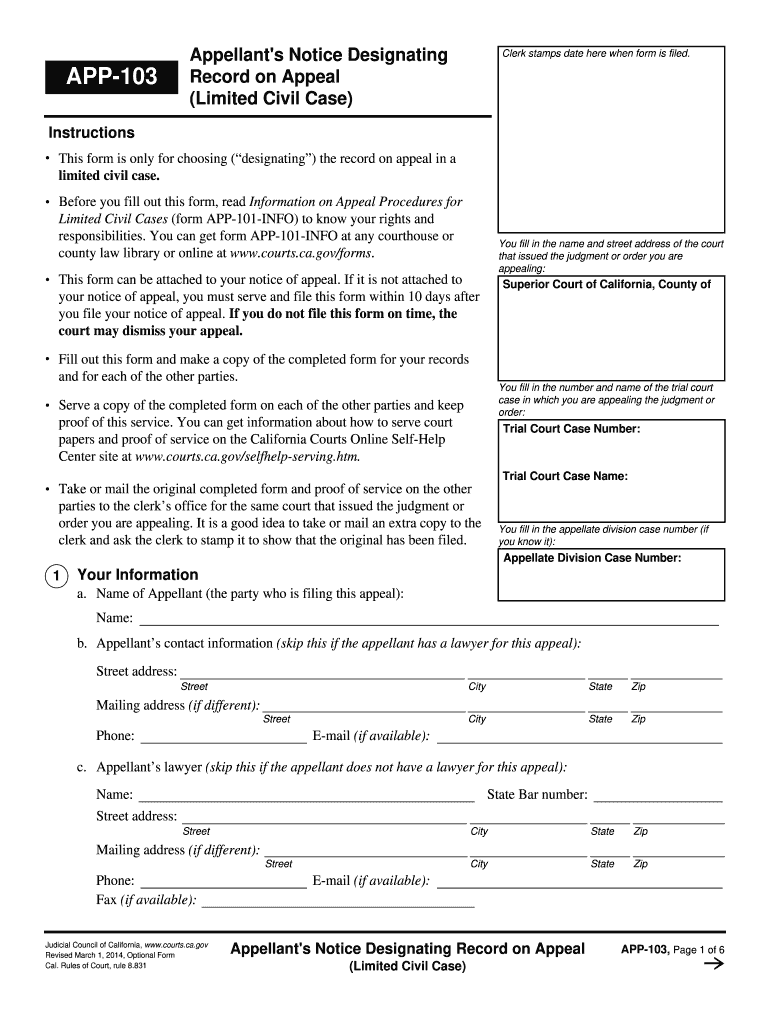
APP 103 Appellant's Notice Designating Record on Appeal Judicial Council Forms Courtinfo Ca 2014-2026


Understanding the APP 103 Appellant's Notice Designating Record on Appeal
The APP 103, also known as the Appellant's Notice Designating Record on Appeal, is a crucial document used in the appellate process within the California judicial system. This form is designed to inform the court and the opposing party about the specific documents and evidence that the appellant wishes to include in the record for appeal. Proper completion of this form is essential for ensuring that all relevant materials are considered during the appellate review.
Steps to Complete the APP 103 Appellant's Notice Designating Record on Appeal
Completing the APP 103 involves several important steps to ensure accuracy and compliance with legal requirements:
- Gather necessary information: Collect all relevant case details, including the case number, court name, and the names of the parties involved.
- Identify documents: Clearly specify which documents you want to include in the record on appeal. This may include transcripts, exhibits, and other pertinent filings.
- Fill out the form: Carefully complete each section of the APP 103, ensuring that all required fields are filled accurately.
- Review for completeness: Double-check the form for any missing information or errors before submission.
- File the form: Submit the completed APP 103 to the appropriate court, either online or through traditional mail, depending on the court's filing procedures.
Key Elements of the APP 103 Appellant's Notice Designating Record on Appeal
When filling out the APP 103, it is essential to include specific key elements to ensure the form is complete and valid:
- Case information: Include the case title, court name, and case number.
- Designated record: Clearly list the documents you wish to include in the record on appeal.
- Signature: Ensure that the appellant or their attorney signs the form to validate it.
- Date of filing: Include the date on which the form is submitted to the court.
Legal Use of the APP 103 Appellant's Notice Designating Record on Appeal
The APP 103 serves a critical legal function in the appellate process. It ensures that the appellate court has access to all necessary documents to make an informed decision. Failure to properly designate the record can result in delays or even dismissal of the appeal. Therefore, it is important to adhere to all legal guidelines when completing and submitting this form.
Obtaining the APP 103 Appellant's Notice Designating Record on Appeal
The APP 103 form can typically be obtained from the California Judicial Council's website or directly from the court where the appeal is being filed. It is advisable to ensure that you are using the most current version of the form, as updates may occur that affect its content and requirements.
State-Specific Rules for the APP 103 Appellant's Notice Designating Record on Appeal
Each state may have specific rules governing the use of the APP 103. In California, it is essential to follow the guidelines set forth by the California Rules of Court. This includes adhering to deadlines for filing the APP 103 and ensuring that it is served to all parties involved in the appeal. Familiarizing yourself with these rules can help avoid complications during the appellate process.
Quick guide on how to complete app 103 appellants notice designating record on appeal judicial council forms courtinfo ca
Finalize and submit your APP 103 Appellant's Notice Designating Record On Appeal Judicial Council Forms Courtinfo Ca swiftly
Essential tools for digital document transmission and approval are increasingly crucial for enhancing processes and the continuous advancement of your forms. When handling legal documents and signing a APP 103 Appellant's Notice Designating Record On Appeal Judicial Council Forms Courtinfo Ca, the right signature solution can signNowly reduce both time and paper with every submission.
Locate, complete, modify, endorse, and distribute your legal paperwork with airSlate SignNow. This service provides everything necessary to create efficient paper submission workflows. Its extensive collection of legal forms and user-friendly interface can assist you in finding your APP 103 Appellant's Notice Designating Record On Appeal Judicial Council Forms Courtinfo Ca promptly, and the editor featuring our signing option will enable you to finish and authorize it right away.
Authorize your APP 103 Appellant's Notice Designating Record On Appeal Judicial Council Forms Courtinfo Ca in a few straightforward steps
- Search for the APP 103 Appellant's Notice Designating Record On Appeal Judicial Council Forms Courtinfo Ca you need in our collection using the search function or catalog listings.
- Examine the form specifics and preview it to ensure it meets your requirements and complies with state regulations.
- Click Obtain form to access it for modification.
- Complete the form using the detailed toolbar.
- Double-check the information you provided and click the Sign feature to endorse your document.
- Select one of three options to insert your signature.
- Conclude your edits and save the document in your records, then download it to your device or share it right away.
Optimize every stage of your document preparation and signing with airSlate SignNow. Explore a more effective online solution that thoroughly addresses all aspects of managing your paperwork.
Create this form in 5 minutes or less
FAQs
-
How can I make it easier for users to fill out a form on mobile apps?
I’ll tell you a secret - you can thank me later for this.If you want to make the form-filling experience easy for a user - make sure that you have a great UI to offer.Everything boils down to UI at the end.Axonator is one of the best mobile apps to collect data since it offers powerful features bundled with a simple UI.The problem with most of the mobile form apps is that they are overloaded with features that aren’t really necessary.The same doesn’t hold true for Axonator. It has useful features but it is very unlikely that the user will feel overwhelmed in using them.So, if you are inclined towards having greater form completion rates for your survey or any data collection projects, then Axonator is the way to go.Apart from that, there are other features that make the data collection process faster like offline data collection, rich data capture - audio, video, images, QR code & barcode data capture, live location & time capture, and more!Check all the features here!You will be able to complete more surveys - because productivity will certainly shoot up.Since you aren’t using paper forms, errors will drop signNowly.The cost of the paper & print will be saved - your office expenses will drop dramatically.No repeat work. No data entry. Time & money saved yet again.Analytics will empower you to make strategic decisions and explore new revenue opportunities.The app is dirt-cheap & you don’t any training to use the app. They come in with a smooth UI. Forget using, even creating forms for your apps is easy on the platform. Just drag & drop - and it’s ready for use. Anyone can build an app under hours.
-
How do I record my Windows 10 screen while being able to exit out of certain apps?
Hi there. If you are looking for screen recorder for Windows 10, I suggest you use ActivePresenter. It is completely free and simple to use. You can choose record full screen or locked application. Click start recording on the toolbar. It will record everything on your monitor. You can open your apps, close it…and so on. The program will record your action perfectly.Here is the review of ActivePresenter: ActivePresenter Review: Best Free Screen Recorder & Elearning Software For Windows/MacThis is also a useful article to read: How to Record Screen in Windows 10 - Atomi Systems, Inc.Hope my answer can help!Good luck!Jacky
-
I want to create a web app that enables users to sign up/in, fill out a form, and then fax it to a fax machine. How to difficult is this to develop?
Are you sending yourself the fax or are they able to send the fax anywhere? The latter has already been done numerous times. There are email to fax and fax to email applications that have been available for decades. I'm pretty certain that converting email to fax into app or form submission to fax is pretty trivial. They convert faxes to PDF's in many of these apps IIRC so anywhere you could view a PDF you could get a fax.
-
How soon does 5mb of free mysql storage space on heroku fills up for an app which has to store around 100 records per day?
It depends on what kind of data you are storing into your database. If you're just storing some string values with limited characters. I Hope 5 mb is more than sufficient. Usually data will be in kbs.
Create this form in 5 minutes!
How to create an eSignature for the app 103 appellants notice designating record on appeal judicial council forms courtinfo ca
How to generate an electronic signature for your App 103 Appellants Notice Designating Record On Appeal Judicial Council Forms Courtinfo Ca online
How to generate an eSignature for the App 103 Appellants Notice Designating Record On Appeal Judicial Council Forms Courtinfo Ca in Google Chrome
How to generate an electronic signature for signing the App 103 Appellants Notice Designating Record On Appeal Judicial Council Forms Courtinfo Ca in Gmail
How to make an electronic signature for the App 103 Appellants Notice Designating Record On Appeal Judicial Council Forms Courtinfo Ca straight from your mobile device
How to create an electronic signature for the App 103 Appellants Notice Designating Record On Appeal Judicial Council Forms Courtinfo Ca on iOS
How to create an electronic signature for the App 103 Appellants Notice Designating Record On Appeal Judicial Council Forms Courtinfo Ca on Android
People also ask
-
What is a 'record on appeal sample' and how can it be used?
A 'record on appeal sample' is a comprehensive collection of documents submitted to a court for reviewing a lower court's decision. By utilizing airSlate SignNow, you can easily compile and sign these documents electronically, ensuring a streamlined filing process and faster preparation.
-
How does airSlate SignNow help in preparing a record on appeal sample?
airSlate SignNow provides tools that simplify the creation and management of your record on appeal sample. With features like document templates, eSignature capabilities, and easy sharing, you can efficiently prepare all necessary documents for your appeal.
-
What are the pricing plans for using airSlate SignNow to manage records on appeal?
airSlate SignNow offers flexible pricing plans tailored for individuals and teams who need to manage records on appeal. You can choose from a variety of subscription options that provide access to all features you need for creating and signing a record on appeal sample.
-
Can I integrate airSlate SignNow with other software to manage my record on appeal sample?
Yes, airSlate SignNow supports integrations with various platforms such as Google Drive, Dropbox, and Microsoft Office. This allows you to streamline your workflow by directly accessing and managing your record on appeal sample from your preferred applications.
-
Is airSlate SignNow user-friendly for creating a record on appeal sample?
Absolutely! airSlate SignNow is designed with user experience in mind, making it easy for users to create a record on appeal sample, even without technical expertise. Its intuitive interface guides you through the document creation and signing process efficiently.
-
What are the key benefits of using airSlate SignNow for legal documents like a record on appeal sample?
Using airSlate SignNow for your record on appeal sample provides numerous benefits, including enhanced security for sensitive information, reduced turnaround time, and cost savings associated with traditional document handling. These features help legal professionals focus on their cases with more efficiency.
-
Are there templates available for preparing a record on appeal sample on airSlate SignNow?
Yes, airSlate SignNow offers various customizable templates that simplify the preparation of a record on appeal sample. These templates ensure that you include all necessary elements while saving time and reducing errors, which is crucial for legal accuracy.
Get more for APP 103 Appellant's Notice Designating Record On Appeal Judicial Council Forms Courtinfo Ca
Find out other APP 103 Appellant's Notice Designating Record On Appeal Judicial Council Forms Courtinfo Ca
- How Do I Sign Nebraska Charity Form
- Help Me With Sign Nevada Charity PDF
- How To Sign North Carolina Charity PPT
- Help Me With Sign Ohio Charity Document
- How To Sign Alabama Construction PDF
- How To Sign Connecticut Construction Document
- How To Sign Iowa Construction Presentation
- How To Sign Arkansas Doctors Document
- How Do I Sign Florida Doctors Word
- Can I Sign Florida Doctors Word
- How Can I Sign Illinois Doctors PPT
- How To Sign Texas Doctors PDF
- Help Me With Sign Arizona Education PDF
- How To Sign Georgia Education Form
- How To Sign Iowa Education PDF
- Help Me With Sign Michigan Education Document
- How Can I Sign Michigan Education Document
- How Do I Sign South Carolina Education Form
- Can I Sign South Carolina Education Presentation
- How Do I Sign Texas Education Form