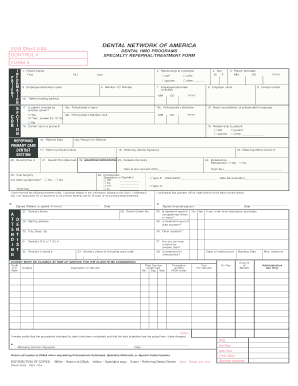
Dental Network Referral Form


What is the Dental Network Referral?
The dental network referral is a formal document used within a dental health maintenance organization (HMO) to authorize a patient’s visit to a specialist. This referral is essential for ensuring that patients receive the appropriate care while adhering to the guidelines set by their insurance provider. The dental network referral typically includes details such as the patient's information, the referring dentist's details, and the specific specialty required for treatment.
How to Use the Dental Network Referral
Using the dental network referral involves several straightforward steps. First, the primary care dentist evaluates the patient's needs and determines if a specialist's care is necessary. Once this is established, the dentist fills out the referral form, detailing the patient's information and the required specialty. The patient then presents this completed referral to the specialist during their appointment. It is crucial to ensure that the referral is valid and complies with the insurance provider's requirements to avoid unexpected costs.
Steps to Complete the Dental Network Referral
Completing the dental network referral requires careful attention to detail. Follow these steps:
- Gather patient information, including full name, date of birth, and insurance details.
- Identify the specialist required for the patient's treatment.
- Fill out the referral form accurately, ensuring all fields are completed.
- Include the referring dentist's information and signature.
- Provide any necessary medical history or notes that may assist the specialist.
- Review the completed form for accuracy before submission.
Legal Use of the Dental Network Referral
The dental network referral must adhere to specific legal standards to be considered valid. This includes compliance with regulations such as the Health Insurance Portability and Accountability Act (HIPAA), which protects patient privacy. Additionally, the referral must be signed by the referring dentist and include all necessary patient information to ensure that it is legally binding. Electronic signatures may also be used, provided they meet the requirements set forth by relevant eSignature laws.
Key Elements of the Dental Network Referral
Several key elements make up a dental network referral, ensuring it serves its purpose effectively. These include:
- Patient Information: Full name, contact information, and insurance details.
- Referring Dentist Information: Name, contact details, and signature.
- Specialty Required: Specific type of dental specialty needed for treatment.
- Reason for Referral: A brief explanation of the patient's condition and why specialist care is necessary.
Form Submission Methods
The dental network referral can be submitted through various methods, depending on the requirements of the dental practice and the insurance provider. Common submission methods include:
- Online Submission: Many dental offices allow electronic submission of referrals through their secure portals.
- Mail: The completed referral form can be mailed directly to the specialist's office.
- In-Person: Patients may hand-deliver the referral to the specialist during their appointment.
Quick guide on how to complete dental network referral
Complete Dental Network Referral effortlessly on any device
Digital document management has become increasingly popular with organizations and individuals. It offers an excellent environmentally friendly substitute for traditional printed and signed papers, as you can easily locate the necessary form and securely keep it online. airSlate SignNow provides you with all the tools you need to create, modify, and eSign your documents swiftly without delays. Manage Dental Network Referral on any platform using airSlate SignNow Android or iOS applications and enhance any document-focused task today.
How to edit and eSign Dental Network Referral without any hassle
- Locate Dental Network Referral and click Get Form to begin.
- Use the tools we provide to complete your form.
- Highlight important sections of the documents or obscure sensitive information with tools that airSlate SignNow specifically offers for that purpose.
- Create your eSignature using the Sign tool, which takes just a few seconds and carries the same legal validity as a traditional handwritten signature.
- Review the information and then click the Done button to save your updates.
- Decide how you want to share your form, whether by email, text message (SMS), invitation link, or download it to your computer.
Forget about lost or misplaced documents, tedious form searching, or errors that necessitate printing new document copies. airSlate SignNow meets all your document management needs in just a few clicks from any device of your choice. Modify and eSign Dental Network Referral and ensure excellent communication at every step of the form preparation process with airSlate SignNow.
Create this form in 5 minutes or less
Create this form in 5 minutes!
How to create an eSignature for the dental network referral
The way to make an electronic signature for your PDF file online
The way to make an electronic signature for your PDF file in Google Chrome
The best way to make an eSignature for signing PDFs in Gmail
How to make an eSignature right from your mobile device
The way to generate an electronic signature for a PDF file on iOS
How to make an eSignature for a PDF on Android devices
People also ask
-
What is a dental HMO specialty referral form?
A dental HMO specialty referral form is a document used by primary care dentists to refer patients to dental specialists within a Health Maintenance Organization (HMO) network. This form typically includes essential patient information, the reason for the referral, and details about the specialist. Utilizing airSlate SignNow, you can easily create and send these forms for efficient patient referrals.
-
How does airSlate SignNow simplify the dental HMO specialty referral process?
AirSlate SignNow simplifies the dental HMO specialty referral process by allowing you to create, send, and eSign referral forms digitally. This not only enhances the speed of submission but also reduces paperwork and potential errors. With our platform, all involved parties can track the status of submissions with ease.
-
What are the pricing options for using airSlate SignNow for dental HMO specialty referral forms?
AirSlate SignNow offers flexible pricing plans suitable for businesses of all sizes. Whether you need basic features or advanced capabilities for managing dental HMO specialty referral forms, you can select a plan that fits your budget and requirements. Contact our sales team to explore tailored pricing options.
-
Can I customize the dental HMO specialty referral form in airSlate SignNow?
Yes, you can fully customize your dental HMO specialty referral form in airSlate SignNow. Our intuitive drag-and-drop editor allows you to modify fields, add company branding, and customize the design to suit your practice’s needs. This ensures that your referral forms are aligned with your branding and specific requirements.
-
What integrations does airSlate SignNow offer for dental practices?
AirSlate SignNow seamlessly integrates with various platforms, including practice management software and ERPs, enhancing the workflow for handling dental HMO specialty referral forms. This integration allows you to pull patient data directly into your forms and automate processes, reducing manual entry and saving time. Check our documentation for specific tools we work with.
-
What are the benefits of using airSlate SignNow for dental HMO specialty referrals?
The benefits of using airSlate SignNow for dental HMO specialty referrals include improved efficiency, reduced paperwork, and enhanced compliance with healthcare regulations. Our platform ensures that referrals are processed quickly and securely, allowing better communication between primary care dentists and specialists. This ultimately leads to improved patient care and satisfaction.
-
Is it easy to track the status of dental HMO specialty referral forms in airSlate SignNow?
Absolutely, tracking the status of dental HMO specialty referral forms is straightforward with airSlate SignNow. Users can easily monitor when forms are sent, viewed, and signed, keeping all parties informed throughout the referral process. This transparency helps to ensure timely communication between dentists and specialists.
Get more for Dental Network Referral
Find out other Dental Network Referral
- How Can I eSignature Oregon Government PDF
- How Can I eSignature Oklahoma Government Document
- How To eSignature Texas Government Document
- Can I eSignature Vermont Government Form
- How Do I eSignature West Virginia Government PPT
- How Do I eSignature Maryland Healthcare / Medical PDF
- Help Me With eSignature New Mexico Healthcare / Medical Form
- How Do I eSignature New York Healthcare / Medical Presentation
- How To eSignature Oklahoma Finance & Tax Accounting PPT
- Help Me With eSignature Connecticut High Tech Presentation
- How To eSignature Georgia High Tech Document
- How Can I eSignature Rhode Island Finance & Tax Accounting Word
- How Can I eSignature Colorado Insurance Presentation
- Help Me With eSignature Georgia Insurance Form
- How Do I eSignature Kansas Insurance Word
- How Do I eSignature Washington Insurance Form
- How Do I eSignature Alaska Life Sciences Presentation
- Help Me With eSignature Iowa Life Sciences Presentation
- How Can I eSignature Michigan Life Sciences Word
- Can I eSignature New Jersey Life Sciences Presentation