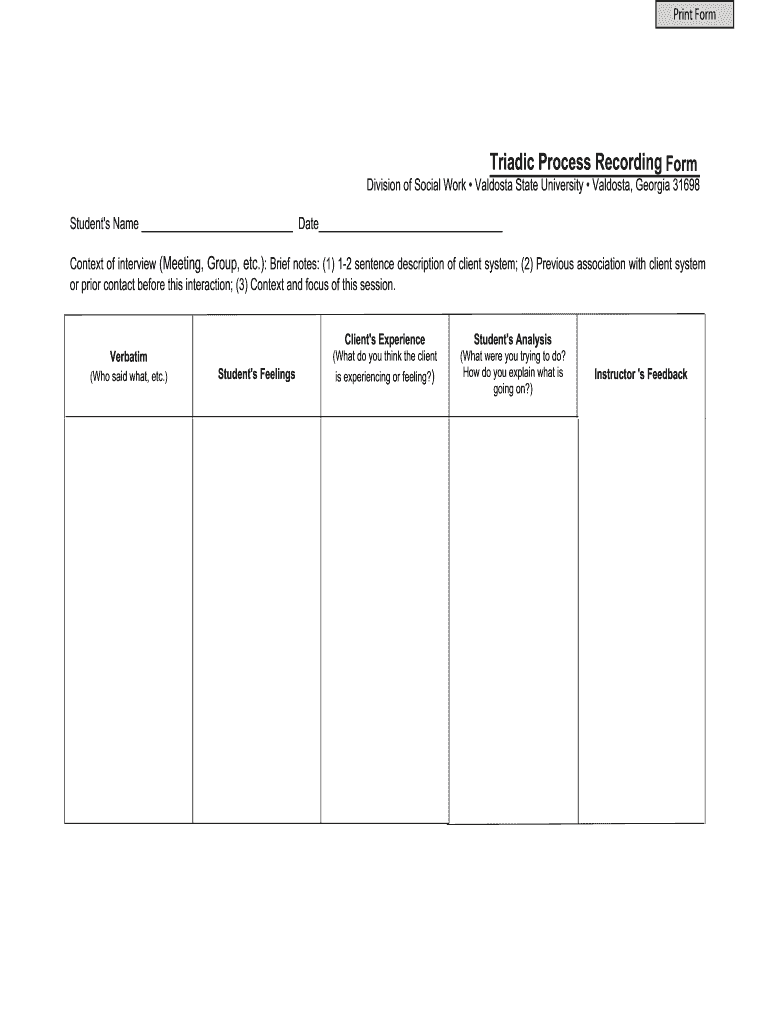
Triadic Process Recording Form Valdosta State University Valdosta


Understanding the Triadic Process Recording Form
The Triadic Process Recording Form is a structured document used primarily in social work education and practice. Developed at Valdosta State University, this form is designed to facilitate the recording of interactions among three parties in a social work context. It captures essential details about the engagement, including the roles of each participant, the context of the interaction, and the outcomes achieved. This form is instrumental in enhancing reflective practice and ensuring that social workers can analyze their interventions effectively.
Steps to Complete the Triadic Process Recording Form
Completing the Triadic Process Recording Form involves several key steps to ensure accuracy and comprehensiveness. Start by identifying the participants involved in the interaction, noting their roles clearly. Next, describe the setting and context of the meeting, providing relevant background information. Document the dialogue verbatim where possible, as this helps in capturing the nuances of the interaction. Finally, reflect on the process, including what worked well and areas for improvement. This structured approach enhances the quality of the recording and supports effective learning.
Key Elements of the Triadic Process Recording Form
Several critical components make up the Triadic Process Recording Form. These include:
- Participants: Clearly identify each individual involved in the interaction.
- Context: Provide background information about the setting and purpose of the meeting.
- Dialogue: Record the conversation as accurately as possible, capturing key statements and responses.
- Reflection: Include personal insights on the interaction, noting successes and challenges faced.
Incorporating these elements ensures that the form serves its purpose effectively, aiding in both learning and practice.
Legal Use of the Triadic Process Recording Form
The Triadic Process Recording Form must be used in accordance with legal and ethical standards relevant to social work practice. This includes maintaining confidentiality and obtaining consent from all participants before documenting the interaction. Additionally, it is essential to ensure that the recordings are stored securely to protect sensitive information. Familiarity with state-specific regulations regarding documentation in social work is also crucial, as these can vary significantly.
Examples of Using the Triadic Process Recording Form
Utilizing the Triadic Process Recording Form can vary based on the specific context of the interaction. For instance, in a counseling session involving a client and their family members, the form can help capture the dynamics of the discussion and the roles of each participant. Another example is in a multi-disciplinary team meeting, where the form can facilitate documentation of collaborative efforts and shared goals. These examples highlight the versatility of the form in different social work scenarios.
How to Obtain the Triadic Process Recording Form
The Triadic Process Recording Form can be obtained through Valdosta State University's social work program resources. Students and practitioners may access the form via the university's online portal or request it directly from faculty members. Additionally, various educational resources and workshops may provide copies of the form, along with guidance on its effective use in practice.
Quick guide on how to complete triadic process recording form valdosta state university valdosta
The optimal method to obtain and endorse Triadic Process Recording Form Valdosta State University Valdosta
Across your whole organization, ineffective workflows surrounding paper-based approvals can consume a signNow amount of productive time. Endorsing documents such as Triadic Process Recording Form Valdosta State University Valdosta is an inherent aspect of operations in every sector, which is why the efficiency of each agreement's lifecycle signNowly impacts the company's overall success. With airSlate SignNow, endorsing your Triadic Process Recording Form Valdosta State University Valdosta is as simple and swift as it can be. This platform provides you with the latest version of nearly any form. Even better, you can endorse it instantly without needing to install external software on your computer or printing any physical copies.
Steps to obtain and endorse your Triadic Process Recording Form Valdosta State University Valdosta
- Browse our library by category or utilize the search function to find the necessary form.
- View the form preview by selecting Learn more to confirm it is the right one.
- Click Get form to start editing immediately.
- Fill out your form and include any required information using the toolbar.
- When finished, select the Sign tool to endorse your Triadic Process Recording Form Valdosta State University Valdosta.
- Pick the signature method that suits you best: Draw, Create initials, or upload an image of your handwritten signature.
- Click Done to finalize editing and move on to document-sharing options if necessary.
With airSlate SignNow, you possess everything required to manage your documentation efficiently. You can find, complete, edit, and even send your Triadic Process Recording Form Valdosta State University Valdosta all in one tab without any complications. Simplify your workflows by utilizing a single, intelligent eSignature solution.
Create this form in 5 minutes or less
FAQs
-
How hard is to get into Valdosta State University?
I was homeschooled, so I had to make tremendous strides to be accepted. I had to present a portfolio, which was over 100 pages of very detailed summations of every class I ever took in highschool. They have gotten rid of that very discriminatory rule, luckily. I say discriminatory because all homeschooled graduates have to have completed as good or better than state schooled students to receive a diploma, which I had. Anyways, barring that you're homeschooled, should be a piece of cake. If you care enough about school to get on Quora to ask about VSU of all places, you're probably too damn smart for this school anyways. Best advice I can give you is don't come here unless you're here for business school or ROTC.
-
How to decide my bank name city and state if filling out a form, if the bank is a national bank?
Somewhere on that form should be a blank for routing number and account number. Those are available from your check and/or your bank statements. If you can't find them, call the bank and ask or go by their office for help with the form. As long as those numbers are entered correctly, any error you make in spelling, location or naming should not influence the eventual deposit into your proper account.
-
How do I fill out the form for admission to a BA (Honours) in English at Allahabad University?
English is an arts subject,Shruty.As you're applying for Bachelor of Arts programme, it will definitely come under arts. In a central university, every subject is having a separate department and that doesn't mean it will change the subject's credibility.
Create this form in 5 minutes!
How to create an eSignature for the triadic process recording form valdosta state university valdosta
How to generate an eSignature for the Triadic Process Recording Form Valdosta State University Valdosta in the online mode
How to generate an electronic signature for your Triadic Process Recording Form Valdosta State University Valdosta in Google Chrome
How to generate an eSignature for putting it on the Triadic Process Recording Form Valdosta State University Valdosta in Gmail
How to generate an electronic signature for the Triadic Process Recording Form Valdosta State University Valdosta straight from your smartphone
How to make an eSignature for the Triadic Process Recording Form Valdosta State University Valdosta on iOS
How to make an eSignature for the Triadic Process Recording Form Valdosta State University Valdosta on Android
People also ask
-
What is a process recording example PDF?
A process recording example PDF is a documented representation of workflows and processes that outlines each step involved. It serves as a reference point for businesses to visualize and optimize their document processes. By using airSlate SignNow, you can easily create and manage these recordings to enhance productivity.
-
How does airSlate SignNow support process recording?
AirSlate SignNow provides an intuitive platform that allows users to create process recording example PDFs effortlessly. You can incorporate various features such as templates, checklists, and annotation tools to enhance clarity and efficiency. The platform streamlines the documentation process, making it accessible for all business sizes.
-
Is there a cost associated with creating a process recording example PDF using airSlate SignNow?
Yes, airSlate SignNow offers various pricing plans to accommodate different business needs. Each plan includes features for generating process recordings, including example PDFs. The cost-effective nature of our solution makes it ideal for businesses looking to improve their documentation workflows without breaking the bank.
-
Can I integrate airSlate SignNow with other tools for process recordings?
Absolutely! AirSlate SignNow seamlessly integrates with various applications like Google Drive, Salesforce, and more. This allows you to enhance your process recording example PDFs by incorporating data from different sources, thereby streamlining your entire workflow effectively.
-
What are the main benefits of using airSlate SignNow for process recording?
Using airSlate SignNow for process recording example PDFs offers numerous benefits, such as improved accuracy, faster document turnaround, and better compliance tracking. The platform’s easy-to-use features help in reducing human errors and increasing overall productivity for your business workflows.
-
How secure are the process recording example PDFs created with airSlate SignNow?
Security is a top priority for airSlate SignNow. The process recording example PDFs you create are protected with advanced encryption protocols to safeguard your sensitive information. Additionally, our platform provides user authentication and access control features for added security.
-
Can I edit my process recording example PDF after creation?
Yes, once you have created a process recording example PDF, airSlate SignNow allows you to edit and update the document as needed. This flexibility ensures that your recordings are always up-to-date and reflect any changes in your business processes, ultimately improving the accuracy of your documentation.
Get more for Triadic Process Recording Form Valdosta State University Valdosta
Find out other Triadic Process Recording Form Valdosta State University Valdosta
- Can I eSign Nebraska Police Form
- Can I eSign Nebraska Courts PDF
- How Can I eSign North Carolina Courts Presentation
- How Can I eSign Washington Police Form
- Help Me With eSignature Tennessee Banking PDF
- How Can I eSignature Virginia Banking PPT
- How Can I eSignature Virginia Banking PPT
- Can I eSignature Washington Banking Word
- Can I eSignature Mississippi Business Operations Document
- How To eSignature Missouri Car Dealer Document
- How Can I eSignature Missouri Business Operations PPT
- How Can I eSignature Montana Car Dealer Document
- Help Me With eSignature Kentucky Charity Form
- How Do I eSignature Michigan Charity Presentation
- How Do I eSignature Pennsylvania Car Dealer Document
- How To eSignature Pennsylvania Charity Presentation
- Can I eSignature Utah Charity Document
- How Do I eSignature Utah Car Dealer Presentation
- Help Me With eSignature Wyoming Charity Presentation
- How To eSignature Wyoming Car Dealer PPT