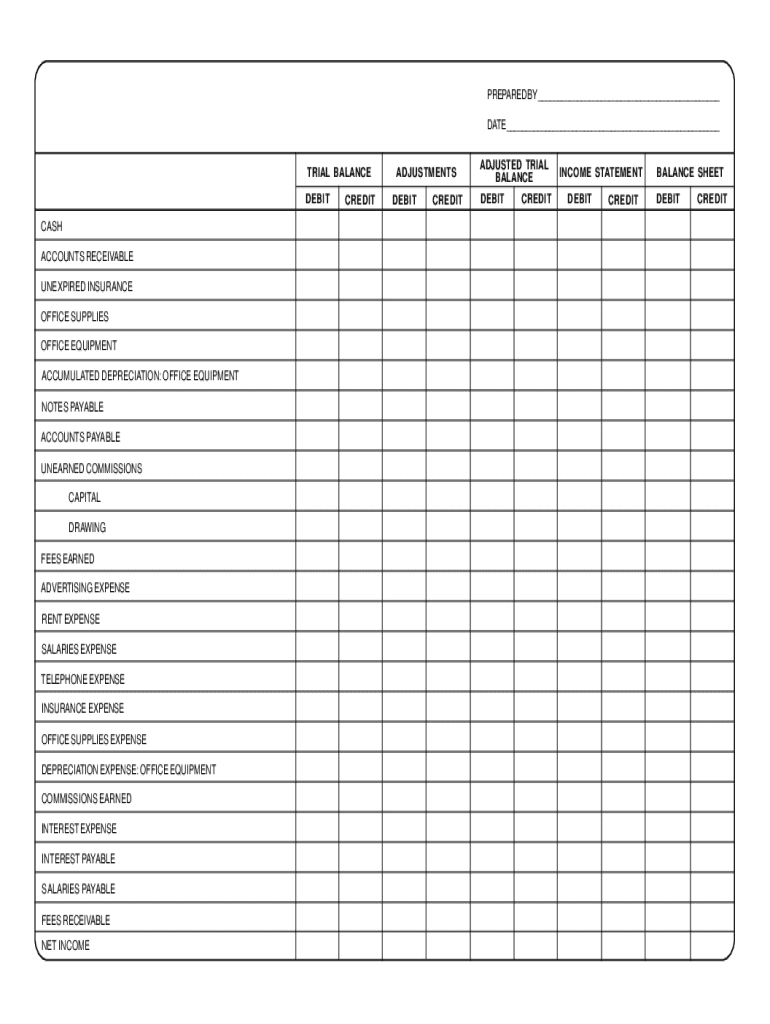
Debit Credit Fill in Form


What is the debits and credits cheat sheet?
The debits and credits cheat sheet is a concise reference tool used in accounting to help individuals understand the fundamental principles of debits and credits. This cheat sheet outlines how transactions affect accounts in a ledger, making it easier for users to record financial activities accurately. It serves as a quick guide for both beginners and experienced accountants, ensuring that they can maintain proper accounting practices.
How to use the debits and credits cheat sheet
Using the debits and credits cheat sheet involves familiarizing yourself with the basic principles of accounting. Each account type is categorized as either an asset, liability, equity, revenue, or expense. The cheat sheet provides a clear format that indicates whether a debit or credit entry is required for each type of transaction. For example, an increase in assets is recorded as a debit, while an increase in liabilities is recorded as a credit. By referencing this guide, users can ensure accurate entries in their accounting systems.
Key elements of the debits and credits cheat sheet
Essential elements of the debits and credits cheat sheet include:
- Account Types: A breakdown of asset, liability, equity, revenue, and expense accounts.
- Debit and Credit Rules: Clear guidelines on how to record increases and decreases for each account type.
- Examples: Practical examples illustrating common transactions and their corresponding debit or credit entries.
These components ensure that users can quickly reference the information they need to maintain accurate financial records.
Steps to complete the debits and credits cheat sheet
Completing the debits and credits cheat sheet involves several steps:
- Identify the transaction type and the accounts involved.
- Determine whether each account is increasing or decreasing.
- Refer to the cheat sheet to identify the appropriate debit or credit entry for each account.
- Record the entries in your accounting system or ledger.
Following these steps ensures that all transactions are recorded accurately and consistently.
Legal use of the debits and credits cheat sheet
The debits and credits cheat sheet is a valuable tool for ensuring compliance with accounting standards and regulations. When used correctly, it helps individuals and businesses maintain accurate financial records, which are essential for tax reporting and audits. It is important to ensure that all entries made using the cheat sheet adhere to the Generally Accepted Accounting Principles (GAAP) to avoid legal complications.
Examples of using the debits and credits cheat sheet
Practical examples of using the debits and credits cheat sheet include:
- When a company purchases inventory, the inventory account (an asset) is debited, and the accounts payable account (a liability) is credited.
- If a business earns revenue from sales, the cash or accounts receivable account is debited, while the revenue account is credited.
These examples illustrate how the cheat sheet can guide users in recording various transactions accurately.
Quick guide on how to complete pdf ledger template debit credit editable form
Complete Debit Credit Fill In Form effortlessly on any gadget
Digital document management has gained traction among businesses and individuals. It offers an ideal eco-friendly substitute for conventional printed and signed documents, allowing you to acquire the correct form and securely store it online. airSlate SignNow equips you with all the tools necessary to create, edit, and eSign your documents quickly and efficiently. Manage Debit Credit Fill In Form on any gadget using airSlate SignNow Android or iOS applications and enhance any document-related task today.
The simplest method to modify and eSign Debit Credit Fill In Form without any hassle
- Obtain Debit Credit Fill In Form and click on Get Form to begin.
- Use the tools we offer to complete your form.
- Highlight pertinent sections of your documents or redact sensitive information with tools that airSlate SignNow provides specifically for that purpose.
- Create your signature using the Sign tool, which takes mere seconds and carries the same legal validity as a conventional wet ink signature.
- Verify all details and click on the Done button to save your modifications.
- Select how you wish to share your form, whether by email, SMS, or invitation link, or download it to your computer.
Eliminate worries about lost or misplaced documents, tedious form searches, or mistakes that necessitate printing new document copies. airSlate SignNow meets all your document management needs in just a few clicks from any device of your choosing. Modify and eSign Debit Credit Fill In Form and ensure excellent communication at every phase of your form preparation process with airSlate SignNow.
Create this form in 5 minutes or less
FAQs
-
How do I get my PAN card reference number? My money already debited, but I did not get the PDF of my form which I filled out.
If you applied for a PAN on line on one of the appointed sites you will soon hear from them. If there is no further response for 3 weeks then you may write to them giving details of date, name and payment reference. But I think need for that will not arise.
-
How can I use my PC to fill in PDF forms and edit if needed?
You’ll need a PDF editor to fill out forms. You can try PDF Expert, it’s a great solution for Mac.What forms it supports:Acro forms created in signNow or similar programs.Static XFA forms created in signNow LiveCycle.PDF Expert supports checkboxes and text fields. Just click them and type what you need.If your form is non-interactive, you can type on it using the ‘Text’ tool (go to the ‘Annotate’ tab > ‘Text’).For a non-interactive checkbox, you can use the ‘Stamp’ tool or just type ‘x’ on it.For a more detailed tutorial, check the article “How to fill out a PDF form on Mac”. And here are the guides on how to fill out different tax forms.Hopefully, this helps!
-
How do I create a fillable HTML form online that can be downloaded as a PDF? I have made a framework for problem solving and would like to give people access to an online unfilled form that can be filled out and downloaded filled out.
Create PDF Form that will be used for download and convert it to HTML Form for viewing on your website.However there’s a lot of PDF to HTML converters not many can properly convert PDF Form including form fields. If you plan to use some calculations or validations it’s even harder to find one. Try PDFix Form Converter which works fine to me.
Create this form in 5 minutes!
How to create an eSignature for the pdf ledger template debit credit editable form
How to make an eSignature for your Pdf Ledger Template Debit Credit Editable Form in the online mode
How to make an eSignature for the Pdf Ledger Template Debit Credit Editable Form in Chrome
How to generate an eSignature for putting it on the Pdf Ledger Template Debit Credit Editable Form in Gmail
How to create an eSignature for the Pdf Ledger Template Debit Credit Editable Form straight from your smart phone
How to create an electronic signature for the Pdf Ledger Template Debit Credit Editable Form on iOS
How to generate an electronic signature for the Pdf Ledger Template Debit Credit Editable Form on Android devices
People also ask
-
What is a debits and credits cheat sheet?
A debits and credits cheat sheet is a valuable resource that outlines the fundamental principles of accounting. It helps users understand how debits and credits affect various accounts, ensuring clarity in financial transactions. Using a debits and credits cheat sheet simplifies the learning process for both beginners and advanced users alike.
-
How can airSlate SignNow assist with using a debits and credits cheat sheet?
airSlate SignNow can facilitate the process of learning by providing templates that incorporate a debits and credits cheat sheet within your documents. This helps streamline accounting practices while ensuring adherence to financial standards. With our solution, businesses can easily send and eSign documents that keep their financial records in order.
-
Is there a cost associated with accessing the debits and credits cheat sheet on airSlate SignNow?
Accessing the debits and credits cheat sheet is comprehensive with the airSlate SignNow subscription. Pricing plans are designed to be cost-effective, providing businesses with essential tools and resources without breaking the bank. This includes templates and educational materials tailored for efficient document workflows.
-
What features of airSlate SignNow relate to debits and credits in accounting?
airSlate SignNow offers features that enhance the workflow of accounting through eSigning and document management. Users can attach their debits and credits cheat sheet directly to invoices or reports, ensuring all financial documents are compliant and easily accessible. This capability helps maintain accuracy and improves the overall efficiency of financial operations.
-
What are the benefits of using a debits and credits cheat sheet with airSlate SignNow?
Using a debits and credits cheat sheet with airSlate SignNow allows for a more organized and structured approach to accounting tasks. This leads to fewer errors and clearer financial records within teams. Additionally, the integration of such resources enhances collaboration and accelerates the approval process for important documents.
-
Can I integrate other accounting tools with airSlate SignNow while using my debits and credits cheat sheet?
Yes, airSlate SignNow supports integration with numerous accounting tools to streamline your workflows. By utilizing your debits and credits cheat sheet in conjunction with these tools, you can effectively manage financial documents without losing track of important data. This integration promotes a seamless transition between different aspects of your business's accounting efforts.
-
How does airSlate SignNow ensure the security of my financial documents that use the debits and credits cheat sheet?
airSlate SignNow prioritizes the security of your financial documents by employing advanced encryption and authentication measures. This means that your debits and credits cheat sheet and any associated documents are protected from unauthorized access. Ensuring the confidentiality of sensitive information helps build trust and credibility with your clients.
Get more for Debit Credit Fill In Form
- Cooking hood amp suppression application town of vestal form
- Archdiocese of galveston houston petrine privilage form
- Archdiocese of santa fe petitioners questionaire form
- Wa form ii
- Metro service center watch repair diesel form
- Fsis directive 95301 food safety and inspection service fsis usda form
- Remittance application form lotus forex limited
- Accountants professional liability insurance application herbert h form
Find out other Debit Credit Fill In Form
- How Can I eSign North Carolina lease agreement
- eSign Montana Lease agreement form Computer
- Can I eSign New Hampshire Lease agreement form
- How To eSign West Virginia Lease agreement contract
- Help Me With eSign New Mexico Lease agreement form
- Can I eSign Utah Lease agreement form
- Can I eSign Washington lease agreement
- Can I eSign Alabama Non disclosure agreement sample
- eSign California Non disclosure agreement sample Now
- eSign Pennsylvania Mutual non-disclosure agreement Now
- Help Me With eSign Utah Non disclosure agreement sample
- How Can I eSign Minnesota Partnership agreements
- eSign Pennsylvania Property management lease agreement Secure
- eSign Hawaii Rental agreement for house Fast
- Help Me With eSign Virginia Rental agreement contract
- eSign Alaska Rental lease agreement Now
- How To eSign Colorado Rental lease agreement
- How Can I eSign Colorado Rental lease agreement
- Can I eSign Connecticut Rental lease agreement
- eSign New Hampshire Rental lease agreement Later