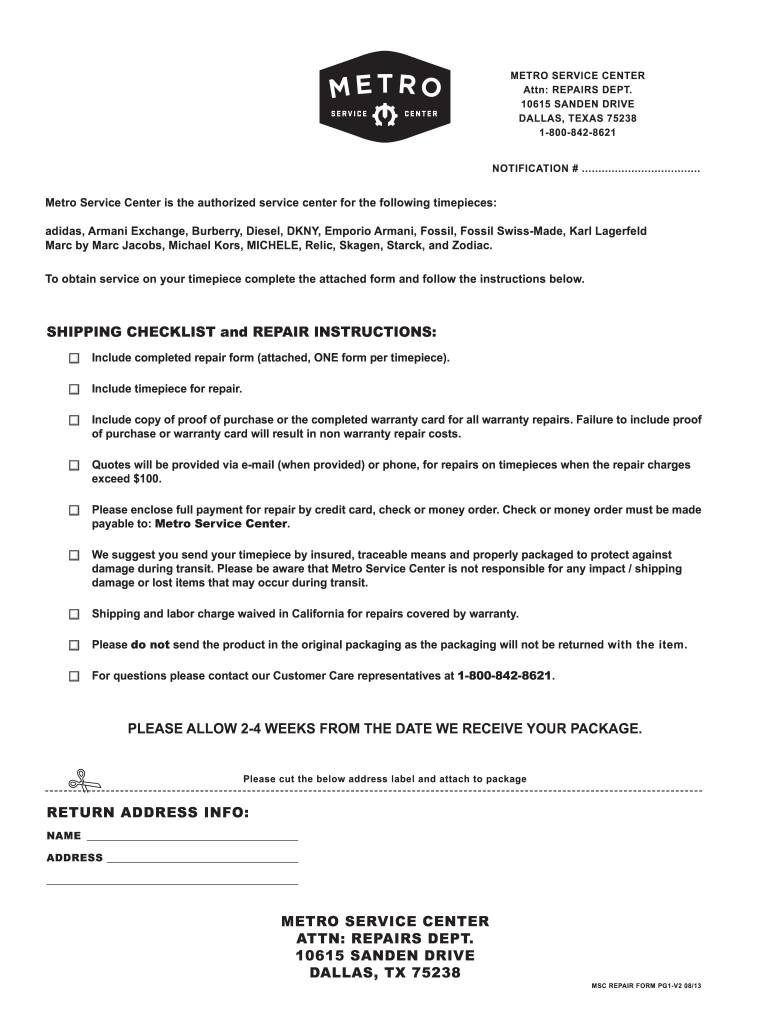
Fossil Watches Repair Form 2013-2026


What is the Fossil Watches Repair Form
The Fossil Watches Repair Form is a specific document designed for customers seeking repair services for their Fossil watches. This form captures essential information about the watch, including its model, the nature of the repair needed, and the customer's contact details. By providing this information, customers facilitate a smoother repair process, ensuring that the service center can address their needs effectively. The form is crucial for tracking repairs and maintaining a record of service history.
How to use the Fossil Watches Repair Form
Using the Fossil Watches Repair Form involves several straightforward steps. First, gather all necessary details about your watch, such as the model number and a description of the issue. Next, fill out the form accurately, ensuring that all required fields are completed. You can typically find the form on the official Fossil website or at authorized service centers. After completing the form, submit it according to the instructions provided, which may include online submission, mailing, or in-person delivery at a service center.
Steps to complete the Fossil Watches Repair Form
Completing the Fossil Watches Repair Form requires careful attention to detail. Follow these steps:
- Download or obtain the form: Access the form from the Fossil website or your local service center.
- Fill in your personal information: Include your name, address, phone number, and email.
- Provide watch details: Enter the model number and describe the issue with your watch.
- Include warranty information: If applicable, mention any warranty details that may affect the repair process.
- Review and sign: Ensure all information is accurate before signing the form.
- Submit the form: Follow the designated submission method as outlined on the form.
Legal use of the Fossil Watches Repair Form
The legal use of the Fossil Watches Repair Form ensures that both the customer and the service center are protected during the repair process. By signing the form, customers acknowledge their understanding of the terms and conditions related to the repair services. This may include agreements on liability, warranty coverage, and the scope of repairs. It is essential for customers to read these terms carefully to avoid any misunderstandings regarding their rights and responsibilities.
Key elements of the Fossil Watches Repair Form
The Fossil Watches Repair Form contains several key elements that are vital for processing repairs efficiently. These include:
- Customer Information: Name, address, and contact details.
- Watch Information: Model number, serial number, and description of the problem.
- Service Request: Specific repairs requested or issues noted.
- Warranty Status: Information regarding any applicable warranty.
- Signature: Customer's signature to authorize the repair and acknowledge terms.
Form Submission Methods
Submitting the Fossil Watches Repair Form can be done through various methods, depending on the service center's capabilities. Common submission methods include:
- Online Submission: Many service centers allow customers to submit the form electronically via their website.
- Mail: Customers can print the completed form and send it to the designated service address.
- In-Person: Customers may also choose to deliver the form directly to an authorized service center for immediate processing.
Quick guide on how to complete metro service center watch repair diesel form
Discover how to effortlessly navigate the execution of the Fossil Watches Repair Form with this simple guide
Submitting and filling out forms online is becoming increasingly favored and is the primary choice for numerous users. It offers several benefits compared to traditional printed documents, including convenience, time-saving, enhanced precision, and security.
With platforms like airSlate SignNow, you can locate, modify, sign, enhance, and dispatch your Fossil Watches Repair Form without getting bogged down in continual printing and scanning. Adhere to this concise tutorial to commence and complete your document.
Follow these instructions to obtain and complete Fossil Watches Repair Form
- Begin by clicking the Get Form button to access your document in our editor.
- Observe the green label on the left indicating required fields to ensure you don’t miss them.
- Utilize our sophisticated features to mark up, modify, sign, secure, and enhance your document.
- Protect your file or convert it into a fillable form using the appropriate tab functionalities.
- Review the document and verify it for mistakes or inconsistencies.
- Press DONE to complete the editing process.
- Rename your document or leave it unchanged.
- Select the storage option where you wish to save your document, send it via USPS, or click the Download Now button to retrieve your document.
If Fossil Watches Repair Form isn’t what you were searching for, you can explore our vast collection of pre-imported forms that you can complete with minimal effort. Check out our platform today!
Create this form in 5 minutes or less
FAQs
-
I want to start a small computer repair service. Is there a website where people can go and fill out a form with the issues they have with their computers and then be forwarded to my email?
I believe you need to be clearer in what you are looking for. You might want to consider adding to the details section of your question.Are you looking for some website YOU can currently go to, that has already been established, that consumers visit when looking to get their computers repaired... so that the consumer can detail their issues and YOU will get sent an email from the service telling you to go fix their computer?Or... are you looking to BUILD yourself a website, and you want to know how you can add a page with a form that your customers fill out, so that you get an email with the issues they have?You see... there is a difference.Yes. There are companies out there that contract with local technicians, where those companies have the customers who need computer repair work, and those companies go down the list of local contractors they use... so that company would send you the customer's details... and then you repair the customer's computer according to the guidelines set down by the COMPANY... not the customer. You can typically find those companies advertising in your local version of Craig's list... or Monster or Dice... some will screw the technician, some will pay well enough.But if you are looking for some other company to handle getting your customers for you... where your small computer repair service is really just a contractor for a company that sells computer repair services... expect to either pay for the privilege of them getting you the business, or getting paid less than you deserve for the work you do... because a larger portion of that pay goes to the company that gave you the work/directed the customer to you.There are definitely sites similar to what you are asking for. Like... ServiceLive Connect Independent Contractors it connects customers looking for services, with local independent contractors who have signed up to provide service.
-
There is curfew in my area and Internet service is blocked, how can I fill my exam form as today is the last day to fill it out?
Spend less time using your blocked Internet to ask questions on Quora, andTravel back in time to when there was no curfew and you were playing Super Mario Kart, and instead, fill out your exam form.
-
If the Moto G5s Plus dropped in water, how much time will it survive before needing to take it to a service or a repair center? Is there any way to take out the water from the mobile as a primary action?
Moto G5S plus comes with advanced nano-coating technology which creates a water repellent barrier to help protect against moderate exposure to water such as accidental spills, splashes or light rain. The phone is not designed to be submersed in water, or exposed to pressurized water, or other liquids; Not waterproof.Marvin
Create this form in 5 minutes!
How to create an eSignature for the metro service center watch repair diesel form
How to generate an eSignature for the Metro Service Center Watch Repair Diesel Form online
How to make an electronic signature for the Metro Service Center Watch Repair Diesel Form in Google Chrome
How to generate an eSignature for signing the Metro Service Center Watch Repair Diesel Form in Gmail
How to create an electronic signature for the Metro Service Center Watch Repair Diesel Form from your mobile device
How to make an eSignature for the Metro Service Center Watch Repair Diesel Form on iOS devices
How to create an eSignature for the Metro Service Center Watch Repair Diesel Form on Android OS
People also ask
-
What is the Fossil Watches Repair Form?
The Fossil Watches Repair Form is a streamlined document designed for customers to request repairs for their Fossil watches. By using this form, you can easily submit details about your watch's issues and facilitate the repair process efficiently.
-
How do I access the Fossil Watches Repair Form?
You can access the Fossil Watches Repair Form directly on our website. Simply navigate to the repair section and click on the link provided to fill out the form online, ensuring a hassle-free way to initiate your watch repair request.
-
Is there a fee associated with the Fossil Watches Repair Form submission?
Submitting the Fossil Watches Repair Form is free of charge. However, please note that repair costs may apply depending on the nature of the damage and the type of service required for your Fossil watch.
-
What information do I need to provide in the Fossil Watches Repair Form?
In the Fossil Watches Repair Form, you will need to provide your personal details, the model of your watch, a description of the issue, and any relevant purchase information. This ensures our technicians have all the necessary details to assist you promptly.
-
How long does the repair process take after submitting the Fossil Watches Repair Form?
The timeframe for repairs after submitting the Fossil Watches Repair Form can vary based on the complexity of the issue. Typically, you can expect a response within a few business days and repairs to be completed within 2-4 weeks.
-
Can I track the status of my repair after submitting the Fossil Watches Repair Form?
Yes, after you submit the Fossil Watches Repair Form, you will receive a confirmation email with a tracking number. This allows you to monitor the progress of your Fossil watch repair online.
-
What are the benefits of using the Fossil Watches Repair Form?
The Fossil Watches Repair Form simplifies the repair process by providing a clear and organized method for submitting your request. It also helps ensure that all necessary information is collected upfront, reducing delays and improving customer satisfaction.
Get more for Fossil Watches Repair Form
Find out other Fossil Watches Repair Form
- Can I Electronic signature Colorado Bill of Sale Immovable Property
- How Can I Electronic signature West Virginia Vacation Rental Short Term Lease Agreement
- How Do I Electronic signature New Hampshire Bill of Sale Immovable Property
- Electronic signature North Dakota Bill of Sale Immovable Property Myself
- Can I Electronic signature Oregon Bill of Sale Immovable Property
- How To Electronic signature West Virginia Bill of Sale Immovable Property
- Electronic signature Delaware Equipment Sales Agreement Fast
- Help Me With Electronic signature Louisiana Assignment of Mortgage
- Can I Electronic signature Minnesota Assignment of Mortgage
- Electronic signature West Virginia Sales Receipt Template Free
- Electronic signature Colorado Sales Invoice Template Computer
- Electronic signature New Hampshire Sales Invoice Template Computer
- Electronic signature Tennessee Introduction Letter Free
- How To eSignature Michigan Disclosure Notice
- How To Electronic signature Ohio Product Defect Notice
- Electronic signature California Customer Complaint Form Online
- Electronic signature Alaska Refund Request Form Later
- How Can I Electronic signature Texas Customer Return Report
- How Do I Electronic signature Florida Reseller Agreement
- Electronic signature Indiana Sponsorship Agreement Free