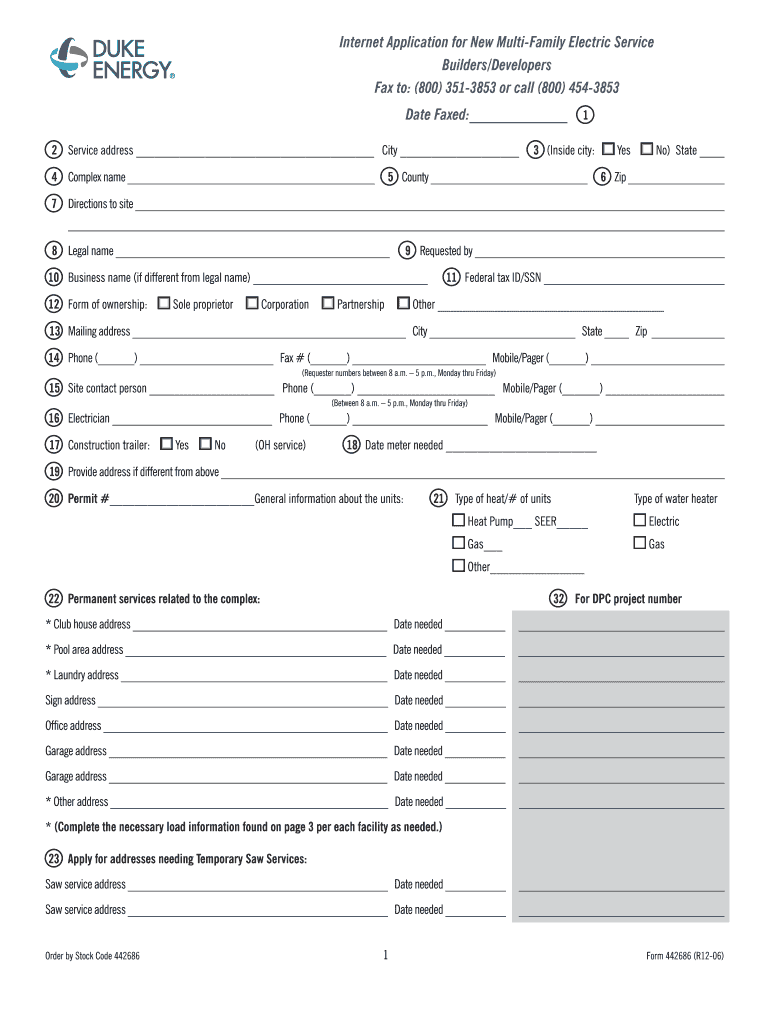
Application for New Multi Family Electric Service Duke Energy 2006-2026


What is the Application for New Multi Family Electric Service Duke Energy
The Application for New Multi Family Electric Service from Duke Energy is a formal request used by property developers and managers to establish electric service for new multi-family residential buildings. This application is essential for ensuring that the property receives the necessary electrical infrastructure to support its residents. It includes details about the property, such as its location, size, and the expected electrical load requirements. Understanding this application is crucial for anyone involved in the development or management of multi-family housing.
Steps to Complete the Application for New Multi Family Electric Service Duke Energy
Completing the Application for New Multi Family Electric Service involves several key steps:
- Gather necessary information: Collect details about the property, including its address, number of units, and anticipated electrical load.
- Fill out the application: Complete the application form accurately, ensuring all required fields are filled in.
- Submit supporting documents: Include any additional documents that may be required, such as site plans or load calculations.
- Review and verify: Double-check all information for accuracy before submission to avoid delays.
- Submit the application: Send the completed application and supporting documents to Duke Energy through the designated submission method.
How to Obtain the Application for New Multi Family Electric Service Duke Energy
The Application for New Multi Family Electric Service can be obtained directly from Duke Energy's official website or through their customer service centers. It is often available in both digital and printable formats, allowing users to choose the method that best suits their needs. For those who prefer to complete the form online, accessing it through the website can streamline the process and provide immediate access to the necessary documentation.
Key Elements of the Application for New Multi Family Electric Service Duke Energy
Several key elements are essential to include in the Application for New Multi Family Electric Service:
- Property Information: Details about the property, including its address and type of construction.
- Electrical Load Requirements: An estimation of the electrical load needed for the building.
- Contact Information: Names and contact details of the project manager or developer.
- Service Type: Specification of the type of electrical service required, such as single-phase or three-phase.
Legal Use of the Application for New Multi Family Electric Service Duke Energy
Using the Application for New Multi Family Electric Service is governed by various legal requirements. It is essential to ensure that the application complies with local and state regulations regarding electrical service installations. Properly completing and submitting this application not only facilitates the connection of electrical service but also ensures adherence to safety standards and legal obligations. Failure to comply with these regulations can result in delays or penalties, making it crucial to understand the legal landscape surrounding the application process.
Form Submission Methods for the Application for New Multi Family Electric Service Duke Energy
The Application for New Multi Family Electric Service can be submitted through various methods, depending on the preferences of the applicant:
- Online Submission: Many applicants choose to submit the application electronically through Duke Energy's website, which often provides a quicker response time.
- Mail: Applicants can print the completed application and send it via postal service to the designated Duke Energy office.
- In-Person Submission: For those who prefer face-to-face interactions, visiting a local Duke Energy office is an option for submitting the application directly.
Quick guide on how to complete application for new multi family electric service duke energy
Learn how to effortlessly complete the Application For New Multi Family Electric Service Duke Energy with this simple guide
Online form completion and eFiling are becoming increasingly favored and are the preferred choice for numerous clients. It provides various advantages over traditional paper documents, including convenience, efficiency, enhanced accuracy, and security.
With platforms like airSlate SignNow, you can find, edit, sign, enhance, and send your Application For New Multi Family Electric Service Duke Energy without getting bogged down by endless printing and scanning. Adhere to this concise guide to initiate and finalize your form.
Follow these steps to obtain and complete Application For New Multi Family Electric Service Duke Energy
- Begin by clicking the Get Form button to access your form in our editor.
- Pay attention to the green marker on the left indicating required fields to ensure you don’t overlook them.
- Utilize our advanced tools to annotate, edit, sign, secure, and enhance your form.
- Safeguard your document or convert it into a fillable form using the tools available in the right panel.
- Review the form thoroughly for any mistakes or inconsistencies.
- Click DONE to conclude your editing.
- Either rename your form or keep it as is.
- Select the storage service you wish to use to save your form, send it via USPS, or click the Download Now button to save your form.
If Application For New Multi Family Electric Service Duke Energy is not what you were seeking, feel free to explore our extensive collection of pre-existing forms that you can complete with minimal effort. Experience our solution today!
Create this form in 5 minutes or less
FAQs
-
How do I fill out the SS-4 form for a new Delaware C-Corp to get an EIN?
You indicate this is a Delaware C Corp so check corporation and you will file Form 1120.Check that you are starting a new corporation.Date business started is the date you actually started the business. Typically you would look on the paperwork from Delaware and put the date of incorporation.December is the standard closing month for most corporations. Unless you have a signNow business reason to pick a different month use Dec.If you plan to pay yourself wages put one. If you don't know put zero.Unless you are fairly sure you will owe payroll taxes the first year check that you will not have payroll or check that your liability will be less than $1,000. Anything else and the IRS will expect you to file quarterly payroll tax returns.Indicate the type of SaaS services you will offer.
-
How do I fill out the online application for a tourist visa to Canada for a family, one account and two applications or two accounts for two applications?
One account for all applicants is adequate assuming others are close family members. if they are not related in any way, ask them to create separate account and apply on their own. You can keep yourself as primary applicant and add family members as secondary. Just follow instructions on the website- very simpleApplication for Visitor Visa (Temporary Resident Visa - TRV)
Create this form in 5 minutes!
How to create an eSignature for the application for new multi family electric service duke energy
How to generate an electronic signature for the Application For New Multi Family Electric Service Duke Energy online
How to create an electronic signature for the Application For New Multi Family Electric Service Duke Energy in Google Chrome
How to create an eSignature for putting it on the Application For New Multi Family Electric Service Duke Energy in Gmail
How to create an eSignature for the Application For New Multi Family Electric Service Duke Energy from your smartphone
How to create an eSignature for the Application For New Multi Family Electric Service Duke Energy on iOS
How to create an eSignature for the Application For New Multi Family Electric Service Duke Energy on Android OS
People also ask
-
What is the Application For New Multi Family Electric Service Duke Energy?
The Application For New Multi Family Electric Service Duke Energy is a necessary form for property owners or developers looking to establish electric service for new multi-family residences. This application ensures that all requirements are met for seamless utility service initiation, providing essential information about the property's electrical needs.
-
How do I complete the Application For New Multi Family Electric Service Duke Energy?
To complete the Application For New Multi Family Electric Service Duke Energy, you need to gather information about the property, including its location, number of units, and anticipated electrical load. You can easily fill out the application online or through a printable form available on Duke Energy’s website.
-
What are the fees associated with the Application For New Multi Family Electric Service Duke Energy?
Fees for the Application For New Multi Family Electric Service Duke Energy may vary based on the specific requirements of your project, such as the size of the property and the electrical load. It's best to contact Duke Energy directly or consult their website for the most accurate and up-to-date fee structure.
-
How long does it take to process the Application For New Multi Family Electric Service Duke Energy?
Processing times for the Application For New Multi Family Electric Service Duke Energy can differ based on the complexity of the application and the workload of Duke Energy. Typically, you can expect a response within 2-4 weeks, but it's advisable to apply as early as possible to avoid delays.
-
What documents are needed for the Application For New Multi Family Electric Service Duke Energy?
When submitting the Application For New Multi Family Electric Service Duke Energy, you may need to provide documentation such as site plans, load calculations, and any relevant permits. Make sure to check Duke Energy’s website for a complete list of required documents to ensure a smooth application process.
-
Can I track the status of my Application For New Multi Family Electric Service Duke Energy?
Yes, you can track the status of your Application For New Multi Family Electric Service Duke Energy by contacting Duke Energy’s customer service or checking their online portal if available. Keeping track of your application helps you stay informed about any additional requirements or updates.
-
What if my Application For New Multi Family Electric Service Duke Energy is denied?
If your Application For New Multi Family Electric Service Duke Energy is denied, you will usually receive a letter explaining the reasons for the denial. You can address the issues outlined or seek guidance from Duke Energy to understand the requirements needed for resubmission.
Get more for Application For New Multi Family Electric Service Duke Energy
- Execution of writ form
- Get the restore civil rights form virginia pdffiller
- Ccm small claims form fill online printable fillable
- Record search request form ccg 0026pdf fpdf doc docx
- Retirement letter to employer form
- 11 printable mental status exam template word forms
- Navpers form 130025 ampquotvoluntary waiver acknowledgement
- Lcr 1034a criminal history self disclosure affidavit criminal history self disclosure affidavit form
Find out other Application For New Multi Family Electric Service Duke Energy
- Electronic signature Nebraska Healthcare / Medical RFP Secure
- Electronic signature Nevada Healthcare / Medical Emergency Contact Form Later
- Electronic signature New Hampshire Healthcare / Medical Credit Memo Easy
- Electronic signature New Hampshire Healthcare / Medical Lease Agreement Form Free
- Electronic signature North Dakota Healthcare / Medical Notice To Quit Secure
- Help Me With Electronic signature Ohio Healthcare / Medical Moving Checklist
- Electronic signature Education PPT Ohio Secure
- Electronic signature Tennessee Healthcare / Medical NDA Now
- Electronic signature Tennessee Healthcare / Medical Lease Termination Letter Online
- Electronic signature Oklahoma Education LLC Operating Agreement Fast
- How To Electronic signature Virginia Healthcare / Medical Contract
- How To Electronic signature Virginia Healthcare / Medical Operating Agreement
- Electronic signature Wisconsin Healthcare / Medical Business Letter Template Mobile
- Can I Electronic signature Wisconsin Healthcare / Medical Operating Agreement
- Electronic signature Alabama High Tech Stock Certificate Fast
- Electronic signature Insurance Document California Computer
- Electronic signature Texas Education Separation Agreement Fast
- Electronic signature Idaho Insurance Letter Of Intent Free
- How To Electronic signature Idaho Insurance POA
- Can I Electronic signature Illinois Insurance Last Will And Testament