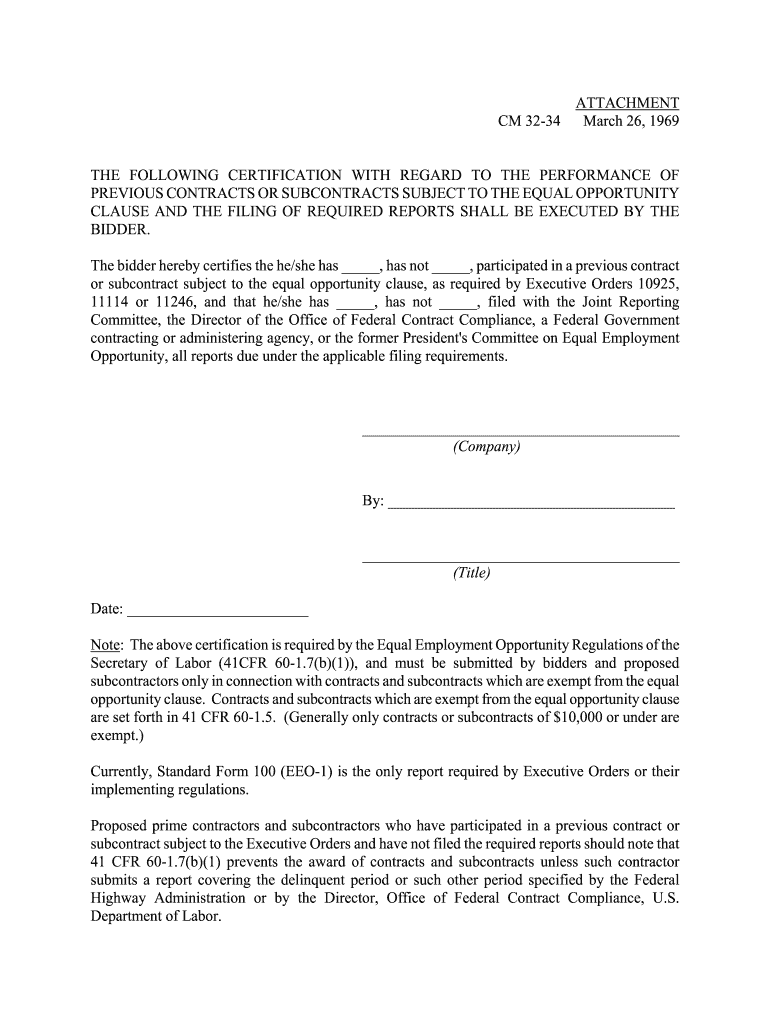
Cm 32 Form


What is the CM-32 Form?
The CM-32 form, commonly referred to as the Minnesota CM-32 print, is a document used primarily in Minnesota for various administrative and legal purposes. It serves as a certification form that verifies specific information related to an individual's or entity's compliance with state regulations. This form is particularly relevant for businesses and organizations that need to demonstrate their adherence to local laws and guidelines.
How to Use the CM-32 Form
Using the CM-32 form involves several steps to ensure it is filled out correctly and submitted appropriately. Begin by downloading the Minnesota CM-32 PDF from a reliable source. Next, carefully read the instructions provided with the form to understand the required information. Fill in the necessary details, ensuring accuracy to avoid delays or rejections. Once completed, the form can be submitted either online or via traditional mail, depending on the specific requirements outlined by the issuing authority.
Steps to Complete the CM-32 Form
Completing the CM-32 form requires attention to detail. Follow these steps for a successful submission:
- Download the Minnesota CM-32 printable version from a trusted source.
- Review the form instructions thoroughly to understand what information is required.
- Fill in all necessary fields, ensuring accuracy and completeness.
- Double-check your entries for any errors or omissions.
- Sign and date the form where indicated.
- Submit the completed form according to the specified submission methods.
Legal Use of the CM-32 Form
The legal use of the CM-32 form is crucial for ensuring compliance with Minnesota state laws. This form must be filled out accurately to be considered valid. It is essential for organizations to understand the legal implications of submitting this form, as it may be used in various legal contexts, including audits and compliance checks. By adhering to the guidelines set forth for the CM-32, individuals and businesses can ensure their documentation is legally binding and recognized by authorities.
Who Issues the CM-32 Form?
The CM-32 form is typically issued by state regulatory agencies in Minnesota. These agencies are responsible for overseeing compliance with specific laws and regulations. Depending on the purpose of the form, it may be issued by different departments, such as the Department of Revenue or the Department of Employment and Economic Development. Understanding which agency issues the CM-32 form is essential for ensuring that the correct version is used and that it meets all necessary legal requirements.
Required Documents for the CM-32 Form
When completing the CM-32 form, certain documents may be required to support the information provided. Commonly required documents include:
- Proof of identity, such as a driver's license or state ID.
- Business registration documents if applicable.
- Financial statements or tax documents to verify compliance.
- Any additional documentation specified in the form instructions.
Gathering these documents in advance can streamline the process and reduce the likelihood of errors during submission.
Quick guide on how to complete cm 32 form
Effortlessly Prepare Cm 32 Form on Any Device
The use of online document management is becoming increasingly popular among organizations and individuals. It serves as an excellent eco-friendly alternative to conventional printed and signed documents, allowing you to find the appropriate form and securely store it online. airSlate SignNow provides you with all the necessary tools to create, edit, and eSign your documents swiftly without delays. Manage Cm 32 Form on any device with airSlate SignNow's Android or iOS applications and simplify any document-related process today.
How to Modify and eSign Cm 32 Form with Ease
- Find Cm 32 Form and click on Get Form to begin.
- Utilize the tools we offer to fill out your form.
- Emphasize important sections of the documents or redact sensitive information with tools that airSlate SignNow provides specifically for that purpose.
- Create your eSignature using the Sign tool, which takes just seconds and holds the same legal validity as a traditional handwritten signature.
- Review all the details and click on the Done button to save your modifications.
- Select your preferred method to share your form, whether by email, SMS, invitation link, or download it to your computer.
Eliminate concerns about lost or misplaced files, tedious form searches, or errors that necessitate reprinting new document copies. airSlate SignNow meets your document management requirements in just a few clicks from your chosen device. Edit and eSign Cm 32 Form and guarantee outstanding communication at every stage of your form preparation process with airSlate SignNow.
Create this form in 5 minutes or less
Create this form in 5 minutes!
How to create an eSignature for the cm 32 form
The way to create an eSignature for your PDF document in the online mode
The way to create an eSignature for your PDF document in Chrome
The best way to make an electronic signature for putting it on PDFs in Gmail
The best way to create an eSignature from your mobile device
The best way to generate an electronic signature for a PDF document on iOS devices
The best way to create an eSignature for a PDF file on Android devices
People also ask
-
What is Minnesota CM32 download and how can it benefit my business?
The Minnesota CM32 download is a powerful tool that allows businesses to streamline their document management and eSignature processes. By utilizing this software, organizations can save time and reduce errors in their paperwork, making the contracting process much smoother and more efficient.
-
How much does the Minnesota CM32 download cost?
Pricing for the Minnesota CM32 download varies based on the plan you choose. airSlate SignNow offers several flexible pricing options to accommodate businesses of all sizes, ensuring you can find a plan that fits your budget and needs.
-
Is the Minnesota CM32 download easy to integrate with existing software?
Yes, the Minnesota CM32 download has been designed for seamless integration with various software platforms like CRM systems and accounting tools. This integration helps businesses enhance productivity by automating workflows and minimizing manual data entry.
-
What features are included in the Minnesota CM32 download?
The Minnesota CM32 download comes with a range of features, including customizable templates, in-person signing, and advanced tracking tools. These attributes enhance the user experience and ensure effective document management and eSigning capabilities.
-
Can I try the Minnesota CM32 download before purchasing?
Absolutely! airSlate SignNow offers a free trial of the Minnesota CM32 download, allowing you to explore all its features without any commitment. This is a great opportunity to see how it can meet your business’s specific needs.
-
What types of documents can be signed using Minnesota CM32 download?
With the Minnesota CM32 download, you can sign a variety of documents, including contracts, agreements, and forms. Its versatility makes it an ideal choice for businesses that require multiple types of documentation to be signed quickly and securely.
-
Is customer support available for users of the Minnesota CM32 download?
Yes, airSlate SignNow offers dedicated customer support for users of the Minnesota CM32 download. Whether you have technical questions or need assistance with features, their team is available to ensure you have a positive experience.
Get more for Cm 32 Form
- Lease vrlta form
- Louisiana purchase agreements form
- Order form jacket
- Vics bill lading form
- Yrc bill of lading form
- Removal of home inspection contingency form
- Request for work permit work experience ca dept of education this form is used to employ a minor and request a work permit for
- Form 3 report
Find out other Cm 32 Form
- How Can I Electronic signature Oklahoma Doctors Document
- How Can I Electronic signature Alabama Finance & Tax Accounting Document
- How To Electronic signature Delaware Government Document
- Help Me With Electronic signature Indiana Education PDF
- How To Electronic signature Connecticut Government Document
- How To Electronic signature Georgia Government PDF
- Can I Electronic signature Iowa Education Form
- How To Electronic signature Idaho Government Presentation
- Help Me With Electronic signature Hawaii Finance & Tax Accounting Document
- How Can I Electronic signature Indiana Government PDF
- How Can I Electronic signature Illinois Finance & Tax Accounting PPT
- How To Electronic signature Maine Government Document
- How To Electronic signature Louisiana Education Presentation
- How Can I Electronic signature Massachusetts Government PDF
- How Do I Electronic signature Montana Government Document
- Help Me With Electronic signature Louisiana Finance & Tax Accounting Word
- How To Electronic signature Pennsylvania Government Document
- Can I Electronic signature Texas Government PPT
- How To Electronic signature Utah Government Document
- How To Electronic signature Washington Government PDF