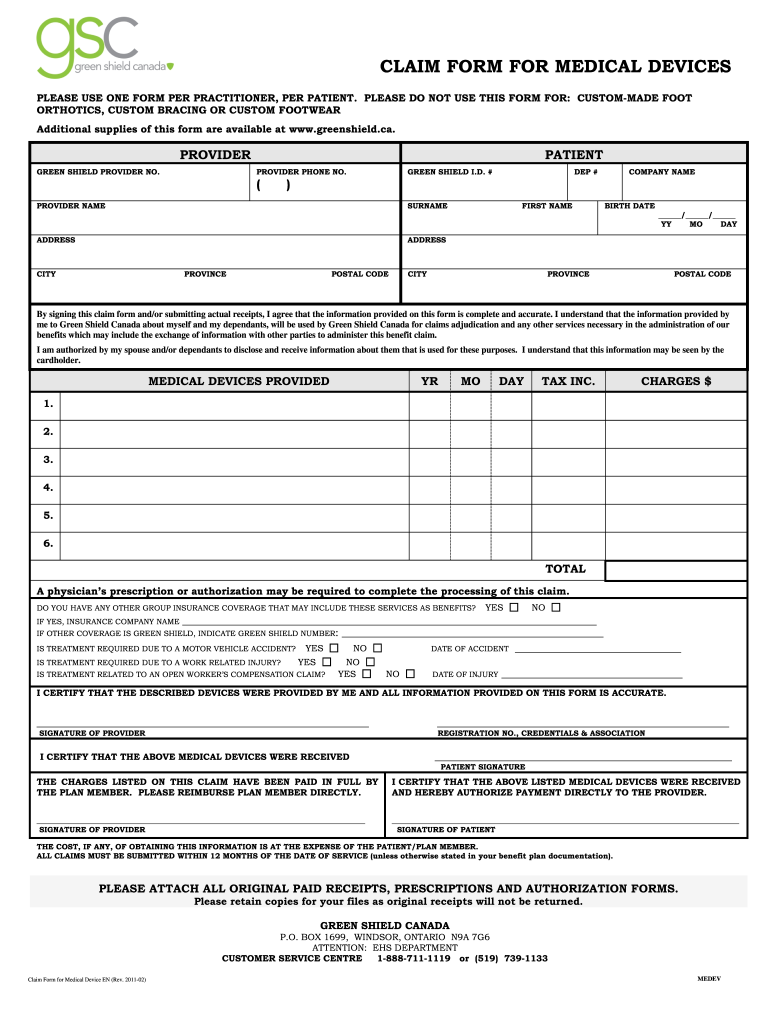
Green Shield Claim Form for Medical Devices 2011


What is the Green Shield Claim Form For Medical Devices
The Green Shield Claim Form for Medical Devices is a document used to request reimbursement for medical devices covered under specific health plans. This form is essential for individuals seeking to claim expenses related to medical equipment, ensuring that they receive the financial support they are entitled to. The form typically requires detailed information about the medical device, the patient's condition, and the healthcare provider involved in the treatment.
How to use the Green Shield Claim Form For Medical Devices
Using the Green Shield Claim Form for Medical Devices involves several straightforward steps. First, ensure you have the correct form, which can often be downloaded from your health plan’s website. Next, fill in all required fields accurately, including personal details, device information, and any relevant medical documentation. Once completed, the form can be submitted either electronically or via traditional mail, depending on the submission methods accepted by your health plan.
Steps to complete the Green Shield Claim Form For Medical Devices
Completing the Green Shield Claim Form for Medical Devices requires careful attention to detail. Follow these steps for successful completion:
- Gather necessary documentation, such as receipts and prescriptions.
- Fill in your personal information, including name, address, and policy number.
- Provide details about the medical device, including its name, model, and cost.
- Attach any supporting documents that validate your claim.
- Review the form for accuracy to avoid delays.
- Submit the form according to the preferred method of your health plan.
Legal use of the Green Shield Claim Form For Medical Devices
The Green Shield Claim Form for Medical Devices must be used in accordance with applicable laws and regulations. It is essential to provide truthful information, as submitting false claims can lead to legal repercussions, including fines or criminal charges. Ensuring compliance with health plan guidelines and federal regulations, such as HIPAA, protects both the claimant and the healthcare provider.
Key elements of the Green Shield Claim Form For Medical Devices
Key elements of the Green Shield Claim Form for Medical Devices include:
- Personal identification information of the claimant.
- Details of the medical device being claimed.
- Healthcare provider information.
- Documentation of medical necessity.
- Signature of the claimant, affirming the accuracy of the information provided.
Form Submission Methods (Online / Mail / In-Person)
The Green Shield Claim Form for Medical Devices can typically be submitted through various methods. Most health plans offer an online submission option, allowing for quick processing. Alternatively, the form can be mailed to the designated address provided by the health plan. In some cases, in-person submissions may also be accepted at local offices. It is advisable to check with your specific health plan for the preferred submission method to ensure timely processing of your claim.
Quick guide on how to complete green shield claim form for medical devices
A concise manual on how to create your Green Shield Claim Form For Medical Devices
Locating the appropriate template can be difficult when you need to submit formal international documents. Even if you possess the necessary form, it may be tedious to swiftly fill it out in accordance with all the specifications if you utilize paper copies instead of managing everything digitally. airSlate SignNow is the online electronic signature platform that assists you in overcoming these obstacles. It allows you to obtain your Green Shield Claim Form For Medical Devices and easily complete and sign it on the spot without needing to reprint documents whenever you make an error.
Here are the actions you must follow to prepare your Green Shield Claim Form For Medical Devices using airSlate SignNow:
- Press the Get Form button to upload your document to our editor instantly.
- Begin at the first blank field, enter your information, and continue with the Next tool.
- Complete the empty sections using the Cross and Check tools from the toolbar above.
- Choose the Highlight or Line options to emphasize the most important information.
- Select Image and upload one if your Green Shield Claim Form For Medical Devices necessitates it.
- Use the right-side pane to add extra fields for you or others to complete if needed.
- Review your responses and validate the document by selecting Date, Initials, and Sign.
- Draw, type, upload your eSignature, or capture it with a camera or QR code.
- Conclude modifying the document by clicking the Done button and selecting your file-sharing preferences.
Once your Green Shield Claim Form For Medical Devices is prepared, you can distribute it just the way you prefer - send it to your recipients via email, SMS, fax, or even print it directly from the editor. You can also securely store all your completed documents in your account, organized in folders based on your liking. Don’t spend time on manual document completion; use airSlate SignNow!
Create this form in 5 minutes or less
Find and fill out the correct green shield claim form for medical devices
FAQs
-
How can I claim the VAT amount for items purchased in the UK? Do I need to fill out any online forms or formalities to claim?
Easy to follow instructions can be found here Tax on shopping and servicesThe process works like this.Get a VAT 407 form from the retailer - they might ask for proof that you’re eligible, for example your passport.Show the goods, the completed form and your receipts to customs at the point when you leave the EU (this might not be in the UK).Customs will approve your form if everything is in order. You then take the approved form to get paid.The best place to get the form is from a retailer on the airport when leaving.
-
Do the HIPAA laws prohibit Health Insurance companies from allowing members to fill out and submit medical claim forms on line?
No, nothing in HIPAA precludes collecting the claim information online.However, the information needs to be protected at rest as well as in-flight. This is typically done by encrypting the connection (HTTPS) as well the storage media
-
Which ITR form should an NRI fill out for AY 2018–2019 to claim the TDS deducted by banks only?
ITR form required to be submitted depends upon nature of income. As a NRI shall generally have income from other sources like interest, rental income therefore s/he should file ITR 2.
-
How can I make it easier for users to fill out a form on mobile apps?
I’ll tell you a secret - you can thank me later for this.If you want to make the form-filling experience easy for a user - make sure that you have a great UI to offer.Everything boils down to UI at the end.Axonator is one of the best mobile apps to collect data since it offers powerful features bundled with a simple UI.The problem with most of the mobile form apps is that they are overloaded with features that aren’t really necessary.The same doesn’t hold true for Axonator. It has useful features but it is very unlikely that the user will feel overwhelmed in using them.So, if you are inclined towards having greater form completion rates for your survey or any data collection projects, then Axonator is the way to go.Apart from that, there are other features that make the data collection process faster like offline data collection, rich data capture - audio, video, images, QR code & barcode data capture, live location & time capture, and more!Check all the features here!You will be able to complete more surveys - because productivity will certainly shoot up.Since you aren’t using paper forms, errors will drop signNowly.The cost of the paper & print will be saved - your office expenses will drop dramatically.No repeat work. No data entry. Time & money saved yet again.Analytics will empower you to make strategic decisions and explore new revenue opportunities.The app is dirt-cheap & you don’t any training to use the app. They come in with a smooth UI. Forget using, even creating forms for your apps is easy on the platform. Just drag & drop - and it’s ready for use. Anyone can build an app under hours.
-
Is there any permission form that green card holders need to be fill out to stay for more than six month in India?
Although 6 months stay may not be an immediate problem, if your situation looks ike you take up residence in India for some reason, you may lose your green card. So, I strongly suggest reading this PDF document from USCIS:https://www.uscis.gov/sites/defa...
-
I’ve been staying out of India for 2 years. I have an NRI/NRO account in India and my form showed TDS deduction of Rs. 1 lakh. Which form should I fill out to claim that?
The nature of your income on which TDS has been deducted will decide the type of ITR to be furnished by you for claiming refund of excess TDS. ITR for FY 2017–18 only can be filed now with a penalty of Rs. 5000/- till 31.12.2018 and Rs. 10,000/- from 01.01.2019 to 31.03.2019. So if your TDS relates to any previous year, then just forget the refund.
Create this form in 5 minutes!
How to create an eSignature for the green shield claim form for medical devices
How to make an eSignature for your Green Shield Claim Form For Medical Devices in the online mode
How to make an eSignature for the Green Shield Claim Form For Medical Devices in Chrome
How to generate an electronic signature for signing the Green Shield Claim Form For Medical Devices in Gmail
How to make an electronic signature for the Green Shield Claim Form For Medical Devices straight from your smart phone
How to generate an eSignature for the Green Shield Claim Form For Medical Devices on iOS
How to create an electronic signature for the Green Shield Claim Form For Medical Devices on Android OS
People also ask
-
What is the Green Shield Claim Form For Medical Devices?
The Green Shield Claim Form For Medical Devices is a specific document required for submitting claims for medical device expenses through Green Shield. This form ensures that your claims are processed efficiently and provides necessary details about the medical device in question.
-
How do I fill out the Green Shield Claim Form For Medical Devices?
Filling out the Green Shield Claim Form For Medical Devices involves providing personal information, details about the medical device, and any relevant receipts. It’s essential to follow the instructions carefully to avoid delays in your claim processing.
-
What features does airSlate SignNow offer for the Green Shield Claim Form For Medical Devices?
airSlate SignNow offers features like eSigning, document templates, and secure storage that streamline the process of handling the Green Shield Claim Form For Medical Devices. These tools make it easy to send, sign, and store your documents efficiently.
-
Are there any costs associated with using the Green Shield Claim Form For Medical Devices?
While the Green Shield Claim Form For Medical Devices itself is free to use, accessing premium features within airSlate SignNow may involve subscription fees. However, airSlate SignNow remains a cost-effective solution even with added features.
-
How can I track the status of my Green Shield Claim Form For Medical Devices submission?
Once you've submitted the Green Shield Claim Form For Medical Devices through airSlate SignNow, you can track your claim's status using the dashboard feature available in your account. This allows you to stay informed about any updates or requirements.
-
What benefits does airSlate SignNow bring when using the Green Shield Claim Form For Medical Devices?
Using airSlate SignNow for the Green Shield Claim Form For Medical Devices offers benefits such as increased efficiency, reduced paperwork, and a secure way to manage sensitive information. These features save time and ensure compliance with regulations.
-
Is airSlate SignNow compatible with other systems for the Green Shield Claim Form For Medical Devices?
Yes, airSlate SignNow integrates with various systems and applications, allowing you to seamlessly manage the Green Shield Claim Form For Medical Devices alongside other tools you may be using. This enhances workflow efficiency.
Get more for Green Shield Claim Form For Medical Devices
- Child development 14th edition john santrock pdf form
- Employee service record format in excel
- S corp shareholder basis worksheet excel form
- Employee benefits template word form
- Drug information handbook 27th edition pdf download
- Irpifta minnesota presence affidavidit form
- Form div407 findings of fact conclusions of law order
- Garnishment exemption notice and notice of intent to hennepinsheriff form
Find out other Green Shield Claim Form For Medical Devices
- eSignature Kentucky Courts Moving Checklist Online
- eSignature Louisiana Courts Cease And Desist Letter Online
- How Can I Electronic signature Arkansas Banking Lease Termination Letter
- eSignature Maryland Courts Rental Application Now
- eSignature Michigan Courts Affidavit Of Heirship Simple
- eSignature Courts Word Mississippi Later
- eSignature Tennessee Sports Last Will And Testament Mobile
- How Can I eSignature Nevada Courts Medical History
- eSignature Nebraska Courts Lease Agreement Online
- eSignature Nebraska Courts LLC Operating Agreement Easy
- Can I eSignature New Mexico Courts Business Letter Template
- eSignature New Mexico Courts Lease Agreement Template Mobile
- eSignature Courts Word Oregon Secure
- Electronic signature Indiana Banking Contract Safe
- Electronic signature Banking Document Iowa Online
- Can I eSignature West Virginia Sports Warranty Deed
- eSignature Utah Courts Contract Safe
- Electronic signature Maine Banking Permission Slip Fast
- eSignature Wyoming Sports LLC Operating Agreement Later
- Electronic signature Banking Word Massachusetts Free