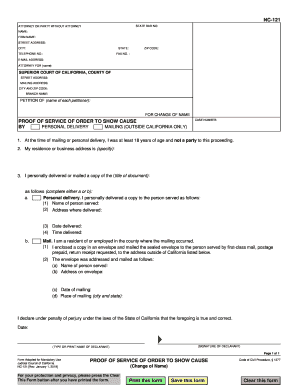
Nc121 2019-2026


What is the NC 121?
The NC 121, also known as the proof form 121, is a document used primarily in legal and administrative contexts within the United States. It serves as a formal declaration or proof of various claims, often required in court proceedings or for administrative purposes. This form is essential for individuals or entities needing to provide evidence or verification of specific information, such as identity, residency, or eligibility for certain benefits.
How to Use the NC 121
Utilizing the NC 121 involves several key steps to ensure proper completion and submission. First, gather all necessary information and documentation that supports the claims being made on the form. Next, accurately fill out the form, ensuring that all sections are completed as required. After filling out the form, it is advisable to review it for any errors or omissions. Finally, submit the completed NC 121 through the appropriate channels, whether online, by mail, or in person, depending on the specific requirements set forth by the issuing authority.
Steps to Complete the NC 121
Completing the NC 121 requires careful attention to detail. Follow these steps for accurate completion:
- Gather supporting documents that validate the information you will provide.
- Fill in your personal details, including name, address, and any relevant identification numbers.
- Clearly state the purpose of the form and the claims being made.
- Review the form for accuracy and completeness.
- Sign and date the form where required.
Legal Use of the NC 121
The NC 121 holds legal significance and can be used in various legal contexts. To be considered legally binding, the form must be filled out correctly and submitted according to the relevant laws and regulations. It is crucial to ensure compliance with eSignature laws if the form is completed electronically. This includes adhering to the Electronic Signatures in Global and National Commerce (ESIGN) Act and the Uniform Electronic Transactions Act (UETA), which govern the validity of electronic signatures and documents.
Required Documents
When preparing to complete the NC 121, certain documents may be required to support the claims made on the form. Commonly required documents include:
- Identification documents, such as a driver's license or passport.
- Proof of residency, such as utility bills or lease agreements.
- Any relevant court documents if the form is being used in a legal proceeding.
Form Submission Methods
The NC 121 can be submitted through various methods, depending on the requirements of the issuing authority. Common submission methods include:
- Online submission through a designated portal or website.
- Mailing the completed form to the appropriate address.
- In-person submission at the relevant office or agency.
Quick guide on how to complete nc121
Complete Nc121 effortlessly on any device
Online document management has become increasingly popular among organizations and individuals. It offers an ideal eco-friendly alternative to traditional printed and signed documents, allowing you to find the correct form and securely save it online. airSlate SignNow provides you with all the tools necessary to create, modify, and electronically sign your documents quickly and without delays. Manage Nc121 on any platform using airSlate SignNow apps for Android or iOS, and enhance any document-based workflow today.
The simplest way to modify and electronically sign Nc121 with ease
- Obtain Nc121 and click Get Form to begin.
- Use the tools we supply to complete your form.
- Highlight important sections of the documents or redact sensitive information with tools specifically provided by airSlate SignNow for that purpose.
- Create your electronic signature with the Sign tool, which takes just seconds and holds the same legal validity as a conventional handwritten signature.
- Review all the information and click on the Done button to save your modifications.
- Select how you wish to send your form, via email, SMS, or an invitation link, or download it to your computer.
Eliminate the worry of lost or misplaced documents, tedious form searches, and mistakes that require printing additional document copies. airSlate SignNow addresses all your document management needs in just a few clicks from your chosen device. Modify and electronically sign Nc121 and ensure excellent communication at any stage of the form creation process with airSlate SignNow.
Create this form in 5 minutes or less
Find and fill out the correct nc121
Create this form in 5 minutes!
How to create an eSignature for the nc121
How to generate an eSignature for a PDF file online
How to generate an eSignature for a PDF file in Google Chrome
How to create an electronic signature for signing PDFs in Gmail
The way to make an eSignature right from your mobile device
The best way to create an eSignature for a PDF file on iOS
The way to make an eSignature for a PDF on Android devices
People also ask
-
What is the CA Form 121?
The CA Form 121 is a document used for tax purposes in California. It is essential for individuals and businesses filing taxes in the state. Using airSlate SignNow to complete and eSign your CA Form 121 enhances efficiency and accuracy.
-
How can airSlate SignNow help with the CA Form 121?
airSlate SignNow simplifies the process of completing and eSigning the CA Form 121. You can easily upload the form, fill it out digitally, and securely send it to others for their signatures. This eliminates the need for printing and scanning, saving you time and effort.
-
Is there a cost associated with using airSlate SignNow for CA Form 121?
Yes, airSlate SignNow offers various pricing plans to cater to different user needs, including options for businesses and individual users. The cost is competitive and provides value through a user-friendly platform for managing documents like the CA Form 121. Consider a free trial to see how it fits your requirements.
-
Are there any integrations available for airSlate SignNow with CA Form 121?
Absolutely! airSlate SignNow seamlessly integrates with many popular applications, enhancing your workflow when dealing with the CA Form 121. Integrations with tools like Google Drive and Salesforce make it easy to manage your documents while ensuring compliance with state regulations.
-
Can I store my CA Form 121 securely with airSlate SignNow?
Yes, security is a top priority for airSlate SignNow. Your CA Form 121 and other documents are stored securely with industry-leading encryption methods. This ensures that your sensitive information remains protected while giving you easy access whenever needed.
-
What are the benefits of using airSlate SignNow for CA Form 121?
Using airSlate SignNow for your CA Form 121 offers numerous benefits, including time savings and reduced paperwork. The platform's intuitive design makes it easy to navigate and complete forms quickly. Plus, eSigning eliminates delays associated with paper documents.
-
Is it easy to learn how to use airSlate SignNow for CA Form 121?
Yes, airSlate SignNow is designed to be user-friendly. Even those unfamiliar with digital signatures or document management will find it easy to learn the essential functions for completing the CA Form 121. Comprehensive tutorials and customer support are also available to assist users.
Get more for Nc121
Find out other Nc121
- Electronic signature Finance & Tax Accounting Word South Carolina Later
- How Do I Electronic signature Illinois Healthcare / Medical Purchase Order Template
- Electronic signature Louisiana Healthcare / Medical Quitclaim Deed Online
- Electronic signature Louisiana Healthcare / Medical Quitclaim Deed Computer
- How Do I Electronic signature Louisiana Healthcare / Medical Limited Power Of Attorney
- Electronic signature Maine Healthcare / Medical Letter Of Intent Fast
- How To Electronic signature Mississippi Healthcare / Medical Month To Month Lease
- Electronic signature Nebraska Healthcare / Medical RFP Secure
- Electronic signature Nevada Healthcare / Medical Emergency Contact Form Later
- Electronic signature New Hampshire Healthcare / Medical Credit Memo Easy
- Electronic signature New Hampshire Healthcare / Medical Lease Agreement Form Free
- Electronic signature North Dakota Healthcare / Medical Notice To Quit Secure
- Help Me With Electronic signature Ohio Healthcare / Medical Moving Checklist
- Electronic signature Education PPT Ohio Secure
- Electronic signature Tennessee Healthcare / Medical NDA Now
- Electronic signature Tennessee Healthcare / Medical Lease Termination Letter Online
- Electronic signature Oklahoma Education LLC Operating Agreement Fast
- How To Electronic signature Virginia Healthcare / Medical Contract
- How To Electronic signature Virginia Healthcare / Medical Operating Agreement
- Electronic signature Wisconsin Healthcare / Medical Business Letter Template Mobile