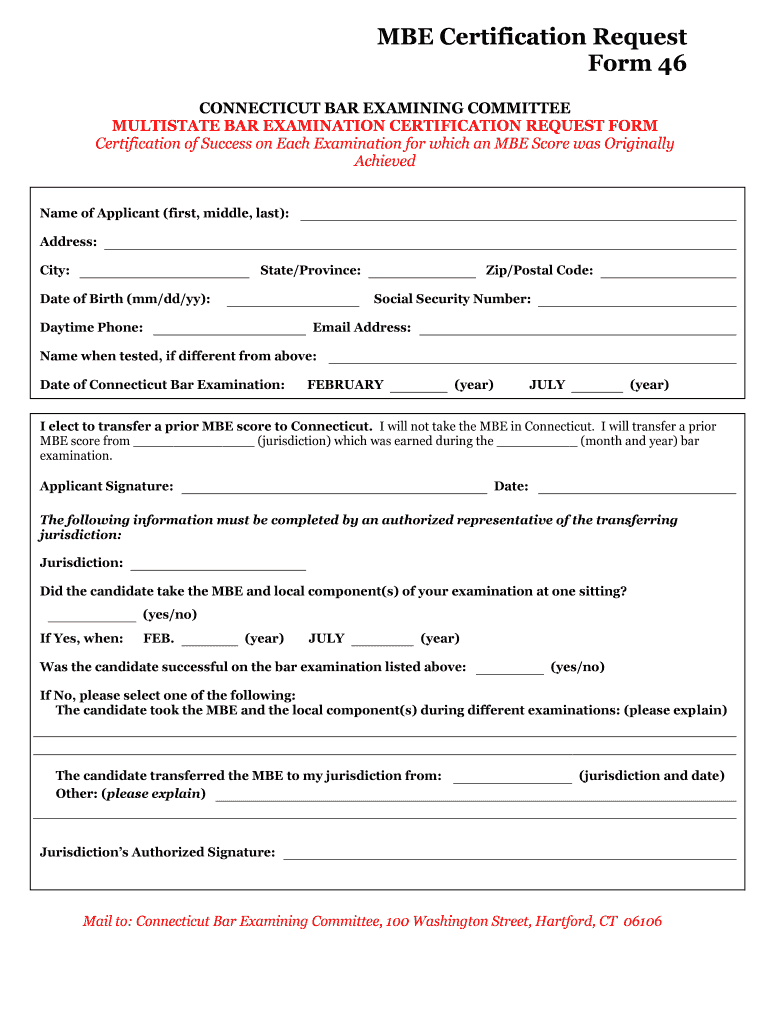
MULTISTATE BAR EXAMINATION CERTIFICATION REQUEST FORM


Understanding the Multistate Bar Examination Certification Request Form
The Multistate Bar Examination Certification Request Form is a crucial document for individuals seeking admission to the bar in various states. This form serves as a formal request for certification of the applicant's Multistate Bar Examination (MBE) scores. It is essential for those who have taken the MBE and wish to transfer their scores to another jurisdiction. The certification process ensures that the applicant meets the necessary qualifications and standards set by the state bar associations.
Steps to Complete the Multistate Bar Examination Certification Request Form
Completing the Multistate Bar Examination Certification Request Form involves several important steps:
- Gather Required Information: Collect personal details, including your name, address, and contact information, as well as your MBE score details.
- Fill Out the Form: Carefully complete each section of the form, ensuring accuracy and completeness.
- Review and Sign: Review the form for any errors and sign it to certify that the information provided is true and correct.
- Submit the Form: Follow the submission guidelines, which may include options for online submission, mailing, or in-person delivery.
Legal Use of the Multistate Bar Examination Certification Request Form
The legal validity of the Multistate Bar Examination Certification Request Form is contingent upon compliance with specific regulations. The form must be completed accurately and submitted in accordance with the guidelines established by the respective state bar association. Proper execution of the form ensures that it is recognized as a legitimate document in the certification process. Additionally, electronic signatures are accepted, provided they meet the standards outlined by ESIGN and UETA, ensuring the form's enforceability.
State-Specific Rules for the Multistate Bar Examination Certification Request Form
Each state may have unique requirements regarding the Multistate Bar Examination Certification Request Form. It is essential to familiarize yourself with the specific rules of the state where you are applying. This may include deadlines for submission, additional documentation required, and any fees associated with the certification process. Understanding these state-specific rules can help streamline your application and avoid potential delays.
Required Documents for the Multistate Bar Examination Certification Request Form
When submitting the Multistate Bar Examination Certification Request Form, applicants typically need to provide several supporting documents. These may include:
- A copy of your MBE score report.
- Proof of identity, such as a government-issued ID.
- Any additional documentation requested by the state bar association.
Ensuring that all required documents are included with your submission can facilitate a smoother certification process.
Form Submission Methods
The Multistate Bar Examination Certification Request Form can generally be submitted through various methods, including:
- Online Submission: Many state bar associations offer an online portal for submitting the form electronically.
- Mail: You can send the completed form and any required documents via postal mail to the appropriate state bar office.
- In-Person: Some applicants may prefer to deliver the form in person at the state bar association's office.
Choosing the right submission method can depend on your preferences and the specific requirements of the state bar association.
Quick guide on how to complete multistate bar examination certification request form
Complete MULTISTATE BAR EXAMINATION CERTIFICATION REQUEST FORM effortlessly on any device
Managing documents online has become increasingly popular among businesses and individuals. It offers a fantastic eco-friendly alternative to traditional paper documents and signed paperwork, allowing you to access the correct form and securely store it in the cloud. airSlate SignNow equips you with all the tools necessary to create, modify, and electronically sign your documents quickly and without delays. Handle MULTISTATE BAR EXAMINATION CERTIFICATION REQUEST FORM on any platform with airSlate SignNow's Android or iOS applications and enhance any document-based process today.
The easiest way to modify and eSign MULTISTATE BAR EXAMINATION CERTIFICATION REQUEST FORM without hassle
- Locate MULTISTATE BAR EXAMINATION CERTIFICATION REQUEST FORM and click Get Form to begin.
- Utilize the tools we offer to complete your document.
- Highlight important sections of your documents or redact sensitive information using features that airSlate SignNow provides specifically for that purpose.
- Create your eSignature with the Sign tool, which takes seconds and holds the same legal validity as a traditional ink signature.
- Review the details and click on the Done button to save your modifications.
- Choose how you want to send your form, whether by email, text message (SMS), an invitation link, or download it to your computer.
Say goodbye to missing or lost documents, tedious form searches, or mistakes that require reprinting documents. airSlate SignNow meets your needs in document management with just a few clicks from any device you prefer. Modify and eSign MULTISTATE BAR EXAMINATION CERTIFICATION REQUEST FORM and guarantee excellent communication at every stage of your form preparation process with airSlate SignNow.
Create this form in 5 minutes or less
Create this form in 5 minutes!
How to create an eSignature for the multistate bar examination certification request form
How to make an electronic signature for your PDF document in the online mode
How to make an electronic signature for your PDF document in Chrome
The best way to make an electronic signature for putting it on PDFs in Gmail
How to create an eSignature from your mobile device
The best way to generate an electronic signature for a PDF document on iOS devices
How to create an eSignature for a PDF file on Android devices
People also ask
-
What is airSlate SignNow and how does it relate to Connecticut MBE?
airSlate SignNow is a digital document signing solution that empowers businesses to streamline their document workflows. For Connecticut MBE (Minority Business Enterprises), it provides an easy-to-use platform that ensures compliance and accessibility, making document management efficient and reliable.
-
How does airSlate SignNow support Connecticut MBE companies?
airSlate SignNow offers tools specifically designed to support Connecticut MBE companies by simplifying the signing process and reducing turnaround times. This is critical for small businesses looking to enhance efficiency without sacrificing compliance.
-
What are the pricing plans for airSlate SignNow for Connecticut MBE users?
Pricing for airSlate SignNow is competitive and designed to accommodate various business sizes, including Connecticut MBE enterprises. We offer flexible pricing plans that allow you to choose the features that best fit your needs, ensuring you get the best value.
-
What features make airSlate SignNow ideal for Connecticut MBE businesses?
Key features of airSlate SignNow include seamless document sharing, templates, and real-time collaboration, all crucial for Connecticut MBE businesses aiming for efficiency. These tools help you manage contracts and agreements with ease, ultimately driving business growth.
-
Can Connecticut MBE businesses integrate airSlate SignNow with other applications?
Yes, airSlate SignNow integrates seamlessly with a variety of business applications, which is beneficial for Connecticut MBE companies. This integration allows for streamlined workflows and easier data management across platforms that your business already uses.
-
What are the benefits of using airSlate SignNow for a Connecticut MBE?
For Connecticut MBE enterprises, the benefits of using airSlate SignNow include improved efficiency, cost savings, and enhanced security. These features help ensure that your document signing processes are not only fast but also safe and compliant with industry regulations.
-
Is there a free trial available for airSlate SignNow for Connecticut MBE users?
Yes, airSlate SignNow offers a free trial which is perfect for Connecticut MBE businesses to explore the platform's capabilities. This allows prospective users to understand how it can simplify their document management before committing to a paid plan.
Get more for MULTISTATE BAR EXAMINATION CERTIFICATION REQUEST FORM
- Seasonal influenza attestationdeclination form broward health browardhealth
- Emacs psychiatry referral form regions hospital
- Volunteer hours form
- Out of court hours log family district courts office of harris county bb form
- Separation from employment withdrawal request form
- Field trip lunch order formpdf school nutrition and fitness
- Thsca scholarships for coaches kids form
- Pp 415 petition for appointment of successor maine probate form
Find out other MULTISTATE BAR EXAMINATION CERTIFICATION REQUEST FORM
- Can I Sign Wyoming Finance & Tax Accounting Cease And Desist Letter
- Sign California Government Job Offer Now
- How Do I Sign Colorado Government Cease And Desist Letter
- How To Sign Connecticut Government LLC Operating Agreement
- How Can I Sign Delaware Government Residential Lease Agreement
- Sign Florida Government Cease And Desist Letter Online
- Sign Georgia Government Separation Agreement Simple
- Sign Kansas Government LLC Operating Agreement Secure
- How Can I Sign Indiana Government POA
- Sign Maryland Government Quitclaim Deed Safe
- Sign Louisiana Government Warranty Deed Easy
- Sign Government Presentation Massachusetts Secure
- How Can I Sign Louisiana Government Quitclaim Deed
- Help Me With Sign Michigan Government LLC Operating Agreement
- How Do I Sign Minnesota Government Quitclaim Deed
- Sign Minnesota Government Affidavit Of Heirship Simple
- Sign Missouri Government Promissory Note Template Fast
- Can I Sign Missouri Government Promissory Note Template
- Sign Nevada Government Promissory Note Template Simple
- How To Sign New Mexico Government Warranty Deed