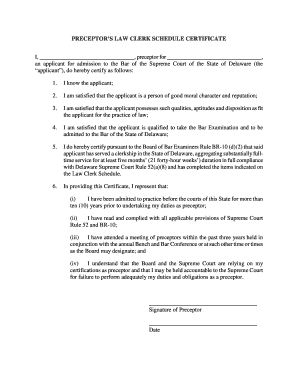
Law Clerk Schedule Form


What is the Law Clerk Schedule
The Law Clerk Schedule is a formal document used primarily by law clerks to outline their work hours, responsibilities, and tasks within a legal setting. This schedule is essential for maintaining organization and ensuring that all parties involved are aware of the clerks' availability and duties. It serves as a crucial tool for managing time efficiently in law firms, courts, and other legal environments, ensuring that deadlines are met and that clerks can effectively support attorneys and judges.
How to Use the Law Clerk Schedule
Using the Law Clerk Schedule involves several steps to ensure it meets the needs of both the clerk and the supervising attorney or judge. First, clerks should familiarize themselves with the specific tasks assigned to them, which may include research, drafting documents, or attending court sessions. Next, they should allocate time slots for each task, ensuring that they account for breaks and unexpected interruptions. Regularly updating the schedule to reflect changes in priorities or new assignments is also essential for maintaining productivity.
Steps to Complete the Law Clerk Schedule
Completing the Law Clerk Schedule requires careful planning and attention to detail. Here are the steps to follow:
- Identify all tasks and responsibilities assigned for the period.
- Estimate the time required for each task based on past experiences.
- Organize tasks in a logical order, prioritizing those with upcoming deadlines.
- Input the tasks into the schedule, ensuring that time slots are realistic.
- Review the completed schedule with a supervisor for feedback.
- Make any necessary adjustments based on the supervisor's input.
- Distribute the finalized schedule to relevant parties to ensure transparency.
Legal Use of the Law Clerk Schedule
The Law Clerk Schedule is not only a practical tool but also has legal implications. It may serve as evidence of the clerk's work hours and responsibilities in case of disputes or audits. Properly maintaining this schedule can demonstrate compliance with labor laws and regulations, ensuring that clerks are compensated fairly for their time. Additionally, it can help in tracking billable hours if the clerk is involved in client-related work.
State-Specific Rules for the Law Clerk Schedule
Different states may have specific regulations regarding the Law Clerk Schedule, particularly in terms of work hours, overtime, and required documentation. It is important for law clerks to be aware of these state-specific rules to ensure compliance. For example, some states may require that schedules be submitted for approval or that they adhere to certain formatting guidelines. Familiarizing oneself with local laws can help avoid potential legal issues.
Examples of Using the Law Clerk Schedule
Practical examples of using the Law Clerk Schedule can enhance understanding of its application. For instance, a law clerk might use the schedule to allocate time for conducting legal research on a case, drafting motions, and preparing for court appearances. Another example could involve scheduling time for meetings with attorneys to discuss case strategies. By visualizing these tasks within the schedule, clerks can better manage their time and responsibilities.
Quick guide on how to complete law clerk schedule
Finish Law Clerk Schedule effortlessly on any device
Digital document management has become increasingly popular among businesses and individuals. It offers an ideal eco-friendly alternative to traditional printed and signed documents, allowing you to access the correct form and securely store it online. airSlate SignNow equips you with all the tools necessary to create, edit, and electronically sign your documents quickly and without delays. Handle Law Clerk Schedule on any device using airSlate SignNow's Android or iOS applications and simplify any document-driven operation today.
The easiest way to modify and electronically sign Law Clerk Schedule without hassle
- Obtain Law Clerk Schedule and click Get Form to begin.
- Utilize the tools we provide to complete your document.
- Emphasize important sections of the documents or redact sensitive information with tools specifically provided by airSlate SignNow for that purpose.
- Create your electronic signature using the Sign feature, which only takes seconds and holds the same legal validity as a traditional handwritten signature.
- Review all the details and click the Done button to finalize your modifications.
- Select your preferred method to share your form, via email, SMS, or an invitation link, or download it to your computer.
Say goodbye to lost or misplaced documents, tedious form searching, or errors that necessitate printing new document versions. airSlate SignNow meets all your document management needs in just a few clicks from your preferred device. Modify and electronically sign Law Clerk Schedule and guarantee outstanding communication at every stage of the document preparation process with airSlate SignNow.
Create this form in 5 minutes or less
Create this form in 5 minutes!
How to create an eSignature for the law clerk schedule
The best way to create an electronic signature for a PDF document online
The best way to create an electronic signature for a PDF document in Google Chrome
How to generate an eSignature for signing PDFs in Gmail
How to generate an eSignature from your smart phone
The way to create an eSignature for a PDF document on iOS
How to generate an eSignature for a PDF file on Android OS
People also ask
-
What is a typical law clerk schedule like?
A typical law clerk schedule varies based on the firm or court's requirements. Generally, law clerks work during standard business hours, but they may also be required to work evenings or weekends to meet deadlines. Understanding your law clerk schedule is essential for managing workload and ensuring that all tasks are completed efficiently.
-
How can airSlate SignNow help manage a law clerk schedule?
airSlate SignNow is an excellent tool for managing a law clerk schedule by simplifying document management and eSigning processes. It allows users to send, eSign, and store documents effortlessly, freeing up time for law clerks to focus on their research and writing. By streamlining these administrative tasks, airSlate SignNow enhances productivity in a law clerk's daily routine.
-
What features does airSlate SignNow offer for law clerks?
airSlate SignNow offers a variety of features tailored for law clerks, including document templates, custom workflows, and secure eSigning. These features facilitate better organization and quicker document turnaround times, which are essential for maintaining an efficient law clerk schedule. With its user-friendly interface, law clerks can easily navigate their tasks.
-
Is airSlate SignNow affordable for law firms managing law clerk schedules?
Yes, airSlate SignNow is known for being a cost-effective solution suitable for law firms of all sizes. With various pricing plans available, firms can choose one that fits their budget while effectively managing their law clerk schedules. This affordability makes it accessible for firms looking to enhance productivity without breaking the bank.
-
Can airSlate SignNow integrate with other tools used by law clerks?
Absolutely! airSlate SignNow offers integrations with popular tools used by legal professionals, such as case management software and document storage services. This ensures that law clerks can seamlessly incorporate airSlate SignNow into their existing workflow, ultimately benefiting their law clerk schedule by creating a more connected and efficient environment.
-
What are the benefits of using airSlate SignNow for managing a law clerk schedule?
Using airSlate SignNow provides numerous benefits for managing a law clerk schedule, including increased efficiency and reduced paperwork. The platform's eSigning feature allows law clerks to get documents approved quickly, decreasing turnaround times signNowly. Additionally, it enhances collaboration amongst team members, ensuring that everyone stays on the same page.
-
How can I get started with airSlate SignNow for my law clerk schedule?
Getting started with airSlate SignNow is easy! Simply sign up for an account on their website and explore their features tailored for legal professionals. You can customize your plan based on your needs and begin integrating it into your law clerk schedule to experience improved efficiency and organization.
Get more for Law Clerk Schedule
Find out other Law Clerk Schedule
- Can I eSignature Washington Banking Word
- Can I eSignature Mississippi Business Operations Document
- How To eSignature Missouri Car Dealer Document
- How Can I eSignature Missouri Business Operations PPT
- How Can I eSignature Montana Car Dealer Document
- Help Me With eSignature Kentucky Charity Form
- How Do I eSignature Michigan Charity Presentation
- How Do I eSignature Pennsylvania Car Dealer Document
- How To eSignature Pennsylvania Charity Presentation
- Can I eSignature Utah Charity Document
- How Do I eSignature Utah Car Dealer Presentation
- Help Me With eSignature Wyoming Charity Presentation
- How To eSignature Wyoming Car Dealer PPT
- How To eSignature Colorado Construction PPT
- How To eSignature New Jersey Construction PDF
- How To eSignature New York Construction Presentation
- How To eSignature Wisconsin Construction Document
- Help Me With eSignature Arkansas Education Form
- Can I eSignature Louisiana Education Document
- Can I eSignature Massachusetts Education Document