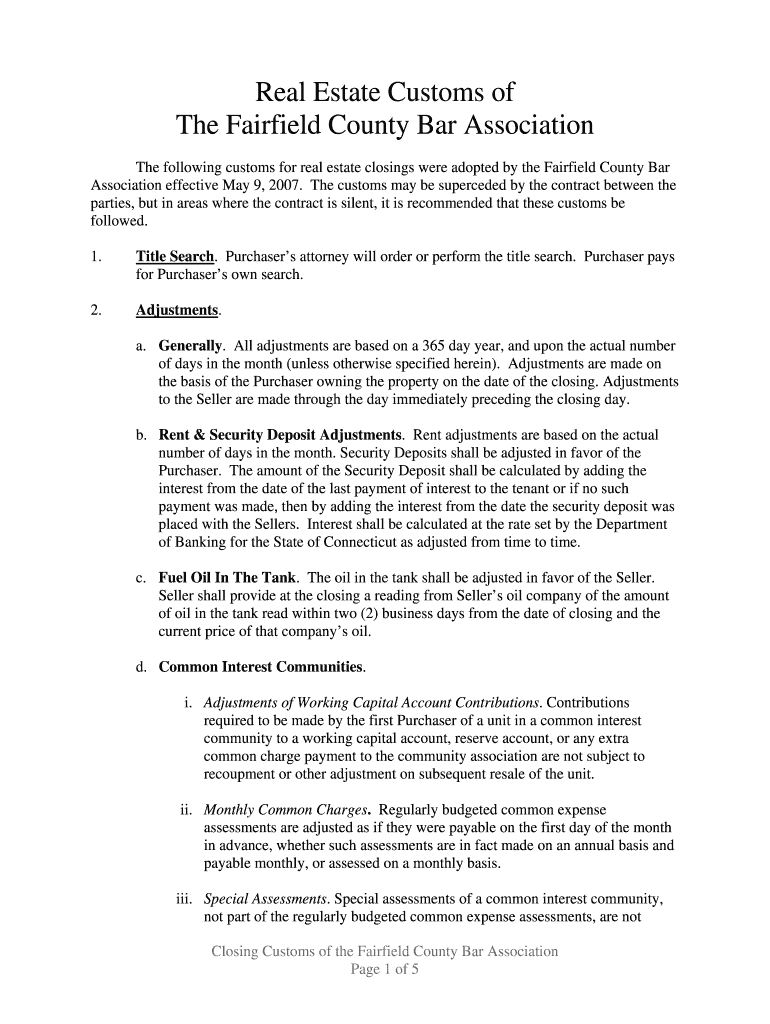
Fairfield County Bar Association Closing Customs 2007-2026


Understanding the Fairfield County Bar Association Closing Customs
The Fairfield County Bar Association closing customs refer to the established practices and procedures that attorneys and clients follow during real estate transactions in Fairfield County. These customs ensure that all parties involved in a real estate deal are aware of their rights and obligations. They typically include guidelines on document preparation, signing protocols, and the roles of various participants, such as closing attorneys and real estate agents. Understanding these customs is crucial for ensuring that transactions proceed smoothly and legally.
Key Elements of the Fairfield County Bar Association Closing Customs
Several key elements define the closing customs in Fairfield County. These include:
- Document Preparation: All necessary documents must be accurately drafted and include essential information such as property descriptions, buyer and seller details, and agreed-upon prices.
- Signatures: All parties must sign the documents to confirm their acceptance of the terms. This includes both physical and electronic signatures, which must comply with legal standards.
- Timing: Specific timelines must be adhered to, ensuring that all documents are signed and submitted within the agreed-upon timeframe.
- Role of Closing Attorney: The closing attorney plays a vital role in facilitating the transaction, ensuring that all legal requirements are met and that the closing process is efficient.
Steps to Complete the Fairfield County Bar Association Closing Customs
Completing the closing customs involves several important steps:
- Initial Consultation: Meet with your closing attorney to discuss the transaction details and understand the necessary documents.
- Document Preparation: Gather and prepare all required documents, ensuring they are complete and accurate.
- Review and Sign: Review the documents with all parties involved, then proceed to sign them, either in person or electronically.
- Final Review: Conduct a final review of all documents with your attorney to confirm compliance with local customs and legal requirements.
- Closing Meeting: Attend the closing meeting where all documents are finalized, and ownership is transferred.
Legal Use of the Fairfield County Bar Association Closing Customs
The closing customs established by the Fairfield County Bar Association are legally binding and recognized in the state of Connecticut. They provide a framework that ensures all parties involved in a real estate transaction understand their responsibilities and the legal implications of their agreements. Adhering to these customs helps prevent disputes and ensures that transactions are conducted in accordance with state laws.
How to Obtain the Fairfield County Bar Association Closing Customs
To obtain the closing customs, interested parties can contact the Fairfield County Bar Association directly or visit their official website. They may provide resources, guidelines, and templates that outline the specific customs and practices to follow during real estate transactions. Additionally, local real estate attorneys can offer insights and detailed explanations of these customs, ensuring that clients are well-informed.
Quick guide on how to complete fairfield county bar association closing customs
Ensure all details are perfect with Fairfield County Bar Association Closing Customs
Engaging in contracts, overseeing listings, coordinating meetings, and conducting viewings—real estate agents and professionals shift among numerous duties each day. Many of these tasks involve various forms, such as Fairfield County Bar Association Closing Customs, which need to be managed efficiently and accurately.
airSlate SignNow is a comprehensive tool that assists individuals in the real estate sector in alleviating the paperwork load, allowing them to concentrate more on their clients' objectives throughout the negotiation phase and helping them secure the most favorable terms in the transaction.
How to complete Fairfield County Bar Association Closing Customs with airSlate SignNow:
- Go to the Fairfield County Bar Association Closing Customs page or utilize our library’s search features to find the required document.
- Click Get form to be taken directly to the editor.
- Begin filling out the form by selecting interactive fields and inputting your information.
- Add additional text and modify its properties if needed.
- Choose the Sign option in the upper toolbar to create your signature.
- Explore other tools available for marking up and enhancing your form, such as drawing, highlighting, and inserting shapes.
- Go to the note section to append comments regarding your document.
- Conclude the procedure by downloading, sharing, or sending your form to the relevant parties or organizations.
Eliminate paper once and for all and enhance the homebuying process with our intuitive and powerful solution. Experience greater convenience when filling out Fairfield County Bar Association Closing Customs and other real estate documents online. Give our tool a try!
Create this form in 5 minutes or less
FAQs
-
How do I mail a regular letter to Venezuela? Do I need to fill out a customs form for a regular letter or do I just need to add an international mail stamp and send it?
You do not need to fill out a customs form for a regular letter sent from the US to any other country. Postage for an international letter under 1 ounce is currently $1.15. You may apply any stamp - or combination of stamps - which equals that amount.
-
I recently opened a Fidelity Roth IRA and it says my account is closed and I need to submit a W-9 form. Can anyone explain how this form relates to an IRA and why I need to fill it out?
Financial institutions are required to obtain tax ID numbers when opening an account, and the fact that it's an IRA doesn't exempt them from that requirement. They shouldn't have opened it without the W-9 in the first place, but apparently they did. So now they had to close it until they get the required documentation.
Create this form in 5 minutes!
How to create an eSignature for the fairfield county bar association closing customs
How to create an electronic signature for your Fairfield County Bar Association Closing Customs in the online mode
How to generate an eSignature for the Fairfield County Bar Association Closing Customs in Google Chrome
How to generate an electronic signature for putting it on the Fairfield County Bar Association Closing Customs in Gmail
How to generate an electronic signature for the Fairfield County Bar Association Closing Customs right from your smartphone
How to create an electronic signature for the Fairfield County Bar Association Closing Customs on iOS
How to make an eSignature for the Fairfield County Bar Association Closing Customs on Android devices
People also ask
-
What is airSlate SignNow and how does it benefit businesses in Fairfield County Bar?
airSlate SignNow is a digital solution that enables businesses in the Fairfield County Bar to send and eSign documents efficiently. It streamlines document workflows, thereby saving time and reducing paperwork while maintaining compliance and security.
-
How much does airSlate SignNow cost for businesses in Fairfield County Bar?
Pricing for airSlate SignNow is competitive and tailored to meet the needs of businesses in the Fairfield County Bar. We offer various plans based on features and usage, ensuring that you can find an option that fits your budget while optimizing document management.
-
What key features does airSlate SignNow offer to users at the Fairfield County Bar?
airSlate SignNow boasts features like customizable templates, multi-party signing, and advanced document analytics. These capabilities cater specifically to the needs of the Fairfield County Bar, enabling legal professionals to enhance their document efficiency.
-
Can airSlate SignNow integrate with other tools commonly used in the Fairfield County Bar?
Yes, airSlate SignNow seamlessly integrates with popular software solutions to enhance your business processes in the Fairfield County Bar. This includes CRM systems, cloud storage platforms, and productivity tools, ensuring a smooth workflow across your operations.
-
How secure is airSlate SignNow for businesses in the Fairfield County Bar?
Security is a top priority for airSlate SignNow, especially for businesses in the Fairfield County Bar. We adhere to industry-leading security protocols and compliance standards to ensure that all documents are protected during the signing process.
-
What support options are available for users of airSlate SignNow in the Fairfield County Bar?
airSlate SignNow provides comprehensive support for users in the Fairfield County Bar, including a detailed knowledge base and real-time customer service. We aim to ensure our users receive timely assistance to maximize their experience.
-
How does airSlate SignNow improve the efficiency of document signing for the Fairfield County Bar?
airSlate SignNow enhances document signing efficiency for the Fairfield County Bar by providing a user-friendly interface that accelerates the signing process. With features like automated reminders and the ability to send documents directly from the platform, businesses can reduce delays and increase productivity.
Get more for Fairfield County Bar Association Closing Customs
Find out other Fairfield County Bar Association Closing Customs
- eSign Michigan Government LLC Operating Agreement Online
- eSign Minnesota High Tech Rental Lease Agreement Myself
- eSign Minnesota High Tech Rental Lease Agreement Free
- eSign Michigan Healthcare / Medical Permission Slip Now
- eSign Montana High Tech Lease Agreement Online
- eSign Mississippi Government LLC Operating Agreement Easy
- eSign Ohio High Tech Letter Of Intent Later
- eSign North Dakota High Tech Quitclaim Deed Secure
- eSign Nebraska Healthcare / Medical LLC Operating Agreement Simple
- eSign Nebraska Healthcare / Medical Limited Power Of Attorney Mobile
- eSign Rhode Island High Tech Promissory Note Template Simple
- How Do I eSign South Carolina High Tech Work Order
- eSign Texas High Tech Moving Checklist Myself
- eSign Texas High Tech Moving Checklist Secure
- Help Me With eSign New Hampshire Government Job Offer
- eSign Utah High Tech Warranty Deed Simple
- eSign Wisconsin High Tech Cease And Desist Letter Fast
- eSign New York Government Emergency Contact Form Online
- eSign North Carolina Government Notice To Quit Now
- eSign Oregon Government Business Plan Template Easy