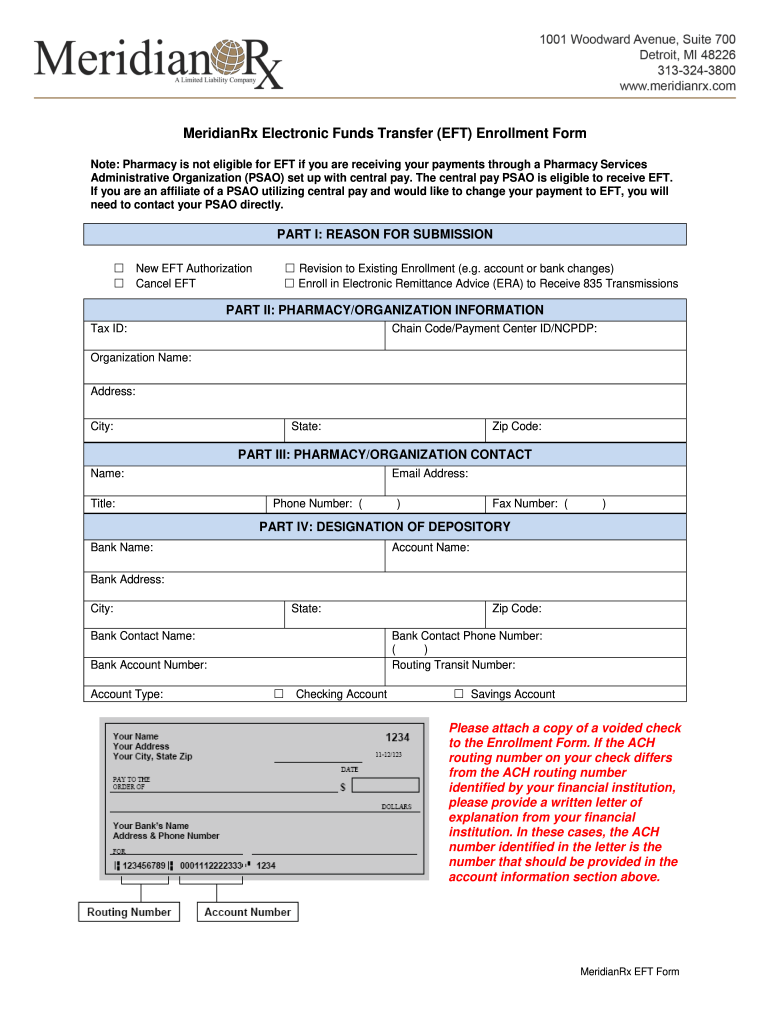
MeridianRx Electronic Funds Transfer EFT Enrollment Form 2013


What is the MeridianRx Electronic Funds Transfer EFT Enrollment Form
The MeridianRx Electronic Funds Transfer (EFT) Enrollment Form is a crucial document designed for pharmacies and healthcare providers to facilitate the electronic transfer of funds. This form allows organizations to receive payments directly into their bank accounts, streamlining the payment process and improving cash flow. By enrolling in this program, providers can ensure timely and secure transactions, reducing the need for paper checks and manual processing.
Steps to complete the MeridianRx Electronic Funds Transfer EFT Enrollment Form
Completing the MeridianRx EFT Enrollment Form involves several key steps to ensure accuracy and compliance. Here’s a straightforward guide:
- Gather Required Information: Collect all necessary details, including your business name, tax identification number, and bank account information.
- Fill Out the Form: Accurately complete each section of the form, ensuring that all information is correct and up-to-date.
- Review for Accuracy: Double-check all entries to prevent errors that could delay processing.
- Sign the Form: Ensure that the form is signed by an authorized representative of your organization.
- Submit the Form: Send the completed form to MeridianRx through the designated submission method, whether online, by mail, or in person.
Legal use of the MeridianRx Electronic Funds Transfer EFT Enrollment Form
The MeridianRx EFT Enrollment Form is legally binding when completed and submitted according to the guidelines set forth by MeridianRx. It complies with relevant electronic signature laws, ensuring that the authorization for electronic funds transfer is valid and enforceable. By using this form, providers agree to the terms and conditions associated with electronic payments, which enhances the legitimacy of the transaction.
Key elements of the MeridianRx Electronic Funds Transfer EFT Enrollment Form
Understanding the key elements of the MeridianRx EFT Enrollment Form is essential for successful completion. Important components include:
- Provider Information: Details about the healthcare provider or pharmacy.
- Bank Account Information: Accurate banking details for fund deposits.
- Authorization Signature: Required signature from an authorized individual.
- Contact Information: For any follow-up or inquiries regarding the enrollment.
How to obtain the MeridianRx Electronic Funds Transfer EFT Enrollment Form
The MeridianRx EFT Enrollment Form can be obtained through several channels. Providers can access the form directly from the MeridianRx website or request a copy from their MeridianRx representative. It is important to ensure that the most current version of the form is used to avoid any issues during the enrollment process.
Form Submission Methods (Online / Mail / In-Person)
Submitting the MeridianRx EFT Enrollment Form can be done through various methods, providing flexibility for providers. Options include:
- Online Submission: Completing and submitting the form through the MeridianRx online portal.
- Mail: Printing the completed form and sending it to the designated MeridianRx address.
- In-Person: Delivering the form directly to a MeridianRx office if preferred.
Quick guide on how to complete meridianrx electronic funds transfer eft enrollment form
Complete MeridianRx Electronic Funds Transfer EFT Enrollment Form effortlessly on any device
Digital document management has gained popularity among businesses and individuals alike. It offers an ideal eco-friendly substitute for traditional printed and signed documents, enabling you to locate the right form and securely save it online. airSlate SignNow equips you with all the tools needed to create, edit, and eSign your documents quickly without delays. Manage MeridianRx Electronic Funds Transfer EFT Enrollment Form on any device with the airSlate SignNow Android or iOS applications and simplify any document-related task today.
How to modify and eSign MeridianRx Electronic Funds Transfer EFT Enrollment Form with ease
- Locate MeridianRx Electronic Funds Transfer EFT Enrollment Form and click on Get Form to begin.
- Utilize the tools we offer to complete your form.
- Emphasize pertinent sections of the documents or obscure sensitive data with tools that airSlate SignNow provides specifically for that purpose.
- Create your signature using the Sign tool, which takes only seconds and carries the same legal validity as a conventional handwritten signature.
- Review all the information and click on the Done button to save your changes.
- Select how you wish to send your form, whether by email, text message (SMS), or invitation link, or download it to your computer.
Eliminate concerns about lost or misplaced documents, tedious form searching, or errors that require printing new copies. airSlate SignNow addresses your document management needs in just a few clicks from any device you choose. Modify and eSign MeridianRx Electronic Funds Transfer EFT Enrollment Form and ensure excellent communication at every stage of the document preparation process with airSlate SignNow.
Create this form in 5 minutes or less
Find and fill out the correct meridianrx electronic funds transfer eft enrollment form
Create this form in 5 minutes!
How to create an eSignature for the meridianrx electronic funds transfer eft enrollment form
How to make an eSignature for your Meridianrx Electronic Funds Transfer Eft Enrollment Form in the online mode
How to generate an eSignature for the Meridianrx Electronic Funds Transfer Eft Enrollment Form in Chrome
How to create an eSignature for signing the Meridianrx Electronic Funds Transfer Eft Enrollment Form in Gmail
How to make an electronic signature for the Meridianrx Electronic Funds Transfer Eft Enrollment Form from your smart phone
How to generate an eSignature for the Meridianrx Electronic Funds Transfer Eft Enrollment Form on iOS devices
How to generate an electronic signature for the Meridianrx Electronic Funds Transfer Eft Enrollment Form on Android OS
People also ask
-
What is an EFT form template Canada?
An EFT form template Canada is a pre-designed document that helps businesses in Canada set up electronic funds transfers. This template simplifies the process of collecting payment details from clients or employees securely and efficiently. By using an EFT form template Canada, organizations can streamline their payment processes and reduce paperwork.
-
How does airSlate SignNow support EFT form templates in Canada?
airSlate SignNow provides an intuitive platform that allows users to create and customize EFT form templates in Canada easily. With its user-friendly interface, you can quickly design, send, and eSign documents, ensuring that your payment processes are efficient and compliant. The platform is specifically tailored to meet the needs of Canadian businesses.
-
What features are included in the EFT form template Canada offered by airSlate SignNow?
The EFT form template Canada from airSlate SignNow includes customizable fields for payment information, automated notifications, and secure eSigning capabilities. Additionally, users can leverage advanced features such as document tracking and integration with various payment processors to enhance their workflow. These features ensure a seamless experience for both businesses and their clients.
-
Is the EFT form template Canada available for free?
While airSlate SignNow offers various pricing plans, access to the EFT form template Canada typically requires a subscription. However, with affordable plans and a free trial option, businesses can explore the benefits of utilizing an EFT form template Canada without committing to a long-term investment upfront. This allows users to evaluate the platform's effectiveness in their financial processes.
-
Can I customize the EFT form template Canada for my specific needs?
Absolutely! The EFT form template Canada available in airSlate SignNow is highly customizable, allowing businesses to tailor the template to their specific requirements. You can add or modify fields, change branding elements, and adjust the flow of the document to suit your organizational needs. This flexibility is essential for ensuring the form aligns with your company's identity and processes.
-
What benefits does using an EFT form template Canada provide for businesses?
Using an EFT form template Canada provides numerous benefits, including time savings, reduced errors, and improved compliance. It enhances the payment collection process by enabling quicker transactions and secure data handling. Moreover, businesses can improve their overall efficiency by minimizing the need for manual data entry, making the EFT form template Canada a vital tool for modern operations.
-
Does airSlate SignNow integrate with other tools for managing EFT transactions?
Yes, airSlate SignNow offers integration capabilities with various business tools and payment processors, streamlining the management of EFT transactions. This means you can effortlessly connect your EFT form template Canada with accounting software, CRM systems, and other applications to facilitate better organization and data tracking. These integrations help create a cohesive workflow within your organization.
Get more for MeridianRx Electronic Funds Transfer EFT Enrollment Form
- Gm customer incentive acknowledgement form
- Cara isi e health declaration form
- Ipmc admission forms
- Scholarship form
- Enrollment card karachi university form
- Patent application form pdf
- Medical massage therapy claim form to be completed by patient or massage therapist health plan id patient name patient date of
- Morris cruise night golden wrench award scholarship application form
Find out other MeridianRx Electronic Funds Transfer EFT Enrollment Form
- eSign Vermont Business Operations Executive Summary Template Mobile
- eSign Vermont Business Operations Executive Summary Template Now
- eSign Virginia Business Operations Affidavit Of Heirship Mobile
- eSign Nebraska Charity LLC Operating Agreement Secure
- How Do I eSign Nevada Charity Lease Termination Letter
- eSign New Jersey Charity Resignation Letter Now
- eSign Alaska Construction Business Plan Template Mobile
- eSign Charity PPT North Carolina Now
- eSign New Mexico Charity Lease Agreement Form Secure
- eSign Charity PPT North Carolina Free
- eSign North Dakota Charity Rental Lease Agreement Now
- eSign Arkansas Construction Permission Slip Easy
- eSign Rhode Island Charity Rental Lease Agreement Secure
- eSign California Construction Promissory Note Template Easy
- eSign Colorado Construction LLC Operating Agreement Simple
- Can I eSign Washington Charity LLC Operating Agreement
- eSign Wyoming Charity Living Will Simple
- eSign Florida Construction Memorandum Of Understanding Easy
- eSign Arkansas Doctors LLC Operating Agreement Free
- eSign Hawaii Construction Lease Agreement Mobile