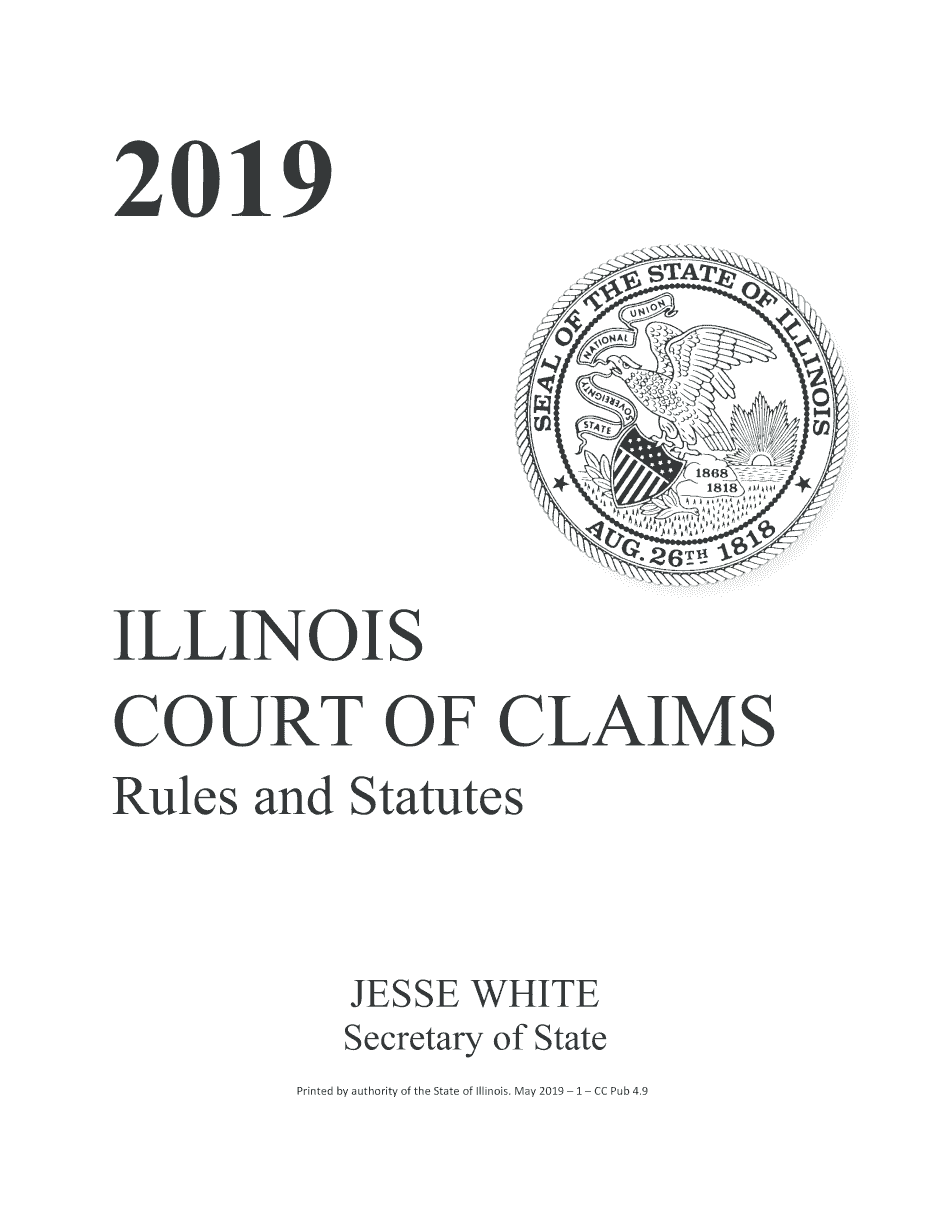
Illinois Claims Rules 2019-2026


What is the Illinois Claims Rules
The Illinois Claims Rules govern the procedures and requirements for filing claims in the state of Illinois. These rules outline the legal framework that individuals and businesses must follow when seeking to resolve disputes through the court system. Understanding these rules is essential for anyone looking to navigate the legal landscape in Illinois effectively. They ensure that claims are processed fairly and efficiently, providing a structured approach to dispute resolution.
How to use the Illinois Claims Rules
Using the Illinois Claims Rules involves familiarizing oneself with the specific procedures for filing a claim. This includes understanding the necessary documentation, timelines, and the appropriate court to file in. Claimants must ensure that they meet all procedural requirements outlined in the rules to avoid delays or dismissals. Utilizing digital tools can streamline this process, allowing for easier submission and tracking of claims.
Steps to complete the Illinois Claims Rules
Completing the Illinois Claims Rules requires several key steps:
- Identify the appropriate court for your claim.
- Gather all required documents, including any evidence supporting your claim.
- Fill out the Illinois court claims form accurately, ensuring all information is complete.
- Submit your claim either online, by mail, or in person, depending on the court's guidelines.
- Pay any necessary filing fees associated with your claim.
- Keep copies of all documents submitted for your records.
Legal use of the Illinois Claims Rules
The legal use of the Illinois Claims Rules is crucial for ensuring that claims are processed in accordance with state law. These rules provide the framework for what constitutes a valid claim, including the necessary documentation and procedural steps. Compliance with these rules helps protect the rights of all parties involved and facilitates a fair hearing of the claims presented.
Required Documents
When filing a claim under the Illinois Claims Rules, specific documents are typically required. These may include:
- The completed Illinois court claims form.
- Any supporting documentation that substantiates the claim, such as contracts, receipts, or correspondence.
- Proof of service, demonstrating that all parties involved have been notified of the claim.
Ensuring that all required documents are included can significantly impact the efficiency and outcome of the claims process.
Form Submission Methods
Claimants have several options for submitting their Illinois court claims form. These methods include:
- Online submission through the court's designated electronic filing system.
- Mailing the completed form and supporting documents to the appropriate court address.
- In-person submission at the courthouse, where staff can assist with the filing process.
Each method has its own advantages, and choosing the right one can depend on individual circumstances and preferences.
Quick guide on how to complete illinois claims rules
Complete Illinois Claims Rules easily on any device
Digital document management has gained traction among companies and individuals. It serves as a perfect environmentally friendly alternative to conventional printed and signed documents, as you can access the needed form and securely store it online. airSlate SignNow provides you with all the tools necessary to create, modify, and eSign your documents promptly without any delays. Handle Illinois Claims Rules on any device with airSlate SignNow applications for Android or iOS and enhance any document-related process today.
How to modify and eSign Illinois Claims Rules with ease
- Find Illinois Claims Rules and click Get Form to begin.
- Utilize the tools we offer to complete your form.
- Emphasize relevant sections of the documents or obscure sensitive information with tools that airSlate SignNow provides specifically for that purpose.
- Create your signature using the Sign tool, which takes just seconds and has the same legal validity as a traditional handwritten signature.
- Review the details and click the Done button to save your modifications.
- Select how you wish to send your form, via email, SMS, invitation link, or download it to your computer.
Eliminate concerns about lost or misfiled documents, tedious form hunting, or errors that require reprinting new document copies. airSlate SignNow addresses your document management needs with just a few clicks from your preferred device. Modify and eSign Illinois Claims Rules and ensure effective communication at any stage of the form preparation process with airSlate SignNow.
Create this form in 5 minutes or less
Find and fill out the correct illinois claims rules
Create this form in 5 minutes!
How to create an eSignature for the illinois claims rules
The best way to generate an eSignature for your PDF document in the online mode
The best way to generate an eSignature for your PDF document in Chrome
How to make an electronic signature for putting it on PDFs in Gmail
The best way to create an electronic signature right from your mobile device
How to create an electronic signature for a PDF document on iOS devices
The best way to create an electronic signature for a PDF on Android devices
People also ask
-
What are Illinois court claims, and how can airSlate SignNow assist with them?
Illinois court claims refer to legal documents submitted to dispute or resolve financial obligations in Illinois. airSlate SignNow streamlines the process of creating, sending, and signing these documents, ensuring compliance with Illinois regulations. This user-friendly solution allows users to manage their court claims efficiently and securely.
-
How does airSlate SignNow ensure the security of Illinois court claims?
AirSlate SignNow prioritizes the security of Illinois court claims by employing advanced encryption and secure data storage practices. All documents are securely transmitted and stored, ensuring that sensitive information is protected. With these measures, you can confidently handle your court claims knowing your data is safe.
-
Can airSlate SignNow integrate with other legal software for handling Illinois court claims?
Yes, airSlate SignNow seamlessly integrates with various legal software solutions, enhancing your workflow for handling Illinois court claims. This integration allows for automated document generation and easy management of eSigning processes. By connecting SignNow with legal platforms, you can streamline your court claim processes efficiently.
-
What features does airSlate SignNow offer for managing Illinois court claims?
AirSlate SignNow offers a range of features tailored for managing Illinois court claims, including customizable templates, bulk sending, and in-person signing options. These features allow users to create tailored documents and manage multiple claims with ease. Additionally, the platform offers tracking and reminders to ensure deadlines are met.
-
Is there a mobile app for handling Illinois court claims with airSlate SignNow?
Yes, airSlate SignNow provides a mobile app that allows users to manage Illinois court claims on-the-go. The mobile app enables users to create, send, and sign documents from their smartphones or tablets. This flexibility ensures that you can handle urgent court claims regardless of your location.
-
What is the pricing structure for airSlate SignNow focusing on Illinois court claims?
AirSlate SignNow offers competitive pricing tailored to various business needs for handling Illinois court claims. The pricing plans include features that cater to both small businesses and larger enterprises, ensuring you get the best value for your investment. To get the most accurate pricing, consider the specific features you require for your court claims.
-
Can airSlate SignNow be used for electronic filing of Illinois court claims?
While airSlate SignNow facilitates the signing and sending of documents, it does not directly support electronic filing of Illinois court claims. However, once your court claims are prepared and signed using SignNow, you can easily download and file them through the appropriate Illinois legal channels. SignNow helps streamline the preparation process signNowly.
Get more for Illinois Claims Rules
- Outgoing funds 2012 2019 form
- Vanguard 529 form
- Ira transfers due to divorce vanguard form
- Lincoln request distribution form
- Medco 13 2009 form
- Twb 2 transitional work offer and acceptance form
- Medco 31 request for prior authorization of medication form
- The mt charitable foundation online application form
Find out other Illinois Claims Rules
- eSign New Hampshire Sports IOU Safe
- eSign Delaware Courts Operating Agreement Easy
- eSign Georgia Courts Bill Of Lading Online
- eSign Hawaii Courts Contract Mobile
- eSign Hawaii Courts RFP Online
- How To eSign Hawaii Courts RFP
- eSign Hawaii Courts Letter Of Intent Later
- eSign Hawaii Courts IOU Myself
- eSign Hawaii Courts IOU Safe
- Help Me With eSign Hawaii Courts Cease And Desist Letter
- How To eSign Massachusetts Police Letter Of Intent
- eSign Police Document Michigan Secure
- eSign Iowa Courts Emergency Contact Form Online
- eSign Kentucky Courts Quitclaim Deed Easy
- How To eSign Maryland Courts Medical History
- eSign Michigan Courts Lease Agreement Template Online
- eSign Minnesota Courts Cease And Desist Letter Free
- Can I eSign Montana Courts NDA
- eSign Montana Courts LLC Operating Agreement Mobile
- eSign Oklahoma Sports Rental Application Simple