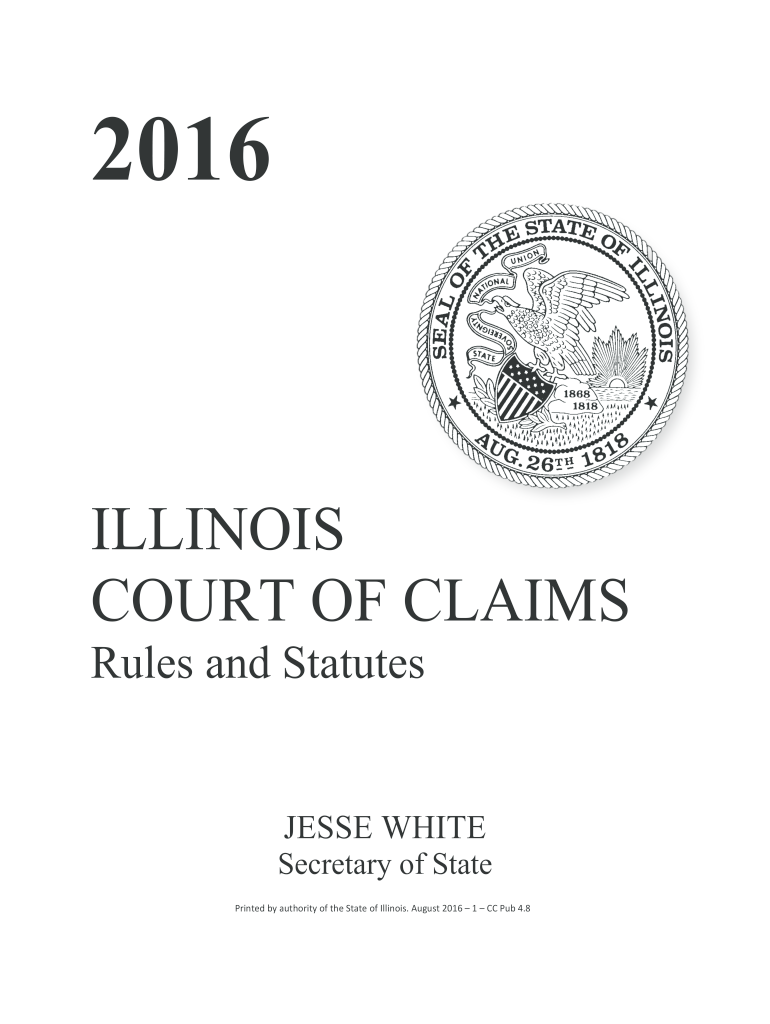
Illinois Court of Claims Illinois Secretary of State 2016


What is the Illinois Court Of Claims Illinois Secretary Of State
The Illinois Court of Claims is a specialized court that handles claims against the state of Illinois. It provides a legal avenue for individuals and entities to seek compensation for damages caused by the state or its employees. The Illinois Secretary of State plays a crucial role in the administration of various state functions, including the processing and management of certain legal documents and forms. Understanding the relationship between these two entities is essential for anyone looking to navigate legal claims involving state matters.
How to use the Illinois Court Of Claims Illinois Secretary Of State
Using the Illinois Court of Claims involves a specific process for filing claims. Individuals must prepare their claims according to the court's requirements, which often includes detailing the nature of the claim, the damages sought, and relevant evidence. The Illinois Secretary of State may be involved in verifying certain documents or providing necessary certifications. It is advisable to follow the guidelines provided by both entities to ensure a smooth process.
Steps to complete the Illinois Court Of Claims Illinois Secretary Of State
Completing the Illinois Court of Claims form requires several key steps:
- Gather necessary information about the claim, including dates, events, and involved parties.
- Prepare the claim document, ensuring it meets the court's specifications.
- Submit the claim to the Illinois Court of Claims, which may involve filing fees.
- Monitor the status of your claim through the court's official channels.
Key elements of the Illinois Court Of Claims Illinois Secretary Of State
Several key elements are essential when dealing with the Illinois Court of Claims and the Illinois Secretary of State:
- Jurisdiction: The court has jurisdiction over specific types of claims against the state.
- Filing Requirements: There are specific forms and documentation needed to file a claim.
- Deadlines: Each claim must be filed within a certain timeframe to be considered valid.
Eligibility Criteria
To file a claim with the Illinois Court of Claims, individuals must meet specific eligibility criteria. Generally, the claimant must demonstrate that they have suffered damages due to actions taken by the state or its employees. Additionally, the claim must fall within the jurisdiction of the court, which typically includes issues related to contracts, torts, and other state-related matters.
Required Documents
When submitting a claim to the Illinois Court of Claims, several documents are typically required:
- Claim Form: A completed claim form detailing the nature of the claim.
- Evidence: Supporting documents that substantiate the claim, such as contracts, correspondence, or incident reports.
- Proof of Service: Documentation showing that the claim has been properly served to the relevant state agency.
Form Submission Methods (Online / Mail / In-Person)
The Illinois Court of Claims allows for various submission methods for claims. Individuals can typically submit their claims online through the court's official website, which may offer a streamlined process. Alternatively, claims can be mailed directly to the court or submitted in person at designated locations. Each method may have different requirements regarding documentation and fees, so it is essential to check the specific guidelines for each submission type.
Quick guide on how to complete illinois court of claims illinois secretary of state
Complete Illinois Court Of Claims Illinois Secretary Of State effortlessly on any device
Digital document management has become increasingly popular among organizations and individuals. It offers an ideal eco-friendly alternative to traditional printed and signed papers, enabling you to access the correct form and securely store it online. airSlate SignNow equips you with all the necessary tools to create, edit, and electronically sign your documents quickly and efficiently. Manage Illinois Court Of Claims Illinois Secretary Of State on any platform using airSlate SignNow's Android or iOS applications and enhance any document-centric process today.
The easiest way to modify and eSign Illinois Court Of Claims Illinois Secretary Of State seamlessly
- Locate Illinois Court Of Claims Illinois Secretary Of State and click on Get Form to commence.
- Utilize the tools we offer to complete your document.
- Highlight important sections of your documents or obscure sensitive information using tools specifically provided by airSlate SignNow for that purpose.
- Create your signature with the Sign feature, which takes mere seconds and carries the same legal validity as a conventional handwritten signature.
- Review all the information and click on the Done button to save your edits.
- Decide how you wish to share your form—via email, text message (SMS), or an invite link, or download it to your computer.
Eliminate concerns about lost or misplaced documents, tedious form searches, or mistakes that require reprinting new copies. airSlate SignNow fulfills all your document management needs in just a few clicks from any device of your preference. Modify and eSign Illinois Court Of Claims Illinois Secretary Of State and ensure effective communication at every stage of the form completion process with airSlate SignNow.
Create this form in 5 minutes or less
Find and fill out the correct illinois court of claims illinois secretary of state
Create this form in 5 minutes!
How to create an eSignature for the illinois court of claims illinois secretary of state
How to create an eSignature for the Illinois Court Of Claims Illinois Secretary Of State online
How to make an electronic signature for the Illinois Court Of Claims Illinois Secretary Of State in Google Chrome
How to make an electronic signature for putting it on the Illinois Court Of Claims Illinois Secretary Of State in Gmail
How to generate an eSignature for the Illinois Court Of Claims Illinois Secretary Of State straight from your mobile device
How to make an eSignature for the Illinois Court Of Claims Illinois Secretary Of State on iOS devices
How to generate an electronic signature for the Illinois Court Of Claims Illinois Secretary Of State on Android devices
People also ask
-
What is the role of the Illinois Court Of Claims in the state government?
The Illinois Court Of Claims handles cases against the State of Illinois and its agencies. It serves as a legal venue for individuals or entities seeking compensation for claims related to state actions. Understanding the functions of the Illinois Court Of Claims can help streamline the process of filing claims effectively.
-
How does airSlate SignNow integrate with the Illinois Secretary Of State's processes?
airSlate SignNow simplifies the signing and management of documents required by the Illinois Secretary Of State. It offers features that allow users to send, eSign, and store documents securely, ensuring compliance with state regulations. This integration signNowly reduces the time spent on paperwork and enhances operational efficiency.
-
What features does airSlate SignNow offer for users dealing with the Illinois Court Of Claims?
airSlate SignNow provides comprehensive document management features, including eSigning and secure storage. Users dealing with the Illinois Court Of Claims can benefit from customizable templates and automated workflows, ensuring they stay organized and compliant with state requirements. The easy-to-use interface further simplifies the process of preparing legal documents.
-
Is airSlate SignNow a cost-effective solution for businesses interacting with the Illinois Secretary Of State?
Yes, airSlate SignNow offers competitive pricing plans tailored to various business needs, making it a cost-effective choice for companies that need to manage documents for the Illinois Secretary Of State. The platform provides a variety of features at accessible price points, which can save money on legal fees and administrative tasks.
-
Can airSlate SignNow help with the filing of documents to the Illinois Court Of Claims?
Absolutely! airSlate SignNow streamlines the document preparation and eSigning process required for filing claims with the Illinois Court Of Claims. Its functionality allows users to ensure that all necessary documentation is completed efficiently, adhering to court guidelines and deadlines.
-
What benefits does eSigning with airSlate SignNow provide in relation to the Illinois Secretary Of State?
eSigning with airSlate SignNow offers a signNow advantage by ensuring secure and legally binding electronic signatures. This not only expedites the process of completing necessary paperwork for the Illinois Secretary Of State but also enhances the overall accuracy and traceability of document submissions.
-
Does airSlate SignNow support integration with other software used in managing claims with the Illinois Court Of Claims?
Yes, airSlate SignNow supports integration with various third-party applications to streamline workflows related to the Illinois Court Of Claims. This capability allows users to sync information and documents across different platforms, enhancing overall productivity in managing legal claims.
Get more for Illinois Court Of Claims Illinois Secretary Of State
- Icq aashto form
- Individual vehicle mileage and fuel record form modot
- Missouri local government financial statement state auditor auditor mo 23361874 form
- Police information check the city of calgary calgary
- My 4 h rabbit cavy and small animal project record book 4h241 co hunterdon nj form
- Chimney certification for replacement of fuel fired elizabeth nj elizabethnj form
- 2010 newark payroll tax statement the city of newark new jersey ci newark nj form
- Rental certificate of occupancy form seaside heights seaside heightsnj
Find out other Illinois Court Of Claims Illinois Secretary Of State
- eSign Michigan Escrow Agreement Now
- eSign Hawaii Sales Receipt Template Online
- eSign Utah Sales Receipt Template Free
- eSign Alabama Sales Invoice Template Online
- eSign Vermont Escrow Agreement Easy
- How Can I eSign Wisconsin Escrow Agreement
- How To eSign Nebraska Sales Invoice Template
- eSign Nebraska Sales Invoice Template Simple
- eSign New York Sales Invoice Template Now
- eSign Pennsylvania Sales Invoice Template Computer
- eSign Virginia Sales Invoice Template Computer
- eSign Oregon Assignment of Mortgage Online
- Can I eSign Hawaii Follow-Up Letter To Customer
- Help Me With eSign Ohio Product Defect Notice
- eSign Mississippi Sponsorship Agreement Free
- eSign North Dakota Copyright License Agreement Free
- How Do I eSign Idaho Medical Records Release
- Can I eSign Alaska Advance Healthcare Directive
- eSign Kansas Client and Developer Agreement Easy
- eSign Montana Domain Name Registration Agreement Now