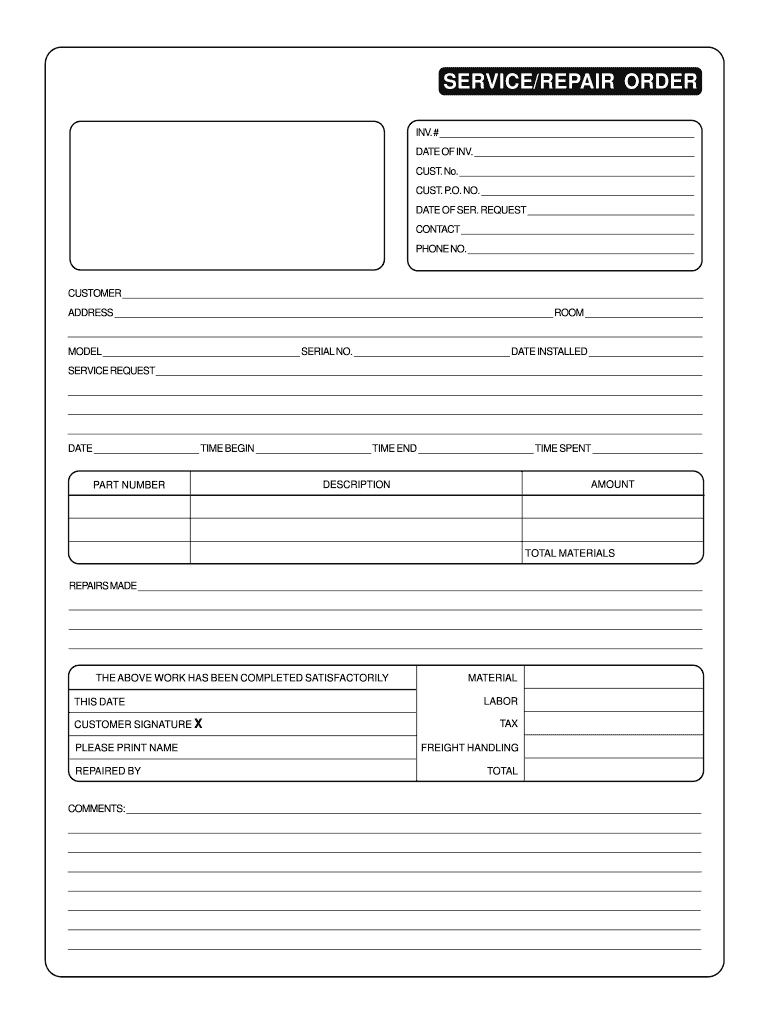
Printable Repair Order Template Form


What is the Printable Repair Order Template
The printable repair order template is a standardized document used in the cell phone repair industry. It serves as a formal agreement between the service provider and the customer, detailing the specific services to be performed on a device. This template typically includes sections for customer information, device details, repair descriptions, and pricing. By utilizing this template, businesses can ensure clarity in their transactions and maintain a professional standard in their service operations.
How to use the Printable Repair Order Template
Using the printable repair order template involves several straightforward steps. First, gather the necessary information about the customer and the device being repaired. This includes the customer’s name, contact information, and a detailed description of the device's issues. Next, fill out the template with the required details, ensuring that all sections are completed accurately. Once the form is filled, both the customer and the service provider should sign the document to confirm agreement on the repair terms. This signed document serves as a record of the transaction and can be referenced in case of disputes.
Steps to complete the Printable Repair Order Template
Completing the printable repair order template requires careful attention to detail. Here are the essential steps:
- Customer Information: Enter the customer's full name, address, and contact number.
- Device Details: Specify the make, model, and serial number of the cell phone.
- Repair Description: Clearly outline the issues reported by the customer and the services to be performed.
- Pricing: Provide an estimate of the repair costs, including any applicable taxes.
- Signatures: Ensure both parties sign and date the form to validate the agreement.
Key elements of the Printable Repair Order Template
The key elements of the printable repair order template include several critical sections that ensure all necessary information is captured. These elements typically consist of:
- Contact Information: Details for both the customer and the service provider.
- Device Information: Make, model, and condition of the device.
- Repair Services: A detailed list of services requested.
- Cost Estimates: Breakdown of costs associated with the repair.
- Terms and Conditions: Any warranty or service terms related to the repair.
Legal use of the Printable Repair Order Template
The legal use of the printable repair order template is essential for protecting both the customer and the service provider. For the document to be considered legally binding, it must include clear terms that outline the responsibilities of both parties. This includes the scope of work, payment terms, and any warranties offered. Additionally, compliance with local and federal regulations regarding consumer rights and electronic transactions is crucial. By adhering to these legal standards, businesses can mitigate risks associated with disputes and ensure a trustworthy service environment.
How to obtain the Printable Repair Order Template
Obtaining the printable repair order template can be done through various methods. Many businesses create their own templates tailored to their specific services, ensuring all necessary elements are included. Alternatively, templates can be found online through industry-specific resources or document creation platforms. It is important to choose a template that meets legal requirements and is customizable to fit the unique needs of the repair service. Once acquired, the template can be printed or filled out digitally for convenience.
Quick guide on how to complete print a repair order form
Complete Printable Repair Order Template effortlessly on any device
Digital document management has become increasingly popular among businesses and individuals. It serves as an ideal eco-friendly substitute for conventional printed and signed paperwork, allowing you to obtain the correct form and securely store it online. airSlate SignNow provides you with all the necessary tools to create, modify, and electronically sign your documents swiftly without delays. Manage Printable Repair Order Template on any platform using airSlate SignNow's Android or iOS applications and enhance any document-driven process today.
The simplest way to modify and electronically sign Printable Repair Order Template without hassle
- Locate Printable Repair Order Template and then click Get Form to begin.
- Utilize the tools we provide to complete your form.
- Emphasize important sections of the documents or obscure sensitive information with tools specifically provided by airSlate SignNow for that purpose.
- Create your signature using the Sign tool, which takes mere seconds and carries the same legal validity as a traditional handwritten signature.
- Verify all the details and then click the Done button to save your changes.
- Choose your preferred method to send your form, whether by email, SMS, invite link, or by downloading it to your computer.
Eliminate concerns about lost or misplaced documents, tedious form searches, or errors that necessitate reprinting new copies. airSlate SignNow addresses all your document management needs in just a few clicks from any device you prefer. Modify and electronically sign Printable Repair Order Template to ensure effective communication at every step of your form preparation with airSlate SignNow.
Create this form in 5 minutes or less
FAQs
-
What should I do if my Zippo flint is stuck?
Stuck how? Like turned in the tube sideways stuck, or the flit wheel is stuck? If the flint wheel is stuck, your flint is most likely used up, and the wheel is striking the follower, causing a jam. If that's the case, remove the flint screw, tap the open tube lightly on a hard surface to clear any remnants of flint, then put a new flint in the tube and reassemble. If the flint is stuck sideways, again tap lightly on a hard surface. If this doesn't clear it, you can try feeding a stiff wire thru the tube to loosen the stuck flint. If with some patince and a little work you still can’t remove it, go to the Zippo website, print a repair order form and fill out the information, then ship your complete Zippo and order form to their location in Pennsylvani. If they can't fix it, they will replace the fuel chamber unit, but will keep the body. I've had to send a couple of mine in because the hinge wore out, and it stopped making the signature Zippo sound. It's lifetime warranty, so the only thing you'll pay is shipping it to them.
-
How do I respond to a request for a restraining order? Do I need to fill out a form?
As asked of me specifically;The others are right, you will likely need a lawyer. But to answer your question, there is a response form to respond to a restraining order or order of protection. Worst case the form is available at the courthouse where your hearing is set to be heard in, typically at the appropriate clerk's window, which may vary, so ask any of the clerk's when you get there.You only have so many days to respond, and it will specify in the paperwork.You will also have to appear in court on the date your hearing is scheduled.Most courts have a department that will help you respond to forms at no cost. I figure you are asking because you can't afford an attorney which is completely understandable.The problem is that if you aren't represented and the other person is successful in getting a temporary restraining order made permanent in the hearing you will not be allowed at any of the places the petitioner goes, without risking arrest.I hope this helps.Not given as legal advice-
-
What form do I have to fill out at PetSmart in order to purchase a rat?
Live animal purchase card
-
Can I print a notice of intent form to homeschool in Nevada, fill it out, and turn it in?
It's best to ask homeschoolers in your state. Every state has different laws. What works in one may not work in another.This looks like the information you need: Notice of Intent (NOI)
-
Why do 16 year olds have to get a parent to fill out a form in order to donate blood?
Why do 16 year olds have to get a parent to fill out a form in order to donate blood?Because a 16 year old is still a minor and blood donation isn't one of the exempt categories of medical care (such as prenatal care, STI testing, contraceptive services, etc.) that they are legally permitted access to without the consent of a guardian. At least this is the case in the United States, and the specific laws vary from state to state. More information on these exemptions can be found at Page on guttmacher.org
Create this form in 5 minutes!
How to create an eSignature for the print a repair order form
How to create an electronic signature for your Print A Repair Order Form online
How to create an eSignature for the Print A Repair Order Form in Chrome
How to generate an eSignature for signing the Print A Repair Order Form in Gmail
How to create an electronic signature for the Print A Repair Order Form right from your smart phone
How to generate an eSignature for the Print A Repair Order Form on iOS
How to create an electronic signature for the Print A Repair Order Form on Android OS
People also ask
-
What is a cell phone repair form pdf?
A cell phone repair form pdf is a digital document used by repair shops to collect necessary information from customers regarding their mobile devices. This form typically includes details such as the device model, issue description, and customer contact information. Utilizing a cell phone repair form pdf helps streamline the repair process and ensures accurate documentation.
-
How can I create a cell phone repair form pdf with airSlate SignNow?
Creating a cell phone repair form pdf with airSlate SignNow is simple and user-friendly. You can customize templates or build your own form by adding fields for device information and signatures. Once your form is ready, you can easily send it for eSigning and make it accessible for your customers.
-
Are there any costs associated with using the cell phone repair form pdf feature?
AirSlate SignNow offers various pricing plans, some of which include the ability to create and manage cell phone repair form pdfs. While there may be fees depending on the selected plan, the service is designed to be cost-effective for businesses looking to streamline document processes and enhance customer experience.
-
What are the benefits of using airSlate SignNow for my cell phone repair form pdf?
Using airSlate SignNow for your cell phone repair form pdf offers numerous benefits, including improved efficiency and reduced paperwork. You can quickly collect customer information, obtain electronic signatures, and store documents securely in the cloud. This not only enhances customer satisfaction but also saves time for your business.
-
Can I integrate airSlate SignNow with other tools for cell phone repair forms?
Yes, airSlate SignNow provides integrations with various applications, making it easy to incorporate your cell phone repair form pdf into existing workflows. You can connect with CRM systems, payment processors, and other tools to automate and streamline the entire repair process. This integration capability enhances productivity and data accuracy.
-
Is the cell phone repair form pdf customizable?
Absolutely! AirSlate SignNow allows you to fully customize your cell phone repair form pdf to meet your specific needs. You can add or remove fields, adjust formatting, and include any necessary instructions or branding. This flexibility ensures that the form aligns with your business requirements and enhances professionalism.
-
How does airSlate SignNow ensure the security of my cell phone repair form pdf?
AirSlate SignNow employs advanced security measures to protect your cell phone repair form pdf and associated data. This includes encryption for documents, secure access controls, and compliance with industry standards. You can rest assured that your customer information is kept safe throughout the repair process.
Get more for Printable Repair Order Template
- Not for profit exemption renewal form nyc
- Da31 xfdl form
- Smud generating facility interconnection application smud 2655 smud form
- Application for graduate awards university of iowa uiowa form
- State of iowa workforce employer tax form 65 5300 fillable
- Request for disclosure form
- Individual membership form
- Anatomical bequest programdepartment of anatomy and form
Find out other Printable Repair Order Template
- Help Me With eSignature Connecticut High Tech Presentation
- How To eSignature Georgia High Tech Document
- How Can I eSignature Rhode Island Finance & Tax Accounting Word
- How Can I eSignature Colorado Insurance Presentation
- Help Me With eSignature Georgia Insurance Form
- How Do I eSignature Kansas Insurance Word
- How Do I eSignature Washington Insurance Form
- How Do I eSignature Alaska Life Sciences Presentation
- Help Me With eSignature Iowa Life Sciences Presentation
- How Can I eSignature Michigan Life Sciences Word
- Can I eSignature New Jersey Life Sciences Presentation
- How Can I eSignature Louisiana Non-Profit PDF
- Can I eSignature Alaska Orthodontists PDF
- How Do I eSignature New York Non-Profit Form
- How To eSignature Iowa Orthodontists Presentation
- Can I eSignature South Dakota Lawers Document
- Can I eSignature Oklahoma Orthodontists Document
- Can I eSignature Oklahoma Orthodontists Word
- How Can I eSignature Wisconsin Orthodontists Word
- How Do I eSignature Arizona Real Estate PDF