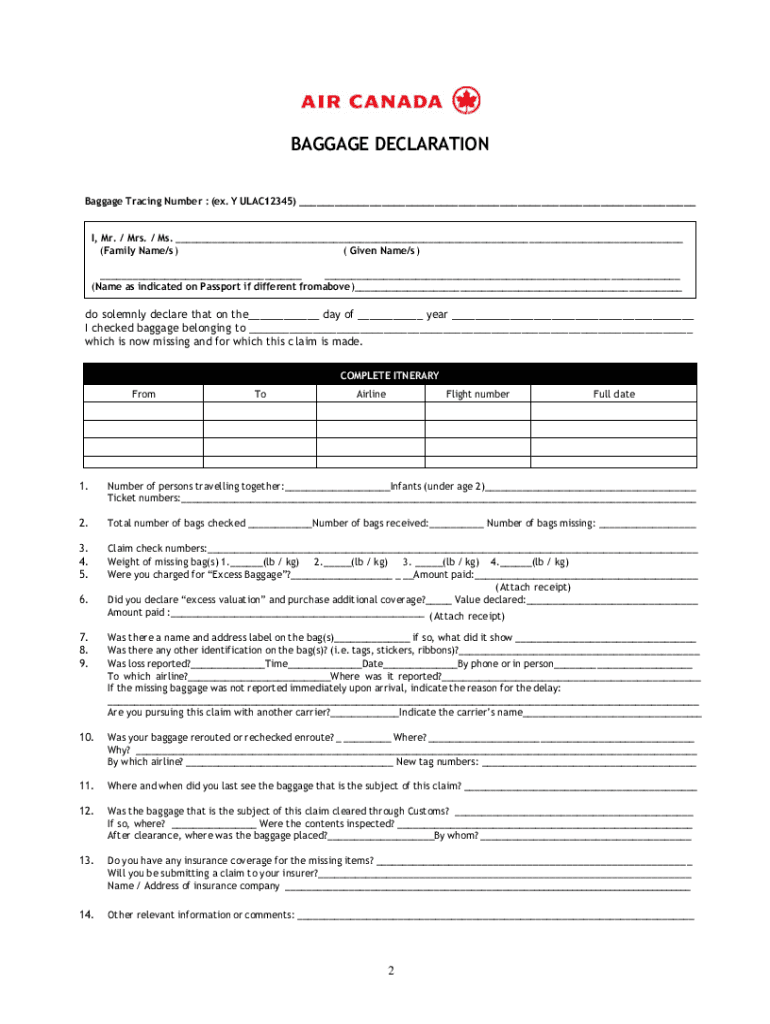
Air Canada Damaged Baggage Claim Form


What is the Air Canada Damaged Baggage Claim
The Air Canada damaged baggage claim is a formal request made by passengers to seek compensation for luggage that has been lost, damaged, or delayed during travel. This claim process is essential for ensuring that travelers can recover costs associated with damaged items or the inconvenience caused by mishandled baggage. It is important to understand the specific policies and procedures set by Air Canada to effectively navigate the claims process.
Steps to Complete the Air Canada Damaged Baggage Claim
To successfully complete the Air Canada damaged baggage claim, follow these steps:
- Report the damage: Immediately inform Air Canada staff at the airport upon discovering the damage to your baggage.
- Obtain an incident report number: This number is crucial for tracking your claim and should be recorded.
- Gather necessary documentation: Collect all relevant documents, including your flight itinerary, baggage tags, and any receipts for damaged items.
- Complete the claim form: Fill out the Air Canada baggage claim form accurately, ensuring all required information is included.
- Submit your claim: Send the completed form and supporting documents to Air Canada, either electronically or by mail, as per their guidelines.
Required Documents for the Air Canada Damaged Baggage Claim
When filing a claim for damaged baggage with Air Canada, certain documents are mandatory to support your request:
- Your flight itinerary and boarding pass.
- The baggage claim tags provided at check-in.
- An incident report number obtained at the airport.
- Receipts for any damaged items, if available.
- Completed Air Canada baggage claim form.
Legal Use of the Air Canada Damaged Baggage Claim
Understanding the legal framework surrounding the Air Canada damaged baggage claim is essential for passengers. Claims must comply with relevant regulations, including those set forth by the Montreal Convention, which governs international air travel and outlines passenger rights regarding baggage. Additionally, claims should be filed within specific time limits to ensure they are valid. Familiarizing yourself with these legal aspects can help in effectively pursuing your claim.
How to Use the Air Canada Damaged Baggage Claim Form Online
Using the Air Canada damaged baggage claim form online simplifies the process for passengers. To utilize the online form:
- Visit the official Air Canada website and navigate to the baggage claims section.
- Locate the damaged baggage claim form and download it, or fill it out directly online.
- Ensure all fields are completed accurately, attaching any necessary documentation.
- Submit the form electronically, following the instructions provided on the website.
Examples of Using the Air Canada Damaged Baggage Claim
Examples of scenarios that may warrant filing a damaged baggage claim with Air Canada include:
- A suitcase arriving with a broken zipper or torn fabric.
- Valuable items inside the luggage being damaged during transit.
- Delayed baggage that arrives with visible signs of mishandling.
These examples illustrate the types of situations where passengers can seek compensation through the claims process.
Quick guide on how to complete canada baggage claim form
Learn how to effortlessly navigate the Air Canada Damaged Baggage Claim submission with this simple guide
Electronic filing and submitting documents online have become increasingly favored and the preferred choice for a broad range of users. This method offers numerous benefits over conventional paper documents, including convenience, time-saving, enhanced precision, and security.
With tools like airSlate SignNow, you can locate, modify, sign, and enhance and send your Air Canada Damaged Baggage Claim without the hassle of constant printing and scanning. Follow this concise guide to get started and complete your form.
Utilize these steps to obtain and complete Air Canada Damaged Baggage Claim
- Begin by clicking the Get Form button to open your document in our editor.
- Follow the green indicator on the left that highlights required fields to ensure you don’t miss any.
- Employ our advanced features to annotate, modify, sign, secure, and enhance your document.
- Protect your file or transform it into an interactive form using the appropriate tab tools.
- Review the document for errors or inconsistencies.
- Click on DONE to complete the editing process.
- Rename your document or keep it as is.
- Select the storage option you wish to use for saving your document, send it via USPS, or click the Download Now button to retrieve your document.
If Air Canada Damaged Baggage Claim is not what you were seeking, you can explore our extensive collection of pre-filled forms that you can complete easily. Try our platform today!
Create this form in 5 minutes or less
FAQs
-
How can I claim the VAT amount for items purchased in the UK? Do I need to fill out any online forms or formalities to claim?
Easy to follow instructions can be found here Tax on shopping and servicesThe process works like this.Get a VAT 407 form from the retailer - they might ask for proof that you’re eligible, for example your passport.Show the goods, the completed form and your receipts to customs at the point when you leave the EU (this might not be in the UK).Customs will approve your form if everything is in order. You then take the approved form to get paid.The best place to get the form is from a retailer on the airport when leaving.
-
In what cases do you have to fill out an insurance claim form?
Ah well let's see. An insurance claim form is used to make a claim against your insurance for financial, repair or replacement of something depending on your insurance. Not everything will qualify so you actually have to read the small print.
-
How do I fill out the disability forms so well that my claim is approved?
Contact Barbara Case, the founder of USA: Providing Free Advocacy & Support She's incredible!
-
How do I fill out the IELTS ATRF form for Ryerson University, Canada?
Sorry, cannot help you on this one. I have no idea what the acronyms represent and I graduated in 1971 so forms were paper and filed with the department head. Your best bet would be to go to the RU site and search for these items there.
-
Which ITR form should an NRI fill out for AY 2018–2019 to claim the TDS deducted by banks only?
ITR form required to be submitted depends upon nature of income. As a NRI shall generally have income from other sources like interest, rental income therefore s/he should file ITR 2.
Create this form in 5 minutes!
How to create an eSignature for the canada baggage claim form
How to create an eSignature for your Canada Baggage Claim Form in the online mode
How to generate an electronic signature for the Canada Baggage Claim Form in Google Chrome
How to make an eSignature for putting it on the Canada Baggage Claim Form in Gmail
How to generate an eSignature for the Canada Baggage Claim Form from your mobile device
How to make an eSignature for the Canada Baggage Claim Form on iOS devices
How to generate an electronic signature for the Canada Baggage Claim Form on Android OS
People also ask
-
What is the air Canada damaged baggage declaration form?
The air Canada damaged baggage declaration form is a document that travelers need to fill out when their luggage has been damaged during a flight. This form helps in reporting the damage to the airline and initiates the compensation process. By using this form, passengers can ensure that their claims are processed efficiently.
-
How can I access the air Canada damaged baggage declaration form?
You can easily access the air Canada damaged baggage declaration form on the official Air Canada website or at the airline’s customer service desks at the airport. It is recommended to complete the form immediately after discovering your baggage has been damaged to expedite the claims process.
-
What information is required to complete the air Canada damaged baggage declaration form?
To complete the air Canada damaged baggage declaration form, you need to provide your flight details, baggage claim number, a description of the damage, and your contact information. Accurate details will help in processing your claim more effectively.
-
Is there a fee associated with submitting the air Canada damaged baggage declaration form?
No, there is no fee for submitting the air Canada damaged baggage declaration form. It is a free process aimed at better serving passengers who have experienced issues with their baggage.
-
How long does it take to process the air Canada damaged baggage declaration form?
The processing time for the air Canada damaged baggage declaration form can vary, but typically you can expect a response within 30 days. Factors such as the complexity of the claim and the volume of submissions may impact the processing time.
-
What should I do if my claim for the air Canada damaged baggage declaration form is denied?
If your claim for the air Canada damaged baggage declaration form is denied, you can appeal the decision by contacting Air Canada's customer service. Make sure to provide any additional documentation or evidence that supports your case for reconsideration.
-
Can I submit the air Canada damaged baggage declaration form online?
Yes, you can submit the air Canada damaged baggage declaration form online through the Air Canada website. This convenient option allows travelers to complete the form from anywhere, making it easier to get help for damaged baggage.
Get more for Air Canada Damaged Baggage Claim
- Id no military credityesno release know form
- Medical claim form mhbp accessible medical claim form mhbp
- Sending by renaming the sender fax header settings form
- When teens disclose dating violence to health care providers form
- Eh claim form
- Disability claim form avma life
- Scott amp white health plan form
- Authorization for release of medical information conroe
Find out other Air Canada Damaged Baggage Claim
- How Do I eSignature Arizona Real Estate PDF
- How To eSignature Arkansas Real Estate Document
- How Do I eSignature Oregon Plumbing PPT
- How Do I eSignature Connecticut Real Estate Presentation
- Can I eSignature Arizona Sports PPT
- How Can I eSignature Wisconsin Plumbing Document
- Can I eSignature Massachusetts Real Estate PDF
- How Can I eSignature New Jersey Police Document
- How Can I eSignature New Jersey Real Estate Word
- Can I eSignature Tennessee Police Form
- How Can I eSignature Vermont Police Presentation
- How Do I eSignature Pennsylvania Real Estate Document
- How Do I eSignature Texas Real Estate Document
- How Can I eSignature Colorado Courts PDF
- Can I eSignature Louisiana Courts Document
- How To Electronic signature Arkansas Banking Document
- How Do I Electronic signature California Banking Form
- How Do I eSignature Michigan Courts Document
- Can I eSignature Missouri Courts Document
- How Can I Electronic signature Delaware Banking PDF