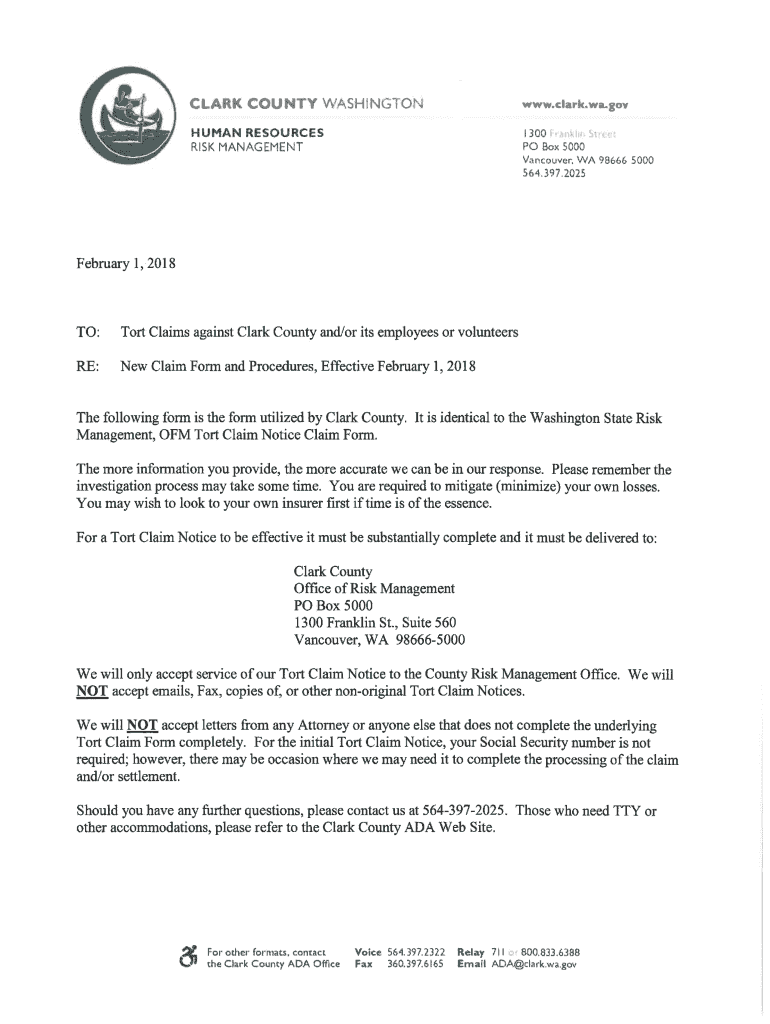
Wa Claim Form 2018-2026


What is the Washington claim form?
The Washington claim form, often referred to as the WA claim form, is a legal document used to initiate a claim for various purposes within the state of Washington. This form is essential for individuals seeking to file a claim related to insurance, property disputes, or other legal matters. It serves as a formal request for action and outlines the details of the claim being made. Understanding the specific type of claim you are filing is crucial, as different claims may require different forms or additional documentation.
How to use the Washington claim form
Using the Washington claim form involves several key steps. First, ensure you have the correct version of the form based on the nature of your claim. Next, fill out the form accurately, providing all required information, such as your personal details, the nature of the claim, and any supporting evidence. Once completed, you can submit the form through the designated channels, which may include online submission, mailing it to the appropriate office, or delivering it in person. It is important to keep a copy of the completed form for your records.
Steps to complete the Washington claim form
Completing the Washington claim form requires careful attention to detail. Follow these steps:
- Obtain the correct form for your specific claim type.
- Read the instructions thoroughly to understand the requirements.
- Fill in your personal information, including your name, address, and contact details.
- Clearly describe the nature of your claim, including relevant dates and events.
- Attach any necessary documentation that supports your claim.
- Review the completed form for accuracy before submission.
Legal use of the Washington claim form
The Washington claim form is legally binding when filled out and submitted correctly. For the form to hold legal weight, it must comply with state laws governing claims. This includes providing truthful information and adhering to deadlines for submission. Additionally, electronic signatures are accepted under U.S. law, provided that the signing process meets specific legal standards. Utilizing a reliable eSignature platform can enhance the security and validity of your claim submission.
Required documents for the Washington claim form
When submitting the Washington claim form, certain documents may be required to support your claim. Commonly required documents include:
- Proof of identity, such as a driver's license or state ID.
- Documentation related to the claim, such as receipts, photographs, or contracts.
- Any correspondence related to the claim, including previous communications with relevant parties.
Ensure that all documents are clear and legible to avoid delays in processing your claim.
Form submission methods for the Washington claim form
The Washington claim form can be submitted through various methods to accommodate different preferences. Common submission options include:
- Online submission via the official state website or designated e-filing platform.
- Mailing the completed form to the appropriate agency or office.
- Delivering the form in person to the relevant office for immediate processing.
Choosing the right submission method can help ensure timely processing of your claim.
Quick guide on how to complete wa claim form
Complete Wa Claim Form effortlessly on any device
Digital document management has gained popularity among businesses and individuals. It offers a perfect environmentally friendly alternative to traditional printed and signed documents, as you can obtain the necessary form and securely store it online. airSlate SignNow provides you with all the resources required to create, modify, and eSign your documents quickly without delays. Handle Wa Claim Form on any device with airSlate SignNow's Android or iOS applications and simplify any document-related task today.
The easiest way to alter and eSign Wa Claim Form with ease
- Locate Wa Claim Form and then click Get Form to begin.
- Make use of the tools available to complete your form.
- Emphasize relevant sections of your documents or redact sensitive information with tools that airSlate SignNow provides specifically for that purpose.
- Generate your eSignature with the Sign feature, which takes mere seconds and holds the same legal validity as a traditional handwritten signature.
- Review all the details and then click on the Done button to save your modifications.
- Select how you wish to send your form, whether by email, SMS, or an invitation link, or download it to your computer.
Eliminate worries about lost or misplaced documents, tedious form searches, or mistakes that require printing new copies. airSlate SignNow meets your document management needs in just a few clicks from any device of your choice. Edit and eSign Wa Claim Form while ensuring excellent communication throughout the document preparation process with airSlate SignNow.
Create this form in 5 minutes or less
Find and fill out the correct wa claim form
Create this form in 5 minutes!
How to create an eSignature for the wa claim form
The way to generate an eSignature for your PDF online
The way to generate an eSignature for your PDF in Google Chrome
How to generate an electronic signature for signing PDFs in Gmail
The way to generate an eSignature straight from your smartphone
The way to create an electronic signature for a PDF on iOS
The way to generate an eSignature for a PDF document on Android
People also ask
-
What is a WA claim form and how can airSlate SignNow help?
A WA claim form is a document used to submit various types of claims in Washington state, including insurance and workers' compensation claims. airSlate SignNow simplifies the process by allowing you to easily create, send, and eSign your WA claim form, ensuring faster processing and fewer errors.
-
Is airSlate SignNow suitable for submitting WA claim forms?
Yes, airSlate SignNow is designed to accommodate various document types, including WA claim forms. Our platform provides an easy-to-use interface that helps you manage your claim submissions efficiently, making sure all required signatures and approvals are captured seamlessly.
-
What features does airSlate SignNow offer for WA claim form processing?
airSlate SignNow offers a range of features for processing WA claim forms, including customizable templates, real-time tracking of document status, and automated reminders for signers. These features streamline the workflow, helping you manage your claims effortlessly.
-
How much does airSlate SignNow cost for using WA claim forms?
airSlate SignNow offers competitive pricing plans that cater to various business sizes and needs. Depending on the plan you choose, you can benefit from unlimited document signing, including WA claim forms, at an affordable rate designed to save your business time and money.
-
Can I integrate airSlate SignNow with other applications for WA claim forms?
Absolutely! airSlate SignNow integrates seamlessly with various applications such as Google Drive, Dropbox, and CRMs. This allows you to automate and manage your WA claim forms more efficiently by connecting all your tools in one centralized platform.
-
What benefits does eSigning provide for my WA claim form?
eSigning your WA claim form with airSlate SignNow ensures a legally binding signature that speeds up the claim process signNowly. It eliminates the hassle of printing, scanning, and mailing documents, making it more convenient and eco-friendly.
-
Is there a mobile app available for managing WA claim forms?
Yes, airSlate SignNow offers a mobile app that enables you to manage your WA claim forms on the go. You can easily send, sign, and track documents from your smartphone, ensuring that your claims are processed without delays, anytime and anywhere.
Get more for Wa Claim Form
- Direct deposit authorization form to initiate direct deposit to your
- Oba disclosure form 2012 keystone capital yorkcastcom
- Creditdebit card transaction dispute form patelco credit union patelco
- Ocwen rma form
- Oca official form no 960
- Vl 184 form
- Seterus forms
- Relationship assessment tool rat health and welfare healthandwelfare idaho form
Find out other Wa Claim Form
- Electronic signature Texas Time Off Policy Later
- Electronic signature Texas Time Off Policy Free
- eSignature Delaware Time Off Policy Online
- Help Me With Electronic signature Indiana Direct Deposit Enrollment Form
- Electronic signature Iowa Overtime Authorization Form Online
- Electronic signature Illinois Employee Appraisal Form Simple
- Electronic signature West Virginia Business Ethics and Conduct Disclosure Statement Free
- Electronic signature Alabama Disclosure Notice Simple
- Electronic signature Massachusetts Disclosure Notice Free
- Electronic signature Delaware Drug Testing Consent Agreement Easy
- Electronic signature North Dakota Disclosure Notice Simple
- Electronic signature California Car Lease Agreement Template Free
- How Can I Electronic signature Florida Car Lease Agreement Template
- Electronic signature Kentucky Car Lease Agreement Template Myself
- Electronic signature Texas Car Lease Agreement Template Easy
- Electronic signature New Mexico Articles of Incorporation Template Free
- Electronic signature New Mexico Articles of Incorporation Template Easy
- Electronic signature Oregon Articles of Incorporation Template Simple
- eSignature Montana Direct Deposit Enrollment Form Easy
- How To Electronic signature Nevada Acknowledgement Letter