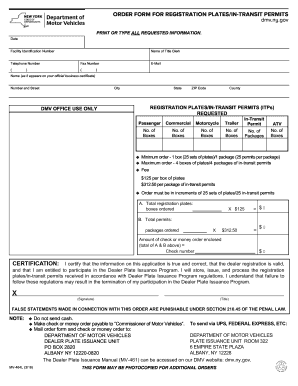
New York Dmv Plates Form 2016-2026


What is the New York DMV Plates Form
The New York DMV Plates Form is an essential document used for ordering registration plates online. This form serves as a formal request to the Department of Motor Vehicles (DMV) for new or replacement license plates. It is crucial for vehicle owners to understand the specific requirements and options available when completing this form to ensure compliance with state regulations.
Steps to Complete the New York DMV Plates Form
Completing the New York DMV Plates Form involves several straightforward steps. First, gather all necessary information, including your vehicle identification number (VIN), current registration details, and personal identification. Next, access the form online through the DMV's website or authorized platforms. Fill out the required fields accurately, ensuring that all information matches your existing records. Review the form for any errors before submission. Finally, submit the form electronically or print it for mailing, depending on your preference. Keep a copy for your records.
Legal Use of the New York DMV Plates Form
The New York DMV Plates Form must be used in accordance with state laws governing vehicle registration. This includes providing accurate information and ensuring that the request aligns with the legal requirements for vehicle ownership. An improperly completed form may result in delays or denial of your application. It is important to understand that digital submissions are legally binding, provided they meet the necessary criteria for electronic signatures as outlined by the ESIGN Act and UETA.
Required Documents
When filling out the New York DMV Plates Form, certain documents are typically required to support your application. These may include:
- Proof of identity, such as a driver's license or state ID.
- Current vehicle registration information.
- Payment details for any applicable fees.
- Documentation of vehicle ownership, such as a title or bill of sale.
Having these documents ready will facilitate a smoother application process.
Form Submission Methods
The New York DMV Plates Form can be submitted through various methods. The most convenient option is to complete the form online, allowing for immediate processing. Alternatively, you can print the form and submit it by mail. In-person submissions at a local DMV office are also an option for those who prefer face-to-face assistance. Each method has its own processing times and requirements, so it is advisable to choose the one that best fits your situation.
Who Issues the Form
The New York DMV is responsible for issuing the Plates Form. This state agency oversees all vehicle registration processes, including the issuance of license plates. The DMV ensures that all applications comply with state laws and regulations, providing a reliable source for vehicle owners to obtain necessary documentation.
Quick guide on how to complete new york dmv plates form
Effortlessly Prepare New York Dmv Plates Form on Any Device
Digital document management has become increasingly favored by businesses and individuals alike. It offers an ideal eco-friendly substitute for conventional printed and signed documents, as you can obtain the correct format and securely store it online. airSlate SignNow equips you with all the tools required to create, modify, and electronically sign your documents swiftly and without delays. Manage New York Dmv Plates Form on any device with the airSlate SignNow Android or iOS applications and streamline any document-related task today.
How to Edit and Electronically Sign New York Dmv Plates Form with Ease
- Obtain New York Dmv Plates Form and click on Get Form to begin.
- Utilize the tools we offer to complete your document.
- Mark important sections of your documents or conceal sensitive information with tools that airSlate SignNow specifically provides for this purpose.
- Create your electronic signature using the Sign tool, which takes mere seconds and has the same legal validity as a traditional wet ink signature.
- Review all the details and click on the Done button to save your modifications.
- Choose how you'd like to send your form, whether by email, SMS, or an invitation link, or download it to your computer.
Say goodbye to lost or misfiled documents, tedious form navigation, or errors that necessitate printing new document copies. airSlate SignNow addresses all your document management needs in just a few clicks from any device of your choice. Edit and electronically sign New York Dmv Plates Form and ensure effective communication throughout the form preparation process with airSlate SignNow.
Create this form in 5 minutes or less
Find and fill out the correct new york dmv plates form
Create this form in 5 minutes!
How to create an eSignature for the new york dmv plates form
The best way to generate an eSignature for a PDF file online
The best way to generate an eSignature for a PDF file in Google Chrome
How to create an electronic signature for signing PDFs in Gmail
The way to create an eSignature right from your mobile device
How to create an eSignature for a PDF file on iOS
The way to create an eSignature for a PDF on Android devices
People also ask
-
What is a plate intransit order form New York?
A plate intransit order form New York is a document used for registering a vehicle while its plates are in transit. This form ensures that the vehicle is legally recognized during the transition phase before permanent registration is completed.
-
How can I access the plate intransit order form New York using airSlate SignNow?
You can easily access the plate intransit order form New York through the airSlate SignNow platform. Simply log in, select the necessary form, and start the eSigning process with our user-friendly interface.
-
Is there a cost associated with using the airSlate SignNow for the plate intransit order form New York?
Yes, airSlate SignNow offers various pricing tiers to suit different business needs. Our cost-effective solution ensures that you can manage the plate intransit order form New York and other documents efficiently while staying within your budget.
-
What features does airSlate SignNow offer for the plate intransit order form New York?
AirSlate SignNow provides a range of features for managing the plate intransit order form New York, including eSigning, templates for quick access, and document tracking. These features streamline the process, reduce paperwork, and enhance document security.
-
Can I integrate airSlate SignNow with other software for the plate intransit order form New York?
Absolutely! AirSlate SignNow seamlessly integrates with various software solutions, enabling you to enhance your workflow. This integration allows for easy management of the plate intransit order form New York alongside your existing tools.
-
What are the benefits of using airSlate SignNow for my plate intransit order form New York?
Using airSlate SignNow for your plate intransit order form New York simplifies the signing process, saves time, and ensures compliance. This solution helps you manage documents digitally, eliminating the hassle of printing and mailing.
-
Is airSlate SignNow secure for handling the plate intransit order form New York?
Yes, airSlate SignNow prioritizes security, using advanced encryption and authentication measures. Your plate intransit order form New York and all other documents are protected, ensuring confidentiality and integrity during the signing process.
Get more for New York Dmv Plates Form
- Group travel request form metra
- Form c 35 13th judicial circuit mobile county alabama
- Brevard public schools volunteer hours or bright futures scholarship community service verification logdocx form
- Child ex parte packet greene county missouri greenecountymo form
- Dd form 1351 2c travel voucher or subvoucher continuation ramstein af
- Consent to obtain information university of iowa hospitals uihealthcare
- Peoplenet fleet manager performance manual project manager
- Bcppc application form
Find out other New York Dmv Plates Form
- Sign Nevada Insurance Lease Agreement Mobile
- Can I Sign Washington Lawers Quitclaim Deed
- Sign West Virginia Lawers Arbitration Agreement Secure
- Sign Wyoming Lawers Lease Agreement Now
- How To Sign Alabama Legal LLC Operating Agreement
- Sign Alabama Legal Cease And Desist Letter Now
- Sign Alabama Legal Cease And Desist Letter Later
- Sign California Legal Living Will Online
- How Do I Sign Colorado Legal LLC Operating Agreement
- How Can I Sign California Legal Promissory Note Template
- How Do I Sign North Dakota Insurance Quitclaim Deed
- How To Sign Connecticut Legal Quitclaim Deed
- How Do I Sign Delaware Legal Warranty Deed
- Sign Delaware Legal LLC Operating Agreement Mobile
- Sign Florida Legal Job Offer Now
- Sign Insurance Word Ohio Safe
- How Do I Sign Hawaii Legal Business Letter Template
- How To Sign Georgia Legal Cease And Desist Letter
- Sign Georgia Legal Residential Lease Agreement Now
- Sign Idaho Legal Living Will Online