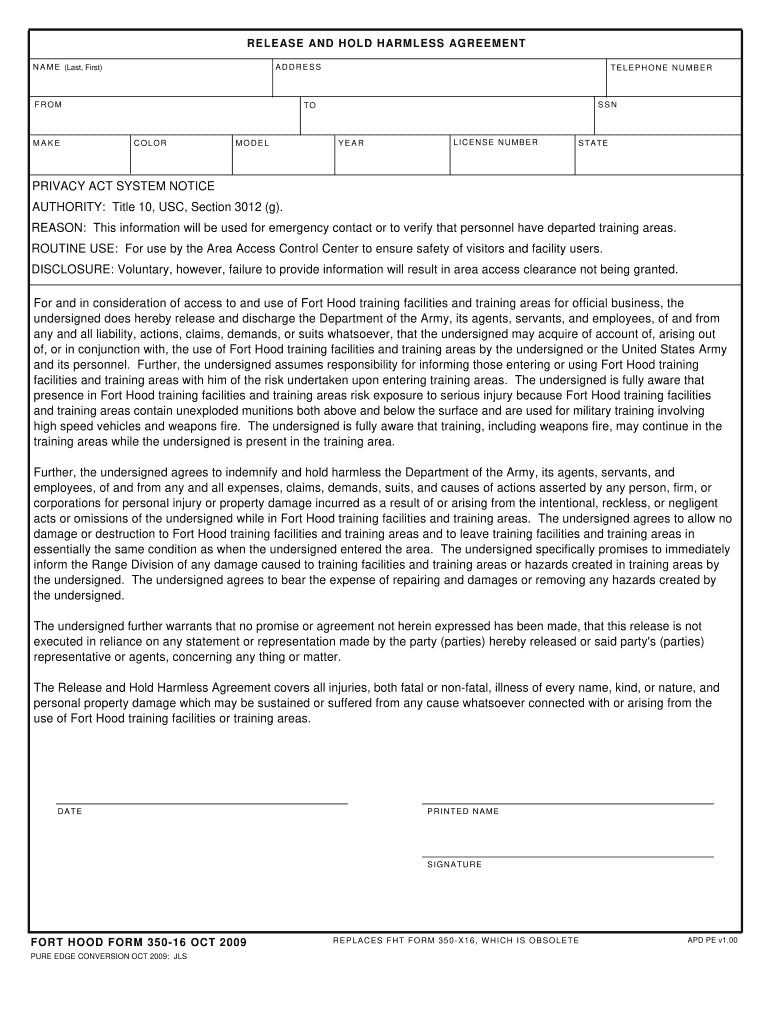
Fort Hood 350 Form


What is the Fort Hood 350?
The Fort Hood 350 is a specific form used to document agreements related to military housing and other associated matters. This form is often referred to as the "fort harmless agreement" and is crucial for ensuring that both parties understand their responsibilities and liabilities. It serves as a legal document that outlines the terms of use for military housing, protecting the interests of the military and the service members involved.
How to use the Fort Hood 350
Using the Fort Hood 350 involves several steps to ensure that the document is filled out correctly and legally binding. First, gather all necessary information, including personal details and specific terms of the agreement. Next, complete the form by providing accurate data in each required field. Once filled, both parties must review the document for accuracy before signing. Utilizing a reliable eSignature tool can streamline this process, ensuring compliance with legal standards while maintaining security.
Steps to complete the Fort Hood 350
Completing the Fort Hood 350 requires attention to detail. Follow these steps for a smooth process:
- Gather all relevant information, including names, addresses, and specific terms of the agreement.
- Fill out the form clearly and accurately, ensuring all required fields are complete.
- Review the document with all parties involved to confirm understanding and agreement.
- Sign the form using an electronic signature to ensure it is legally binding.
- Keep a copy for your records and provide copies to all parties involved.
Legal use of the Fort Hood 350
The legal use of the Fort Hood 350 is governed by various regulations that ensure the document is valid and enforceable. It must comply with the Electronic Signatures in Global and National Commerce Act (ESIGN) and the Uniform Electronic Transactions Act (UETA). These laws establish that electronic signatures hold the same weight as traditional handwritten signatures, provided certain conditions are met. This legal framework helps protect all parties involved in the agreement.
Key elements of the Fort Hood 350
Understanding the key elements of the Fort Hood 350 is essential for effective use. Important components include:
- Identification of parties: Clearly state the names and roles of all parties involved in the agreement.
- Terms and conditions: Outline the specific terms of the agreement, including responsibilities and liabilities.
- Signatures: Ensure that all parties provide their signatures, either electronically or in writing, to validate the agreement.
- Date: Include the date of signing to establish when the agreement takes effect.
Examples of using the Fort Hood 350
Examples of using the Fort Hood 350 can vary based on specific situations. Common scenarios include:
- Service members renting military housing and needing to document their agreement with the landlord.
- Establishing terms for shared living arrangements among service members.
- Documenting agreements related to temporary housing during deployments or training exercises.
Quick guide on how to complete fort hood 350
Effortlessly prepare Fort Hood 350 on any device
Digital document management has become increasingly popular among businesses and individuals alike. It serves as an ideal eco-friendly alternative to conventional printed and signed paperwork, allowing you to locate the necessary form and securely store it online. airSlate SignNow provides all the tools you need to create, edit, and electronically sign your documents swiftly and without any hold-ups. Manage Fort Hood 350 on any device with the airSlate SignNow applications for Android or iOS and streamline your document processes today.
How to edit and electronically sign Fort Hood 350 effortlessly
- Find Fort Hood 350 and click on Get Form to begin.
- Utilize the tools we offer to complete your document.
- Emphasize important sections of your documents or redact sensitive information with the tools that airSlate SignNow has specifically designed for that purpose.
- Create your electronic signature using the Sign tool, which takes mere seconds and holds the same legal validity as a traditional handwritten signature.
- Review the details and click on the Done button to finalize your changes.
- Choose how you wish to send your form, whether by email, SMS, invitation link, or download it to your computer.
Say goodbye to lost or misfiled documents, frustrating form searches, or mistakes that necessitate printing new copies. airSlate SignNow fulfills your document management needs in just a few clicks from any device you prefer. Edit and electronically sign Fort Hood 350 to ensure excellent communication at every stage of your form preparation process with airSlate SignNow.
Create this form in 5 minutes or less
Create this form in 5 minutes!
How to create an eSignature for the fort hood 350
How to generate an eSignature for a PDF document online
How to generate an eSignature for a PDF document in Google Chrome
How to generate an eSignature for signing PDFs in Gmail
The best way to make an eSignature from your smart phone
The best way to create an eSignature for a PDF document on iOS
The best way to make an eSignature for a PDF file on Android OS
People also ask
-
What is a fort harmless agreement?
A fort harmless agreement is a legal contract designed to protect one party from liability for damages or losses incurred by another party. In essence, it ensures that the person signing the agreement will hold the other party harmless in the event of legal claims. Understanding the nuances of a fort harmless agreement can help you mitigate risks in your business dealings.
-
How can airSlate SignNow help with creating a fort harmless agreement?
airSlate SignNow provides an easy-to-use platform that allows you to create and customize your fort harmless agreement quickly. With intuitive editing tools, you can add specific clauses, adjust terms, and include necessary details relevant to your agreement. This ensures that you have a legally sound and tailored document for your business needs.
-
What are the pricing options for using airSlate SignNow for fort harmless agreements?
airSlate SignNow offers flexible pricing plans to accommodate various business needs. Our pricing is transparent, with options starting from basic to advanced features, making it cost-effective to manage your fort harmless agreements. You can choose a plan that best suits your document handling requirements and budget.
-
Are there any benefits to using airSlate SignNow for fort harmless agreements?
Using airSlate SignNow for your fort harmless agreements streamlines the eSigning process and enhances document security. You benefit from features like audit trails, reminders, and analytics to track the signing process. This not only saves time but also improves compliance and ensures that your agreements are securely stored.
-
Can I integrate airSlate SignNow with other tools for managing fort harmless agreements?
Yes, airSlate SignNow offers seamless integrations with various tools such as CRM systems, cloud storage platforms, and communication apps. This allows you to manage your fort harmless agreements efficiently within your existing workflows. By integrating with your favorite tools, you can enhance productivity and maintain consistent document management.
-
Is it legally binding to eSign a fort harmless agreement through airSlate SignNow?
Yes, a fort harmless agreement signed electronically through airSlate SignNow is legally binding. Our platform complies with eSignature laws, ensuring that your eSigned documents hold up in court. This gives you peace of mind that your business dealings are protected, whether you’re signing locally or internationally.
-
What features does airSlate SignNow offer for fort harmless agreements?
airSlate SignNow includes features such as customizable templates, real-time collaboration, and secure storage for your fort harmless agreements. You can also utilize advanced tools for tracking progress and ensuring timely completion of signatures. These features collectively enhance the management and execution of your agreements.
Get more for Fort Hood 350
Find out other Fort Hood 350
- eSignature Montana Home Loan Application Online
- eSignature New Hampshire Home Loan Application Online
- eSignature Minnesota Mortgage Quote Request Simple
- eSignature New Jersey Mortgage Quote Request Online
- Can I eSignature Kentucky Temporary Employment Contract Template
- eSignature Minnesota Email Cover Letter Template Fast
- How To eSignature New York Job Applicant Rejection Letter
- How Do I eSignature Kentucky Executive Summary Template
- eSignature Hawaii CV Form Template Mobile
- eSignature Nevada CV Form Template Online
- eSignature Delaware Software Development Proposal Template Now
- eSignature Kentucky Product Development Agreement Simple
- eSignature Georgia Mobile App Design Proposal Template Myself
- eSignature Indiana Mobile App Design Proposal Template Now
- eSignature Utah Mobile App Design Proposal Template Now
- eSignature Kentucky Intellectual Property Sale Agreement Online
- How Do I eSignature Arkansas IT Consulting Agreement
- eSignature Arkansas IT Consulting Agreement Safe
- eSignature Delaware IT Consulting Agreement Online
- eSignature New Jersey IT Consulting Agreement Online