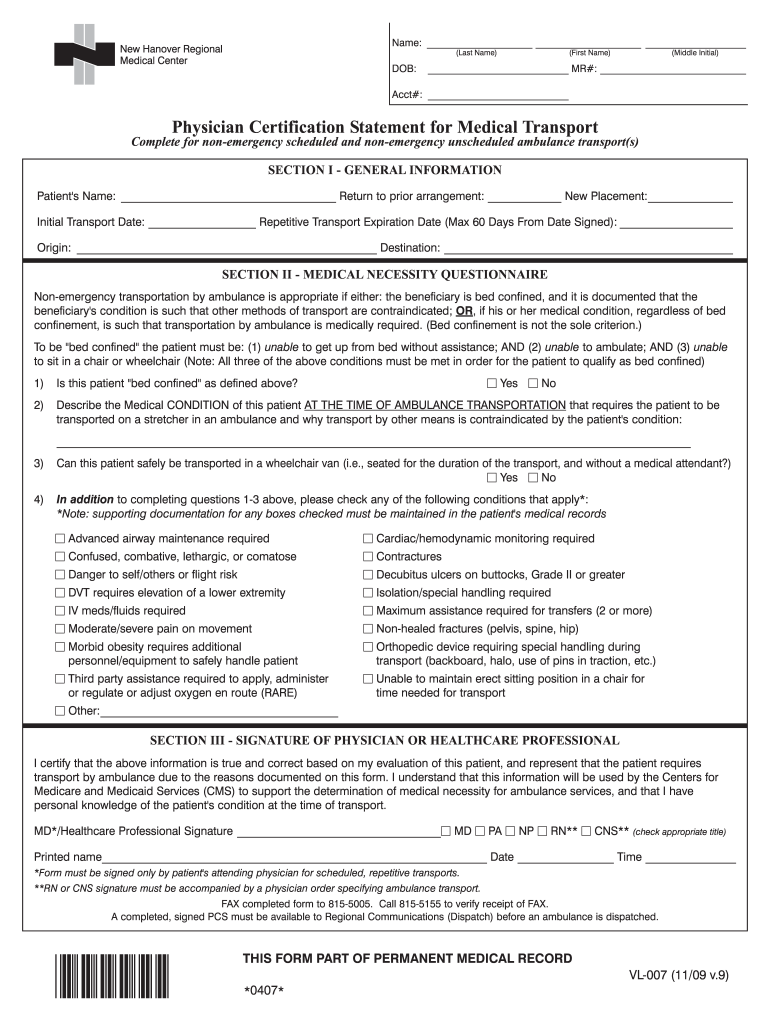
NHRMC Physician Certification Statement for Medical Transport Nhrmc 2009-2026


Understanding the NHRMC Physician Certification Statement for Medical Transport
The NHRMC Physician Certification Statement is a crucial document used in medical transport situations. It serves to confirm that a patient requires medical transportation due to their health condition. This statement is often necessary for insurance purposes and ensures that the transport is medically justified. The form typically includes details about the patient's condition, the necessity for transport, and the physician's signature, validating the information provided.
Steps to Complete the NHRMC Physician Certification Statement
Completing the NHRMC Physician Certification Statement involves several key steps:
- Gather patient information, including name, date of birth, and medical history.
- Document the specific medical condition requiring transport.
- Clearly state the necessity for medical transport and the type of transport required.
- Have the physician review the information and provide their signature and credentials.
- Ensure all sections of the form are filled out accurately to avoid delays in processing.
Legal Use of the NHRMC Physician Certification Statement
The NHRMC Physician Certification Statement must be used in accordance with legal guidelines to ensure its validity. This includes compliance with healthcare regulations such as HIPAA, which protects patient privacy. The form should only be completed by licensed healthcare professionals who can accurately assess the medical necessity for transport. Any misuse of the certification can lead to legal repercussions for both the physician and the healthcare facility involved.
Key Elements of the NHRMC Physician Certification Statement
Several key elements must be included in the NHRMC Physician Certification Statement to ensure it is complete:
- Patient identification details, including full name and date of birth.
- A clear description of the medical condition necessitating transport.
- The physician's assessment and rationale for the transport.
- The physician's signature, printed name, and contact information.
- Date of the certification to establish the timeline of the medical necessity.
How to Obtain the NHRMC Physician Certification Statement
To obtain the NHRMC Physician Certification Statement, patients or their representatives can request it directly from their healthcare provider. Physicians typically have access to the necessary forms and can assist in completing them. In some cases, the form may also be available through medical transport services that require it as part of their operational procedures. It is important to ensure that the form is filled out correctly to avoid any issues with transport authorization.
Examples of Using the NHRMC Physician Certification Statement
The NHRMC Physician Certification Statement is commonly used in various medical transport scenarios, such as:
- Transporting patients from hospitals to rehabilitation facilities.
- Ambulance services for patients requiring urgent medical attention.
- Non-emergency medical transport for outpatient procedures.
These examples illustrate the importance of the certification in ensuring that patients receive the appropriate level of care during transport.
Quick guide on how to complete nhrmc physician certification statement for medical transport nhrmc
Utilize the simpler approach to manage your NHRMC Physician Certification Statement For Medical Transport Nhrmc
The traditional methods of fulfilling and approving documents consume an excessive amount of time compared to modern paper management alternatives. Previously, you would search for suitable forms, print them out, fill in all the details, and mail them. Now, you can locate, complete, and endorse your NHRMC Physician Certification Statement For Medical Transport Nhrmc in a single browser tab with airSlate SignNow. Preparing your NHRMC Physician Certification Statement For Medical Transport Nhrmc has never been more straightforward.
Steps to finalize your NHRMC Physician Certification Statement For Medical Transport Nhrmc with airSlate SignNow
- Access the relevant category page and locate your state-specific NHRMC Physician Certification Statement For Medical Transport Nhrmc. Alternatively, utilize the search bar.
- Verify that the version of the form is accurate by reviewing it.
- Click Get form to enter editing mode.
- Fill in your document with the necessary information using the editing tools.
- Review the added information and click the Sign feature to authorize your form.
- Select the most convenient option to create your signature: generate it, draw your signature, or upload a picture of it.
- Hit DONE to preserve changes.
- Download the document onto your device or go to Sharing settings to send it digitally.
Efficient online services like airSlate SignNow make it easier to complete and submit your forms. Experience it to discover just how much time document management and approval processes are truly meant to take. You will save a signNow amount of time.
Create this form in 5 minutes or less
FAQs
-
How do I get a medical examination for PR after receiving an invitation to apply? Do you just look for a recognized physician & book a date, or is there some sort of a form you receive from CIC to fill for the appointment?
You need to check with CIC which clinic are authorized to do your medical examination.
-
I am 2015 passed out CSE student, I am preparing for GATE2016 from a coaching, due to some reasons I do not have my provisional certificate, am I still eligible to fill application form? How?
Yes you are eligible. There is still time, application closes on October 1 this year. So if you get the provisional certificate in time you can just wait or if you know that you won't get it in time, just mail GATE organising institute at helpdesk@gate.iisc.ernet.in mentioning your problem. Hope it helps.
-
If you work for yourself doing government contracts and American Express asks for you to show them a current pay stub, how would you provide that? Is there a form that has an earnings statement that you can fill out yourself?
It seems to me you should just ask American Express if they have form you can fill out. It seems odd they would want to see an earnings statement, but if you need to show some sort of proof of income, typically in the absence of a pay stub, your most recently-filed tax return should suffice.I'd really ask them first before automatically sending them your tax returns though.
Create this form in 5 minutes!
How to create an eSignature for the nhrmc physician certification statement for medical transport nhrmc
How to create an eSignature for the Nhrmc Physician Certification Statement For Medical Transport Nhrmc in the online mode
How to generate an eSignature for the Nhrmc Physician Certification Statement For Medical Transport Nhrmc in Google Chrome
How to make an electronic signature for putting it on the Nhrmc Physician Certification Statement For Medical Transport Nhrmc in Gmail
How to make an electronic signature for the Nhrmc Physician Certification Statement For Medical Transport Nhrmc from your mobile device
How to generate an eSignature for the Nhrmc Physician Certification Statement For Medical Transport Nhrmc on iOS
How to create an electronic signature for the Nhrmc Physician Certification Statement For Medical Transport Nhrmc on Android
People also ask
-
What is a physician certification statement?
A physician certification statement is a document that confirms a patient's medical condition as certified by a licensed physician. It is essential for various applications, including insurance claims and disability benefits. By using airSlate SignNow, you can easily create and manage these documents digitally.
-
How can airSlate SignNow help with physician certification statements?
airSlate SignNow provides an efficient platform for creating, signing, and managing physician certification statements. Our user-friendly interface ensures that you can swiftly fill out and send these important documents for eSignature. This streamlines the process and saves valuable time for both physicians and patients.
-
Is there a cost associated with using airSlate SignNow for physician certification statements?
Yes, airSlate SignNow offers various pricing plans to cater to different business needs. Our flexible pricing makes it easy to choose a plan that suits your organization's requirements while ensuring you can efficiently handle physician certification statements without breaking the bank.
-
What features does airSlate SignNow provide for handling physician certification statements?
airSlate SignNow offers features such as customizable templates, real-time tracking, and secure cloud storage for physician certification statements. Our seamless eSigning experience enhances document flow, making it easier than ever to manage critical healthcare documentation throughout your organization.
-
Can I integrate airSlate SignNow with other systems for physician certification statements?
Absolutely! airSlate SignNow offers integrations with various third-party applications, making it easy to manage physician certification statements alongside your existing systems. Whether you use CRM software or healthcare management tools, our integration capabilities help streamline your workflows.
-
What are the benefits of using airSlate SignNow for physician certification statements?
Using airSlate SignNow for physician certification statements enhances efficiency and accuracy in your documentation process. The platform's eSignature capabilities ensure quick turnaround times, while reducing paper waste contributes to a more sustainable practice. Overall, airSlate SignNow helps you focus more on patient care.
-
Is airSlate SignNow secure for handling physician certification statements?
Yes, security is a top priority at airSlate SignNow. Our platform is designed with robust encryption and compliance measures to protect sensitive data related to physician certification statements. You can rest assured that your documents are safe and secure during transmission and storage.
Get more for NHRMC Physician Certification Statement For Medical Transport Nhrmc
Find out other NHRMC Physician Certification Statement For Medical Transport Nhrmc
- eSign Hawaii Application for University Free
- eSign Hawaii Application for University Secure
- eSign Hawaii Medical Power of Attorney Template Free
- eSign Washington Nanny Contract Template Free
- eSignature Ohio Guaranty Agreement Myself
- eSignature California Bank Loan Proposal Template Now
- Can I eSign Indiana Medical History
- eSign Idaho Emergency Contract Form Myself
- eSign Hawaii General Patient Information Fast
- Help Me With eSign Rhode Island Accident Medical Claim Form
- eSignature Colorado Demand for Payment Letter Mobile
- eSignature Colorado Demand for Payment Letter Secure
- eSign Delaware Shareholder Agreement Template Now
- eSign Wyoming Shareholder Agreement Template Safe
- eSign Kentucky Strategic Alliance Agreement Secure
- Can I eSign Alaska Equipment Rental Agreement Template
- eSign Michigan Equipment Rental Agreement Template Later
- Help Me With eSignature Washington IOU
- eSign Indiana Home Improvement Contract Myself
- eSign North Dakota Architectural Proposal Template Online