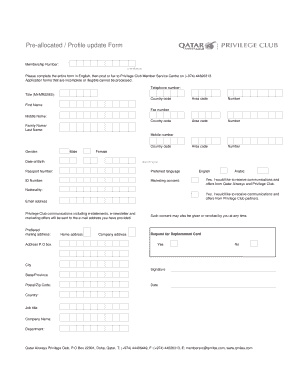
Qatar Airways Form


What is the Qatar Airways Form
The Qatar Airways update form is a vital document used to manage and update passenger information associated with Qatar Airways. This form allows travelers to modify details such as personal information, flight preferences, and special requests, ensuring that the airline has the most accurate and current data. Properly completing this form helps enhance the travel experience by allowing Qatar Airways to provide tailored services to each passenger.
How to use the Qatar Airways Form
Using the Qatar Airways update form is straightforward. Start by accessing the form through the Qatar Airways website or customer service portal. Once you have the form, follow these steps:
- Fill in your personal details, including your name, contact information, and booking reference.
- Specify the updates you wish to make, such as changes to your travel itinerary or personal preferences.
- Review the information for accuracy before submission.
After completing the form, submit it electronically or print it for mailing, depending on your preference and the submission options provided by Qatar Airways.
Steps to complete the Qatar Airways Form
To ensure a smooth process when completing the Qatar Airways update form, follow these detailed steps:
- Access the form on the Qatar Airways website or through the customer service portal.
- Enter your booking reference and personal details accurately.
- Indicate the specific changes you want to make, such as updating your contact information or requesting additional services.
- Double-check all entries for errors or omissions.
- Submit the form electronically or print it for physical submission, following the instructions provided.
Legal use of the Qatar Airways Form
The legal use of the Qatar Airways update form is essential for ensuring that all changes made are recognized and processed by the airline. When submitting this form, it is important to understand that it must be completed accurately and truthfully. Providing false information can lead to complications, including denied boarding or issues with travel documentation. The form serves as a legal record of your requests and modifications, which can be referenced in case of disputes or clarifications.
Key elements of the Qatar Airways Form
Several key elements are essential to the Qatar Airways update form. These include:
- Passenger Information: Full name, contact details, and booking reference.
- Requested Changes: Specific updates to travel plans, preferences, or personal details.
- Signature: A digital or written signature may be required to validate the form.
- Date of Submission: The date when the form is completed and submitted.
Ensuring these elements are correctly filled out will facilitate the processing of your updates by Qatar Airways.
Form Submission Methods
The Qatar Airways update form can be submitted through various methods to accommodate different preferences. Options typically include:
- Online Submission: Fill out and submit the form directly through the Qatar Airways website.
- Email: Send a scanned copy of the completed form to the designated email address provided by Qatar Airways.
- Mail: Print the form and send it via postal service to the appropriate address.
Choosing the right submission method can help ensure that your updates are processed promptly and efficiently.
Quick guide on how to complete qatar airways form
Prepare Qatar Airways Form effortlessly on any device
Web-based document management has become increasingly favored by businesses and individuals alike. It offers an ideal environmentally friendly substitute for traditional printed and signed documents, as you can obtain the appropriate form and securely maintain it online. airSlate SignNow equips you with all the resources you need to create, edit, and eSign your documents swiftly without interruptions. Handle Qatar Airways Form on any platform using airSlate SignNow's Android or iOS applications and streamline any document-related process today.
The simplest way to edit and eSign Qatar Airways Form with ease
- Find Qatar Airways Form and click Get Form to initiate.
- Utilize the tools we offer to complete your form.
- Emphasize pertinent sections of your documents or obscure confidential information with tools that airSlate SignNow provides specifically for this purpose.
- Create your eSignature using the Sign tool, which takes mere seconds and holds the same legal validity as a conventional wet ink signature.
- Verify all the details and click on the Done button to save your modifications.
- Select how you wish to send your form, via email, text message (SMS), or an invitation link, or download it to your computer.
Eliminate concerns regarding lost or misplaced documents, tedious form searches, or errors that necessitate printing new copies. airSlate SignNow meets your document management needs in just a few clicks from a device of your choosing. Modify and eSign Qatar Airways Form and ensure excellent communication at every step of the form preparation process with airSlate SignNow.
Create this form in 5 minutes or less
Create this form in 5 minutes!
How to create an eSignature for the qatar airways form
How to generate an eSignature for your PDF file online
How to generate an eSignature for your PDF file in Google Chrome
How to make an eSignature for signing PDFs in Gmail
The way to make an eSignature straight from your mobile device
The best way to create an electronic signature for a PDF file on iOS
The way to make an eSignature for a PDF document on Android devices
People also ask
-
What is the latest Qatar Airways update regarding flight schedules?
The latest Qatar Airways update indicates that flight schedules have been adjusted to accommodate new travel guidelines and availability. Passengers are encouraged to check their booking status online for the most current information and any operational changes.
-
How can I stay informed about Qatar Airways updates?
To receive the latest Qatar Airways updates, you can subscribe to their official newsletters or follow them on social media. Additionally, visiting their website regularly will provide you with timely news and any specific updates related to flights and travel policies.
-
What services are impacted by the recent Qatar Airways updates?
Several services such as in-flight meals, baggage allowances, and lounge access might be affected by recent Qatar Airways updates. It is recommended to review the specifics on the Qatar Airways website to ensure a smooth travel experience.
-
Are there any changes in Qatar Airways pricing with the recent updates?
Yes, recent Qatar Airways updates may include changes in pricing due to fuel costs and operational adjustments. Customers should check the official site for current fares and special promotions that may apply.
-
What features of Qatar Airways have been introduced in recent updates?
Recent Qatar Airways updates have introduced enhanced safety features, including contactless check-in and improved cabin airflow systems. These updates are designed to ensure passenger comfort and increase safety during travel.
-
How do I integrate my travel plans with Qatar Airways updates?
To integrate your travel plans with Qatar Airways updates, ensure your flight information is updated in the airline's app. It provides real-time updates and will notify you of any changes regarding your itinerary.
-
What are the benefits of keeping track of Qatar Airways updates?
Keeping track of Qatar Airways updates allows passengers to stay informed about important changes such as flight cancellations, travel restrictions, and new safety measures. This knowledge can help you plan accordingly and adjust your travel arrangements efficiently.
Get more for Qatar Airways Form
- Military exemption form hunter edcom
- Firearms qualification score sheet form
- Office key release form
- Transcript purchase order for third circuit court njd uscourts form
- Animal friends pet insurance claim form pdf
- Max life insurance pdf cancellation form
- Models information form download
- Form adopters
Find out other Qatar Airways Form
- Sign Delaware High Tech Rental Lease Agreement Online
- Sign Connecticut High Tech Lease Template Easy
- How Can I Sign Louisiana High Tech LLC Operating Agreement
- Sign Louisiana High Tech Month To Month Lease Myself
- How To Sign Alaska Insurance Promissory Note Template
- Sign Arizona Insurance Moving Checklist Secure
- Sign New Mexico High Tech Limited Power Of Attorney Simple
- Sign Oregon High Tech POA Free
- Sign South Carolina High Tech Moving Checklist Now
- Sign South Carolina High Tech Limited Power Of Attorney Free
- Sign West Virginia High Tech Quitclaim Deed Myself
- Sign Delaware Insurance Claim Online
- Sign Delaware Insurance Contract Later
- Sign Hawaii Insurance NDA Safe
- Sign Georgia Insurance POA Later
- How Can I Sign Alabama Lawers Lease Agreement
- How Can I Sign California Lawers Lease Agreement
- Sign Colorado Lawers Operating Agreement Later
- Sign Connecticut Lawers Limited Power Of Attorney Online
- Sign Hawaii Lawers Cease And Desist Letter Easy