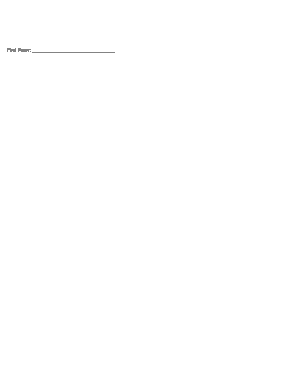
Coast Professional Form


What is the Coast Professional Form
The Coast Professional Form is a document used in the context of coast rehabilitation agreements. This form facilitates the process of documenting the terms and conditions related to rehabilitation services. It is essential for ensuring that both parties understand their rights and obligations. The form typically includes sections for personal information, service details, and signatures, making it a comprehensive tool for legal and professional use.
How to use the Coast Professional Form
Using the Coast Professional Form involves several straightforward steps. First, gather all necessary information, including personal details and specifics about the rehabilitation services required. Next, fill out the form accurately, ensuring that all fields are completed. Once the form is filled, both parties should review the content to confirm accuracy before signing. Finally, submit the form according to the specified submission methods, which may include online, mail, or in-person options.
Steps to complete the Coast Professional Form
Completing the Coast Professional Form requires careful attention to detail. Follow these steps for successful completion:
- Start by downloading the form from a reliable source.
- Fill in your personal information, including name, address, and contact details.
- Provide details regarding the rehabilitation services needed, specifying any relevant dates and conditions.
- Review the filled form for any errors or omissions.
- Obtain signatures from all involved parties to validate the agreement.
- Submit the completed form as directed.
Legal use of the Coast Professional Form
The Coast Professional Form is legally binding when completed correctly. To ensure its legal validity, it must comply with relevant regulations, including the ESIGN Act and UETA, which govern electronic signatures and documents. Additionally, it is crucial that all parties involved understand the terms laid out in the form, as this understanding is a key component of enforceability in legal contexts.
Key elements of the Coast Professional Form
Several key elements must be included in the Coast Professional Form to ensure its effectiveness:
- Personal Information: Names and contact details of all parties involved.
- Service Description: Detailed information about the rehabilitation services to be provided.
- Terms and Conditions: Clear stipulations regarding the responsibilities and rights of each party.
- Signatures: Required signatures from all parties to confirm agreement and understanding.
Examples of using the Coast Professional Form
The Coast Professional Form can be utilized in various scenarios, such as:
- When an individual seeks rehabilitation services for personal development.
- In professional settings where organizations provide rehabilitation services to employees.
- For legal agreements between rehabilitation service providers and clients.
Quick guide on how to complete coast professional form
Effortlessly Prepare Coast Professional Form on Any Device
Digital document management has gained traction among businesses and individuals alike. It serves as an ideal environmentally friendly substitute for conventional printed and signed documents, allowing you to access the required forms and securely store them online. airSlate SignNow equips you with all the necessary tools to efficiently create, modify, and electronically sign your documents without delays. Manage Coast Professional Form on any device using airSlate SignNow's Android or iOS applications and enhance your document-related processes today.
The easiest way to modify and electronically sign Coast Professional Form with ease
- Locate Coast Professional Form and click Get Form to begin.
- Leverage the tools we offer to complete your form.
- Emphasize pertinent sections of the documents or obscure sensitive information with specialized tools provided by airSlate SignNow.
- Create your electronic signature using the Sign tool, which takes mere seconds and carries the same legal validity as a conventional ink signature.
- Check the details thoroughly and then click on the Done button to save your adjustments.
- Select your preferred method for sending your form, whether by email, SMS, invitation link, or download it to your computer.
Eliminate concerns about lost or misplaced documents, tedious form searches, or errors that necessitate printing new document copies. airSlate SignNow addresses all your document management needs in just a few clicks from any device you prefer. Edit and electronically sign Coast Professional Form and ensure seamless communication throughout the form preparation journey with airSlate SignNow.
Create this form in 5 minutes or less
Create this form in 5 minutes!
How to create an eSignature for the coast professional form
How to make an electronic signature for a PDF document in the online mode
How to make an electronic signature for a PDF document in Chrome
The best way to generate an eSignature for putting it on PDFs in Gmail
The way to make an electronic signature straight from your mobile device
The best way to generate an eSignature for a PDF document on iOS devices
The way to make an electronic signature for a PDF document on Android devices
People also ask
-
What is coast ral rehabilitation and how can airSlate SignNow assist with it?
Coast ral rehabilitation refers to the restoration and management of coastal areas affected by erosion or environmental degradation. airSlate SignNow offers tools that streamline document management and eSign processes, making it easier for organizations involved in coast ral rehabilitation to handle contracts, permits, and reports efficiently.
-
How much does airSlate SignNow cost for organizations involved in coast ral rehabilitation?
The pricing for airSlate SignNow is designed to be cost-effective for businesses, including those in coast ral rehabilitation. We offer various pricing plans based on the amount of users and features needed, starting with basic plans that fit small organizations and scalable options for larger teams.
-
What are the key features of airSlate SignNow for coast ral rehabilitation projects?
Key features of airSlate SignNow include eSigning capabilities, document templates, and cloud storage to facilitate coast ral rehabilitation projects. These features allow users to efficiently manage contracts and approvals while enhancing collaboration and reducing administrative overhead.
-
Can airSlate SignNow be integrated with other tools commonly used in coast ral rehabilitation?
Yes, airSlate SignNow supports integration with various tools commonly used in coast ral rehabilitation, such as project management software and CRM systems. This ensures a seamless workflow, allowing organizations to manage their documents alongside other important tools without any hassle.
-
How does airSlate SignNow enhance collaboration within coast ral rehabilitation teams?
airSlate SignNow enhances collaboration within coast ral rehabilitation teams by allowing multiple users to work on documents in real-time. Team members can leave comments, track changes, and access documents anytime, which signNowly improves communication and project efficiency.
-
Is airSlate SignNow secure for managing documents related to coast ral rehabilitation?
Absolutely! airSlate SignNow employs state-of-the-art security measures to protect your documents, ensuring confidentiality and integrity for coast ral rehabilitation processes. Features such as secure encryption and audit trails help you maintain compliance and safeguard sensitive information.
-
What benefits does airSlate SignNow provide specifically for coast ral rehabilitation initiatives?
By utilizing airSlate SignNow, coast ral rehabilitation initiatives can benefit from reduced paperwork, quicker approvals, and improved document tracking. This streamlined approach saves time and resources, allowing for more focus on the important tasks involved in rehabilitation efforts.
Get more for Coast Professional Form
- Saint pauls college lawrenceville va transcripts form
- Molloy college division of nursing ppd form molloy
- Program of study instructions and form3doc unr
- Loan denial form
- Paycor login form
- Assisted living isp form
- Service modification form
- Maryland notary public application office of sos state md form
Find out other Coast Professional Form
- How To eSign South Dakota Construction Promissory Note Template
- eSign Education Word Oregon Secure
- How Do I eSign Hawaii Finance & Tax Accounting NDA
- eSign Georgia Finance & Tax Accounting POA Fast
- eSign Georgia Finance & Tax Accounting POA Simple
- How To eSign Oregon Education LLC Operating Agreement
- eSign Illinois Finance & Tax Accounting Resignation Letter Now
- eSign Texas Construction POA Mobile
- eSign Kansas Finance & Tax Accounting Stock Certificate Now
- eSign Tennessee Education Warranty Deed Online
- eSign Tennessee Education Warranty Deed Now
- eSign Texas Education LLC Operating Agreement Fast
- eSign Utah Education Warranty Deed Online
- eSign Utah Education Warranty Deed Later
- eSign West Virginia Construction Lease Agreement Online
- How To eSign West Virginia Construction Job Offer
- eSign West Virginia Construction Letter Of Intent Online
- eSign West Virginia Construction Arbitration Agreement Myself
- eSign West Virginia Education Resignation Letter Secure
- eSign Education PDF Wyoming Mobile