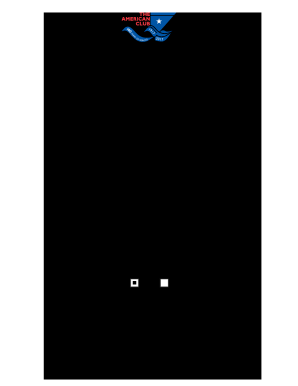
The American Club Charterers' Liability Declaration Form


What is the American Club Charterers' Liability Declaration Form
The American Club Charterers' Liability Declaration Form is a crucial document used by charterers to declare their liability coverage under the American Club. This form helps ensure that charterers are protected against various liabilities that may arise during the course of their operations. It outlines the terms and conditions of coverage, providing clarity on what is included and excluded. Understanding this form is essential for charterers to manage their risks effectively and comply with legal requirements.
How to use the American Club Charterers' Liability Declaration Form
Using the American Club Charterers' Liability Declaration Form involves several steps to ensure proper completion and submission. First, gather all necessary information regarding your chartering activities, including details about the vessels involved and the nature of the charter. Next, fill out the form accurately, ensuring that all sections are completed as required. After completing the form, review it for any errors or omissions before submission. This careful approach helps prevent delays in processing and ensures compliance with the American Club's requirements.
Steps to complete the American Club Charterers' Liability Declaration Form
Completing the American Club Charterers' Liability Declaration Form requires attention to detail. Follow these steps:
- Begin by entering your personal and business information at the top of the form.
- Provide specific details about the charter, including the duration, type of vessel, and any relevant operational information.
- Clearly state the extent of coverage you are seeking and any particular risks associated with your chartering activities.
- Review the terms and conditions outlined in the form, ensuring you understand your obligations.
- Sign and date the form to validate your declaration.
Legal use of the American Club Charterers' Liability Declaration Form
The legal use of the American Club Charterers' Liability Declaration Form is governed by various regulations and industry standards. To be considered legally binding, the form must be completed accurately and submitted in accordance with the American Club's guidelines. It is essential to ensure that all information provided is truthful and complete, as any discrepancies may lead to issues with coverage. Additionally, the form must be signed by an authorized representative of the chartering entity to ensure its validity.
Key elements of the American Club Charterers' Liability Declaration Form
Several key elements are critical to the American Club Charterers' Liability Declaration Form. These include:
- Charterer Information: Details about the charterer, including name, address, and contact information.
- Vessel Details: Information about the vessel(s) being chartered, including type, size, and registration.
- Coverage Details: A clear description of the liability coverage being requested, including any specific risks.
- Signature Section: A designated area for the authorized representative to sign, confirming the accuracy of the information provided.
Examples of using the American Club Charterers' Liability Declaration Form
Examples of using the American Club Charterers' Liability Declaration Form can vary based on the specific circumstances of the charter. For instance, a shipping company may use the form when entering into a charter agreement for a bulk carrier, specifying the coverage needed for potential cargo damage. Another example could involve a charterer seeking liability coverage for a time charter of a container ship, detailing the duration and operational risks involved. These examples highlight the form's versatility in addressing various chartering scenarios.
Quick guide on how to complete the american club charterers liability declaration form
Handle The American Club Charterers' Liability Declaration Form seamlessly on any device
Managing documents online has gained traction among businesses and individuals alike. It offers an ideal eco-friendly substitute for traditional printed and signed papers, as you can access the appropriate form and securely store it online. airSlate SignNow equips you with all the necessary tools to create, edit, and eSign your documents quickly and efficiently. Manage The American Club Charterers' Liability Declaration Form on any device with the airSlate SignNow Android or iOS applications and enhance any document-driven process today.
The easiest way to edit and eSign The American Club Charterers' Liability Declaration Form effortlessly
- Find The American Club Charterers' Liability Declaration Form and click on Get Form to initiate the process.
- Utilize the tools provided to fill out your form.
- Select important sections of the documents or redact sensitive information with tools that airSlate SignNow offers specifically for that purpose.
- Create your signature using the Sign tool, which takes mere seconds and carries the same legal validity as a conventional wet ink signature.
- Review all the information and click on the Done button to preserve your changes.
- Decide how you want to send your form, whether by email, SMS, invitation link, or download it to your computer.
Say goodbye to lost or misplaced files, tedious document searches, or errors that necessitate printing new copies. airSlate SignNow fulfills your requirements in document management with just a few clicks from any device you choose. Edit and eSign The American Club Charterers' Liability Declaration Form and ensure outstanding communication at every stage of the document preparation process with airSlate SignNow.
Create this form in 5 minutes or less
Create this form in 5 minutes!
How to create an eSignature for the the american club charterers liability declaration form
How to make an eSignature for your PDF file in the online mode
How to make an eSignature for your PDF file in Chrome
The way to make an eSignature for putting it on PDFs in Gmail
How to create an electronic signature straight from your smartphone
The best way to make an electronic signature for a PDF file on iOS devices
How to create an electronic signature for a PDF document on Android
People also ask
-
What is charterers liability and how does it impact my business?
Charterers liability refers to the legal responsibilities that charterers assume when operating a vessel. This liability can signNowly impact your business as it involves potential financial risks associated with damage to third-party properties or injuries at sea. Understanding charterers liability is crucial for mitigating risks and ensuring compliance.
-
How does airSlate SignNow assist with managing charterers liability documents?
airSlate SignNow provides an easy-to-use platform for sending and eSigning documents related to charterers liability. Our solution streamlines the agreement process, ensuring that all legal documents are signed securely and efficiently. This helps you maintain compliance and reduces the risks associated with charterers liability.
-
What features does airSlate SignNow offer for charterers liability management?
Our platform offers various features tailored for charterers liability management, including customizable templates, audit trails, and secure cloud storage. With these tools, you can easily create, modify, and manage contracts related to charterers liability. This enhances document accuracy and helps in maintaining organized records.
-
Is there a pricing plan for small businesses concerning charterers liability solutions?
Yes, airSlate SignNow offers flexible pricing plans that cater to businesses of all sizes, including small enterprises dealing with charterers liability. Our cost-effective solutions ensure that you have access to essential tools without compromising on quality. Contact us for detailed pricing options tailored to your needs.
-
Can airSlate SignNow integrate with other tools for better charterers liability management?
Absolutely! airSlate SignNow supports integrations with various third-party applications that can enhance your systems for managing charterers liability. This allows you to streamline workflows and ensure that all relevant data is centralized. Explore our integration options to see how we can augment your operations.
-
How does using airSlate SignNow improve the efficiency of charterers liability processes?
Using airSlate SignNow improves the efficiency of charterers liability processes by automating document workflows, which reduces the time spent on paperwork. Our platform ensures that documents are routed to the right parties quickly for signature, enhancing overall operational speed. This efficiency allows you to focus on more critical aspects of your business.
-
What security measures does airSlate SignNow implement for charterers liability documents?
airSlate SignNow implements robust security measures to protect all documents related to charterers liability. Our platform uses encryption, secure access controls, and compliance with industry standards to safeguard sensitive information. This commitment ensures that the integrity of your documents is maintained at all times.
Get more for The American Club Charterers' Liability Declaration Form
- 2014 form ri 1040x r tax ri
- Calswec faq 2013 2019 form
- The attached form is designed to meet minimal statutory filing requirements pursuant to the relevant sos texas
- New york city department of buildings rf1 refund request application form must be type written 1 2 please read the instructions
- Form 297
- Verification of crime pd pd 542 061 form
- Nevada support 2015 2019 form
- Og 21 40218 idaho outfitters and guides licensing board 1365 north orchard room 172 boise id 83706 phone 208 327 7380 fax 208 form
Find out other The American Club Charterers' Liability Declaration Form
- How Can I eSign Pennsylvania Postnuptial Agreement Template
- eSign Hawaii Prenuptial Agreement Template Secure
- eSign Michigan Prenuptial Agreement Template Simple
- eSign North Dakota Prenuptial Agreement Template Safe
- eSign Ohio Prenuptial Agreement Template Fast
- eSign Utah Prenuptial Agreement Template Easy
- eSign Utah Divorce Settlement Agreement Template Online
- eSign Vermont Child Custody Agreement Template Secure
- eSign North Dakota Affidavit of Heirship Free
- How Do I eSign Pennsylvania Affidavit of Heirship
- eSign New Jersey Affidavit of Residence Free
- eSign Hawaii Child Support Modification Fast
- Can I eSign Wisconsin Last Will and Testament
- eSign Wisconsin Cohabitation Agreement Free
- How To eSign Colorado Living Will
- eSign Maine Living Will Now
- eSign Utah Living Will Now
- eSign Iowa Affidavit of Domicile Now
- eSign Wisconsin Codicil to Will Online
- eSign Hawaii Guaranty Agreement Mobile