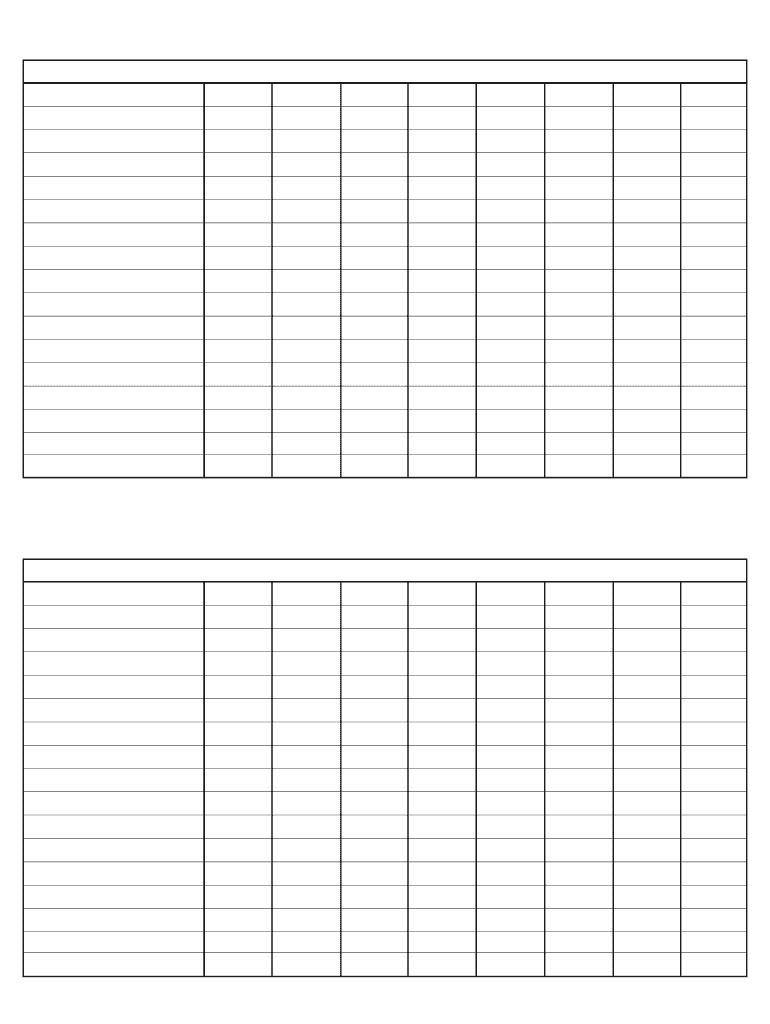
Printable Ledger Sheet Form


What is the printable ledger sheet?
A printable ledger sheet is a structured document used for recording financial transactions in a systematic manner. It serves as a vital tool for individuals and businesses to track income, expenses, and other financial activities. The ledger sheet typically includes columns for dates, descriptions, amounts, and balances, allowing users to maintain an accurate account of their financial status. Printable ledger sheets can be customized to suit various needs, such as cash flow management, payroll tracking, or general accounting purposes.
How to use the printable ledger sheet
Using a printable ledger sheet involves several straightforward steps. First, download the desired template in PDF or another suitable format. Next, print the sheet and fill in the necessary information, including dates, transaction descriptions, and amounts. It is essential to keep the entries organized and consistent to ensure accurate tracking. After completing the entries, regularly review and reconcile the ledger against bank statements or other financial records to maintain accuracy and identify discrepancies.
Key elements of the printable ledger sheet
Essential components of a printable ledger sheet include:
- Date: The date of each transaction.
- Description: A brief explanation of the transaction.
- Amount: The monetary value of the transaction, indicating whether it is an income or expense.
- Balance: The running total that reflects the current financial standing after each transaction.
These elements work together to provide a clear and concise record of financial activities, making it easier to manage finances effectively.
Steps to complete the printable ledger sheet
Completing a printable ledger sheet involves the following steps:
- Download and print the ledger sheet template.
- Identify the period for which you want to track transactions.
- Enter the date of each transaction in the designated column.
- Provide a brief description of each transaction.
- Record the amount, ensuring to categorize it as income or expense.
- Calculate and update the balance after each entry.
- Review the completed ledger for accuracy and completeness.
Legal use of the printable ledger sheet
The printable ledger sheet is legally recognized as a valid document for tracking financial transactions. It is essential to maintain accurate and truthful records, as discrepancies may lead to legal implications, especially in the context of audits or financial reviews. Compliance with relevant financial regulations and standards is crucial, particularly for businesses that must adhere to specific accounting principles.
Examples of using the printable ledger sheet
Printable ledger sheets can be utilized in various scenarios, such as:
- Individuals tracking personal expenses and budgeting.
- Small businesses managing cash flow and payroll.
- Freelancers recording income and expenses for tax purposes.
- Non-profit organizations keeping track of donations and expenditures.
These examples illustrate the versatility of printable ledger sheets in different financial contexts.
Quick guide on how to complete ledger fillable form
Uncover how to effortlessly manage the Printable Ledger Sheet completion with this easy-to-follow guide
Electronic filing and certification of forms is becoming more prevalent and is the preferred option for many clients. It offers a range of advantages over traditional printed documents, including convenience, time savings, enhanced accuracy, and security.
With tools like airSlate SignNow, you can find, modify, sign, optimize, and transmit your Printable Ledger Sheet without getting bogged down in endless printing and scanning. Follow this brief tutorial to begin and finalize your document.
Follow these steps to obtain and complete Printable Ledger Sheet
- Start by clicking the Get Form button to access your document in our editor.
- Look for the green indicator on the left that highlights required fields to ensure you don't miss any.
- Utilize our advanced features to annotate, modify, approve, secure, and enhance your document.
- Secure your document or convert it into a fillable form with the tools available in the right panel.
- Review the document and look for mistakes or inconsistencies.
- Click on DONE to complete the editing process.
- Rename your document or leave it unchanged.
- Choose the storage option for saving your document, send it via USPS, or click the Download Now button to save your file.
If Printable Ledger Sheet isn't what you were seeking, explore our vast collection of pre-uploaded templates that you can fill out with minimal effort. Experience our solution today!
Create this form in 5 minutes or less
FAQs
-
I'm trying to fill out a free fillable tax form. It won't let me click "done with this form" or "efile" which?
From https://www.irs.gov/pub/irs-utl/... (emphasis mine):DONE WITH THIS FORM — Select this button to save and close the form you are currently viewing and return to your 1040 form. This button is disabled when you are in your 1040 formSo, it appears, and without them mentioning it while you're working on it, that button is for all forms except 1040. Thank you to the other response to this question. I would never have thought of just clicking the Step 2 tab.
-
How do I make a PDF a fillable form?
1. Open it with Foxit PhantomPDF and choose Form > Form Recognition > Run Form Field Recognition . All fillable fields in the document will be recognized and highlighted.2. Add form fields from Form > Form Fields > click a type of form field button and the cursor changes to crosshair . And the Designer Assistant is selected automatically.3. All the corresponding type of form fields will be automatically named with the text near the form fields (Take the text fields for an example as below).4. Click the place you want to add the form field. To edit the form field further, please refer to the properties of different buttons from “Buttons”.
-
Is there a service that will allow me to create a fillable form on a webpage, and then email a PDF copy of each form filled out?
You can use Fill which is has a free forever plan.You can use Fill to turn your PDF document into an online document which can be completed, signed and saved as a PDF, online.You will end up with a online fillable PDF like this:w9 || FillWhich can be embedded in your website should you wish.InstructionsStep 1: Open an account at Fill and clickStep 2: Check that all the form fields are mapped correctly, if not drag on the text fields.Step 3: Save it as a templateStep 4: Goto your templates and find the correct form. Then click on the embed settings to grab your form URL.
-
How do I transfer data from Google Sheets cells to a PDF fillable form?
I refer you a amazing pdf editor, her name is Puspita, She work in fiverr, She is just amazing, Several time I am use her services. You can contact with her.puspitasaha : I will create fillable pdf form or edit pdf file for $5 on www.fiverr.com
-
How do I fill out a fillable PDF on an iPad?
there is an app for that !signNow Fill & Sign on the App Store
-
How do I send a fillable form by email?
Well, contrary to the belief of some people, you CAN send a fillable form by email, the platform just has to support the Interactive Email feature(which is basically a micro site).
-
How can I edit a PDF or fillable PDF form?
You can try out Fill which has a free forever plan and requires no download.This works best if you just want to complete or fill in an fillable PDF.You simply upload your PDF and then fill it in within the browser:If the fields are live, as in the example above, simple fill them in. If the fields are not live you can drag on the fields to complete it quickly.Upload your PDF to get started here
-
How do I create a fillable HTML form online that can be downloaded as a PDF? I have made a framework for problem solving and would like to give people access to an online unfilled form that can be filled out and downloaded filled out.
Create PDF Form that will be used for download and convert it to HTML Form for viewing on your website.However there’s a lot of PDF to HTML converters not many can properly convert PDF Form including form fields. If you plan to use some calculations or validations it’s even harder to find one. Try PDFix Form Converter which works fine to me.
Create this form in 5 minutes!
How to create an eSignature for the ledger fillable form
How to generate an electronic signature for the Ledger Fillable Form in the online mode
How to make an electronic signature for the Ledger Fillable Form in Chrome
How to generate an eSignature for putting it on the Ledger Fillable Form in Gmail
How to create an eSignature for the Ledger Fillable Form from your smart phone
How to generate an electronic signature for the Ledger Fillable Form on iOS devices
How to make an eSignature for the Ledger Fillable Form on Android OS
People also ask
-
What is a ledger account in airSlate SignNow?
A ledger account in airSlate SignNow is a digital record that tracks all transactions associated with your documents. This feature allows you to maintain a clear audit trail of who signed and when, providing transparency and accountability in your business processes.
-
How does airSlate SignNow ensure the security of my ledger account?
airSlate SignNow implements advanced security measures such as encryption, two-factor authentication, and regular security audits to protect your ledger account. This ensures that all your sensitive document transactions are safe from unauthorized access and bsignNowes.
-
Can I customize my ledger account notifications in airSlate SignNow?
Yes, you can customize the notification settings for your ledger account in airSlate SignNow. Whether you want to receive alerts for new signatures or changes in document status, you can tailor your preferences to stay updated without overwhelm.
-
What pricing plans does airSlate SignNow offer for managing a ledger account?
airSlate SignNow offers various pricing plans that cater to different business needs, starting from basic features for small teams to advanced options for larger enterprises. Each plan includes functionality for managing a ledger account, ensuring that you can find a suitable option within your budget.
-
Are there integrations available for my ledger account in airSlate SignNow?
Yes, airSlate SignNow offers integrations with various applications for enhanced functionality. This allows you to synchronize your ledger account with other business tools like CRMs and project management systems, streamlining your workflows for maximum efficiency.
-
How can I access my ledger account data in airSlate SignNow?
You can easily access your ledger account data through the user-friendly dashboard in airSlate SignNow. The platform provides simplified navigation to view all transactions and document statuses, making it easy to manage your records effectively.
-
What are the benefits of using a ledger account in airSlate SignNow?
Using a ledger account in airSlate SignNow provides several benefits, including improved tracking of document transactions, enhanced compliance with audit requirements, and greater transparency in your business operations. This feature helps your team stay organized and informed at all times.
Get more for Printable Ledger Sheet
Find out other Printable Ledger Sheet
- eSign New Jersey Real Estate Limited Power Of Attorney Later
- eSign Alabama Police LLC Operating Agreement Fast
- eSign North Dakota Real Estate Business Letter Template Computer
- eSign North Dakota Real Estate Quitclaim Deed Myself
- eSign Maine Sports Quitclaim Deed Easy
- eSign Ohio Real Estate LLC Operating Agreement Now
- eSign Ohio Real Estate Promissory Note Template Online
- How To eSign Ohio Real Estate Residential Lease Agreement
- Help Me With eSign Arkansas Police Cease And Desist Letter
- How Can I eSign Rhode Island Real Estate Rental Lease Agreement
- How Do I eSign California Police Living Will
- Can I eSign South Dakota Real Estate Quitclaim Deed
- How To eSign Tennessee Real Estate Business Associate Agreement
- eSign Michigan Sports Cease And Desist Letter Free
- How To eSign Wisconsin Real Estate Contract
- How To eSign West Virginia Real Estate Quitclaim Deed
- eSign Hawaii Police Permission Slip Online
- eSign New Hampshire Sports IOU Safe
- eSign Delaware Courts Operating Agreement Easy
- eSign Georgia Courts Bill Of Lading Online