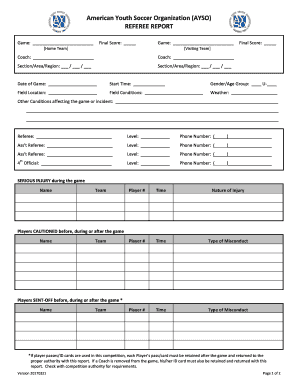
Ayso Report Form


What is the AYSO Report?
The AYSO report is a crucial document used by referees in the American Youth Soccer Organization (AYSO). This form serves multiple purposes, including documenting match incidents, player behavior, and any disciplinary actions taken during a game. It ensures that all relevant information is recorded accurately, providing a clear account of events for future reference. The AYSO report is essential for maintaining the integrity of the game and ensuring that all participants adhere to the organization's standards.
How to Use the AYSO Report
Using the AYSO report involves several steps to ensure that all necessary information is captured effectively. Referees should fill out the form immediately after the match while the details are still fresh in their minds. Key sections of the report include the match date, teams involved, and a detailed description of any incidents. It is important to be objective and factual, avoiding personal opinions. Once completed, the report should be submitted to the appropriate AYSO authority for review and record-keeping.
Steps to Complete the AYSO Report
Completing the AYSO report involves a systematic approach to ensure accuracy and thoroughness. Here are the steps to follow:
- Begin by entering the match details, including the date, time, and location.
- List the teams participating in the match.
- Document any incidents that occurred, such as fouls, injuries, or disputes.
- Provide a summary of the match, highlighting key events and outcomes.
- Sign and date the report to validate its authenticity.
After completing these steps, ensure that the report is submitted promptly to maintain compliance with AYSO protocols.
Legal Use of the AYSO Report
The AYSO report holds legal significance as it serves as an official record of events that transpired during a match. To be considered legally binding, the report must be filled out accurately and submitted according to AYSO guidelines. This includes ensuring that all necessary signatures are present and that the report is filed within the designated timeframe. By adhering to these requirements, the report can be utilized in any disputes or disciplinary actions that may arise.
Key Elements of the AYSO Report
Understanding the key elements of the AYSO report is essential for effective documentation. Important components include:
- Match Information: Date, time, and location of the game.
- Team Details: Names of the teams involved.
- Incident Descriptions: Detailed accounts of any noteworthy occurrences.
- Referee Observations: Personal observations made by the referee regarding player conduct and game flow.
- Signatures: Required signatures from the referee and, if applicable, team representatives.
Each of these elements contributes to the overall effectiveness of the report in documenting the match accurately.
How to Obtain the AYSO Report
Obtaining the AYSO report is a straightforward process. Referees can access the form through the official AYSO website or directly from their local AYSO chapter. The report is typically available in both digital and printable formats, allowing referees to choose the method that best suits their needs. It is advisable to familiarize oneself with the report layout before the match to ensure a smooth completion process.
Quick guide on how to complete ayso report
Complete Ayso Report effortlessly on any device
Digital document management has become increasingly favored by both businesses and individuals. It serves as an ideal eco-friendly alternative to conventional printed and signed documents, allowing you to find the right form and securely save it online. airSlate SignNow equips you with all the tools necessary to create, modify, and eSign your documents quickly without interruptions. Manage Ayso Report on any device with airSlate SignNow Android or iOS applications and enhance any document-centric procedure today.
The simplest way to modify and eSign Ayso Report without hassle
- Obtain Ayso Report and click on Get Form to begin.
- Utilize the tools we provide to fill out your form.
- Emphasize pertinent sections of the documents or obscure sensitive data with tools specifically designed by airSlate SignNow for this purpose.
- Create your signature using the Sign tool, which takes only seconds and holds the same legal validity as a conventional wet ink signature.
- Review the information and click on the Done button to save your modifications.
- Select your preferred method for sending your form, whether by email, SMS, invitation link, or download it to your PC.
Forget about lost or misplaced documents, tedious form searching, or errors that necessitate printing new document copies. airSlate SignNow fulfills all your document management requirements in just a few clicks from any device you choose. Modify and eSign Ayso Report while ensuring excellent communication at any stage of your form preparation process with airSlate SignNow.
Create this form in 5 minutes or less
Create this form in 5 minutes!
How to create an eSignature for the ayso report
The best way to generate an eSignature for a PDF file online
The best way to generate an eSignature for a PDF file in Google Chrome
How to create an electronic signature for signing PDFs in Gmail
The best way to create an eSignature right from your mobile device
How to create an eSignature for a PDF file on iOS
The best way to create an eSignature for a PDF on Android devices
People also ask
-
What is the AYSO referee form?
The AYSO referee form is a document used by the American Youth Soccer Organization to officially register referees for the season. It includes essential information such as the referee's personal details, training completion, and availability. Completing the AYSO referee form correctly is crucial for ensuring that referees are qualified and ready to officiate games.
-
How can I fill out the AYSO referee form using airSlate SignNow?
You can easily fill out the AYSO referee form using airSlate SignNow's intuitive electronic signature platform. Simply upload the form, complete the required fields, and send it for signing. Our user-friendly interface streamlines the process, ensuring that you submit your AYSO referee form quickly and efficiently.
-
Is there a cost associated with using airSlate SignNow for the AYSO referee form?
AirSlate SignNow offers various pricing plans, including a free trial and affordable subscription options geared towards individuals and businesses. Using our platform to complete the AYSO referee form is cost-effective, making it accessible for all referees. You can explore our pricing page to find the plan that best fits your needs.
-
What features does airSlate SignNow provide for managing the AYSO referee form?
AirSlate SignNow provides a variety of features to streamline the management of the AYSO referee form, including templates, real-time tracking, and automated reminders for signers. These functionalities ensure that your forms are completed promptly and efficiently. Additionally, you can securely store and access all your completed AYSO referee forms in one place.
-
Can I integrate airSlate SignNow with other tools for processing the AYSO referee form?
Yes, airSlate SignNow seamlessly integrates with a range of popular applications, enhancing the workflow for processing the AYSO referee form. You can connect our platform with tools like Google Drive, Salesforce, and many more. These integrations simplify the document management process, allowing for a more efficient experience.
-
What are the benefits of using airSlate SignNow for the AYSO referee form?
Using airSlate SignNow for the AYSO referee form provides numerous benefits, including faster processing times and enhanced document security. Our electronic signature solutions are legally binding, which ensures that your form is valid. Moreover, our platform improves collaboration and communication among referees and administrators.
-
Can I track the status of my AYSO referee form submissions?
Absolutely! AirSlate SignNow allows you to track the status of all your AYSO referee form submissions in real time. You'll receive notifications when the form is viewed, signed, or completed, giving you peace of mind that your registration is progressing smoothly.
Get more for Ayso Report
- Assignment of lease form
- Who will save americaamp39s urban catholic schools seton partners form
- Scrie property change form for managing agent or building owner
- Ptosb123 united states patent and trademark office uspto form
- Lode mining claim location notice california bureau of land blm form
- Qies access request form
- Philam life policy detail amendment form
- Bail bond payment plan agreement form
Find out other Ayso Report
- Electronic signature Louisiana Real estate forms Secure
- Electronic signature Louisiana Real estate investment proposal template Fast
- Electronic signature Maine Real estate investment proposal template Myself
- eSignature Alabama Pet Addendum to Lease Agreement Simple
- eSignature Louisiana Pet Addendum to Lease Agreement Safe
- eSignature Minnesota Pet Addendum to Lease Agreement Fast
- Electronic signature South Carolina Real estate proposal template Fast
- Electronic signature Rhode Island Real estate investment proposal template Computer
- How To Electronic signature Virginia Real estate investment proposal template
- How To Electronic signature Tennessee Franchise Contract
- Help Me With Electronic signature California Consulting Agreement Template
- How To Electronic signature Kentucky Investment Contract
- Electronic signature Tennessee Consulting Agreement Template Fast
- How To Electronic signature California General Power of Attorney Template
- eSignature Alaska Bill of Sale Immovable Property Online
- Can I Electronic signature Delaware General Power of Attorney Template
- Can I Electronic signature Michigan General Power of Attorney Template
- Can I Electronic signature Minnesota General Power of Attorney Template
- How Do I Electronic signature California Distributor Agreement Template
- eSignature Michigan Escrow Agreement Simple