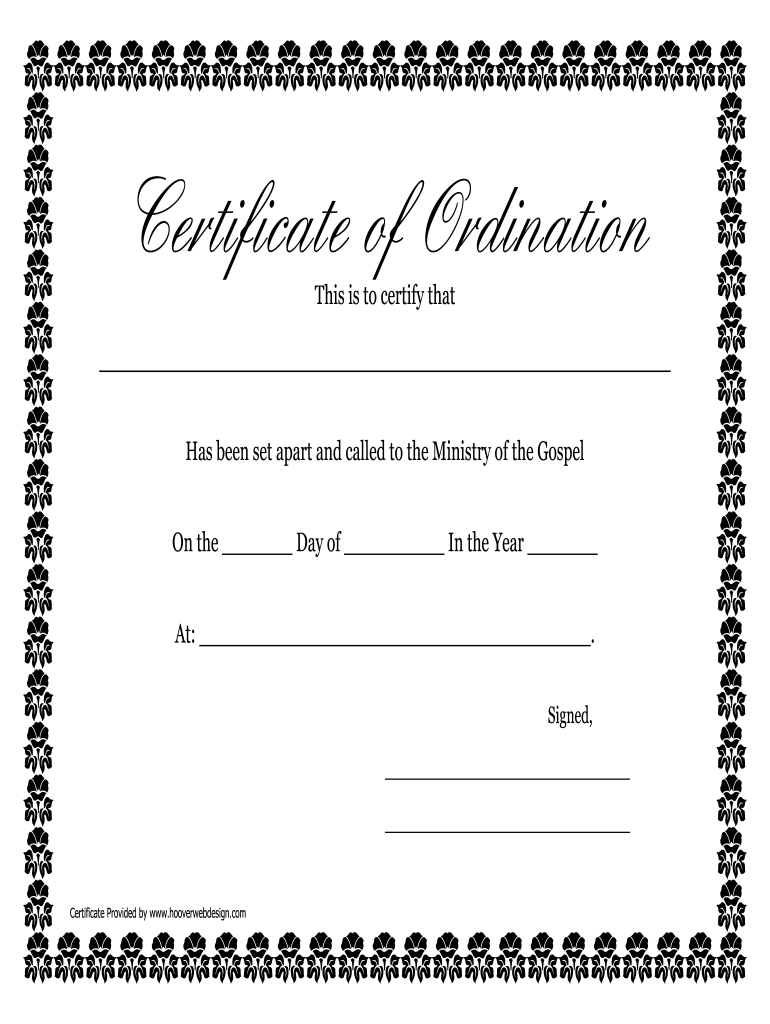
Printable Ordination Certificate Form


What is the Printable Ordination Certificate
The printable ordination certificate is an official document that recognizes an individual's authority to perform religious duties, such as conducting weddings, baptisms, and other ceremonies. This certificate is essential for pastors and ministers, as it serves as proof of their ordination by a recognized religious organization. Typically, the certificate includes the name of the ordained individual, the name of the issuing organization, and the date of ordination. It may also feature specific wording that reflects the religious beliefs of the issuing body.
How to Obtain the Printable Ordination Certificate
To obtain a printable ordination certificate, individuals must first complete the ordination process through a recognized religious organization. This often involves filling out an application form and meeting specific eligibility criteria set by the organization. Once the application is approved, the organization will issue the ordination certificate. Many organizations provide a digital version of the certificate that can be printed at home, while others may send a physical copy by mail. It is important to ensure that the issuing body is legitimate and recognized to avoid any issues with the certificate's validity.
Steps to Complete the Printable Ordination Certificate
Completing a printable ordination certificate involves several key steps:
- Gather necessary information, including the name of the ordained individual, the date of ordination, and any specific wording required by the issuing organization.
- Access the ordination certificate template, either from the issuing organization or a trusted source.
- Fill in the required details accurately, ensuring that all information is correct and matches the official records.
- Review the completed certificate for any errors or omissions before finalizing it.
- Print the certificate on high-quality paper for a professional appearance.
Legal Use of the Printable Ordination Certificate
The printable ordination certificate holds legal significance in many states, allowing the ordained individual to perform various religious ceremonies. However, the legal standing of the certificate may vary depending on state laws. It is advisable for pastors and ministers to familiarize themselves with local regulations regarding the use of ordination certificates. In some cases, additional documentation may be required to validate the ordination for specific purposes, such as marriage officiating.
Key Elements of the Printable Ordination Certificate
Several key elements should be included in a printable ordination certificate to ensure its authenticity and acceptance:
- Name of the ordained individual: Clearly stated to identify the holder of the certificate.
- Name of the issuing organization: This should be prominently displayed to establish the certificate's legitimacy.
- Date of ordination: Indicates when the individual was officially ordained.
- Signature of the issuing authority: A signature or seal from a recognized leader within the organization adds credibility.
- Specific wording: Many organizations have unique phrases that reflect their beliefs and practices.
Examples of Using the Printable Ordination Certificate
The printable ordination certificate can be used in various contexts, such as:
- Officiating weddings, where the certificate may be required to prove authority.
- Conducting baptisms or other religious ceremonies.
- Providing documentation for membership in certain religious organizations.
- Meeting requirements for pastoral duties within a church or ministry.
Quick guide on how to complete printable certificate of ordination printable certificate of ordination
Effortlessly Prepare Printable Ordination Certificate on Any Gadget
Web-based document management has become increasingly favored by businesses and individuals alike. It offers an excellent eco-friendly alternative to conventional printed and signed files, allowing you to locate the appropriate form and securely archive it online. airSlate SignNow provides all the necessary tools to swiftly create, modify, and eSign your documents without any hassle. Manage Printable Ordination Certificate on any device with the airSlate SignNow Android or iOS applications and streamline any document-related process today.
How to Modify and eSign Printable Ordination Certificate Smoothly
- Obtain Printable Ordination Certificate and click on Get Form to begin.
- Utilize the tools we provide to complete your form.
- Emphasize pertinent sections of the documents or redact sensitive information with tools specifically designed by airSlate SignNow for that purpose.
- Generate your signature using the Sign feature, which takes just moments and holds the same legal validity as a conventional wet ink signature.
- Review the details and click on the Done button to finalize your edits.
- Select your preferred method of sending your form, whether by email, SMS, invite link, or downloading it to your computer.
Eliminate the worry of lost or misplaced documents, tedious form searching, or mistakes that necessitate printing new document copies. airSlate SignNow fulfills all your document management needs with just a few clicks from any device you choose. Revise and eSign Printable Ordination Certificate while ensuring excellent communication at every step of the form preparation process with airSlate SignNow.
Create this form in 5 minutes or less
FAQs
-
Can we fill out the Navy AA form again because of a mistake in filling out a domicile certificate?
Just delete old form and fill another form
Create this form in 5 minutes!
How to create an eSignature for the printable certificate of ordination printable certificate of ordination
How to make an electronic signature for your Printable Certificate Of Ordination Printable Certificate Of Ordination in the online mode
How to generate an eSignature for the Printable Certificate Of Ordination Printable Certificate Of Ordination in Chrome
How to generate an electronic signature for signing the Printable Certificate Of Ordination Printable Certificate Of Ordination in Gmail
How to make an electronic signature for the Printable Certificate Of Ordination Printable Certificate Of Ordination straight from your mobile device
How to create an eSignature for the Printable Certificate Of Ordination Printable Certificate Of Ordination on iOS devices
How to make an eSignature for the Printable Certificate Of Ordination Printable Certificate Of Ordination on Android OS
People also ask
-
What is an editable ordination certificate template?
An editable ordination certificate template is a customizable document that allows you to create and modify your ordination certificates quickly. With airSlate SignNow, you can easily personalize these templates to fit your specific needs without any hassle.
-
How can I create an editable ordination certificate template using airSlate SignNow?
Creating an editable ordination certificate template with airSlate SignNow is simple. Just select the template from our library, customize it with your details, and save it for future use. This streamlines the process of issuing ordination certificates.
-
What features does the editable ordination certificate template offer?
The editable ordination certificate template offers a variety of features including easy customization options, digital signing capabilities, and secure storage. These features ensure that your documents remain valid and accessible whenever needed.
-
Is there a cost associated with using the editable ordination certificate template?
AirSlate SignNow offers competitive pricing for access to the editable ordination certificate template among other features. You can choose from various subscription plans that suit your business size and needs, providing value for every budget.
-
Can I integrate the editable ordination certificate template with other software?
Yes, the editable ordination certificate template can be integrated with various software solutions through airSlate SignNow's API. This allows for seamless data transfer and management, enhancing the efficiency of your workflow.
-
What are the benefits of using an editable ordination certificate template?
Using an editable ordination certificate template saves time and reduces errors associated with manual document creation. It allows for consistency and professionalism in your certificates, bolstering your organization's credibility.
-
How secure is the editable ordination certificate template on airSlate SignNow?
AirSlate SignNow prioritizes your security, ensuring that all editable ordination certificate templates are protected with robust encryption. This means that your sensitive information is safe and only accessible to authorized users.
Get more for Printable Ordination Certificate
Find out other Printable Ordination Certificate
- eSign Wisconsin Cohabitation Agreement Free
- How To eSign Colorado Living Will
- eSign Maine Living Will Now
- eSign Utah Living Will Now
- eSign Iowa Affidavit of Domicile Now
- eSign Wisconsin Codicil to Will Online
- eSign Hawaii Guaranty Agreement Mobile
- eSign Hawaii Guaranty Agreement Now
- How Can I eSign Kentucky Collateral Agreement
- eSign Louisiana Demand for Payment Letter Simple
- eSign Missouri Gift Affidavit Myself
- eSign Missouri Gift Affidavit Safe
- eSign Nevada Gift Affidavit Easy
- eSign Arizona Mechanic's Lien Online
- eSign Connecticut IOU Online
- How To eSign Florida Mechanic's Lien
- eSign Hawaii Mechanic's Lien Online
- How To eSign Hawaii Mechanic's Lien
- eSign Hawaii IOU Simple
- eSign Maine Mechanic's Lien Computer