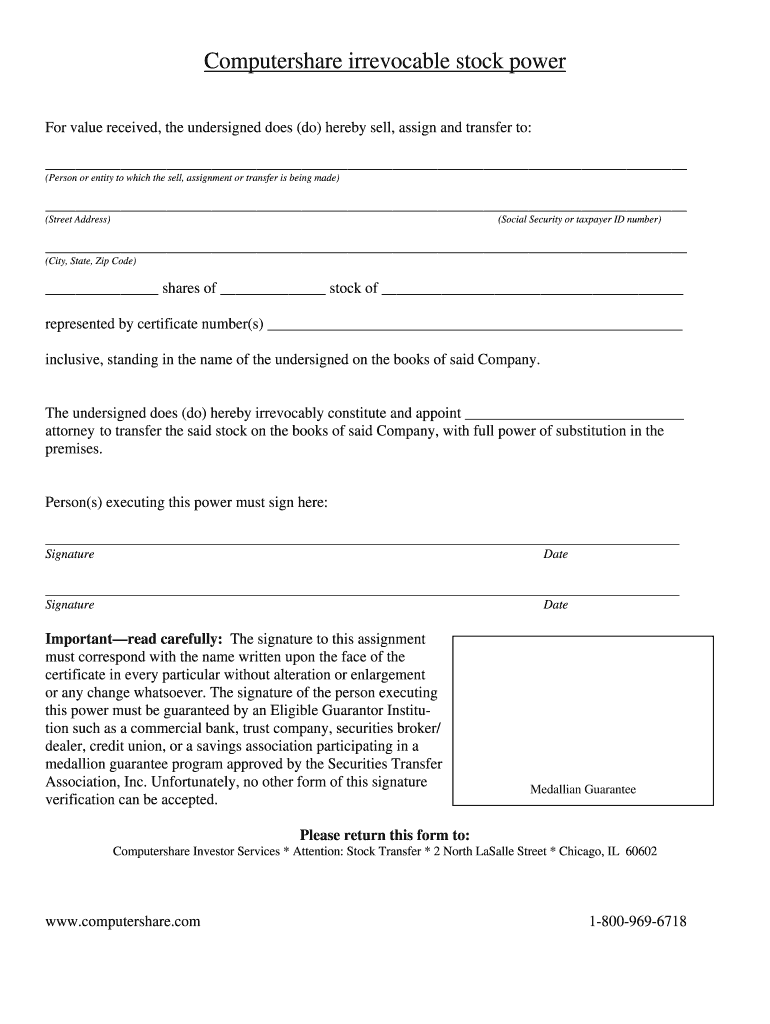
Computershare Stock Power Form


What is the Computershare Stock Power Form
The Computershare Stock Power Form is a legal document used to transfer ownership of shares held in a brokerage account. This form allows shareholders to designate another individual or entity to take ownership of their stocks, making it a crucial tool for those looking to sell or gift their shares. The form is specifically designed to comply with regulations governing stock transfers, ensuring that the process is both efficient and legally binding.
How to Use the Computershare Stock Power Form
Using the Computershare Stock Power Form involves several straightforward steps. First, ensure you have the correct form, which can be obtained from Computershare or authorized sources. Next, fill out the required fields, including the names of the current shareholder and the new owner, along with the number of shares being transferred. After completing the form, it must be signed by the current shareholder, and in some cases, a witness or notary may be required to validate the transfer. Finally, submit the completed form to Computershare for processing.
Steps to Complete the Computershare Stock Power Form
Completing the Computershare Stock Power Form involves the following steps:
- Obtain the form from Computershare’s website or customer service.
- Fill in your name and contact information as the current shareholder.
- Provide the name and contact details of the new owner.
- Specify the number of shares being transferred.
- Sign and date the form, ensuring all information is accurate.
- If required, have the form notarized or witnessed.
- Submit the completed form to Computershare via the specified method.
Legal Use of the Computershare Stock Power Form
The legal use of the Computershare Stock Power Form is essential for ensuring that the transfer of shares is recognized by the issuing company. This form must be filled out accurately and signed to be enforceable. The legal framework surrounding stock transfers mandates that all parties involved must adhere to specific regulations to avoid disputes. Ensuring compliance with these regulations protects both the seller and the buyer during the transfer process.
Key Elements of the Computershare Stock Power Form
Several key elements must be included in the Computershare Stock Power Form for it to be valid:
- Shareholder Information: Full name and address of the current shareholder.
- Transferee Information: Full name and address of the new owner.
- Number of Shares: The exact number of shares being transferred.
- Signature: The signature of the current shareholder, which must match the name on the account.
- Date: The date of the transfer.
Form Submission Methods
The Computershare Stock Power Form can be submitted through various methods, depending on the preferences of the shareholder. Options typically include:
- Online Submission: Some shareholders may be able to submit the form electronically through Computershare's online portal.
- Mail: The completed form can be sent via postal service to Computershare's designated address.
- In-Person: Shareholders may also have the option to deliver the form in person at a Computershare office, if available.
Quick guide on how to complete computershare stock power form
Complete Computershare Stock Power Form effortlessly on any device
Online document handling has become increasingly popular among organizations and individuals. It offers a perfect eco-friendly substitute for traditional printed and signed paperwork, as you can locate the correct form and securely store it online. airSlate SignNow equips you with all the tools necessary to create, modify, and eSign your documents swiftly without delays. Manage Computershare Stock Power Form on any platform with airSlate SignNow's Android or iOS applications and enhance any document-centric process today.
How to modify and eSign Computershare Stock Power Form with ease
- Locate Computershare Stock Power Form and click Get Form to begin.
- Utilize the tools we offer to finalize your document.
- Highlight pertinent sections of your documents or redact sensitive information with tools specifically designed for that purpose by airSlate SignNow.
- Create your signature using the Sign tool, which takes moments and holds the same legal validity as a conventional wet ink signature.
- Review all the details and click the Done button to save your changes.
- Select how you wish to share your form, via email, SMS, invite link, or download it to your computer.
Say goodbye to lost or misplaced documents, tedious form searching, or mistakes that necessitate printing new copies. airSlate SignNow fulfills all your document management needs in just a few clicks from any device of your choice. Edit and eSign Computershare Stock Power Form to guarantee excellent communication at every stage of your form preparation process with airSlate SignNow.
Create this form in 5 minutes or less
Create this form in 5 minutes!
How to create an eSignature for the computershare stock power form
The way to generate an electronic signature for a PDF file in the online mode
The way to generate an electronic signature for a PDF file in Chrome
The way to create an electronic signature for putting it on PDFs in Gmail
The way to create an electronic signature right from your smartphone
The best way to make an eSignature for a PDF file on iOS devices
The way to create an electronic signature for a PDF on Android
People also ask
-
What is a Computershare stock power form?
A Computershare stock power form is a legal document used to transfer shares of stock from one party to another. It typically requires the signatures of both the current and new shareholder. This form streamlines the transfer process, ensuring that it is completed efficiently and securely.
-
How can I obtain a Computershare stock power form?
You can obtain a Computershare stock power form directly from the Computershare website or by contacting their customer service. Additionally, using airSlate SignNow, you can generate and edit stock power forms easily, ensuring compliance and accuracy while expediting the signing process.
-
Is there a fee for using the Computershare stock power form?
Fees for using a Computershare stock power form may vary depending on the transfer and processing fees set by Computershare. However, leveraging airSlate SignNow to create and eSign your documents can signNowly reduce the costs associated with traditional paper processing. Always check for any potential charges beforehand.
-
What features does airSlate SignNow offer for managing Computershare stock power forms?
airSlate SignNow provides a range of features for managing Computershare stock power forms, including easy-to-use templates, electronic signatures, and secure storage. Additionally, you can track the signing process in real time and integrate with various applications to enhance efficiency in document management.
-
What are the benefits of using a Computershare stock power form online?
Using a Computershare stock power form online simplifies the transfer process, making it faster and more efficient. It minimizes paperwork, reduces errors, and allows for easy access from anywhere. Additionally, online forms can be securely signed, ensuring that your transactions are protected.
-
Can I eSign a Computershare stock power form?
Yes, you can eSign a Computershare stock power form using airSlate SignNow. This online platform allows you to securely sign documents electronically, eliminating the need for physical signatures and paperwork. eSigning also speeds up the transaction process and ensures legal compliance.
-
How does airSlate SignNow integrate with Computershare services?
airSlate SignNow seamlessly integrates with Computershare services, allowing you to manage stock power forms and other documents effortlessly. This integration enhances workflow efficiency by automating processes such as document routing and notifications, making it easier to manage your stock transfers.
Get more for Computershare Stock Power Form
- Uspc stall card form
- Strata title body corporate tax return and australian taxation office ato gov form
- Wm community benefits form city of riviera beach
- Incident report n0262284doc1 nycscaorg nycsca form
- Gulfstream 400 user manual spectra watermakers form
- Internettelecom floor grid 10x20 pennsylvania convention center form
- Us script prior authorization form pdf
- Hro application checklistpdf colorado national guard co ng form
Find out other Computershare Stock Power Form
- Can I Sign Nevada Life Sciences PPT
- Help Me With Sign New Hampshire Non-Profit Presentation
- How To Sign Alaska Orthodontists Presentation
- Can I Sign South Dakota Non-Profit Word
- Can I Sign South Dakota Non-Profit Form
- How To Sign Delaware Orthodontists PPT
- How Can I Sign Massachusetts Plumbing Document
- How To Sign New Hampshire Plumbing PPT
- Can I Sign New Mexico Plumbing PDF
- How To Sign New Mexico Plumbing Document
- How To Sign New Mexico Plumbing Form
- Can I Sign New Mexico Plumbing Presentation
- How To Sign Wyoming Plumbing Form
- Help Me With Sign Idaho Real Estate PDF
- Help Me With Sign Idaho Real Estate PDF
- Can I Sign Idaho Real Estate PDF
- How To Sign Idaho Real Estate PDF
- How Do I Sign Hawaii Sports Presentation
- How Do I Sign Kentucky Sports Presentation
- Can I Sign North Carolina Orthodontists Presentation