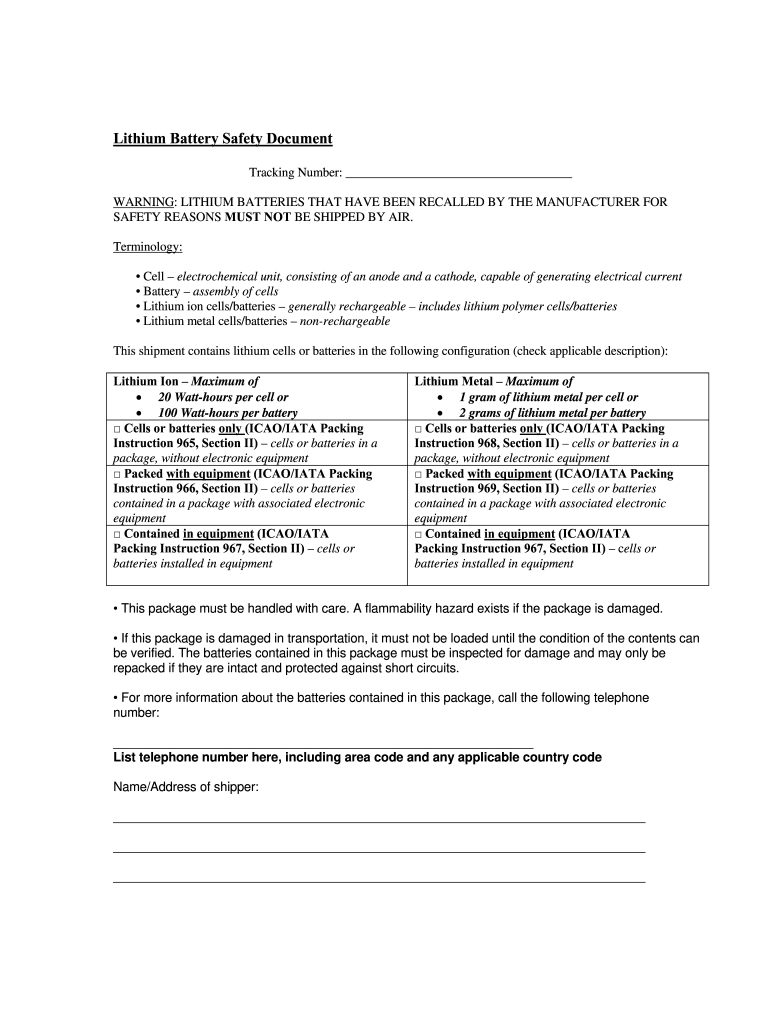
Lithium Battery Safety Document Form


What is the lithium battery safety document?
The lithium battery safety document serves as a crucial compliance tool for businesses and individuals involved in the transport and handling of lithium batteries. It outlines the necessary safety measures and regulations to ensure the safe transport of these batteries, which can pose risks if not handled properly. This document is essential for meeting industry standards and legal requirements, helping to prevent accidents and ensure the safe delivery of goods. It typically includes information about the type of lithium battery, its specifications, and any relevant safety protocols that must be followed during transportation.
How to use the lithium battery safety document
Using the lithium battery safety document involves several key steps to ensure compliance and safety. First, identify the specific type of lithium battery you are dealing with, as different types may have varying requirements. Next, fill out the document accurately, including all necessary details such as battery specifications and safety measures. Once completed, ensure that all relevant parties have access to the document, especially during shipping or transport. It is also advisable to keep a copy for your records to demonstrate compliance with safety regulations.
Key elements of the lithium battery safety document
The key elements of a lithium battery safety document include:
- Battery Type: Specification of the lithium battery type, such as lithium-ion or lithium metal.
- Specifications: Detailed information regarding the battery's capacity, voltage, and weight.
- Safety Protocols: Guidelines for handling, storage, and transportation to mitigate risks.
- Emergency Procedures: Instructions on what to do in case of an incident involving the battery.
- Compliance Information: References to relevant regulations and standards that govern lithium battery transport.
Steps to complete the lithium battery safety document
Completing the lithium battery safety document involves a systematic approach:
- Gather Information: Collect all necessary data regarding the lithium battery, including its type and specifications.
- Fill Out the Document: Accurately enter the gathered information into the safety document template.
- Review for Accuracy: Double-check all entries to ensure that the information is correct and complete.
- Distribute Copies: Share the completed document with all relevant stakeholders, including transporters and safety personnel.
- Maintain Records: Keep a copy of the document for your records to demonstrate compliance with safety regulations.
Legal use of the lithium battery safety document
The legal use of the lithium battery safety document is vital for compliance with federal and state regulations. This document must be completed accurately to ensure that it meets the standards set forth by agencies such as the Department of Transportation (DOT) and the International Air Transport Association (IATA). Failure to comply with these regulations can result in penalties, including fines and legal repercussions. It is essential to understand the legal implications of the document and ensure that it is used correctly in all transactions involving lithium batteries.
How to obtain the lithium battery safety document
Obtaining the lithium battery safety document can be done through several methods. Many organizations provide templates that can be downloaded and customized to fit specific needs. These templates are often available on industry-specific websites or can be requested from regulatory bodies. Additionally, businesses may choose to create their own documents based on the regulatory requirements and safety protocols relevant to their operations. It is important to ensure that any document obtained or created complies with the latest safety regulations and guidelines.
Quick guide on how to complete lithium battery document form
The simplest method to obtain and sign Lithium Battery Safety Document
At the scale of a whole organization, ineffective procedures surrounding paper approvals can consume a signNow amount of work hours. Signing documents such as Lithium Battery Safety Document is an integral aspect of operations across all sectors, which is why the effectiveness of each agreement’s lifecycle has a considerable impact on the overall productivity of the company. With airSlate SignNow, signing your Lithium Battery Safety Document is as straightforward and rapid as possible. You’ll discover with this platform the most recent version of nearly any form. Even better, you can sign it immediately without the necessity of installing additional software on your computer or printing anything as physical copies.
How to obtain and sign your Lithium Battery Safety Document
- Search our collection by category or use the search bar to find the document you require.
- Check the document preview by clicking Learn more to ensure it’s the correct one.
- Click Get form to start editing right away.
- Fill out your document and add any essential information using the toolbar.
- When finished, click the Sign tool to sign your Lithium Battery Safety Document.
- Choose the signature option that is most suitable for you: Draw, Create initials, or upload an image of your handwritten signature.
- Click Done to finalize editing and move on to document-sharing options as required.
With airSlate SignNow, you possess everything necessary to handle your documents effectively. You can find, complete, modify, and even send your Lithium Battery Safety Document in one tab without any difficulty. Enhance your workflows by utilizing a single, intelligent eSignature solution.
Create this form in 5 minutes or less
FAQs
-
Lithium is a non renewable resource. How are battery companies trying to recycle lithium? What would we use if we ran out of lithium? Will we actually run out or can we recycle it sufficiently?
The other answers fully cover the problems with lithium, but they missed 2 key points that I will touch on. The major issue with using lithium in batteries is not one of abundance, but one of safety. Lithium has a tendency to explode when exposed to air, which is mitigated to some degree by containing the lithium in a graphite rod within the battery. This is only a minor fix, as the number of exploding cell phone batteries in recent years has shown. The second topic that was missed is that scientists are eagerly working on a replacement for lithium in batteries, and have recently made a breakthrough which will make replacing lithium almost a certainty.Scientists have known for many years, in a theoretical sense, that there was a replacement for lithium, but the technical hurdles required to make it work have been substantial. Recent work by scientists at the University of Houston, along with others, have shown evidence that those hurdles are able to be cleared and that we are fairly close to being able to replace lithium in batteries.What metal will replace lithium and become the future of battery technology, you ask?MagnesiumToyota battery breakthrough means magnesium could eventually replace lithiumSodium, magnesium to replace lithium in batteriesSubstantial progress has been made in figuring out how to make magnesium a viable replacement in batteries. It is safer, cheaper, and far more abundant than lithium. Lithium is the 33rd most abundant element on earth, while magnesium is the 8th most abundant. Which solves the issue of running out, assuming that was going to be an issue in the first place. It is also substantially easier and cheaper to mine magnesium, which has the potential to reduce the overall cost of battery production by a signNow margin, making proliferation of new battery technology much easier. In addition, it also has the potential to contain more energy in a given battery size than lithium. It’s basically a winner in every category that matters for batteries.Abundance of elements in Earth's crust - WikipediaThere is still some work to be done on the development side. The last estimates I read were that the tech was 20–30 years away from being ready for the market. That may change as new breakthroughs are made and more of the well financed industry giants get in on funding the R&D.
-
Which type of document do we need to fill out the KVPY application form or entrance form?
The students applying for KVPY Application Form need to upload the following documents:Scanned Image of Photograph and SignatureCaste Certificate for SC/ST StudentsMedical Certificate in case of PWD candidates
-
Which documents are required to fill out the AIT Pune admission form?
There are number of documents that are required. You will get an idea about them by visiting the official website of AIT, and going through the notice they have given out for students who are aspiring to take admission in AIT.
-
What documents are required to fill out the form of the JEE Main and Advanced?
High school marksheet , if you are dropper then required in 12th marksheet and 2 photo and adhar card and your scanned signatureImporyant point is requirement in current photos
-
What are the required documents for MHT-CET registration?
All documents are required at the time of counselling but may be Roll no. of 10th and 12 th class needs to be provided during form filling. Also Aadhar number may be required because almost everywhere it is now a days compulsary.
Create this form in 5 minutes!
How to create an eSignature for the lithium battery document form
How to create an electronic signature for the Lithium Battery Document Form in the online mode
How to generate an eSignature for the Lithium Battery Document Form in Google Chrome
How to make an eSignature for signing the Lithium Battery Document Form in Gmail
How to generate an eSignature for the Lithium Battery Document Form from your smart phone
How to create an eSignature for the Lithium Battery Document Form on iOS
How to create an eSignature for the Lithium Battery Document Form on Android OS
People also ask
-
What is a lithium battery safety document template?
A lithium battery safety document template is a standardized document designed to ensure compliance with safety regulations for lithium battery handling and shipping. It outlines essential safety information, procedures, and precautions that businesses must follow. Utilizing this template helps reduce the risk of incidents and promotes safe handling practices.
-
How can the lithium battery safety document template benefit my business?
The lithium battery safety document template streamlines your compliance process, saving time and reducing errors in documentation. By using an effective template, businesses can ensure adherence to safety regulations, which minimizes liability and enhances operational safety. This leads to a more efficient workflow and improved trust with clients and regulators.
-
Is the lithium battery safety document template customizable?
Yes, the lithium battery safety document template is fully customizable to meet the specific needs of your business. You can modify sections of the template to include your company's branding, specific safety protocols, and other essential details. This flexibility ensures that the document accurately reflects your operational requirements.
-
What features does airSlate SignNow offer for the lithium battery safety document template?
airSlate SignNow provides several features for the lithium battery safety document template, including eSigning capabilities, document tracking, and secure storage. These features enhance the signing process by making it convenient and efficient while ensuring that all documents are easily accessible and securely managed. Additionally, it simplifies collaboration by allowing multiple users to access the template.
-
Are there integrations available for the lithium battery safety document template?
Yes, airSlate SignNow supports various integrations that allow you to connect the lithium battery safety document template with popular business applications. This interoperability streamlines workflows by enabling data transfer and automating processes. Integrations with platforms such as Google Drive, Dropbox, and CRM systems enhance document management and accessibility.
-
What is the pricing structure for using the lithium battery safety document template with airSlate SignNow?
airSlate SignNow offers a flexible pricing structure that accommodates businesses of all sizes. Whether you are a small startup or a large enterprise, you can choose a plan that fits your needs while accessing the lithium battery safety document template. Pricing typically includes various features, ensuring you get good value for your investment in document management solutions.
-
Is training available for users of the lithium battery safety document template?
Yes, airSlate SignNow provides training resources and support for users of the lithium battery safety document template. You can access tutorials, webinars, and customer support to help you navigate the platform effectively. This support ensures that your team can utilize the template efficiently and maximize its benefits.
Get more for Lithium Battery Safety Document
Find out other Lithium Battery Safety Document
- eSignature Ohio Guaranty Agreement Myself
- eSignature California Bank Loan Proposal Template Now
- Can I eSign Indiana Medical History
- eSign Idaho Emergency Contract Form Myself
- eSign Hawaii General Patient Information Fast
- Help Me With eSign Rhode Island Accident Medical Claim Form
- eSignature Colorado Demand for Payment Letter Mobile
- eSignature Colorado Demand for Payment Letter Secure
- eSign Delaware Shareholder Agreement Template Now
- eSign Wyoming Shareholder Agreement Template Safe
- eSign Kentucky Strategic Alliance Agreement Secure
- Can I eSign Alaska Equipment Rental Agreement Template
- eSign Michigan Equipment Rental Agreement Template Later
- Help Me With eSignature Washington IOU
- eSign Indiana Home Improvement Contract Myself
- eSign North Dakota Architectural Proposal Template Online
- How To eSignature Alabama Mechanic's Lien
- Can I eSign Alabama Car Insurance Quotation Form
- eSign Florida Car Insurance Quotation Form Mobile
- eSign Louisiana Car Insurance Quotation Form Online