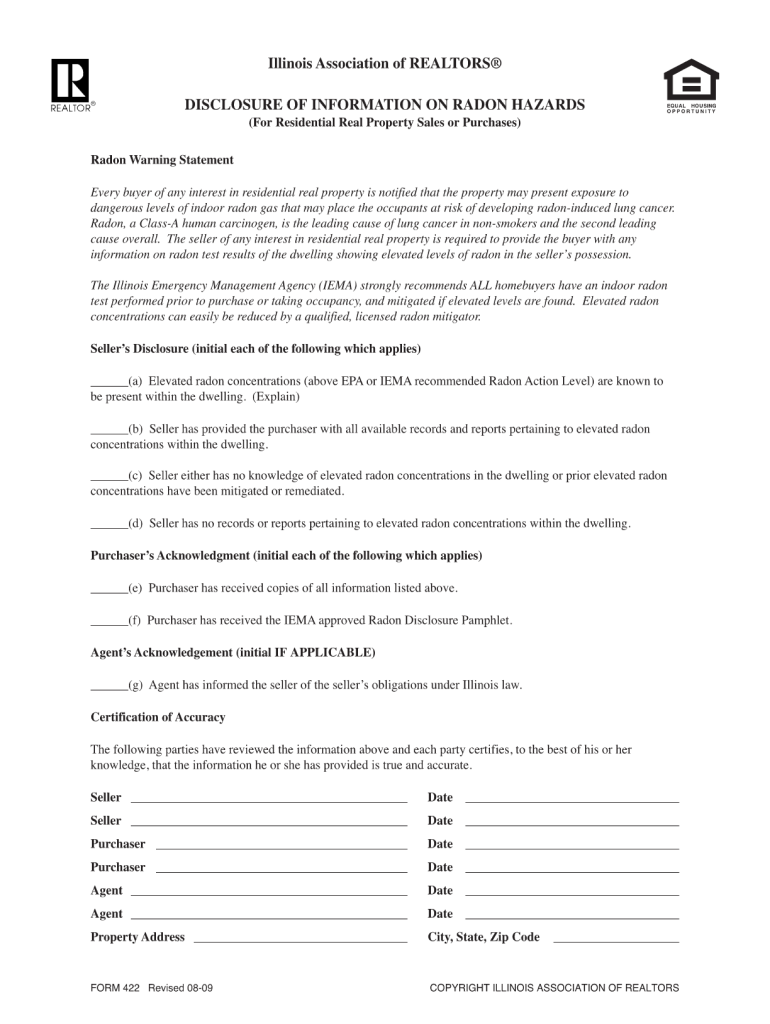
Illinois Radon Disclosure Form


What is the Illinois Radon Disclosure
The Illinois Radon Disclosure is a legal document that informs potential buyers or renters about the presence of radon gas in a property. Radon is a colorless, odorless gas that can pose serious health risks, including lung cancer, when present in high concentrations. This disclosure is mandated by Illinois law to ensure that individuals are aware of any radon hazards before making a decision about purchasing or leasing a property. The form must be completed by the seller or landlord and provided to the buyer or tenant prior to the sale or lease agreement.
How to use the Illinois Radon Disclosure
Using the Illinois Radon Disclosure involves several key steps. First, the seller or landlord must complete the form accurately, detailing any known radon levels and any testing that has been conducted. Next, this disclosure must be presented to the buyer or tenant before the signing of any agreements. It is crucial for the recipient to review the information carefully, as it may impact their decision regarding the property. If radon levels are found to be elevated, it may be advisable for the buyer or tenant to conduct further testing or request remediation measures.
Steps to complete the Illinois Radon Disclosure
Completing the Illinois Radon Disclosure requires the following steps:
- Gather information about the property, including any previous radon testing results.
- Fill out the disclosure form, providing accurate details about radon levels.
- Sign and date the form to validate that the information is correct.
- Provide the completed form to the buyer or tenant before any agreements are finalized.
Key elements of the Illinois Radon Disclosure
Key elements of the Illinois Radon Disclosure include:
- A statement regarding the presence or absence of radon in the property.
- Details of any radon testing conducted, including dates and results.
- A signature line for both the seller or landlord and the buyer or tenant.
- Information about the potential health risks associated with radon exposure.
Legal use of the Illinois Radon Disclosure
The legal use of the Illinois Radon Disclosure is governed by state law, which mandates that sellers and landlords provide this information to buyers and tenants. Failure to disclose known radon hazards can lead to legal repercussions, including potential lawsuits. It is essential for property owners to comply with these regulations to protect themselves and ensure the safety of future occupants.
Disclosure Requirements
The disclosure requirements for the Illinois Radon Disclosure include providing accurate and complete information about any known radon levels in the property. Sellers and landlords must also ensure that the disclosure is given to the buyer or tenant prior to signing any lease or purchase agreements. Additionally, if radon testing has been conducted, the results must be included in the disclosure to inform the recipient adequately.
Quick guide on how to complete illinois association of realtors radon disclosure form 2009
Complete Illinois Radon Disclosure effortlessly on any device
Web-based document management has become favored by companies and individuals alike. It offers a perfect eco-friendly substitute for traditional printed and signed documents, as you can locate the appropriate form and securely store it online. airSlate SignNow provides you with all the tools necessary to create, modify, and eSign your documents swiftly without holdups. Manage Illinois Radon Disclosure on any platform with airSlate SignNow Android or iOS applications and streamline any document-based process today.
How to modify and eSign Illinois Radon Disclosure seamlessly
- Find Illinois Radon Disclosure and click on Get Form to begin.
- Utilize the tools we offer to fill out your form.
- Highlight important sections of your documents or obscure sensitive information with tools that airSlate SignNow offers specifically for that purpose.
- Create your eSignature using the Sign feature, which takes mere seconds and carries the same legal significance as a conventional wet ink signature.
- Review all the details and click on the Done button to save your modifications.
- Choose how you would like to send your form, via email, SMS, or an invitation link, or download it to your computer.
Forget about misplaced or lost documents, tedious form searching, or mistakes that necessitate printing new document copies. airSlate SignNow fulfills your document management needs in just a few clicks from any device you prefer. Edit and eSign Illinois Radon Disclosure and ensure effective communication at any point of your form preparation process with airSlate SignNow.
Create this form in 5 minutes or less
FAQs
-
How can I fill out Google's intern host matching form to optimize my chances of receiving a match?
I was selected for a summer internship 2016.I tried to be very open while filling the preference form: I choose many products as my favorite products and I said I'm open about the team I want to join.I even was very open in the location and start date to get host matching interviews (I negotiated the start date in the interview until both me and my host were happy.) You could ask your recruiter to review your form (there are very cool and could help you a lot since they have a bigger experience).Do a search on the potential team.Before the interviews, try to find smart question that you are going to ask for the potential host (do a search on the team to find nice and deep questions to impress your host). Prepare well your resume.You are very likely not going to get algorithm/data structure questions like in the first round. It's going to be just some friendly chat if you are lucky. If your potential team is working on something like machine learning, expect that they are going to ask you questions about machine learning, courses related to machine learning you have and relevant experience (projects, internship). Of course you have to study that before the interview. Take as long time as you need if you feel rusty. It takes some time to get ready for the host matching (it's less than the technical interview) but it's worth it of course.
-
How do I fill out the form of DU CIC? I couldn't find the link to fill out the form.
Just register on the admission portal and during registration you will get an option for the entrance based course. Just register there. There is no separate form for DU CIC.
-
Can someone provide me the property disclosure form which is to be filled out by the employees of the UP government as per the instructions by the new CM?
It will be available in the UP Government website. Further you can email or tweet to the Chief Minister of UP requesting for the particular information. The CM is a committed social worker and leads the life a yogi, so everything is transparent about him and his Government.
-
How can I get a lot of people to fill out my Google form survey for a research paper?
First of all, to get a lot of responses for your survey don't forget to follow main rules of creating a survey. Here are some of them:Create and design an invitation page, sett the information about why it is so important for you to get the answers there; also write the purpose of your survey.Make your survey short. Remember that people spend their time answering questions.Preset your goal, decide what information you want to get in the end. Prepare list of questions, which would be the most important for you.Give your respondents enough time to answer a survey.Don't forget to say "Thank you!", be polite.Besides, if you want to get more responses, you can use these tips:1.The first one is to purchase responses from survey panel. You can use MySurveyLab’s survey panel for it. In this case you will get reliable and useful results. You can read more about it here.2.If you don’t want to spent money for responses, you can use the second solution. The mentioned tool enables sharing the survey via different channels: email (invitations and e-mail embedded surveys, SMS, QR codes, as a link.You can share the link on different social media, like Twitter, Facebook, Facebook groups, different forums could be also useful, Pinterest, LinkedIn, VKontakte and so on… I think that if you use all these channels, you could get planned number of responses.Hope to be helpful! Good luck!
Create this form in 5 minutes!
How to create an eSignature for the illinois association of realtors radon disclosure form 2009
How to generate an electronic signature for your Illinois Association Of Realtors Radon Disclosure Form 2009 in the online mode
How to generate an electronic signature for your Illinois Association Of Realtors Radon Disclosure Form 2009 in Chrome
How to generate an electronic signature for signing the Illinois Association Of Realtors Radon Disclosure Form 2009 in Gmail
How to make an eSignature for the Illinois Association Of Realtors Radon Disclosure Form 2009 from your smartphone
How to create an eSignature for the Illinois Association Of Realtors Radon Disclosure Form 2009 on iOS devices
How to create an electronic signature for the Illinois Association Of Realtors Radon Disclosure Form 2009 on Android devices
People also ask
-
What is an Illinois Radon Disclosure, and why is it important?
An Illinois Radon Disclosure is a legal document that informs potential home buyers about the radon levels present in a property. This disclosure is essential for protecting public health, as radon is a colorless, odorless gas that can pose signNow health risks. By ensuring compliance with Illinois regulations, sellers can maintain transparency and foster trust with prospective buyers.
-
How does airSlate SignNow assist with the Illinois Radon Disclosure process?
airSlate SignNow streamlines the process of creating, sending, and signing the Illinois Radon Disclosure. With our easy-to-use platform, you can easily customize the disclosure form and ensure it complies with state regulations. This not only saves time but also enhances the efficiency of real estate transactions.
-
Is airSlate SignNow cost-effective for handling the Illinois Radon Disclosure?
Yes, airSlate SignNow offers a cost-effective solution for managing documents like the Illinois Radon Disclosure. Our pricing structure is designed to accommodate businesses of all sizes, enabling you to save on printing and mailing costs while ensuring compliance with legal requirements. Plus, you can access our services without hidden fees.
-
Can I integrate airSlate SignNow with other real estate tools for managing the Illinois Radon Disclosure?
Absolutely! airSlate SignNow seamlessly integrates with various real estate software and tools, allowing you to manage the Illinois Radon Disclosure alongside other essential documents. This integration helps streamline your workflow, ensuring that all aspects of your real estate transactions are efficiently handled.
-
What features does airSlate SignNow offer for the Illinois Radon Disclosure?
airSlate SignNow provides several features specifically beneficial for managing the Illinois Radon Disclosure. These include customizable templates, electronic signatures, real-time tracking, and secure cloud storage. These features enhance the overall efficiency of the documentation process while ensuring compliance with state laws.
-
How secure is the eSigning process for the Illinois Radon Disclosure with airSlate SignNow?
The security of your documents, including the Illinois Radon Disclosure, is a top priority for airSlate SignNow. Our platform employs advanced encryption and security measures to protect sensitive information during the eSigning process. This ensures that your documents are safe and compliant with industry standards.
-
What benefits does using airSlate SignNow provide for the Illinois Radon Disclosure?
Using airSlate SignNow for the Illinois Radon Disclosure offers numerous benefits, including increased efficiency, reduced processing time, and enhanced compliance with legal requirements. Our platform allows for quick document turnaround times, which is crucial in real estate transactions, ensuring that both buyers and sellers are informed swiftly.
Get more for Illinois Radon Disclosure
Find out other Illinois Radon Disclosure
- How Do I Electronic signature Pennsylvania Car Dealer Document
- How To Electronic signature South Carolina Car Dealer Document
- Can I Electronic signature South Carolina Car Dealer Document
- How Can I Electronic signature Texas Car Dealer Document
- How Do I Electronic signature West Virginia Banking Document
- How To Electronic signature Washington Car Dealer Document
- Can I Electronic signature West Virginia Car Dealer Document
- How Do I Electronic signature West Virginia Car Dealer Form
- How Can I Electronic signature Wisconsin Car Dealer PDF
- How Can I Electronic signature Wisconsin Car Dealer Form
- How Do I Electronic signature Montana Business Operations Presentation
- How To Electronic signature Alabama Charity Form
- How To Electronic signature Arkansas Construction Word
- How Do I Electronic signature Arkansas Construction Document
- Can I Electronic signature Delaware Construction PDF
- How Can I Electronic signature Ohio Business Operations Document
- How Do I Electronic signature Iowa Construction Document
- How Can I Electronic signature South Carolina Charity PDF
- How Can I Electronic signature Oklahoma Doctors Document
- How Can I Electronic signature Alabama Finance & Tax Accounting Document