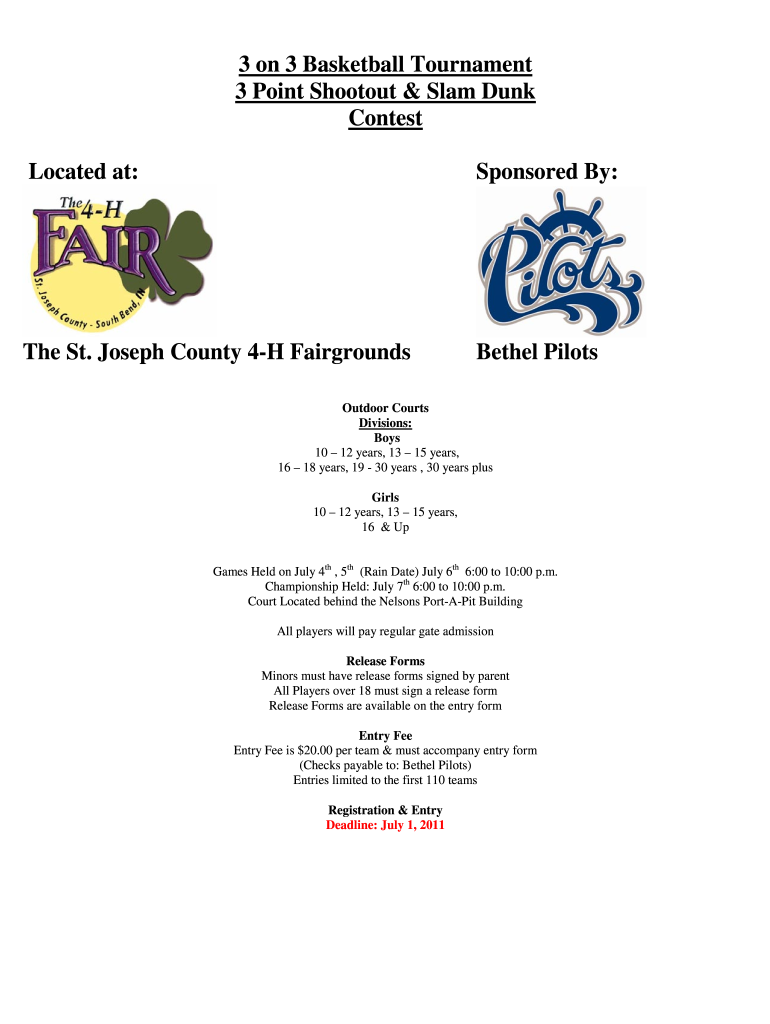
3 on 3 Basketball Tournament Registration Form Template


What is the 3 on 3 Basketball Tournament Registration Form Template
The 3 on 3 Basketball Tournament Registration Form Template is a structured document designed for participants to register for a basketball tournament featuring three-player teams. This form collects essential information such as team names, player details, contact information, and payment options. It ensures that all necessary data is gathered efficiently, facilitating smooth tournament organization and management.
Key elements of the 3 on 3 Basketball Tournament Registration Form Template
Understanding the key elements of the 3 on 3 Basketball Tournament Registration Form Template is crucial for effective completion. The form typically includes:
- Team Information: Team name and roster details.
- Player Information: Names, ages, and contact details of each player.
- Payment Details: Information regarding registration fees and payment methods.
- Waiver and Consent: A section for participants to acknowledge and accept tournament rules and liability waivers.
Steps to complete the 3 on 3 Basketball Tournament Registration Form Template
Completing the 3 on 3 Basketball Tournament Registration Form Template involves several straightforward steps:
- Gather all necessary information about your team and players.
- Fill in the team information section accurately.
- Provide detailed player information for each team member.
- Review the payment details and select your preferred payment method.
- Read and sign the waiver and consent section, if applicable.
- Submit the completed form according to the specified submission method.
Legal use of the 3 on 3 Basketball Tournament Registration Form Template
The legal use of the 3 on 3 Basketball Tournament Registration Form Template is essential for ensuring compliance with tournament regulations. Participants must understand that by signing the form, they agree to the tournament's terms and conditions. This includes acknowledging their understanding of the risks involved in participating in the tournament and waiving any liability against the organizers. It is advisable to keep a copy of the signed form for personal records.
How to use the 3 on 3 Basketball Tournament Registration Form Template
Using the 3 on 3 Basketball Tournament Registration Form Template effectively can enhance the registration process. Follow these guidelines:
- Download the template from a trusted source or create your own based on standard formats.
- Ensure all team members are informed about the registration requirements.
- Fill out the form completely and accurately to avoid any delays in processing.
- Submit the form through the indicated method, whether online, by mail, or in person.
Examples of using the 3 on 3 Basketball Tournament Registration Form Template
Examples of using the 3 on 3 Basketball Tournament Registration Form Template can include various scenarios:
- Local community tournaments where teams from different neighborhoods compete.
- School-sponsored events aimed at promoting sportsmanship and teamwork among students.
- Charity tournaments organized to raise funds for local causes.
Quick guide on how to complete 3 on 3 basketball tournament registration form template
Complete 3 On 3 Basketball Tournament Registration Form Template effortlessly on any device
Online document management has become popular among organizations and individuals alike. It offers an ideal eco-friendly alternative to traditional printed and signed documents, as you can easily find the appropriate form and securely store it online. airSlate SignNow provides all the tools necessary to create, edit, and eSign your documents swiftly without delays. Manage 3 On 3 Basketball Tournament Registration Form Template on any device using airSlate SignNow Android or iOS applications and enhance any document-related process today.
How to modify and eSign 3 On 3 Basketball Tournament Registration Form Template with ease
- Find 3 On 3 Basketball Tournament Registration Form Template and click Get Form to begin.
- Utilize the tools we offer to complete your document.
- Emphasize important sections of your documents or redact sensitive information with tools specifically designed for that purpose by airSlate SignNow.
- Create your signature using the Sign tool, which takes mere seconds and carries the same legal validity as a conventional wet ink signature.
- Review all the details and click the Done button to save your modifications.
- Select how you wish to share your form, via email, SMS, or invite link, or download it to your computer.
Say goodbye to lost or misplaced files, tedious form searches, or mistakes that necessitate printing new document copies. airSlate SignNow addresses your document management needs in just a few clicks from any device you prefer. Edit and eSign 3 On 3 Basketball Tournament Registration Form Template to guarantee excellent communication at any point in the form preparation process with airSlate SignNow.
Create this form in 5 minutes or less
Create this form in 5 minutes!
How to create an eSignature for the 3 on 3 basketball tournament registration form template
The way to make an eSignature for a PDF file online
The way to make an eSignature for a PDF file in Google Chrome
The way to create an electronic signature for signing PDFs in Gmail
The way to make an eSignature straight from your mobile device
The way to make an eSignature for a PDF file on iOS
The way to make an eSignature for a PDF document on Android devices
People also ask
-
What is the 3 on 3 basketball registration form?
The 3 on 3 basketball registration form is a digital document that allows teams and players to sign up for basketball tournaments quickly and efficiently. With airSlate SignNow, you can easily customize this form to capture all necessary information from participants, making the registration process seamless.
-
How much does it cost to use the 3 on 3 basketball registration form?
Using the airSlate SignNow platform to create a 3 on 3 basketball registration form is cost-effective and offers various pricing plans to fit your budget. You can start with a free trial to explore its features before committing to a subscription that meets your needs.
-
What features does the 3 on 3 basketball registration form offer?
The airSlate SignNow 3 on 3 basketball registration form includes features such as eSigning, customizable field options, and automatic data collection. You can also track responses in real time and secure documents with encryption, ensuring a smooth registration experience for participants.
-
Can I integrate the 3 on 3 basketball registration form with other tools?
Yes, airSlate SignNow allows you to integrate the 3 on 3 basketball registration form with various applications such as Google Sheets, Zapier, and more. This integration capability enables you to automate workflows, save time, and streamline the registration process.
-
Is the 3 on 3 basketball registration form mobile-friendly?
Absolutely! The 3 on 3 basketball registration form created with airSlate SignNow is fully mobile-responsive. Participants can easily fill out and sign the form using their smartphones or tablets, ensuring convenience regardless of their location.
-
How secure is the 3 on 3 basketball registration form?
The airSlate SignNow platform takes security seriously, ensuring that your 3 on 3 basketball registration form is secure and compliant with data protection standards. All documents are encrypted, and you can set permissions to control who can access or edit the registration form.
-
Can I customize the 3 on 3 basketball registration form to match my branding?
Yes, you can easily customize the 3 on 3 basketball registration form with your branding elements like logos, colors, and fonts using airSlate SignNow. This helps create a professional appearance that resonates with your event's identity.
Get more for 3 On 3 Basketball Tournament Registration Form Template
- Faa statement in support of registration llc form nebrig
- Form pdla 2015 2019
- Parental tattoo consent form pain and pleasure tattoos
- Indemnity form umdoc secure intercape co
- Customer information form jn fund managers limited
- Uniform borrower assistance form selene
- Moneygram historical transaction form
- Editable bbbee affidavit doc form
Find out other 3 On 3 Basketball Tournament Registration Form Template
- How To Sign Wyoming Plumbing Form
- Help Me With Sign Idaho Real Estate PDF
- Help Me With Sign Idaho Real Estate PDF
- Can I Sign Idaho Real Estate PDF
- How To Sign Idaho Real Estate PDF
- How Do I Sign Hawaii Sports Presentation
- How Do I Sign Kentucky Sports Presentation
- Can I Sign North Carolina Orthodontists Presentation
- How Do I Sign Rhode Island Real Estate Form
- Can I Sign Vermont Real Estate Document
- How To Sign Wyoming Orthodontists Document
- Help Me With Sign Alabama Courts Form
- Help Me With Sign Virginia Police PPT
- How To Sign Colorado Courts Document
- Can I eSign Alabama Banking PPT
- How Can I eSign California Banking PDF
- How To eSign Hawaii Banking PDF
- How Can I eSign Hawaii Banking Document
- How Do I eSign Hawaii Banking Document
- How Do I eSign Hawaii Banking Document