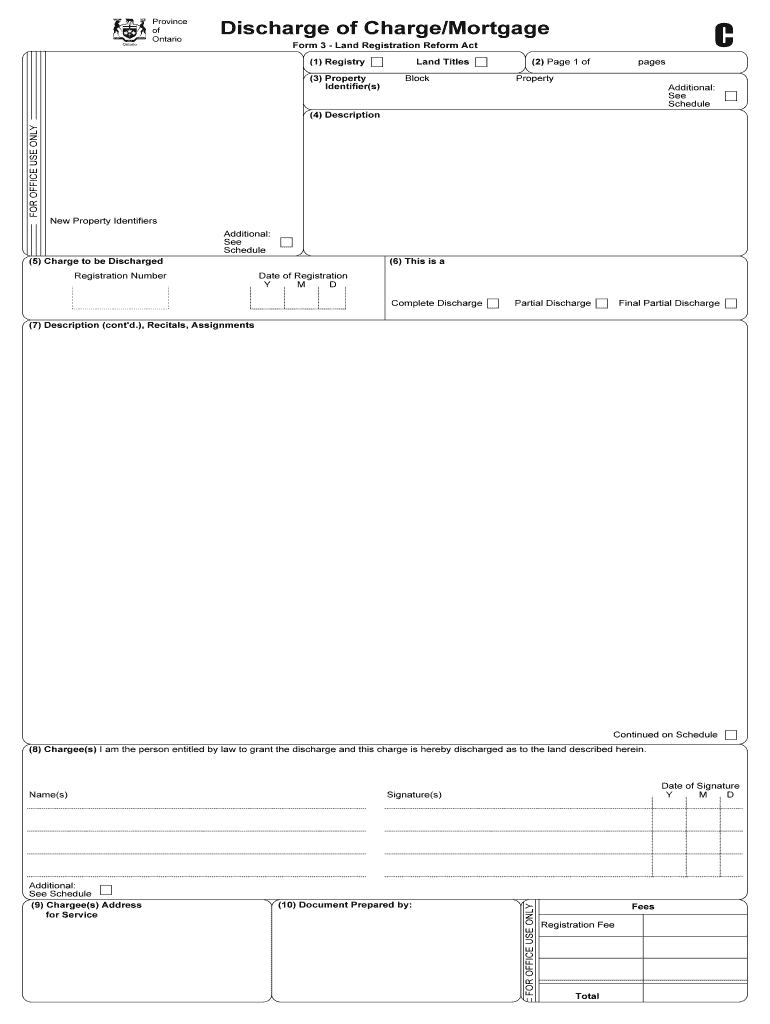
Ontario Discharge Form


What is the Ontario Discharge Form
The Ontario discharge mortgage form is a legal document used to officially release a mortgage on a property in Ontario. This form is essential when a mortgage has been paid off or when the lender agrees to discharge the mortgage for other reasons. By completing this form, homeowners can ensure that their property title is clear of any mortgage encumbrances, allowing them to sell or transfer ownership without complications. The form is often referred to as the Form 3 land registry discharge of mortgage and is governed by the Land Registration Reform Act.
How to use the Ontario Discharge Form
Using the Ontario discharge mortgage form involves several straightforward steps. First, ensure that all necessary information is accurate, including the property details and mortgage account information. Next, both the borrower and lender must sign the form, indicating their agreement to the discharge. After signing, the completed form should be submitted to the appropriate land registry office. It is advisable to keep a copy of the submitted form for personal records. Additionally, utilizing a digital platform can streamline the process, making it easier to fill out and eSign the document securely.
Steps to complete the Ontario Discharge Form
Completing the Ontario discharge mortgage form requires careful attention to detail. Follow these steps for a smooth process:
- Gather necessary information, including the mortgage number, property address, and details of the lender.
- Fill out the form accurately, ensuring all fields are completed.
- Both the borrower and lender must sign the form, confirming the discharge agreement.
- Submit the completed form to the local land registry office, either in person or online.
- Retain a copy of the form for your records and confirm that the discharge has been processed.
Legal use of the Ontario Discharge Form
The legal use of the Ontario discharge mortgage form is critical in ensuring that the discharge is recognized by law. It is important that both parties understand their rights and obligations when signing the form. The document must comply with the requirements set forth in the Land Registration Reform Act, which governs property transactions in Ontario. Failure to properly complete and submit this form can lead to complications, such as lingering mortgage claims against the property. Therefore, utilizing a reliable eSigning solution can enhance compliance and ensure the document's legality.
Key elements of the Ontario Discharge Form
Several key elements must be included in the Ontario discharge mortgage form to ensure its validity:
- The full legal description of the property.
- The mortgage account number and details of the lender.
- Signatures of both the borrower and lender.
- The date of the discharge agreement.
- Any additional stipulations or conditions related to the discharge.
Examples of using the Ontario Discharge Form
There are various scenarios where the Ontario discharge mortgage form is applicable. For instance, when a homeowner pays off their mortgage in full, they will need to file this form to clear the title. Additionally, if a lender agrees to discharge a mortgage due to refinancing or other agreements, this form is necessary. Each situation requires careful completion of the form to ensure that all legal obligations are met, thereby safeguarding the homeowner's rights.
Quick guide on how to complete discharge of chargemortgage form 3 land registration reform act
Prepare Ontario Discharge Form effortlessly on any device
Online document management has become increasingly popular among businesses and individuals. It offers an ideal eco-friendly alternative to traditional printed and signed documents, allowing you to access the necessary form and securely save it online. airSlate SignNow provides all the tools you need to create, modify, and electronically sign your documents swiftly without delays. Manage Ontario Discharge Form on any platform using airSlate SignNow's Android or iOS applications and enhance any document-based process today.
The easiest way to modify and eSign Ontario Discharge Form seamlessly
- Locate Ontario Discharge Form and click Get Form to begin.
- Use the tools we offer to fill out your document.
- Emphasize key sections of your documents or conceal sensitive information with tools specifically designed for that purpose by airSlate SignNow.
- Craft your signature using the Sign tool, which is quick and holds the same legal significance as a conventional handwritten signature.
- Review all the details and click on the Done button to save your changes.
- Choose how you wish to share your form, whether by email, text message (SMS), or invitation link, or download it to your computer.
Eliminate the hassle of missing or lost files, tedious form searching, or mistakes that necessitate printing new document copies. airSlate SignNow meets your document management needs in just a few clicks from any device. Edit and eSign Ontario Discharge Form and ensure outstanding communication at every stage of the form preparation process with airSlate SignNow.
Create this form in 5 minutes or less
Create this form in 5 minutes!
How to create an eSignature for the discharge of chargemortgage form 3 land registration reform act
How to make an electronic signature for your Discharge Of Chargemortgage Form 3 Land Registration Reform Act in the online mode
How to generate an electronic signature for the Discharge Of Chargemortgage Form 3 Land Registration Reform Act in Chrome
How to make an electronic signature for signing the Discharge Of Chargemortgage Form 3 Land Registration Reform Act in Gmail
How to generate an electronic signature for the Discharge Of Chargemortgage Form 3 Land Registration Reform Act straight from your mobile device
How to create an electronic signature for the Discharge Of Chargemortgage Form 3 Land Registration Reform Act on iOS
How to make an eSignature for the Discharge Of Chargemortgage Form 3 Land Registration Reform Act on Android OS
People also ask
-
What is the Ontario Discharge Form and why is it important?
The Ontario Discharge Form is a crucial document used in the province of Ontario to formally release a borrower from their obligations under a loan. This form ensures that all parties involved are legally protected and clearly outlines the terms of the discharge. Using airSlate SignNow to manage your Ontario Discharge Form streamlines the signing process, making it efficient and secure.
-
How does airSlate SignNow simplify the process of managing the Ontario Discharge Form?
airSlate SignNow simplifies the management of the Ontario Discharge Form by providing an intuitive platform for electronic signatures and document tracking. Users can easily upload, send, and receive signed forms, eliminating the need for physical paperwork. This efficiency helps businesses save time and reduce errors associated with traditional signing methods.
-
What are the pricing options for using airSlate SignNow to handle the Ontario Discharge Form?
airSlate SignNow offers a variety of pricing plans to suit different business needs, starting with a free trial for new users. Depending on your requirements, you can choose from monthly or annual subscriptions that provide access to features tailored for managing documents, including the Ontario Discharge Form. This cost-effective solution ensures you only pay for what you need.
-
Can I customize the Ontario Discharge Form using airSlate SignNow?
Yes, airSlate SignNow allows users to customize the Ontario Discharge Form to meet specific requirements. You can add fields, adjust formatting, and incorporate branding elements to create a professional document. This flexibility ensures that your discharge form aligns with your organization's standards and legal stipulations.
-
Are there integrations available for the Ontario Discharge Form with airSlate SignNow?
airSlate SignNow offers seamless integrations with various applications, enhancing the management of the Ontario Discharge Form. You can connect with popular tools like Google Drive, Dropbox, and CRM systems to streamline your workflow. These integrations facilitate easy access to your documents and improve overall efficiency.
-
Is it secure to send the Ontario Discharge Form through airSlate SignNow?
Absolutely! airSlate SignNow prioritizes security, ensuring that your Ontario Discharge Form is transmitted using advanced encryption protocols. All signed documents are stored securely, and you can set access controls to protect sensitive information. This commitment to security helps businesses maintain compliance and protect their data.
-
What features does airSlate SignNow provide for managing the Ontario Discharge Form?
airSlate SignNow provides a range of features for managing the Ontario Discharge Form, including electronic signatures, document templates, and real-time tracking. Users can easily monitor the status of their forms, receive notifications, and access a complete audit trail of all activities. These features enhance the overall efficiency of document management.
Get more for Ontario Discharge Form
- The woodstock academy student parking application form
- Dom 323 disability or blindness report and instructions medicaid ms form
- Funandlearnmusic form
- Michigan department of treasury form 4305
- Shortlisting grid template form
- Food truck contract template form
- Fl 211 confidential cover sheet parentage action form
- App 201 form
Find out other Ontario Discharge Form
- Electronic signature Virginia Courts Business Plan Template Fast
- How To Electronic signature Utah Courts Operating Agreement
- Electronic signature West Virginia Courts Quitclaim Deed Computer
- Electronic signature West Virginia Courts Quitclaim Deed Free
- Electronic signature Virginia Courts Limited Power Of Attorney Computer
- Can I Sign Alabama Banking PPT
- Electronic signature Washington Sports POA Simple
- How To Electronic signature West Virginia Sports Arbitration Agreement
- Electronic signature Wisconsin Sports Residential Lease Agreement Myself
- Help Me With Sign Arizona Banking Document
- How Do I Sign Arizona Banking Form
- How Can I Sign Arizona Banking Form
- How Can I Sign Arizona Banking Form
- Can I Sign Colorado Banking PPT
- How Do I Sign Idaho Banking Presentation
- Can I Sign Indiana Banking Document
- How Can I Sign Indiana Banking PPT
- How To Sign Maine Banking PPT
- Help Me With Sign Massachusetts Banking Presentation
- Can I Sign Michigan Banking PDF