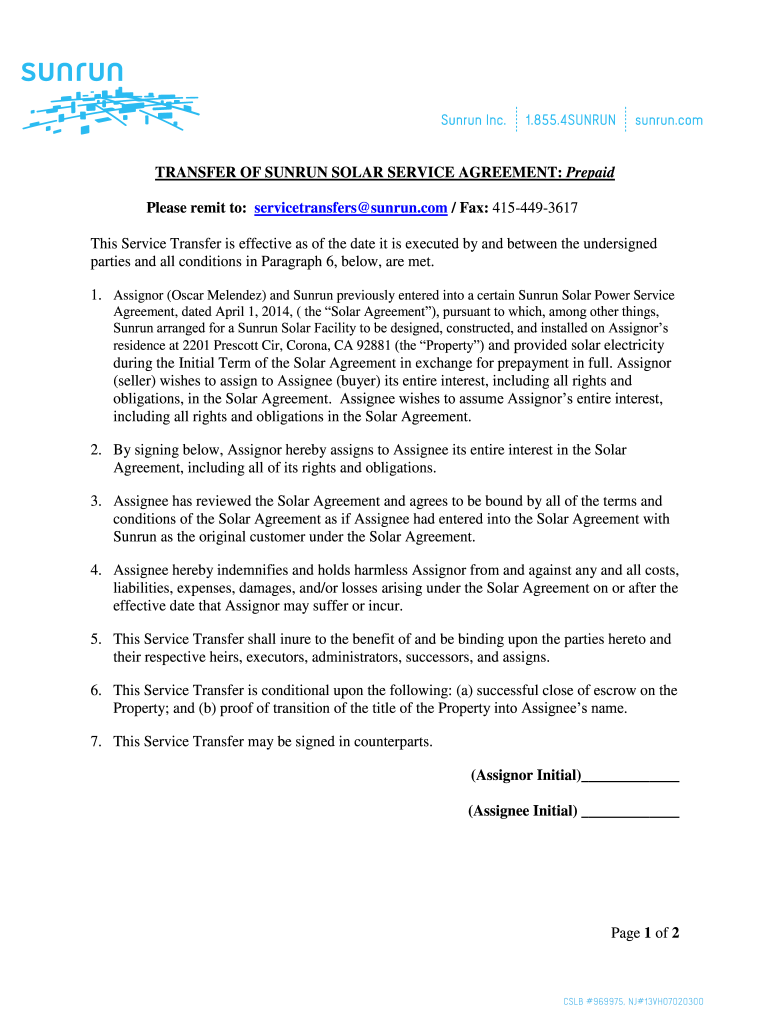
Sunrun Transfer Form


What is the Sunrun Transfer Form
The Sunrun Transfer Form is a crucial document used to facilitate the transfer of solar service agreements from one party to another. This form is essential for customers who wish to transfer their existing Sunrun solar lease or power purchase agreement (PPA) to a new homeowner or a different individual. The form ensures that all parties involved understand their rights and responsibilities under the agreement, making it a vital component of the transfer process.
How to use the Sunrun Transfer Form
Using the Sunrun Transfer Form involves several steps to ensure a smooth transfer of the solar service agreement. First, the current account holder must fill out the form with accurate information regarding the existing agreement and the new party's details. It is important to provide all required information, including the account number and the new owner's contact information. Once completed, the form should be submitted to Sunrun for processing. This ensures that the new party assumes all rights and obligations of the original agreement.
Steps to complete the Sunrun Transfer Form
Completing the Sunrun Transfer Form requires careful attention to detail. Follow these steps:
- Obtain the Sunrun Transfer Form from the official Sunrun website or customer service.
- Fill in the required fields, including the account number, current owner's information, and new owner's details.
- Review the form for accuracy to avoid delays in processing.
- Sign and date the form to validate the transfer request.
- Submit the completed form to Sunrun via the specified method, such as online submission, mail, or in-person delivery.
Legal use of the Sunrun Transfer Form
The legal use of the Sunrun Transfer Form is governed by the terms outlined in the original solar service agreement. It is essential that both the current and new account holders understand the implications of the transfer. The form must be completed accurately and submitted in accordance with Sunrun's policies to ensure that the transfer is legally binding. This includes adhering to any state-specific regulations that may apply to solar agreements.
Key elements of the Sunrun Transfer Form
Several key elements must be included in the Sunrun Transfer Form to ensure its validity:
- Account Information: Details of the current account holder and the new party.
- Agreement Details: Information about the existing solar lease or PPA.
- Signatures: Both parties must sign the form to indicate their consent to the transfer.
- Date of Transfer: The date on which the transfer will take effect.
Who Issues the Form
The Sunrun Transfer Form is issued by Sunrun, the company that manages solar leases and power purchase agreements. Customers can obtain the form directly from Sunrun's official website or by contacting their customer service team. Sunrun provides guidance on how to fill out the form correctly, ensuring that all necessary information is included for a successful transfer.
Quick guide on how to complete transfer of sunrun solar service agreement prepaid
Discover how to easily navigate the Sunrun Transfer Form completion with this straightforward guide
Submitting and verifying documents digitally is becoming more prevalent and is the preferred choice for many users. It offers numerous benefits compared to conventional paper documents, including ease of use, time savings, enhanced precision, and security.
With platforms like airSlate SignNow, you can locate, modify, validate, enhance, and send your Sunrun Transfer Form without being hindered by constant printing and scanning. Follow this concise guide to begin and complete your document.
Employ these steps to obtain and fill out Sunrun Transfer Form
- Begin by clicking on the Get Form button to access your document in our editor.
- Follow the green marker on the left that indicates required fields so you don’t miss them.
- Utilize our professional tools to annotate, edit, sign, protect, and enhance your document.
- Secure your document or convert it into a fillable form using the appropriate tab options.
- Review the document and examine it for mistakes or inconsistencies.
- Select DONE to complete your edits.
- Rename your document or keep it as is.
- Choose the storage option where you want to keep your document, send it via USPS, or click the Download Now button to save your file.
If Sunrun Transfer Form isn’t what you were searching for, you can explore our vast collection of pre-loaded templates that you can fill out with minimal effort. Try our solution today!
Create this form in 5 minutes or less
FAQs
-
There is curfew in my area and Internet service is blocked, how can I fill my exam form as today is the last day to fill it out?
Spend less time using your blocked Internet to ask questions on Quora, andTravel back in time to when there was no curfew and you were playing Super Mario Kart, and instead, fill out your exam form.
Create this form in 5 minutes!
How to create an eSignature for the transfer of sunrun solar service agreement prepaid
How to create an eSignature for your Transfer Of Sunrun Solar Service Agreement Prepaid in the online mode
How to create an eSignature for the Transfer Of Sunrun Solar Service Agreement Prepaid in Google Chrome
How to create an electronic signature for putting it on the Transfer Of Sunrun Solar Service Agreement Prepaid in Gmail
How to make an eSignature for the Transfer Of Sunrun Solar Service Agreement Prepaid right from your smartphone
How to generate an electronic signature for the Transfer Of Sunrun Solar Service Agreement Prepaid on iOS devices
How to create an eSignature for the Transfer Of Sunrun Solar Service Agreement Prepaid on Android OS
People also ask
-
What is a sunrun ucc termination request?
A sunrun ucc termination request is a formal document used to terminate a UCC filing related to Sunrun. This request is necessary when you wish to remove a security interest recorded against your assets. Utilizing a precise and efficient tool like airSlate SignNow can streamline the process of creating and submitting your sunrun ucc termination request.
-
How do I prepare a sunrun ucc termination request with airSlate SignNow?
Preparing a sunrun ucc termination request using airSlate SignNow is straightforward. You can access customizable templates designed for this purpose and fill in the necessary information. Once completed, you can eSign the document and easily share it with relevant parties.
-
What are the pricing options for using airSlate SignNow for sunrun ucc termination requests?
AirSlate SignNow offers various pricing plans to cater to different business needs. You can choose from options like monthly subscriptions or annual plans that fit your budget while providing full functionality for managing your sunrun ucc termination request and other documents.
-
Can I integrate airSlate SignNow with other tools to manage sunrun ucc termination requests?
Yes, airSlate SignNow offers numerous integrations with popular tools and platforms, enhancing your workflow. Integrating with systems like Google Drive or Salesforce can help manage your sunrun ucc termination requests seamlessly in your existing processes.
-
What are the benefits of using airSlate SignNow for my sunrun ucc termination request?
Using airSlate SignNow for your sunrun ucc termination request simplifies the document management process. The platform ensures compliance, provides secure eSigning, and allows for quick sharing, making it easier to handle important legal documents efficiently.
-
Is airSlate SignNow secure for processing sunrun ucc termination requests?
Absolutely, airSlate SignNow prioritizes your data security. The platform employs advanced encryption and security protocols to ensure that your sunrun ucc termination request and all associated documents are protected from unauthorized access.
-
How long does it take to complete a sunrun ucc termination request with airSlate SignNow?
Completing a sunrun ucc termination request with airSlate SignNow can be done quickly, often in just a few minutes. The intuitive interface allows you to fill out the required fields and eSign without delays, facilitating a faster turnaround.
Get more for Sunrun Transfer Form
Find out other Sunrun Transfer Form
- eSignature Banking PDF New Hampshire Secure
- How Do I eSignature Alabama Car Dealer Quitclaim Deed
- eSignature Delaware Business Operations Forbearance Agreement Fast
- How To eSignature Ohio Banking Business Plan Template
- eSignature Georgia Business Operations Limited Power Of Attorney Online
- Help Me With eSignature South Carolina Banking Job Offer
- eSignature Tennessee Banking Affidavit Of Heirship Online
- eSignature Florida Car Dealer Business Plan Template Myself
- Can I eSignature Vermont Banking Rental Application
- eSignature West Virginia Banking Limited Power Of Attorney Fast
- eSignature West Virginia Banking Limited Power Of Attorney Easy
- Can I eSignature Wisconsin Banking Limited Power Of Attorney
- eSignature Kansas Business Operations Promissory Note Template Now
- eSignature Kansas Car Dealer Contract Now
- eSignature Iowa Car Dealer Limited Power Of Attorney Easy
- How Do I eSignature Iowa Car Dealer Limited Power Of Attorney
- eSignature Maine Business Operations Living Will Online
- eSignature Louisiana Car Dealer Profit And Loss Statement Easy
- How To eSignature Maryland Business Operations Business Letter Template
- How Do I eSignature Arizona Charity Rental Application