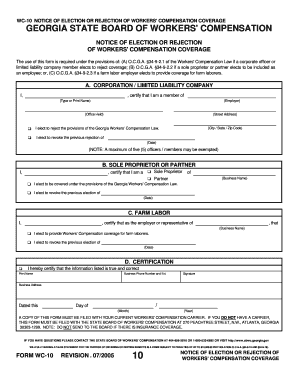
Wc 10 2013


What is the WC-10?
The WC-10 form, also known as the Georgia WC-10 fillable form, is a critical document used in the workers' compensation process in Georgia. This form is primarily utilized by employees who have sustained work-related injuries or illnesses. It serves to report these incidents to the appropriate authorities, ensuring that affected individuals receive the necessary benefits and support. The WC-10 is essential for documenting the details of the injury, including the nature of the incident, the date it occurred, and the medical treatment received. Understanding the importance of this form is vital for both employees and employers involved in the workers' compensation system.
How to Use the WC-10
Using the WC-10 form effectively involves several steps to ensure accurate completion and submission. First, gather all relevant information regarding the work-related incident. This includes details about the injury, witness statements, and any medical documentation. Next, access the fillable WC-10 form through a reliable platform like signNow, which allows for easy digital completion. Fill in the required fields clearly and accurately, providing all necessary information. Once completed, review the form for any errors before submission. This careful approach helps streamline the claims process and ensures compliance with Georgia's workers' compensation regulations.
Steps to Complete the WC-10
Completing the WC-10 form involves a series of straightforward steps to ensure accuracy and compliance. Follow these steps:
- Access the fillable WC-10 form online.
- Provide your personal information, including your name, address, and contact details.
- Document the specifics of the injury, including the date, time, and location of the incident.
- Include a detailed description of how the injury occurred.
- List any witnesses to the incident.
- Attach any relevant medical records or treatment information.
- Review the completed form for accuracy and completeness.
- Submit the form according to your employer's instructions, whether online, by mail, or in person.
Legal Use of the WC-10
The legal use of the WC-10 form is governed by Georgia's workers' compensation laws. It is crucial for the form to be filled out accurately and submitted promptly to ensure that employees receive the benefits they are entitled to under the law. The WC-10 serves as a formal notification of the injury to the employer and the Georgia State Board of Workers' Compensation. Failure to complete and submit this form correctly can result in delays or denials of benefits, making it essential for employees to understand their rights and responsibilities when using the WC-10.
Key Elements of the WC-10
The WC-10 form contains several key elements that must be accurately completed to ensure its effectiveness. These elements include:
- Employee Information: Name, address, and contact details.
- Incident Details: Date, time, and location of the injury.
- Description of Injury: A clear account of how the injury occurred.
- Witness Information: Names and contact details of any witnesses.
- Medical Treatment: Details of any medical care received following the incident.
Form Submission Methods
Submitting the WC-10 form can be done through various methods, depending on your employer's policies and preferences. The primary submission methods include:
- Online Submission: Many employers allow for digital submission through platforms like signNow, which facilitates easy completion and secure transmission of the form.
- Mail: The completed form can be printed and mailed to the appropriate employer or insurance company address.
- In-Person Submission: Employees may also choose to submit the form directly to their employer's human resources department.
Quick guide on how to complete wc 10
Manage Wc 10 seamlessly on any device
Digital document management has gained traction among businesses and individuals alike. It offers an ideal environmentally friendly alternative to traditional printed and signed documents, allowing you to locate the necessary form and securely save it online. airSlate SignNow provides you with all the tools you require to create, alter, and eSign your files swiftly without any delays. Access Wc 10 on any platform using airSlate SignNow’s Android or iOS applications and enhance any document-related process today.
How to modify and eSign Wc 10 with ease
- Obtain Wc 10 and click on Get Form to begin.
- Utilize the tools we provide to complete your document.
- Emphasize important sections of your documents or redact sensitive information using tools that airSlate SignNow offers specifically for that purpose.
- Create your eSignature with the Sign tool, which takes mere seconds and has the same legal validity as a conventional wet ink signature.
- Review the information and click on the Done button to save your amendments.
- Choose how you wish to send your form, whether via email, text message (SMS), or an invitation link, or download it to your computer.
Eliminate concerns about lost or misplaced documents, tedious form searching, or mistakes that necessitate printing new document copies. airSlate SignNow fulfills all your document management needs with just a few clicks from any device you prefer. Modify and eSign Wc 10 and ensure effective communication at every stage of the form preparation process with airSlate SignNow.
Create this form in 5 minutes or less
Create this form in 5 minutes!
How to create an eSignature for the wc 10
The best way to create an eSignature for a PDF document in the online mode
The best way to create an eSignature for a PDF document in Chrome
The best way to generate an eSignature for putting it on PDFs in Gmail
The best way to generate an electronic signature straight from your mobile device
The way to generate an eSignature for a PDF document on iOS devices
The best way to generate an electronic signature for a PDF document on Android devices
People also ask
-
What is the Georgia WC 10 fillable form?
The Georgia WC 10 fillable form is a state-specific document used for workers' compensation claims in Georgia. This fillable format allows users to complete and submit the form digitally, streamlining the filing process. Using airSlate SignNow, you can easily fill out, sign, and send your Georgia WC 10 form.
-
How do I access the Georgia WC 10 fillable form?
You can access the Georgia WC 10 fillable form directly through the airSlate SignNow platform. Simply create an account, find the form in our document library, and fill it out online. The process is user-friendly, allowing for easy completion on any device.
-
Are there any costs associated with using the Georgia WC 10 fillable form?
Using the Georgia WC 10 fillable form on airSlate SignNow is part of our overall document management solution. While there may be subscription costs based on your usage, the service provides a cost-effective way to manage essential forms and eSignatures. Pricing plans are flexible to meet various needs.
-
What features does airSlate SignNow offer for the Georgia WC 10 fillable form?
airSlate SignNow provides several features for the Georgia WC 10 fillable form, including eSigning capabilities, document tracking, and secure storage. Our platform ensures that all your documents are edited, signed, and stored safely. Enjoy the ease of collaboration and quick access to all your forms.
-
Can I integrate other applications with airSlate SignNow for the Georgia WC 10 fillable form?
Yes, airSlate SignNow supports integration with various third-party applications, allowing you to enhance your workflow with the Georgia WC 10 fillable form. Whether you need to connect with CRMs, storage solutions, or other service providers, our platform makes it easy to integrate and streamline your processes.
-
What are the benefits of using the Georgia WC 10 fillable form through airSlate SignNow?
Using the Georgia WC 10 fillable form through airSlate SignNow minimizes paperwork, reduces errors, and speeds up the submission process. With our platform, you can fill out forms digitally and track their status in real-time. This efficiency not only saves time but also enhances productivity.
-
Is the Georgia WC 10 fillable form secure on airSlate SignNow?
Absolutely! The Georgia WC 10 fillable form on airSlate SignNow is secured with industry-leading encryption protocols. We prioritize the security of your documents, ensuring that all personal and sensitive information is protected during the signing and submission process.
Get more for Wc 10
Find out other Wc 10
- How Can I eSign Iowa House rental lease agreement
- eSign Florida Land lease agreement Fast
- eSign Louisiana Land lease agreement Secure
- How Do I eSign Mississippi Land lease agreement
- eSign Connecticut Landlord tenant lease agreement Now
- eSign Georgia Landlord tenant lease agreement Safe
- Can I eSign Utah Landlord lease agreement
- How Do I eSign Kansas Landlord tenant lease agreement
- How Can I eSign Massachusetts Landlord tenant lease agreement
- eSign Missouri Landlord tenant lease agreement Secure
- eSign Rhode Island Landlord tenant lease agreement Later
- How Can I eSign North Carolina lease agreement
- eSign Montana Lease agreement form Computer
- Can I eSign New Hampshire Lease agreement form
- How To eSign West Virginia Lease agreement contract
- Help Me With eSign New Mexico Lease agreement form
- Can I eSign Utah Lease agreement form
- Can I eSign Washington lease agreement
- Can I eSign Alabama Non disclosure agreement sample
- eSign California Non disclosure agreement sample Now