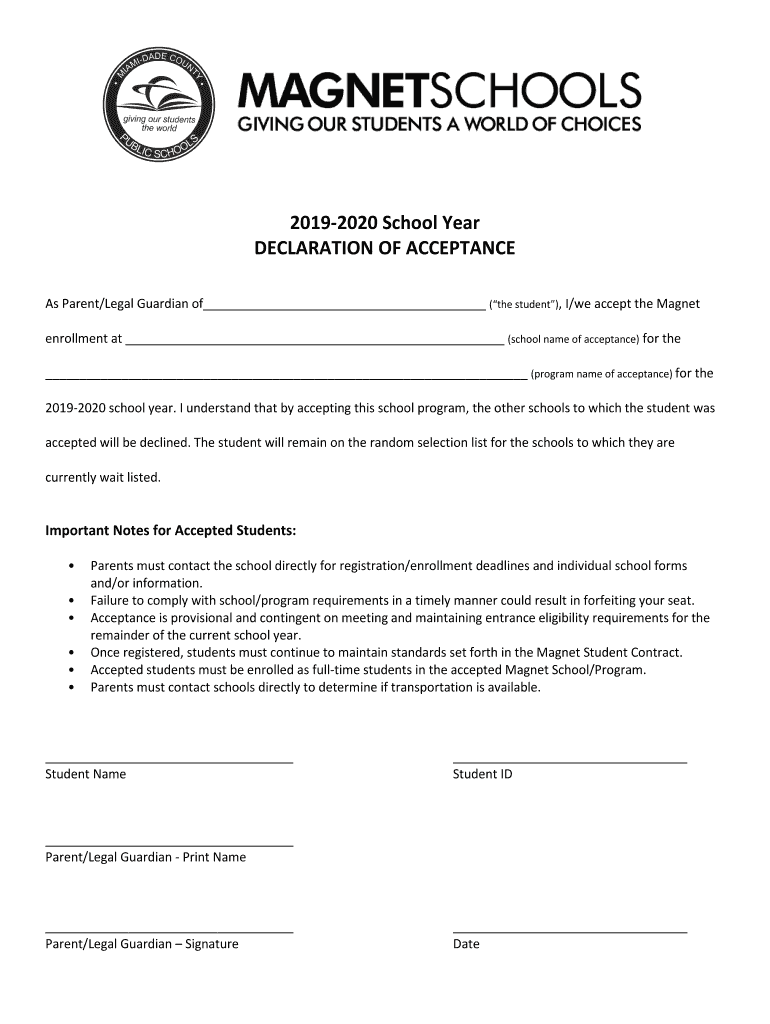
Parent Preference Form Berkeley Unified School District


Understanding the Parent Preference Form for Berkeley Unified School District
The Parent Preference Form is a crucial document for parents looking to enroll their children in schools within the Berkeley Unified School District. This form allows parents to express their preferences for school placement, which can significantly influence their child's educational journey. Understanding its purpose and implications can help families navigate the enrollment process more effectively.
Steps to Complete the Parent Preference Form
Completing the Parent Preference Form involves several straightforward steps:
- Gather necessary information about your child, including their name, date of birth, and current school.
- Review the list of schools within the Berkeley Unified School District to identify your preferences.
- Fill out the form accurately, ensuring all sections are completed to avoid delays.
- Submit the form by the designated deadline to ensure your preferences are considered.
Taking the time to complete the form correctly can enhance your chances of securing a spot in your preferred school.
Legal Use of the Parent Preference Form
The Parent Preference Form is legally recognized within the Berkeley Unified School District and must be completed in accordance with district policies. It is essential for parents to understand that submission of this form does not guarantee enrollment in the preferred school, as placements depend on various factors, including availability and district regulations. Adhering to the legal guidelines ensures that the process remains fair and transparent for all families.
Key Elements of the Parent Preference Form
Several key elements are integral to the Parent Preference Form:
- Parent Information: Details about the parent or guardian submitting the form.
- Child's Information: Essential details regarding the child, including their current grade and any special needs.
- School Preferences: A list where parents can rank their preferred schools.
- Signature: A section for the parent or guardian to sign, confirming the accuracy of the information provided.
Each of these elements plays a vital role in the processing of the form and the subsequent school placement decisions.
How to Obtain the Parent Preference Form
Parents can obtain the Parent Preference Form through various means:
- Visit the Berkeley Unified School District's official website to download the form directly.
- Request a physical copy from the district office or your child's current school.
- Contact the district's enrollment office for assistance in obtaining the form.
Ensuring you have the correct version of the form is essential for a smooth enrollment process.
Form Submission Methods
There are several methods for submitting the Parent Preference Form:
- Online Submission: Many districts allow forms to be submitted electronically through their website.
- Mail: Parents can send the completed form via postal service to the designated district office.
- In-Person: Submitting the form in person at the district office or your child's school can provide immediate confirmation of receipt.
Choosing the right submission method can help ensure that your preferences are recorded in a timely manner.
Quick guide on how to complete parent preference form berkeley unified school district
Complete Parent Preference Form Berkeley Unified School District effortlessly on any device
Managing documents online has become increasingly popular among organizations and individuals. It offers an ideal environmentally friendly alternative to traditional printed and signed materials, as you can easily access the correct form and securely keep it online. airSlate SignNow equips you with all the tools necessary to create, edit, and electronically sign your documents quickly without delays. Handle Parent Preference Form Berkeley Unified School District on any device using the airSlate SignNow Android or iOS applications and enhance any document-related process today.
How to modify and electronically sign Parent Preference Form Berkeley Unified School District with ease
- Obtain Parent Preference Form Berkeley Unified School District and click Get Form to begin.
- Utilize the tools we provide to fill out your document.
- Highlight important sections of your documents or redact sensitive information with tools specifically offered by airSlate SignNow for that purpose.
- Generate your signature with the Sign tool, which only takes a few seconds and holds the same legal validity as a traditional wet ink signature.
- Review the information and click the Done button to save your changes.
- Choose how you wish to send your form, whether by email, SMS, or invitation link, or download it to your computer.
Eliminate concerns about lost or misplaced documents, tedious form searching, or the need to print new copies due to errors. airSlate SignNow meets your document management needs in just a few clicks from any device of your choosing. Modify and electronically sign Parent Preference Form Berkeley Unified School District and ensure exceptional communication throughout the form preparation process with airSlate SignNow.
Create this form in 5 minutes or less
Create this form in 5 minutes!
How to create an eSignature for the parent preference form berkeley unified school district
The best way to generate an eSignature for your PDF file online
The best way to generate an eSignature for your PDF file in Google Chrome
How to make an eSignature for signing PDFs in Gmail
The way to create an eSignature straight from your mobile device
How to create an electronic signature for a PDF file on iOS
The way to create an eSignature for a PDF document on Android devices
People also ask
-
What is schools declaration acceptance in the context of document signing?
Schools declaration acceptance refers to the formal agreement process that schools engage in to validate and acknowledge documents digitally. With airSlate SignNow, educational institutions can quickly and securely electronically sign various declarations, enhancing operational efficiency and compliance.
-
How does airSlate SignNow ensure the security of schools declaration acceptance?
AirSlate SignNow prioritizes security through encrypted document transmission and secure storage. Our platform complies with industry standards, ensuring that schools declaration acceptance processes are safe, with features like audit trails and authentication options to protect sensitive information.
-
Is there a cost associated with schools declaration acceptance using airSlate SignNow?
Yes, while airSlate SignNow offers a free trial, there are pricing plans available that cater to institutions of various sizes. These plans are designed to be cost-effective, making the process of schools declaration acceptance affordable for educational organizations.
-
What features are included for schools declaration acceptance in airSlate SignNow?
AirSlate SignNow provides a range of features to facilitate schools declaration acceptance, including customizable templates, bulk sending, and real-time tracking of document status. These tools streamline the document management process and improve overall efficiency for schools.
-
Can airSlate SignNow integrate with existing school management systems for schools declaration acceptance?
Yes, airSlate SignNow offers seamless integrations with various school management systems and productivity tools. This capability allows for a smoother schools declaration acceptance experience, as documents can be easily accessed, sent, and signed within your existing workflows.
-
What are the benefits of using airSlate SignNow for schools declaration acceptance?
Utilizing airSlate SignNow for schools declaration acceptance brings numerous benefits, including time savings, reduced paper usage, and enhanced compliance. The digital approach allows for faster processing and easier record-keeping, which is especially beneficial in busy educational environments.
-
Can I customize documents for schools declaration acceptance in airSlate SignNow?
Absolutely! AirSlate SignNow allows users to customize documents for schools declaration acceptance with ease. You can create templates that meet specific requirements and personalize messages for recipients, ensuring that each declaration aligns with your school's preferences.
Get more for Parent Preference Form Berkeley Unified School District
Find out other Parent Preference Form Berkeley Unified School District
- eSign Idaho Construction Arbitration Agreement Easy
- eSign Iowa Construction Quitclaim Deed Now
- How Do I eSign Iowa Construction Quitclaim Deed
- eSign Louisiana Doctors Letter Of Intent Fast
- eSign Maine Doctors Promissory Note Template Easy
- eSign Kentucky Construction Claim Online
- How Can I eSign Maine Construction Quitclaim Deed
- eSign Colorado Education Promissory Note Template Easy
- eSign North Dakota Doctors Affidavit Of Heirship Now
- eSign Oklahoma Doctors Arbitration Agreement Online
- eSign Oklahoma Doctors Forbearance Agreement Online
- eSign Oregon Doctors LLC Operating Agreement Mobile
- eSign Hawaii Education Claim Myself
- eSign Hawaii Education Claim Simple
- eSign Hawaii Education Contract Simple
- eSign Hawaii Education NDA Later
- How To eSign Hawaii Education NDA
- How Do I eSign Hawaii Education NDA
- eSign Hawaii Education Arbitration Agreement Fast
- eSign Minnesota Construction Purchase Order Template Safe