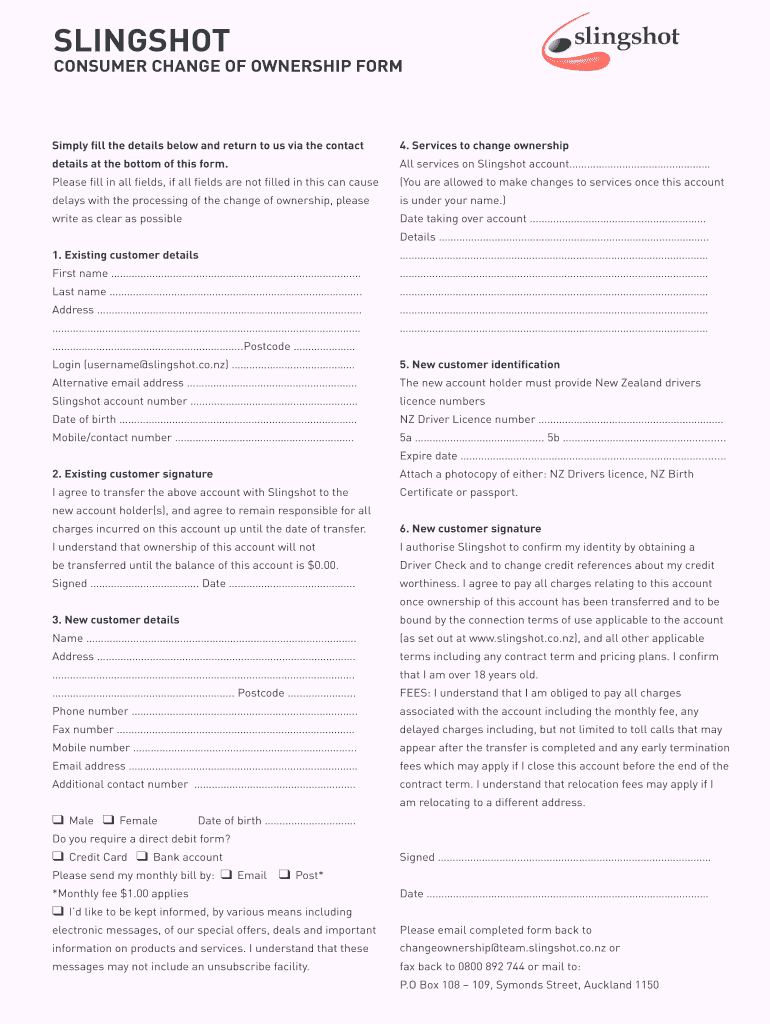
Slingshot Change Ownership Form


What is the Slingshot Change Ownership
The slingshot change ownership form is a legal document used to transfer ownership of a slingshot from one party to another. This form is essential for ensuring that the new owner has all the rights and responsibilities associated with the slingshot. It typically includes details such as the names of the current and new owners, the slingshot's identification number, and any relevant purchase or sale information. Properly completing this form is crucial for maintaining accurate ownership records and complying with local regulations.
How to Use the Slingshot Change Ownership
Using the slingshot change ownership form involves several straightforward steps. First, gather all necessary information about the slingshot and the parties involved. Next, fill out the form accurately, ensuring that all required fields are completed. After that, both the current owner and the new owner should sign the document. Finally, submit the completed form to the appropriate local authority or agency, if required, to finalize the ownership transfer.
Steps to Complete the Slingshot Change Ownership
Completing the slingshot change ownership form requires careful attention to detail. Follow these steps:
- Collect information about the slingshot, including its make, model, and identification number.
- Obtain the full names and addresses of both the current owner and the new owner.
- Fill out the form, ensuring all fields are completed accurately.
- Review the form for any errors or missing information.
- Have both parties sign the document, confirming the ownership transfer.
- Submit the form to the relevant authority, if necessary.
Legal Use of the Slingshot Change Ownership
The slingshot change ownership form serves a legal purpose by documenting the transfer of ownership. This form is recognized by various legal entities and ensures that the new owner is acknowledged as the rightful possessor of the slingshot. It is important to use this form in accordance with local laws and regulations to avoid any disputes or complications regarding ownership rights.
Required Documents
To complete the slingshot change ownership form, you may need to provide several supporting documents. These can include:
- The original purchase receipt or bill of sale for the slingshot.
- Identification documents for both the current and new owners.
- Any prior registration documents, if applicable.
Having these documents ready can facilitate a smoother ownership transfer process.
Form Submission Methods
The slingshot change ownership form can typically be submitted through various methods, depending on local regulations. Common submission methods include:
- Online submission through a designated government or agency website.
- Mailing the completed form to the appropriate office.
- In-person submission at a local government office or agency.
Confirm the preferred submission method for your area to ensure compliance.
Quick guide on how to complete change of ownership form slingshotpdf
A brief guide on how to create your Slingshot Change Ownership
Locating the appropriate template can be difficult when you are tasked with providing formal international documentation. Even if you possess the necessary form, it can be cumbersome to swiftly prepare it according to all requirements when using printed copies compared to handling everything digitally. airSlate SignNow is the web-based electronic signature platform that assists you in navigating these challenges. It enables you to access your Slingshot Change Ownership and promptly fill it out and sign it on-site without needing to reprint documents upon making an error.
Here are the actions you must take to prepare your Slingshot Change Ownership using airSlate SignNow:
- Hit the Get Form button to upload your document to our editor right away.
- Begin with the first blank field, enter your information, and move on with the Next tool.
- Complete the empty sections utilizing the Cross and Check tools from the panel above.
- Select the Highlight or Line options to emphasize the most critical information.
- Click on Image to import one if your Slingshot Change Ownership requires it.
- Use the right-side panel to add more fields for you or others to fill out if needed.
- Review your responses and validate the form by clicking Date, Initials, and Sign.
- Draw, type, upload your eSignature, or capture it using a camera or QR code.
- Conclude editing by clicking the Done button and choosing your file-sharing options.
Once your Slingshot Change Ownership is ready, you can share it however you prefer - send it to recipients via email, SMS, fax, or even print it directly from the editor. You can also securely store all your finished documents in your account, organized in folders according to your preferences. Don’t waste time on manual document completion; give airSlate SignNow a try!
Create this form in 5 minutes or less
FAQs
-
How do I fill out Form 30 for ownership transfer?
Form 30 for ownership transfer is a very simple self-explanatory document that can filled out easily. You can download this form from the official website of the Regional Transport Office of a concerned state. Once you have downloaded this, you can take a printout of this form and fill out the request details.Part I: This section can be used by the transferor to declare about the sale of his/her vehicle to another party. This section must have details about the transferor’s name, residential address, and the time and date of the ownership transfer. This section must be signed by the transferor.Part II: This section is for the transferee to acknowledge the receipt of the vehicle on the concerned date and time. A section for hypothecation is also provided alongside in case a financier is involved in this transaction.Official Endorsement: This section will be filled by the RTO acknowledging the transfer of vehicle ownership. The transfer of ownership will be registered at the RTO and copies will be provided to the seller as well as the buyer.Once the vehicle ownership transfer is complete, the seller will be free of any responsibilities with regard to the vehicle.
-
How do I fill a form which is PDF?
You can try out Fill which had a free forever plan and requires no download. You simply upload your PDF and then fill it in within the browser:UploadFillDownloadIf the fields are live, as in the example above, simply fill them in. If the fields are not live you can drag on the fields to complete it quickly. Once you have completed the form click the download icon in the toolbar to download a copy of the finished PDF. Or send it for signing.Open a free account on Fill here
-
How can I electronically fill out a PDF form?
You’ll need a PDF editor to fill out forms. I recommend you PDF Expert, it’s a great solution for Mac.What forms it supports:Acro forms created in signNow or similar programs.Static XFA forms created in signNow LiveCycle.PDF Expert supports checkboxes and text fields. Just click them and type what you need.If your form is non-interactive, you can type on it using the ‘Text’ tool (go to the ‘Annotate’ tab > ‘Text’).For a non-interactive checkbox, you can use the ‘Stamp’ tool or just type ‘x’ on it.For a more detailed tutorial, check the article “How to fill out a PDF form on Mac”. And here are the guides on how to fill out different tax forms.Hopefully, this helps!
-
Is there a service that will allow me to create a fillable form on a webpage, and then email a PDF copy of each form filled out?
You can use Fill which is has a free forever plan.You can use Fill to turn your PDF document into an online document which can be completed, signed and saved as a PDF, online.You will end up with a online fillable PDF like this:w9 || FillWhich can be embedded in your website should you wish.InstructionsStep 1: Open an account at Fill and clickStep 2: Check that all the form fields are mapped correctly, if not drag on the text fields.Step 3: Save it as a templateStep 4: Goto your templates and find the correct form. Then click on the embed settings to grab your form URL.
-
How do you fill out a form scanned as a PDF?
If you have Acrobat Reader or Foxit Phantom, you can add form to the PDF file you want to fill in. Refer to the screenshot here (Phantom). First click on Form, then you can pick option you want for your form (Text Field, Check box…) and draw it where you want to input your data. You can also change font and size of it to fit the existing text. When you are done adding the fields, you can just click on the hand icon, and you can now fill in your form and then save it as.
-
What is the best way to fill out a PDF form?
If you are a user of Mac, iPhone or iPad, your tasks will be quickly and easily solved with the help of PDF Expert. Thanks to a simple and intuitive design, you don't have to dig into settings and endless options. PDF Expert also allows you to view, edit, reduce, merge, extract, annotate important parts of documents in a click. You have a special opportunity to try it on your Mac for free!
-
Is it possible to display a PDF form on mobile web to fill out and get e-signed?
Of course, you can try a web called eSign+. This site let you upload PDF documents and do some edition eg. drag signature fields, add date and some informations. Then you can send to those, from whom you wanna get signatures.
-
How can I fill out Google's intern host matching form to optimize my chances of receiving a match?
I was selected for a summer internship 2016.I tried to be very open while filling the preference form: I choose many products as my favorite products and I said I'm open about the team I want to join.I even was very open in the location and start date to get host matching interviews (I negotiated the start date in the interview until both me and my host were happy.) You could ask your recruiter to review your form (there are very cool and could help you a lot since they have a bigger experience).Do a search on the potential team.Before the interviews, try to find smart question that you are going to ask for the potential host (do a search on the team to find nice and deep questions to impress your host). Prepare well your resume.You are very likely not going to get algorithm/data structure questions like in the first round. It's going to be just some friendly chat if you are lucky. If your potential team is working on something like machine learning, expect that they are going to ask you questions about machine learning, courses related to machine learning you have and relevant experience (projects, internship). Of course you have to study that before the interview. Take as long time as you need if you feel rusty. It takes some time to get ready for the host matching (it's less than the technical interview) but it's worth it of course.
Create this form in 5 minutes!
How to create an eSignature for the change of ownership form slingshotpdf
How to make an electronic signature for your Change Of Ownership Form Slingshotpdf online
How to make an eSignature for the Change Of Ownership Form Slingshotpdf in Google Chrome
How to make an electronic signature for putting it on the Change Of Ownership Form Slingshotpdf in Gmail
How to make an eSignature for the Change Of Ownership Form Slingshotpdf right from your mobile device
How to generate an electronic signature for the Change Of Ownership Form Slingshotpdf on iOS devices
How to make an eSignature for the Change Of Ownership Form Slingshotpdf on Android OS
People also ask
-
What is a slingshot change ownership form?
The slingshot change ownership form is a specialized document that facilitates the transfer of ownership for various assets. It is designed to streamline the process and minimize errors, essential for any business looking to maintain clear records.
-
How can airSlate SignNow help with the slingshot change ownership form?
airSlate SignNow provides a user-friendly platform that simplifies the process of completing and eSigning the slingshot change ownership form. With its intuitive interface, you can quickly fill out and send documents, ensuring a seamless ownership transfer.
-
Is the slingshot change ownership form customizable?
Yes, the slingshot change ownership form can be customized to meet the specific needs of your business. airSlate SignNow allows you to modify templates easily, adding your branding and necessary fields to ensure compliance and accuracy.
-
What are the benefits of using airSlate SignNow for the slingshot change ownership form?
Using airSlate SignNow for the slingshot change ownership form offers numerous benefits, including increased efficiency, reduced turnaround time, and enhanced security. This digital approach eliminates the need for physical paperwork, making the entire process quick and reliable.
-
Are there any integrations available for the slingshot change ownership form?
Yes, airSlate SignNow seamlessly integrates with various applications and platforms, making it easier to manage your slingshot change ownership form and associated documents. This connectivity allows for better workflow management and data synchronization across your tools.
-
What is the pricing structure for airSlate SignNow's services?
airSlate SignNow offers competitive pricing plans tailored to suit different business needs. Whether you're a small business or a large enterprise, you can find affordable options to facilitate the eSigning and management of your slingshot change ownership form.
-
Can I track the status of my slingshot change ownership form?
Absolutely! airSlate SignNow provides tracking features that allow you to monitor the status of your slingshot change ownership form in real-time. This visibility ensures you stay informed on document completion and helps you manage transactions effectively.
Get more for Slingshot Change Ownership
- Keep wgc fire station open petition signature sheet to print and post back to us signme org form
- State of wyoming cigna claims form
- Blank swot analysis form ncmic
- Asthma control questionnaire form
- Clinical rotation evaluation form american osteopathic colleges aocoohns
- Bunny adoption forms
- Beauty salon of employment contract template form
- Beauty therapist of employment contract template form
Find out other Slingshot Change Ownership
- How To Sign Oregon Real Estate Resignation Letter
- Can I Sign Oregon Real Estate Forbearance Agreement
- Sign Pennsylvania Real Estate Quitclaim Deed Computer
- How Do I Sign Pennsylvania Real Estate Quitclaim Deed
- How Can I Sign South Dakota Orthodontists Agreement
- Sign Police PPT Alaska Online
- How To Sign Rhode Island Real Estate LLC Operating Agreement
- How Do I Sign Arizona Police Resignation Letter
- Sign Texas Orthodontists Business Plan Template Later
- How Do I Sign Tennessee Real Estate Warranty Deed
- Sign Tennessee Real Estate Last Will And Testament Free
- Sign Colorado Police Memorandum Of Understanding Online
- How To Sign Connecticut Police Arbitration Agreement
- Sign Utah Real Estate Quitclaim Deed Safe
- Sign Utah Real Estate Notice To Quit Now
- Sign Hawaii Police LLC Operating Agreement Online
- How Do I Sign Hawaii Police LLC Operating Agreement
- Sign Hawaii Police Purchase Order Template Computer
- Sign West Virginia Real Estate Living Will Online
- How Can I Sign West Virginia Real Estate Confidentiality Agreement