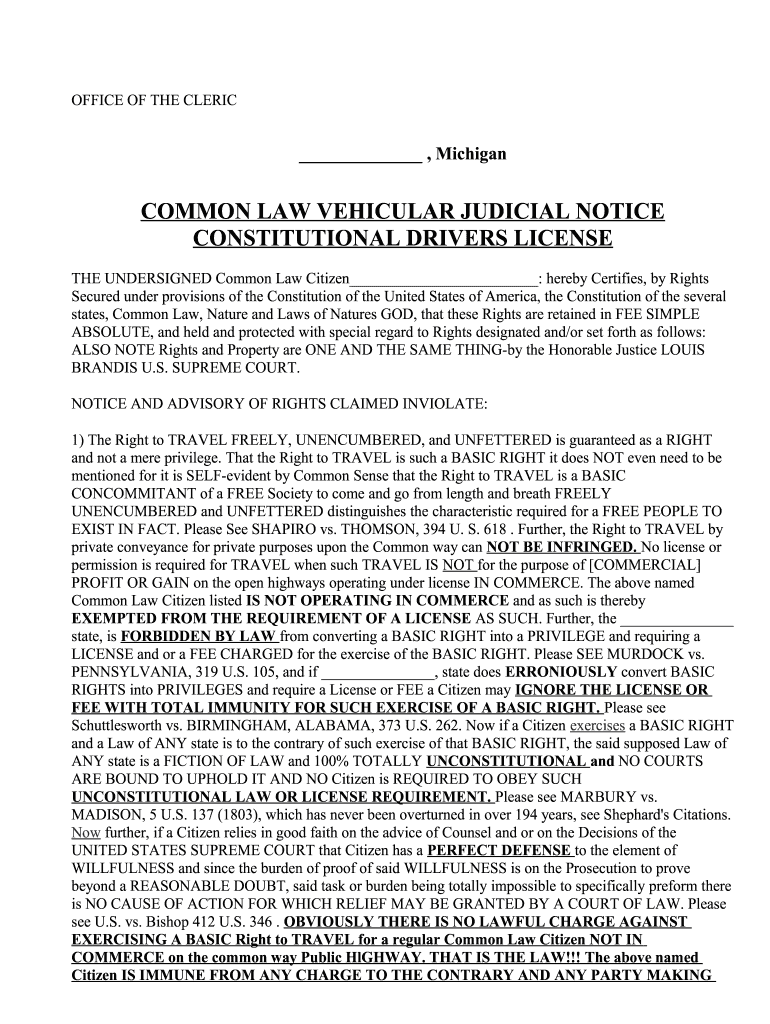
Common Law Vehicular Judicial Notice Form


Understanding the Common Law Vehicular Judicial Notice
The Common Law Vehicular Judicial Notice serves as a foundational document for individuals asserting their right to travel without a state-issued license. This notice is grounded in the principle that individuals have the inherent right to travel freely. It is essential to understand that this document is not merely an assertion of rights but also a formal recognition of the legal framework surrounding travel under common law. By utilizing this notice, individuals can clarify their legal standing and provide evidence of their rights when interacting with law enforcement or other authorities.
Steps to Complete the Common Law Vehicular Judicial Notice
Completing the Common Law Vehicular Judicial Notice involves several key steps to ensure its validity and effectiveness. First, gather all necessary personal information, including your full name, address, and any relevant identification numbers. Next, clearly state your intention to assert your right to travel without a license. It is important to include any applicable legal references that support your claim. After drafting the notice, review it for accuracy and completeness. Finally, sign and date the document, as this adds a layer of authenticity and commitment to your assertion.
Legal Use of the Common Law Vehicular Judicial Notice
The legal use of the Common Law Vehicular Judicial Notice is critical for individuals who wish to navigate the legal landscape surrounding their right to travel. This document can be presented in various situations, such as during traffic stops or when questioned by law enforcement. It serves as a protective measure, asserting your rights and providing a basis for legal arguments if disputes arise. Understanding the legal implications and potential challenges associated with this notice is essential for effective use.
Examples of Using the Common Law Vehicular Judicial Notice
Practical examples of using the Common Law Vehicular Judicial Notice can provide valuable insight into its application. For instance, if stopped by law enforcement, an individual can present the notice to assert their right to travel without a license. This can help clarify the legal basis for their actions and potentially mitigate any penalties. Additionally, individuals may use the notice when dealing with administrative agencies that require proof of compliance with travel regulations. These scenarios highlight the importance of being prepared and knowledgeable about how to effectively utilize the notice.
Key Elements of the Common Law Vehicular Judicial Notice
Understanding the key elements of the Common Law Vehicular Judicial Notice is crucial for its effective use. Essential components include a clear declaration of rights, references to relevant legal statutes, and personal identification details. Additionally, the notice should outline the purpose of the document and the specific rights being asserted. Including these elements ensures that the notice is comprehensive and serves its intended purpose in protecting the individual's right to travel.
State-Specific Rules for the Common Law Vehicular Judicial Notice
State-specific rules can significantly impact the use and acceptance of the Common Law Vehicular Judicial Notice. Each state may have different regulations regarding travel and licensing, which can affect how this notice is perceived by law enforcement and courts. It is essential to research and understand the specific laws in your state to ensure that the notice aligns with local legal standards. This knowledge can help individuals navigate potential challenges and enhance the effectiveness of their assertion of rights.
Quick guide on how to complete constitutional drivers license pdf form
Finalize and submit your Common Law Vehicular Judicial Notice swiftly
Robust tools for electronic document transfer and authentication are now essential for optimizing processes and continuously enhancing your forms. When managing legal documents and endorsing a Common Law Vehicular Judicial Notice, the right signature solution can conserve both time and paper with every submission.
Locate, complete, modify, endorse, and distribute your legal documents with airSlate SignNow. This platform provides everything necessary to create efficient paper submission workflows. Its extensive collection of legal forms and intuitive navigation will enable you to find your Common Law Vehicular Judicial Notice quickly, and the editor featuring our signature option will assist you in completing and approving it right away.
Endorse your Common Law Vehicular Judicial Notice in a few easy steps
- Obtain the Common Law Vehicular Judicial Notice you require from our library using search or catalog sections.
- Examine the form details and preview it to ensure it meets your requirements and state regulations.
- Click Get form to access it for modification.
- Fill out the form using the all-inclusive toolbar.
- Inspect the information you've entered and click the Sign option to validate your document.
- Choose from three methods to affix your signature.
- Conclude editing and save the document in your files, then download it to your device or share it instantly.
Optimize each phase in your document preparation and endorsement with airSlate SignNow. Experience a more effective online solution that has every aspect of document management well thought out.
Create this form in 5 minutes or less
FAQs
-
How do I fill a form which is PDF?
You can try out Fill which had a free forever plan and requires no download. You simply upload your PDF and then fill it in within the browser:UploadFillDownloadIf the fields are live, as in the example above, simply fill them in. If the fields are not live you can drag on the fields to complete it quickly. Once you have completed the form click the download icon in the toolbar to download a copy of the finished PDF. Or send it for signing.Open a free account on Fill here
-
How can I electronically fill out a PDF form?
You’ll need a PDF editor to fill out forms. I recommend you PDF Expert, it’s a great solution for Mac.What forms it supports:Acro forms created in signNow or similar programs.Static XFA forms created in signNow LiveCycle.PDF Expert supports checkboxes and text fields. Just click them and type what you need.If your form is non-interactive, you can type on it using the ‘Text’ tool (go to the ‘Annotate’ tab > ‘Text’).For a non-interactive checkbox, you can use the ‘Stamp’ tool or just type ‘x’ on it.For a more detailed tutorial, check the article “How to fill out a PDF form on Mac”. And here are the guides on how to fill out different tax forms.Hopefully, this helps!
-
How do you fill out a form scanned as a PDF?
If you have Acrobat Reader or Foxit Phantom, you can add form to the PDF file you want to fill in. Refer to the screenshot here (Phantom). First click on Form, then you can pick option you want for your form (Text Field, Check box…) and draw it where you want to input your data. You can also change font and size of it to fit the existing text. When you are done adding the fields, you can just click on the hand icon, and you can now fill in your form and then save it as.
-
How do I fill form 1 self declaration online for a drivers license?
You can download the self declaration for from the following link:https://vahan.nic.in/nrservices/...take a print out of the form and fill up the form and upload it the the website.
-
How can I change my initial on my original driver’s license, and how much does it cost? Which form do I have fill out?
Ask your local dept of motor vehicles.
-
What is the best way to fill out a PDF form?
If you are a user of Mac, iPhone or iPad, your tasks will be quickly and easily solved with the help of PDF Expert. Thanks to a simple and intuitive design, you don't have to dig into settings and endless options. PDF Expert also allows you to view, edit, reduce, merge, extract, annotate important parts of documents in a click. You have a special opportunity to try it on your Mac for free!
-
How do you find a driver's license number if you lost your driver's license?
I see a few detailed answers here, which in sure are helpful for many. I'll offer a simple one now, based on my own anecdotal experience.It's on your vehicle registrationBoom, there it is.I lost my ID once after a night out, and the website to replace your drivers license requires the number. That's the situation that I was in, and this was the solution to my problem.
Create this form in 5 minutes!
How to create an eSignature for the constitutional drivers license pdf form
How to generate an eSignature for the Constitutional Drivers License Pdf Form in the online mode
How to create an electronic signature for your Constitutional Drivers License Pdf Form in Google Chrome
How to create an electronic signature for signing the Constitutional Drivers License Pdf Form in Gmail
How to make an eSignature for the Constitutional Drivers License Pdf Form straight from your smartphone
How to generate an electronic signature for the Constitutional Drivers License Pdf Form on iOS devices
How to make an electronic signature for the Constitutional Drivers License Pdf Form on Android devices
People also ask
-
What are the right to travel documents offered by airSlate SignNow?
The right to travel documents provided by airSlate SignNow include customizable templates for travel consent forms and eSignatures for various travel-related agreements. These documents ensure compliance with legal requirements and streamline the process for both individuals and businesses.
-
How does airSlate SignNow help with the right to travel documents?
airSlate SignNow simplifies the creation and management of right to travel documents through its intuitive interface. Users can easily customize, send, and eSign documents, ensuring a quick turnaround and enhancing the efficiency of travel arrangements.
-
Is there a cost associated with using airSlate SignNow for right to travel documents?
Yes, airSlate SignNow offers several pricing plans to accommodate different user needs, including those specifically focused on the creation and management of right to travel documents. Each plan is designed to provide a cost-effective solution without compromising on features or user experience.
-
What integrations does airSlate SignNow offer for right to travel documents?
airSlate SignNow integrates with a variety of platforms such as Google Drive, Dropbox, and CRM systems, making it easy to manage right to travel documents alongside other business processes. These integrations help streamline workflows and improve overall efficiency.
-
Can I customize the right to travel documents in airSlate SignNow?
Absolutely! airSlate SignNow allows users to fully customize right to travel documents using different templates and design options. This flexibility enables you to tailor the documents to suit specific travel requirements or personal preferences.
-
What security features does airSlate SignNow provide for managing right to travel documents?
airSlate SignNow includes robust security features such as two-factor authentication and encryption to protect your right to travel documents. This ensures that sensitive travel information remains secure and accessible only to authorized users.
-
How can I ensure compliance when using right to travel documents with airSlate SignNow?
To ensure compliance with legal requirements, airSlate SignNow keeps its templates up-to-date with current regulations governing right to travel documents. Additionally, users can consult legal professionals to customize documents as needed for specific travel scenarios.
Get more for Common Law Vehicular Judicial Notice
- I 796 form
- Sdlt46 form
- Pa department of revenue bureau of compliance lien section form
- 10702 landlord lien doc form
- 204 s w walnut avenue dallas or 97338phone 50 form
- Hapueblo orgwp contentuploadshousing authority of the city of pueblo pre application form
- Construction complete and send to owner form
- Summons civil case to dft res form
Find out other Common Law Vehicular Judicial Notice
- eSign Arkansas Legal LLC Operating Agreement Simple
- eSign Alabama Life Sciences Residential Lease Agreement Fast
- How To eSign Arkansas Legal Residential Lease Agreement
- Help Me With eSign California Legal Promissory Note Template
- eSign Colorado Legal Operating Agreement Safe
- How To eSign Colorado Legal POA
- eSign Insurance Document New Jersey Online
- eSign Insurance Form New Jersey Online
- eSign Colorado Life Sciences LLC Operating Agreement Now
- eSign Hawaii Life Sciences Letter Of Intent Easy
- Help Me With eSign Hawaii Life Sciences Cease And Desist Letter
- eSign Hawaii Life Sciences Lease Termination Letter Mobile
- eSign Hawaii Life Sciences Permission Slip Free
- eSign Florida Legal Warranty Deed Safe
- Help Me With eSign North Dakota Insurance Residential Lease Agreement
- eSign Life Sciences Word Kansas Fast
- eSign Georgia Legal Last Will And Testament Fast
- eSign Oklahoma Insurance Business Associate Agreement Mobile
- eSign Louisiana Life Sciences Month To Month Lease Online
- eSign Legal Form Hawaii Secure