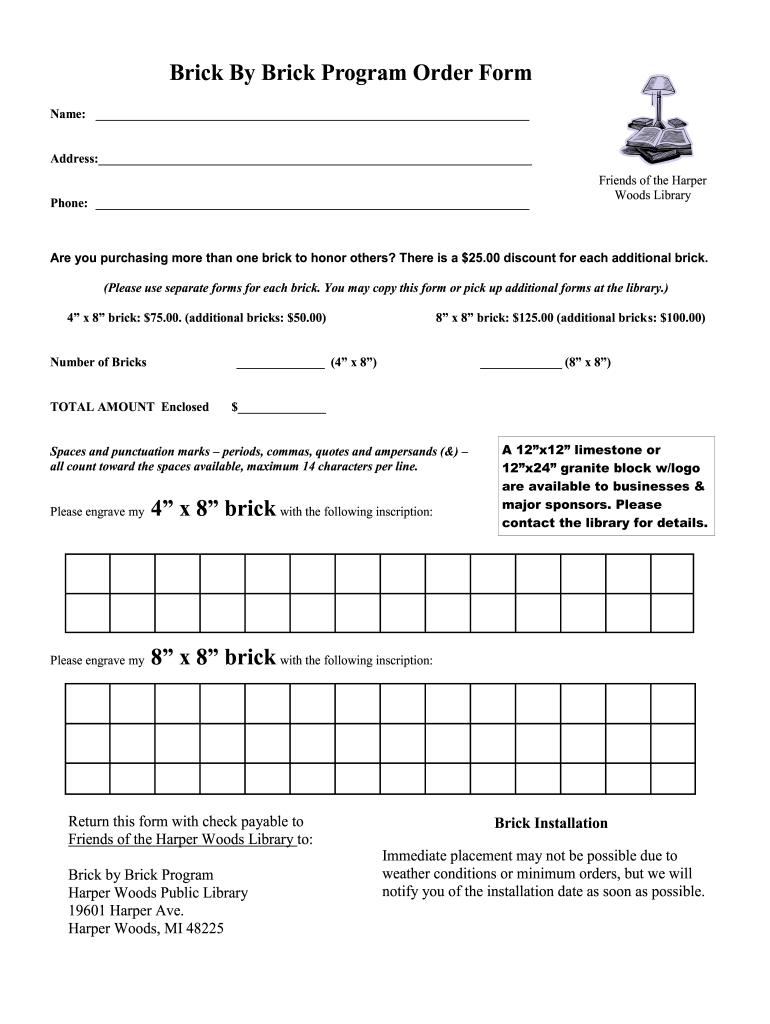
Brick by Brick Program Order Form Harper Woods Public Library


What is the Brick By Brick Program Order Form for Harper Woods Public Library
The Brick By Brick Program Order Form is a specific document utilized by the Harper Woods Public Library to facilitate participation in their community-focused initiative. This program allows individuals to contribute to the library's growth and development through the purchase of personalized bricks that will be installed in a designated area. Each brick serves as a lasting tribute, commemorating individuals, families, or organizations, while also supporting library projects.
How to Use the Brick By Brick Program Order Form for Harper Woods Public Library
Using the Brick By Brick Program Order Form is a straightforward process. First, obtain the form from the Harper Woods Public Library's website or in person at the library. Next, fill out the required information, including the desired inscription for the brick and payment details. Ensure that all information is accurate to avoid delays. Once completed, submit the form either online or in person at the library's administrative office. This process helps ensure that your contribution is recorded and that your personalized brick is ordered correctly.
Steps to Complete the Brick By Brick Program Order Form for Harper Woods Public Library
Completing the Brick By Brick Program Order Form involves several key steps:
- Obtain the form from the library's website or physical location.
- Fill in your personal details, including name, address, and contact information.
- Specify the inscription you would like on the brick, adhering to any character limits.
- Provide payment information, ensuring it is accurate and complete.
- Review the completed form for any errors or omissions.
- Submit the form through the designated method, either online or in person.
Legal Use of the Brick By Brick Program Order Form for Harper Woods Public Library
The Brick By Brick Program Order Form is designed to comply with relevant legal standards and regulations. By submitting this form, participants agree to the terms set forth by the Harper Woods Public Library, which includes guidelines on the use of inscriptions and the handling of personal information. It is essential to ensure that all inscriptions adhere to community standards and do not violate any laws or library policies. This legal framework helps maintain the integrity of the program and protects the rights of all contributors.
Key Elements of the Brick By Brick Program Order Form for Harper Woods Public Library
Several key elements are essential to the Brick By Brick Program Order Form:
- Personal Information: Name, address, and contact details of the contributor.
- Inscription Details: The text to be engraved on the brick, subject to character limits.
- Payment Information: Method of payment, including credit card or check details.
- Submission Instructions: Clear guidelines on how and where to submit the completed form.
- Terms and Conditions: Information regarding the use of inscriptions and participant responsibilities.
How to Obtain the Brick By Brick Program Order Form for Harper Woods Public Library
The Brick By Brick Program Order Form can be obtained in two primary ways. First, visit the Harper Woods Public Library's official website, where the form is available for download. Alternatively, you can visit the library in person to request a physical copy from the staff. Both methods ensure that you have access to the necessary documentation to participate in this community initiative.
Quick guide on how to complete brick by brick program order form harper woods public library
Complete Brick By Brick Program Order Form Harper Woods Public Library seamlessly on any device
Digital document management has gained traction among businesses and individuals. It offers a fantastic eco-friendly substitute to conventional printed and signed documents, as you can easily find the right form and securely store it online. airSlate SignNow equips you with all the necessary tools to create, modify, and eSign your documents rapidly without delays. Manage Brick By Brick Program Order Form Harper Woods Public Library on any platform using airSlate SignNow's Android or iOS applications and enhance any document-centric process today.
The easiest method to alter and eSign Brick By Brick Program Order Form Harper Woods Public Library effortlessly
- Find Brick By Brick Program Order Form Harper Woods Public Library and click on Get Form to initiate.
- Use the tools we provide to complete your document.
- Highlight key sections of the documents or obscure sensitive information with tools specifically designed by airSlate SignNow for that purpose.
- Generate your signature using the Sign feature, which takes seconds and carries the same legal validity as a traditional handwritten signature.
- Review all the details and click on the Done button to save your changes.
- Select your preferred method to share your form, whether by email, SMS, or invitation link, or download it to your computer.
Forget about lost or misplaced documents, tedious form searches, or errors that require printing new document copies. airSlate SignNow fulfills all your document management requirements in just a few clicks from any device of your choice. Modify and eSign Brick By Brick Program Order Form Harper Woods Public Library and ensure excellent communication at any stage of the form preparation process with airSlate SignNow.
Create this form in 5 minutes or less
Create this form in 5 minutes!
How to create an eSignature for the brick by brick program order form harper woods public library
The way to create an eSignature for your PDF file in the online mode
The way to create an eSignature for your PDF file in Chrome
The best way to make an eSignature for putting it on PDFs in Gmail
How to create an eSignature from your smartphone
The best way to generate an electronic signature for a PDF file on iOS devices
How to create an eSignature for a PDF file on Android
People also ask
-
What is airSlate SignNow and how can it benefit Harper Woods businesses?
airSlate SignNow is a powerful tool that enables Harper Woods businesses to manage document signing efficiently. It streamlines the eSignature process, allowing companies to send, sign, and store documents securely. With its user-friendly interface, businesses in Harper Woods can save time and enhance productivity.
-
How much does airSlate SignNow cost for users in Harper Woods?
airSlate SignNow offers flexible pricing plans tailored to suit the needs of Harper Woods businesses. Plans range from basic to premium, ensuring access to essential features without excessive costs. Users can choose a plan that aligns with their budget and document management needs.
-
What key features does airSlate SignNow provide for businesses in Harper Woods?
AirSlate SignNow includes features such as customizable templates, automated workflows, and real-time tracking for documents. These capabilities help Harper Woods businesses streamline their operations and reduce manual errors. The platform is designed to enhance efficiency in document handling.
-
Can airSlate SignNow integrate with other tools commonly used in Harper Woods?
Yes, airSlate SignNow seamlessly integrates with various applications to enhance its functionality for users in Harper Woods. Popular integrations include Google Drive, Salesforce, and Microsoft Office, providing businesses with a unified workflow. This compatibility allows for smoother operations and better document management.
-
Is it easy to get started with airSlate SignNow for new users in Harper Woods?
Getting started with airSlate SignNow is simple and user-friendly for businesses in Harper Woods. New users can quickly create an account, and the onboarding process is guided with helpful resources. The intuitive interface ensures that teams can begin leveraging its benefits immediately.
-
What security features does airSlate SignNow offer for users in Harper Woods?
AirSlate SignNow prioritizes security, providing Harper Woods businesses with robust encryption and secure data storage features. This ensures that all signed documents and personal information remain confidential and protected. Users can trust that their documents are safeguarded against unauthorized access.
-
What are the advantages of using airSlate SignNow over traditional signing methods in Harper Woods?
Using airSlate SignNow over traditional signing methods offers signNow advantages for Harper Woods businesses, including faster turnaround times and reduced paper usage. The digital approach streamlines processes, making it easier to track and manage documents. Moreover, eSignatures are legally recognized, ensuring compliance with regulations.
Get more for Brick By Brick Program Order Form Harper Woods Public Library
Find out other Brick By Brick Program Order Form Harper Woods Public Library
- eSign Louisiana Doctors Letter Of Intent Fast
- eSign Maine Doctors Promissory Note Template Easy
- eSign Kentucky Construction Claim Online
- How Can I eSign Maine Construction Quitclaim Deed
- eSign Colorado Education Promissory Note Template Easy
- eSign North Dakota Doctors Affidavit Of Heirship Now
- eSign Oklahoma Doctors Arbitration Agreement Online
- eSign Oklahoma Doctors Forbearance Agreement Online
- eSign Oregon Doctors LLC Operating Agreement Mobile
- eSign Hawaii Education Claim Myself
- eSign Hawaii Education Claim Simple
- eSign Hawaii Education Contract Simple
- eSign Hawaii Education NDA Later
- How To eSign Hawaii Education NDA
- How Do I eSign Hawaii Education NDA
- eSign Hawaii Education Arbitration Agreement Fast
- eSign Minnesota Construction Purchase Order Template Safe
- Can I eSign South Dakota Doctors Contract
- eSign Mississippi Construction Rental Application Mobile
- How To eSign Missouri Construction Contract