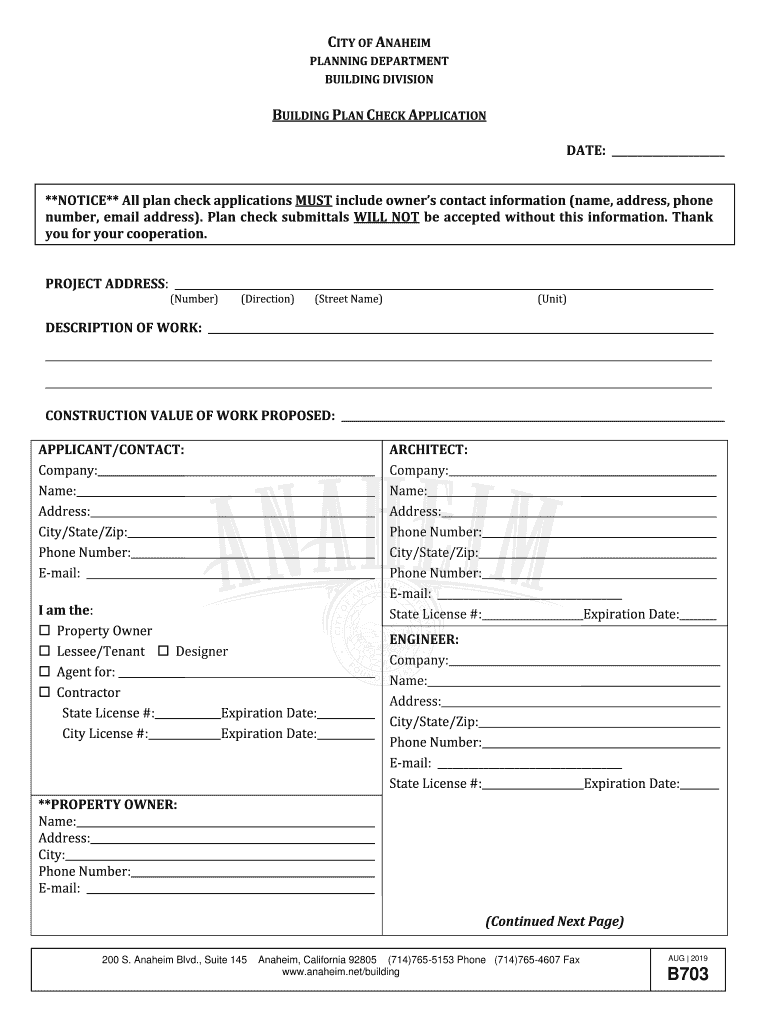
Plan CheckAnaheim, CA Official Website 2019-2026


What is the Anaheim Building Plan Check?
The Anaheim Building Plan Check is a crucial process designed to ensure that construction projects comply with local building codes and regulations. This official procedure involves a thorough review of building plans submitted by architects and contractors to verify that they meet safety standards and zoning requirements. The plan check process aims to protect public safety, health, and welfare by ensuring that all structures are built according to established guidelines.
Steps to Complete the Anaheim Building Plan Check
Completing the Anaheim Building Plan Check involves several key steps:
- Prepare your building plans, ensuring they include all necessary details such as site plans, floor plans, and structural calculations.
- Submit the plans to the Anaheim Planning Department, either online or in person, along with any required application forms and fees.
- Wait for the initial review, during which city officials will assess the plans for compliance with local codes.
- Address any comments or corrections provided by the city officials and resubmit the revised plans if necessary.
- Once approved, you will receive a plan check approval, allowing you to proceed with construction.
Required Documents for the Anaheim Building Plan Check
To successfully complete the Anaheim Building Plan Check, the following documents are typically required:
- Completed application form for the building permit.
- Detailed building plans, including architectural, structural, and mechanical drawings.
- Site plan showing property boundaries and existing structures.
- Any additional documentation requested by the Planning Department, such as environmental assessments.
Legal Use of the Anaheim Building Plan Check
The Anaheim Building Plan Check is governed by local, state, and federal regulations. It is essential to ensure that all submitted documents comply with the California Building Code and any specific local amendments. Legal use of the plan check process ensures that all construction activities are conducted lawfully, minimizing the risk of penalties or legal issues during and after construction.
Form Submission Methods for the Anaheim Building Plan Check
There are several methods available for submitting the Anaheim Building Plan Check:
- Online submission through the city’s official website, which allows for a streamlined process.
- In-person submission at the Anaheim Planning Department, where applicants can discuss their projects with city officials.
- Mail submission, although this method may lead to longer processing times.
Examples of Using the Anaheim Building Plan Check
Examples of scenarios where the Anaheim Building Plan Check is necessary include:
- Constructing a new residential home or commercial building.
- Renovating an existing structure, such as adding a new room or modifying the building's layout.
- Changing the use of a building, which may require a new plan check to ensure compliance with zoning laws.
Quick guide on how to complete plan checkanaheim ca official website
Easily prepare Plan CheckAnaheim, CA Official Website on any device
Managing documents online has become increasingly popular among businesses and individuals alike. It offers an ideal eco-friendly alternative to traditional printed and signed documents, allowing you to find the right form and securely store it online. airSlate SignNow provides you with all the tools necessary to create, edit, and electronically sign your documents quickly and efficiently. Handle Plan CheckAnaheim, CA Official Website on any device using airSlate SignNow apps for Android or iOS and simplify any document-related process today.
How to edit and electronically sign Plan CheckAnaheim, CA Official Website effortlessly
- Find Plan CheckAnaheim, CA Official Website and click on Get Form to begin.
- Utilize the tools available to fill out your form.
- Highlight important sections of your documents or obscure sensitive information with tools offered specifically for that purpose by airSlate SignNow.
- Create your eSignature with the Sign feature, which takes mere seconds and holds the same legal validity as a traditional ink signature.
- Review the details and click on the Done button to save your changes.
- Choose your delivery method for your form, whether by email, text message (SMS), invitation link, or download it to your computer.
Eliminate concerns about lost or misplaced files, tedious form searching, or errors that require new document copies. airSlate SignNow meets all your document management needs in just a few clicks from your preferred device. Edit and electronically sign Plan CheckAnaheim, CA Official Website to ensure excellent communication throughout the document preparation process with airSlate SignNow.
Create this form in 5 minutes or less
Find and fill out the correct plan checkanaheim ca official website
Create this form in 5 minutes!
How to create an eSignature for the plan checkanaheim ca official website
The best way to create an electronic signature for your PDF file in the online mode
The best way to create an electronic signature for your PDF file in Chrome
How to make an eSignature for putting it on PDFs in Gmail
The way to generate an electronic signature right from your smartphone
The way to create an electronic signature for a PDF file on iOS devices
The way to generate an electronic signature for a PDF on Android
People also ask
-
What is the Anaheim building plan check process?
The Anaheim building plan check process is designed to ensure that all submitted plans comply with local building codes and regulations. This process typically includes a thorough review of architectural, structural, and engineering documents. By understanding the Anaheim building plan check process, you can avoid delays in your project.
-
How can airSlate SignNow simplify the Anaheim building plan check?
airSlate SignNow simplifies the Anaheim building plan check by providing a platform for easy document submission and eSigning. This eliminates the need for physical paperwork and allows for faster processing of your plans. With airSlate SignNow, you can streamline your workflow and ensure compliance with the Anaheim building plan check efficiently.
-
What features does airSlate SignNow offer for managing document approvals?
airSlate SignNow includes features such as customizable templates, automated reminders, and real-time tracking for document approvals. These features are particularly beneficial during the Anaheim building plan check, as they ensure timely responses and reduce the chances of missing deadlines. You can manage your document workflow seamlessly with airSlate SignNow.
-
Is there a cost associated with submitting documents for the Anaheim building plan check?
Yes, there may be costs associated with submitting documents for the Anaheim building plan check, which can vary based on the project's scope. However, using airSlate SignNow can help you save on printing and mailing costs by facilitating electronic submissions. This cost-effective solution is ideal for managing your plans efficiently.
-
Can I integrate airSlate SignNow with other tools for my building project?
Absolutely! airSlate SignNow can integrate with various project management and document management tools to assist with your building projects. These integrations can help you manage the Anaheim building plan check more effectively and keep all your documents organized in one place.
-
What are the benefits of using airSlate SignNow during the Anaheim building plan check?
Using airSlate SignNow during the Anaheim building plan check offers several benefits, including increased speed of approvals and enhanced collaboration between stakeholders. The user-friendly eSigning features also ensure that all necessary signatures are gathered quickly, reducing time spent on documentation. This translates to a more efficient project timeline.
-
How does airSlate SignNow ensure the security of my documents during the Anaheim building plan check?
airSlate SignNow employs industry-standard security measures, such as encryption and secure cloud storage, to protect your documents throughout the Anaheim building plan check. This guarantees that sensitive information remains confidential and is only accessible to authorized parties. You can trust airSlate SignNow for secure document management.
Get more for Plan CheckAnaheim, CA Official Website
Find out other Plan CheckAnaheim, CA Official Website
- eSign North Dakota Police Rental Lease Agreement Now
- eSign Tennessee Courts Living Will Simple
- eSign Utah Courts Last Will And Testament Free
- eSign Ohio Police LLC Operating Agreement Mobile
- eSign Virginia Courts Business Plan Template Secure
- How To eSign West Virginia Courts Confidentiality Agreement
- eSign Wyoming Courts Quitclaim Deed Simple
- eSign Vermont Sports Stock Certificate Secure
- eSign Tennessee Police Cease And Desist Letter Now
- Help Me With eSign Texas Police Promissory Note Template
- eSign Utah Police LLC Operating Agreement Online
- eSign West Virginia Police Lease Agreement Online
- eSign Wyoming Sports Residential Lease Agreement Online
- How Do I eSign West Virginia Police Quitclaim Deed
- eSignature Arizona Banking Moving Checklist Secure
- eSignature California Banking Warranty Deed Later
- eSignature Alabama Business Operations Cease And Desist Letter Now
- How To eSignature Iowa Banking Quitclaim Deed
- How To eSignature Michigan Banking Job Description Template
- eSignature Missouri Banking IOU Simple