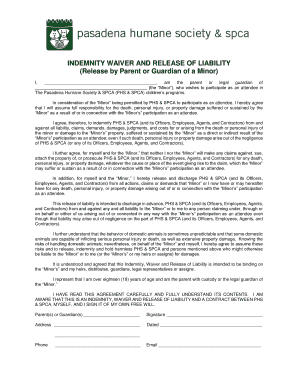
INDEMNITY WAIVER and RELEASE of LIABILITY Form


Understanding the indemnity waiver and release of liability
The indemnity waiver and release of liability is a legal document designed to protect organizations from claims arising from injuries or damages that may occur during an event or activity. This document outlines the responsibilities of the participant and acknowledges the risks involved. By signing this waiver, individuals agree not to hold the organization liable for any accidents or injuries that may occur, thus providing a layer of legal protection for the entity hosting the event.
Steps to complete the indemnity waiver and release of liability
Completing the indemnity waiver and release of liability involves several key steps:
- Read the document carefully: Ensure that you understand all terms and conditions outlined in the waiver.
- Fill in personal information: Provide accurate details such as your name, address, and contact information.
- Sign and date the waiver: Ensure that you sign the document and include the date to validate the agreement.
- Submit the waiver: Follow the submission guidelines provided, whether online, via mail, or in person.
Legal use of the indemnity waiver and release of liability
The legal use of the indemnity waiver and release of liability is governed by state laws, which may vary. Generally, for the waiver to be enforceable, it must be clear, concise, and unambiguous. It should specify the risks involved and should not contain overly broad language that could be deemed unconscionable. Additionally, the waiver must be signed voluntarily, without any coercion, to ensure its validity in a legal context.
Key elements of the indemnity waiver and release of liability
Several key elements must be included in an indemnity waiver and release of liability for it to be effective:
- Identification of parties: Clearly state the names of the organization and the participant.
- Description of activities: Outline the specific activities or events covered by the waiver.
- Assumption of risk: Acknowledge that participants understand the risks involved in the activities.
- Release of liability: Include a statement that releases the organization from liability for injuries or damages.
- Governing law: Specify which state laws will govern the waiver.
State-specific rules for the indemnity waiver and release of liability
Each state has its own regulations regarding indemnity waivers and releases of liability. For instance, some states may require specific language to be included, while others may have restrictions on the types of activities that can be waived. It is essential to consult legal counsel or local regulations to ensure compliance with state-specific requirements, as this can significantly affect the enforceability of the waiver.
Examples of using the indemnity waiver and release of liability
Indemnity waivers and releases of liability are commonly used in various scenarios, including:
- Sports events: Participants may be required to sign waivers before engaging in activities such as rock climbing or skiing.
- Recreational activities: Organizations offering activities like zip-lining or obstacle courses often utilize waivers to protect against potential claims.
- Workshops and classes: Educational institutions may require waivers for hands-on activities that involve physical risks.
Quick guide on how to complete indemnity waiver and release of liability
Complete INDEMNITY WAIVER AND RELEASE OF LIABILITY effortlessly on any device
Online document management has become increasingly popular among businesses and individuals. It offers an excellent eco-friendly alternative to traditional printed and signed documents, allowing you to access the necessary form and securely store it online. airSlate SignNow provides you with all the tools required to create, modify, and eSign your documents quickly without delays. Manage INDEMNITY WAIVER AND RELEASE OF LIABILITY on any platform using airSlate SignNow's Android or iOS applications and streamline any document-related process today.
How to edit and eSign INDEMNITY WAIVER AND RELEASE OF LIABILITY effortlessly
- Obtain INDEMNITY WAIVER AND RELEASE OF LIABILITY and click Get Form to begin.
- Utilize the tools we provide to complete your document.
- Select relevant portions of the documents or obscure sensitive information using tools that airSlate SignNow offers specifically for that purpose.
- Create your signature with the Sign tool, which only takes seconds and holds the same legal validity as a standard wet ink signature.
- Review all the information and click on the Done button to save your changes.
- Choose your preferred method for sending your form, whether by email, SMS, or invitation link, or download it to your computer.
Eliminate concerns about missing or lost files, tedious form searches, or errors that necessitate printing new document copies. airSlate SignNow meets all your document management needs in just a few clicks from your chosen device. Modify and eSign INDEMNITY WAIVER AND RELEASE OF LIABILITY while ensuring seamless communication at every step of your form preparation process with airSlate SignNow.
Create this form in 5 minutes or less
Create this form in 5 minutes!
How to create an eSignature for the indemnity waiver and release of liability
The best way to generate an electronic signature for a PDF online
The best way to generate an electronic signature for a PDF in Google Chrome
The way to create an eSignature for signing PDFs in Gmail
The way to make an eSignature straight from your smartphone
The way to make an eSignature for a PDF on iOS
The way to make an eSignature for a PDF document on Android
People also ask
-
What are photocopy organizer emails and how can they benefit my business?
Photocopy organizer emails are a feature provided by airSlate SignNow that allows you to efficiently manage and organize your scanned documents and emails in a streamlined way. This system can enhance productivity by reducing the time spent searching for important files. By centralizing your document management processes, your team can collaborate more effectively and stay organized.
-
How does airSlate SignNow integrate with my existing email system?
airSlate SignNow can easily integrate with various email systems, allowing you to send and manage photocopy organizer emails directly from your inbox. This seamless integration ensures a minimal disruption to your current workflow, while also providing added features like eSigning and document tracking. You can quickly send documents for signature without leaving your email interface.
-
What pricing plans does airSlate SignNow offer for managing photocopy organizer emails?
airSlate SignNow offers flexible pricing plans that cater to businesses of all sizes looking to manage their photocopy organizer emails effectively. You can choose from various tiers based on the number of users and features needed, ensuring you only pay for what you use. Each plan is designed to deliver value by simplifying document management while keeping costs low.
-
Can I use airSlate SignNow for teams that work remotely and rely on photocopy organizer emails?
Yes, airSlate SignNow is fully functional for remote teams, making it an ideal solution for managing photocopy organizer emails from anywhere. You can access, send, and sign documents online, which promotes collaboration among team members, regardless of their location. This flexibility helps maintain productivity and efficiency within your team.
-
What key features should I look for in a photocopy organizer email solution?
When considering a photocopy organizer email solution, look for features like cloud storage integration, eSigning capabilities, and easy document sharing. airSlate SignNow includes all these features, enabling you to manage your documents seamlessly. Additionally, user-friendly interfaces and automated workflows are crucial for enhancing your overall efficiency.
-
How secure is my information when using airSlate SignNow for photocopy organizer emails?
Security is a top priority at airSlate SignNow, especially regarding your photocopy organizer emails. The platform utilizes advanced encryption protocols and compliance measures to protect your documents and sensitive information. You can confidently manage your emails, knowing that your data is secure and accessible only to authorized users.
-
What types of documents can I organize using photocopy organizer emails in airSlate SignNow?
With photocopy organizer emails in airSlate SignNow, you can manage various types of documents, including contracts, invoices, and forms. The platform allows you to categorize and store these documents efficiently, ensuring easy retrieval when needed. This organization aids in maintaining workflow and minimizes the risk of losing important files.
Get more for INDEMNITY WAIVER AND RELEASE OF LIABILITY
- Form 8911 rev december alternative fuel vehicle refueling property credit
- A guide to schedule j form 1040 income averaging for
- Publication 4134 rev 5 low income taxpayer clinic list form
- Form 1041 t allocation of estimated tax payments to beneficiaries under code section 643g 793575050
- Form 4137 social security and medicare tax on unreported tip income 793575115
- Form 720 x the ultimate guide to tax return amendment
- Form 990 schedule h instructions hospitals
- Instructions for schedule b form 941
Find out other INDEMNITY WAIVER AND RELEASE OF LIABILITY
- eSign Arkansas Government Affidavit Of Heirship Easy
- eSign California Government LLC Operating Agreement Computer
- eSign Oklahoma Finance & Tax Accounting Executive Summary Template Computer
- eSign Tennessee Finance & Tax Accounting Cease And Desist Letter Myself
- eSign Finance & Tax Accounting Form Texas Now
- eSign Vermont Finance & Tax Accounting Emergency Contact Form Simple
- eSign Delaware Government Stock Certificate Secure
- Can I eSign Vermont Finance & Tax Accounting Emergency Contact Form
- eSign Washington Finance & Tax Accounting Emergency Contact Form Safe
- How To eSign Georgia Government Claim
- How Do I eSign Hawaii Government Contract
- eSign Hawaii Government Contract Now
- Help Me With eSign Hawaii Government Contract
- eSign Hawaii Government Contract Later
- Help Me With eSign California Healthcare / Medical Lease Agreement
- Can I eSign California Healthcare / Medical Lease Agreement
- How To eSign Hawaii Government Bill Of Lading
- How Can I eSign Hawaii Government Bill Of Lading
- eSign Hawaii Government Promissory Note Template Now
- eSign Hawaii Government Work Order Online