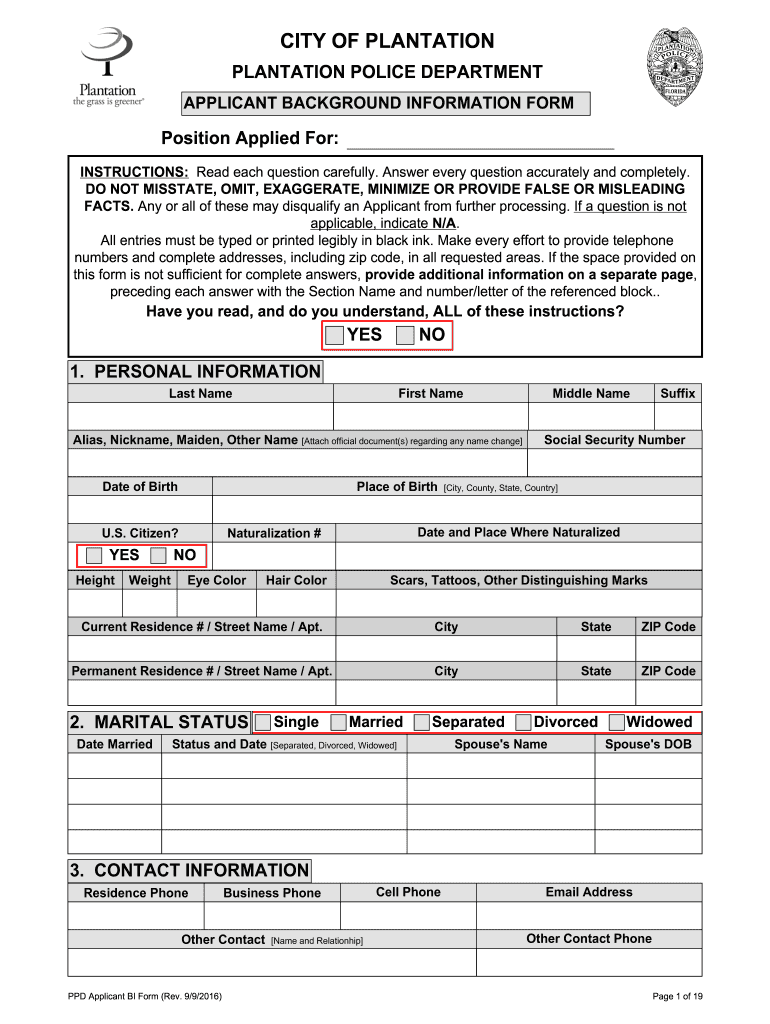
Police Job Application 2016-2026 Form


What is the Applicant Background Form
The applicant background form is a crucial document used by employers to gather detailed information about potential hires. This form typically includes sections for personal identification, employment history, education, and criminal background checks. It serves to verify the qualifications and integrity of applicants, ensuring that organizations make informed hiring decisions. By collecting this information, employers can mitigate risks associated with hiring and comply with legal requirements regarding employee screening.
How to use the Applicant Background Form
Using the applicant background form involves several key steps. First, employers should provide the form to candidates during the application process, clearly outlining its purpose and the information required. Once completed, the form should be reviewed for accuracy and completeness. Employers can then use the information to conduct background checks, which may include contacting previous employers, verifying education credentials, and checking criminal records. It is essential to handle all data collected in compliance with privacy laws to protect applicants' rights.
Steps to complete the Applicant Background Form
Completing the applicant background form involves several straightforward steps:
- Gather necessary information: Collect personal details such as full name, address, and contact information.
- Detail employment history: List previous employers, job titles, and dates of employment.
- Provide educational background: Include information about schools attended, degrees obtained, and graduation dates.
- Disclose criminal history: If applicable, provide details of any convictions or pending charges.
- Review and sign: Ensure all sections are complete and accurate before signing the form.
Legal use of the Applicant Background Form
The legal use of the applicant background form is essential for compliance with federal and state laws. Employers must ensure that the form adheres to the Fair Credit Reporting Act (FCRA), which governs how background checks are conducted. This includes obtaining written consent from applicants before performing any checks and providing them with copies of any reports generated. Additionally, employers should be aware of state-specific regulations that may impose further requirements regarding the use of background information in hiring decisions.
Key elements of the Applicant Background Form
Several key elements should be included in the applicant background form to ensure its effectiveness:
- Personal Information: Full name, date of birth, and Social Security number.
- Employment History: A comprehensive list of previous jobs, including dates and responsibilities.
- Education: Details of academic qualifications, including institutions and degrees.
- Criminal History: A section for applicants to disclose any relevant legal issues.
- References: Contact information for individuals who can vouch for the applicant's character and qualifications.
Who Issues the Form
The applicant background form is typically issued by the employer or the human resources department of an organization. In some cases, third-party background check companies may provide standardized forms that comply with legal requirements. Employers should ensure that any form used is up-to-date and reflects current legal standards to avoid potential liabilities. It is also advisable to consult legal counsel when drafting or modifying the form to ensure compliance with applicable laws.
Quick guide on how to complete applicant background form
Simplify Your HR Procedures with applicant background form Template
Every HR professional recognizes the importance of keeping employee information tidy and orderly. With airSlate SignNow, you gain access to an extensive collection of state-specific labor documents that greatly enhance the placement, management, and storage of all employment-related paperwork in one location. airSlate SignNow enables you to manage police job application form administration from beginning to end, featuring robust editing and eSignature tools available whenever you require them. Improve your precision, document security, and reduce minor manual errors in just a few clicks.
Steps to Edit and eSign police officer paperwork:
- Choose the relevant state and search for the necessary form.
- Access the form page and then click Get Form to begin editing it.
- Allow background investigation for police applicants to upload into the editor and follow the prompts indicating required fields.
- Input your information or add additional fillable fields to the document.
- Utilize our tools and options to modify your form as needed: comment, obscure sensitive information, and apply an eSignature.
- Review your form for errors before proceeding with its submission.
- Click on Done to save changes and download your document.
- Alternatively, send your documents directly to your recipients and collect signatures and information.
- Securely archive completed forms in your airSlate SignNow account and access them whenever you wish.
Utilizing a versatile eSignature solution is crucial when handling police informant paperwork. Streamline even the most intricate workflows with airSlate SignNow. Begin your free trial today to discover what you can achieve with your team.
Create this form in 5 minutes or less
FAQs 2016 applicant information plantation printable
-
How do I fill out an application form to open a bank account?
I want to believe that most banks nowadays have made the process of opening bank account, which used to be cumbersome, less cumbersome. All you need to do is to approach the bank, collect the form, and fill. However if you have any difficulty in filling it, you can always call on one of the banks rep to help you out.
-
Why are you asked to fill out information about your religion on identity cards, job application forms, college admission forms, etc?
Do what my sons did, they put done for religion:“Reformed Amish, just enough technology to get by”and one of them attended a Catholic College in the Big East League…….No big deal.Enjoy school and enjoy college.NOTE: I also wondered about that when I was in college. I then had to have, what I thought was a minor operation. I had put down Catholic on my college forms. I was in the hospital through my college’s medical facility. The morning of the operation a Catholic Priest came to my hospital room to talk with me……… Made me wonder how minor that operation was (pretty minor), but it was nice that someone came to talk with me, as my parents were hundreds of miles away………
-
What is the total number of federal applications, documents, or forms from all the departments of government that US citizens are required by law to fill out?
I am not an American. But it would depend on the person's circumstances. How much do they earn? If you earn little then you don't need to file a tax return. How do they earn it? Self employed or employed?Do they travel? You need a passport.How long do they live? - if they die after birth then it is very little. Do they live in the USA?What entitlements do they have?Do they have dialysis? This is federally funded.Are they on medicaid/medicare?.Are they in jail or been charged with a crime?Then how do you count it? Do you count forms filled in by the parents?Then there is the census the Constitution which held every ten years.
-
How does the police department figure out how much money to offer paid informants?
Market rates.It depends on how useful the information is, how vital it is to a case, and how many people can provide it. Also, how much money the department has for informants…But, generally, police try to avoid paying informants. There’s too much incentive for someone to be dishonest if they’re being paid… and, often, too many other people willing to give the information up for free. Working off charges is a little different, but even then it takes care to make sure that the informant is giving you is of any real value…
-
How many application forms does a person need to fill out in his/her lifetime?
As many as you want to !
Related searches to 2016 form plantation police fill
Create this form in 5 minutes!
How to create an eSignature for the 2016 applicant information plantation pdf
How to create an eSignature for the Plantation Police Department Applicant Background Information Form Plantation online
How to generate an eSignature for your Plantation Police Department Applicant Background Information Form Plantation in Google Chrome
How to make an eSignature for putting it on the Plantation Police Department Applicant Background Information Form Plantation in Gmail
How to generate an eSignature for the Plantation Police Department Applicant Background Information Form Plantation from your smartphone
How to generate an eSignature for the Plantation Police Department Applicant Background Information Form Plantation on iOS devices
How to make an eSignature for the Plantation Police Department Applicant Background Information Form Plantation on Android OS
People also ask 2016 form plantation police edit
-
What is an applicant background form?
An applicant background form is a document used by businesses to collect essential information about candidates during the hiring process. This form typically includes personal details, employment history, and consent for background checks. Using airSlate SignNow, you can create and manage your applicant background forms efficiently.
-
How does airSlate SignNow simplify the applicant background form process?
airSlate SignNow streamlines the applicant background form process by offering an easy-to-use platform for creating, sending, and eSigning documents. With customizable templates, you can design an applicant background form that meets your specific needs. The platform's intuitive interface ensures a smooth experience for both employers and candidates.
-
Is airSlate SignNow affordable for small businesses when using applicant background forms?
Yes, airSlate SignNow is designed to be a cost-effective solution for businesses of all sizes, including small enterprises. By providing various pricing plans, you can select one that fits your budget while still gaining access to essential features for creating and managing applicant background forms. This makes it easier for small businesses to stay competitive in their hiring practices.
-
What features are included with the applicant background form in airSlate SignNow?
The applicant background form features in airSlate SignNow include customizable templates, eSignature capabilities, and automated workflows. You can easily track the status of forms, provide pre-filled options, and ensure secure storage of applicant data. These features enhance the efficiency and reliability of your hiring process.
-
Can I integrate airSlate SignNow with other HR tools for applicant background forms?
Absolutely! airSlate SignNow offers seamless integrations with various HR tools and applications, allowing you to streamline the process of managing applicant background forms. By syncing with platforms like ATS systems, you can easily import and export candidate information, making your workflow more efficient.
-
How does eSigning an applicant background form work?
With airSlate SignNow, eSigning an applicant background form is simple and secure. Candidates receive a link to the form via email, where they can review the document and provide their electronic signature. This digital signature is legally binding and ensures a fast, hassle-free process for both parties.
-
What are the benefits of using airSlate SignNow for applicant background forms?
Using airSlate SignNow for applicant background forms offers numerous benefits, including improved efficiency, enhanced security, and easy accessibility. The platform allows you to digitize your hiring process, reduces paper waste, and provides secure storage options. Additionally, the user-friendly interface ensures that both employers and candidates can navigate the process without complications.
Get more for 2016 form plantation police template
Find out other police job application form
- Sign Hawaii Orthodontists Claim Free
- Sign Nevada Plumbing Job Offer Easy
- Sign Nevada Plumbing Job Offer Safe
- Sign New Jersey Plumbing Resignation Letter Online
- Sign New York Plumbing Cease And Desist Letter Free
- Sign Alabama Real Estate Quitclaim Deed Free
- How Can I Sign Alabama Real Estate Affidavit Of Heirship
- Can I Sign Arizona Real Estate Confidentiality Agreement
- How Do I Sign Arizona Real Estate Memorandum Of Understanding
- Sign South Dakota Plumbing Job Offer Later
- Sign Tennessee Plumbing Business Letter Template Secure
- Sign South Dakota Plumbing Emergency Contact Form Later
- Sign South Dakota Plumbing Emergency Contact Form Myself
- Help Me With Sign South Dakota Plumbing Emergency Contact Form
- How To Sign Arkansas Real Estate Confidentiality Agreement
- Sign Arkansas Real Estate Promissory Note Template Free
- How Can I Sign Arkansas Real Estate Operating Agreement
- Sign Arkansas Real Estate Stock Certificate Myself
- Sign California Real Estate IOU Safe
- Sign Connecticut Real Estate Business Plan Template Simple