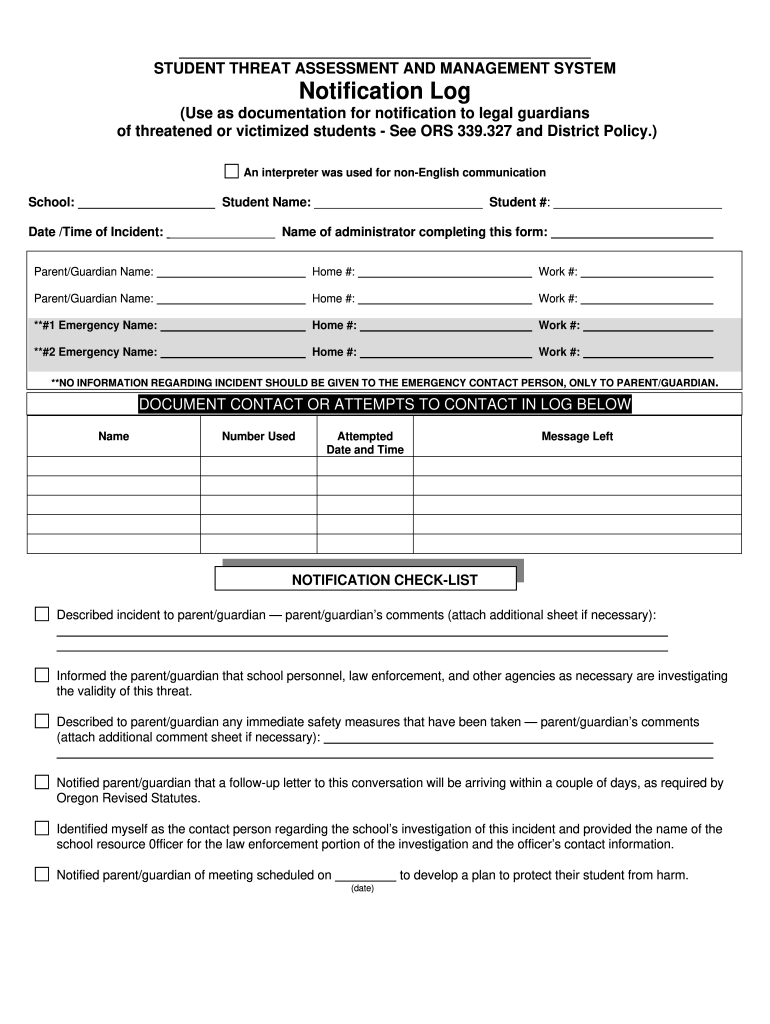
WORKING DRAFTSCRIPT WHEN TALKING with PARENTGUARDIAN REGARDING THREAT to STUDENT Form


What is the WORKING DRAFTSCRIPT WHEN TALKING WITH PARENTGUARDIAN REGARDING THREAT TO STUDENT
The working draftscript when talking with parent or guardian regarding threat to student is a formal document used by educational institutions to address concerns about a student's safety. This script serves as a guideline for school officials when communicating sensitive information to parents or guardians. It outlines the nature of the threat, the steps taken by the school to ensure student safety, and any necessary actions that parents or guardians may need to take. The document is crucial for maintaining transparency and fostering trust between the school and families.
How to use the WORKING DRAFTSCRIPT WHEN TALKING WITH PARENTGUARDIAN REGARDING THREAT TO STUDENT
To effectively use the working draftscript when talking with a parent or guardian regarding a threat to a student, school officials should first familiarize themselves with the content of the script. It is important to approach the conversation with empathy and clarity. Begin by clearly stating the purpose of the discussion, followed by a detailed explanation of the threat and the school's response. Encourage parents or guardians to ask questions and express their concerns. This open dialogue can help alleviate fears and ensure that all parties are informed and engaged in the safety process.
Steps to complete the WORKING DRAFTSCRIPT WHEN TALKING WITH PARENTGUARDIAN REGARDING THREAT TO STUDENT
Completing the working draftscript involves several key steps:
- Review the script thoroughly to understand its components.
- Gather relevant information about the threat, including specifics and context.
- Schedule a meeting with the parent or guardian in a private and comfortable setting.
- Present the information clearly and calmly, using the script as a guide.
- Allow time for questions and provide additional resources if needed.
Legal use of the WORKING DRAFTSCRIPT WHEN TALKING WITH PARENTGUARDIAN REGARDING THREAT TO STUDENT
The legal use of the working draftscript is essential to ensure compliance with educational and privacy laws. Schools must adhere to regulations such as the Family Educational Rights and Privacy Act (FERPA) when discussing threats to students. This means that any information shared must respect the confidentiality of the student involved. Proper documentation of the conversation may also be required to protect the school from potential legal issues. Schools should ensure that all staff members are trained in the appropriate use of this document.
Key elements of the WORKING DRAFTSCRIPT WHEN TALKING WITH PARENTGUARDIAN REGARDING THREAT TO STUDENT
Key elements of the working draftscript include:
- A clear description of the threat, including any relevant details.
- Information on the school's response and safety measures implemented.
- Guidance for parents or guardians on how to support their child.
- Contact information for school officials for follow-up questions.
- Resources for additional support, such as counseling services.
Examples of using the WORKING DRAFTSCRIPT WHEN TALKING WITH PARENTGUARDIAN REGARDING THREAT TO STUDENT
Examples of using the working draftscript can vary based on the nature of the threat. For instance, if there is a reported bullying incident, the script may outline the steps taken by the school to address the issue and provide support to the affected student. Alternatively, in the case of a broader safety concern, such as a threat from outside the school, the script would detail the school's emergency response plan. Each example emphasizes the importance of communication and collaboration between the school and families.
Quick guide on how to complete working draftscript when talking with parentguardian regarding threat to student
Complete WORKING DRAFTSCRIPT WHEN TALKING WITH PARENTGUARDIAN REGARDING THREAT TO STUDENT seamlessly on any device
Digital document management has become increasingly favored by both businesses and individuals. It serves as a perfect environmentally friendly alternative to traditional printed and signed papers, allowing you to access the necessary form and securely keep it online. airSlate SignNow equips you with all the tools needed to create, edit, and electronically sign your documents swiftly without delays. Manage WORKING DRAFTSCRIPT WHEN TALKING WITH PARENTGUARDIAN REGARDING THREAT TO STUDENT on any device with the airSlate SignNow applications for Android or iOS and simplify any document-related task today.
The easiest way to edit and electronically sign WORKING DRAFTSCRIPT WHEN TALKING WITH PARENTGUARDIAN REGARDING THREAT TO STUDENT effortlessly
- Obtain WORKING DRAFTSCRIPT WHEN TALKING WITH PARENTGUARDIAN REGARDING THREAT TO STUDENT and click Get Form to begin.
- Make use of the tools we provide to fill out your form.
- Select important sections of the documents or redact sensitive details with tools that airSlate SignNow offers specifically for that purpose.
- Generate your eSignature using the Sign feature, which takes just seconds and holds the same legal authority as a conventional ink signature.
- Review all the information and click on the Done button to record your modifications.
- Choose how you wish to send your form, whether by email, SMS, invitation link, or download it to your computer.
Eliminate concerns about lost or misplaced documents, tedious form searches, or errors that require reprinting new copies. airSlate SignNow manages all your document management needs with just a few clicks from any device you prefer. Edit and electronically sign WORKING DRAFTSCRIPT WHEN TALKING WITH PARENTGUARDIAN REGARDING THREAT TO STUDENT and guarantee outstanding communication at any stage of your form preparation process with airSlate SignNow.
Create this form in 5 minutes or less
Create this form in 5 minutes!
How to create an eSignature for the working draftscript when talking with parentguardian regarding threat to student
The best way to generate an electronic signature for a PDF in the online mode
The best way to generate an electronic signature for a PDF in Chrome
The way to create an eSignature for putting it on PDFs in Gmail
The way to make an eSignature straight from your smart phone
The way to make an eSignature for a PDF on iOS devices
The way to make an eSignature for a PDF document on Android OS
People also ask
-
What is a WORKING DRAFTSCRIPT WHEN TALKING WITH PARENTGUARDIAN REGARDING THREAT TO STUDENT?
A WORKING DRAFTSCRIPT WHEN TALKING WITH PARENTGUARDIAN REGARDING THREAT TO STUDENT is a structured communication guide designed to help educators and administrators address sensitive issues with parents or guardians. This script ensures that all important points are covered, providing clarity and reassurance during difficult conversations.
-
How can airSlate SignNow assist in creating a WORKING DRAFTSCRIPT WHEN TALKING WITH PARENTGUARDIAN REGARDING THREAT TO STUDENT?
airSlate SignNow allows users to easily customize and electronically sign documents, including the WORKING DRAFTSCRIPT WHEN TALKING WITH PARENTGUARDIAN REGARDING THREAT TO STUDENT. Our templates make it simple to create tailored scripts that fit your specific communication needs.
-
Is there a cost associated with using airSlate SignNow for creating a WORKING DRAFTSCRIPT WHEN TALKING WITH PARENTGUARDIAN REGARDING THREAT TO STUDENT?
Yes, airSlate SignNow offers various pricing plans based on the features you need. Each plan includes access to customizable templates, such as the WORKING DRAFTSCRIPT WHEN TALKING WITH PARENTGUARDIAN REGARDING THREAT TO STUDENT, ensuring that you can choose the right option for your budget.
-
What features does airSlate SignNow include for the WORKING DRAFTSCRIPT WHEN TALKING WITH PARENTGUARDIAN REGARDING THREAT TO STUDENT?
airSlate SignNow provides features like collaborative editing, electronic signatures, and secure cloud storage for your WORKING DRAFTSCRIPT WHEN TALKING WITH PARENTGUARDIAN REGARDING THREAT TO STUDENT. These tools streamline the creation and sharing process, making sensitive conversations easier.
-
Can airSlate SignNow integrate with other tools for managing the WORKING DRAFTSCRIPT WHEN TALKING WITH PARENTGUARDIAN REGARDING THREAT TO STUDENT?
Absolutely! airSlate SignNow integrates seamlessly with various educational and administrative software, enhancing your workflow when developing a WORKING DRAFTSCRIPT WHEN TALKING WITH PARENTGUARDIAN REGARDING THREAT TO STUDENT. This integration helps ensure that all your documents and communication tools work well together.
-
How does airSlate SignNow improve communication for the WORKING DRAFTSCRIPT WHEN TALKING WITH PARENTGUARDIAN REGARDING THREAT TO STUDENT?
By utilizing airSlate SignNow, you can ensure clear and professional communication with parents and guardians through structured documents like a WORKING DRAFTSCRIPT WHEN TALKING WITH PARENTGUARDIAN REGARDING THREAT TO STUDENT. This clarity helps build trust and understanding during sensitive discussions.
-
What benefits can I expect from using airSlate SignNow for my WORKING DRAFTSCRIPT WHEN TALKING WITH PARENTGUARDIAN REGARDING THREAT TO STUDENT?
Using airSlate SignNow for your WORKING DRAFTSCRIPT WHEN TALKING WITH PARENTGUARDIAN REGARDING THREAT TO STUDENT streamlines communication, ensuring that your message is clear and professionally conveyed. Additionally, our user-friendly platform saves time and reduces stress for educators.
Get more for WORKING DRAFTSCRIPT WHEN TALKING WITH PARENTGUARDIAN REGARDING THREAT TO STUDENT
Find out other WORKING DRAFTSCRIPT WHEN TALKING WITH PARENTGUARDIAN REGARDING THREAT TO STUDENT
- Can I Electronic signature Arizona Warranty Deed
- How Can I Electronic signature Connecticut Warranty Deed
- How To Electronic signature Hawaii Warranty Deed
- Electronic signature Oklahoma Warranty Deed Myself
- Can I Electronic signature Texas Warranty Deed
- How To Electronic signature Arkansas Quitclaim Deed
- Electronic signature Washington Toll Manufacturing Agreement Simple
- Can I Electronic signature Delaware Quitclaim Deed
- Electronic signature Iowa Quitclaim Deed Easy
- Electronic signature Kentucky Quitclaim Deed Safe
- Electronic signature Maine Quitclaim Deed Easy
- How Can I Electronic signature Montana Quitclaim Deed
- How To Electronic signature Pennsylvania Quitclaim Deed
- Electronic signature Utah Quitclaim Deed Now
- How To Electronic signature West Virginia Quitclaim Deed
- Electronic signature Indiana Postnuptial Agreement Template Later
- Electronic signature New York Postnuptial Agreement Template Secure
- How Can I Electronic signature Colorado Prenuptial Agreement Template
- Electronic signature California Divorce Settlement Agreement Template Free
- Electronic signature Virginia Prenuptial Agreement Template Free