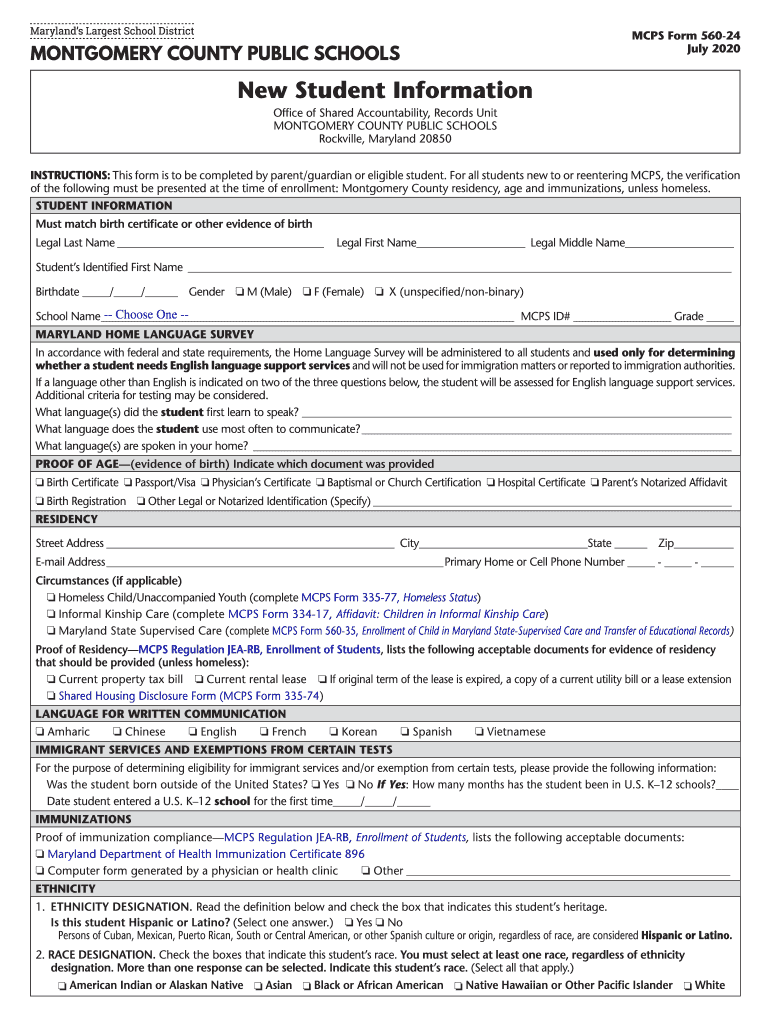
New Student Form 2020-2026


What is the New Student Form
The New Student Form is a crucial document for families enrolling their children in Montgomery County Public Schools. This form collects essential information about the student, including personal details, previous educational history, and emergency contact information. It ensures that the school has all the necessary data to provide a safe and supportive learning environment. Completing this form accurately is vital for a smooth enrollment process.
How to use the New Student Form
Using the New Student Form involves several straightforward steps. First, gather all required information, such as the student's name, date of birth, and previous school records. Next, access the form through the Montgomery County Public Schools website or obtain a physical copy from the school. Fill out the form completely, ensuring all sections are addressed. After completing the form, review it for accuracy before submission.
Steps to complete the New Student Form
Completing the New Student Form requires careful attention to detail. Follow these steps:
- Access the form from the official Montgomery County Public Schools website or request a hard copy.
- Fill in the student's personal information, including full name, date of birth, and address.
- Provide details about the student's previous school, including the name and address.
- List emergency contacts and any medical information that the school should be aware of.
- Review the completed form for any errors or missing information.
- Submit the form according to the school’s guidelines, either online or in person.
Legal use of the New Student Form
The New Student Form is legally binding and must be filled out truthfully. Providing false information can lead to consequences, including the potential rejection of the enrollment application. The form complies with relevant educational laws and regulations, ensuring that the information collected is used solely for school-related purposes. It is essential for parents and guardians to understand their responsibilities when completing this form.
Required Documents
Along with the New Student Form, several documents may be required for enrollment. These typically include:
- A copy of the student's birth certificate or other proof of age.
- Proof of residency, such as a utility bill or lease agreement.
- Previous school records or transcripts, if applicable.
- Immunization records to ensure compliance with health regulations.
Gathering these documents in advance can streamline the enrollment process.
Form Submission Methods
The New Student Form can be submitted in various ways to accommodate different preferences. Options typically include:
- Online submission through the Montgomery County Public Schools website.
- Mailing the completed form to the designated school office.
- In-person submission at the school during designated enrollment hours.
Choosing the method that best fits your schedule can help ensure timely enrollment.
Quick guide on how to complete new student form
Effortlessly Prepare New Student Form on Any Device
Digital document management has become increasingly favored by businesses and individuals alike. It offers an excellent eco-friendly substitute to conventional printed and signed documents, allowing you to access the necessary form and securely store it online. airSlate SignNow equips you with all the resources needed to create, edit, and electronically sign your documents promptly without any hold-ups. Manage New Student Form on any platform using airSlate SignNow's Android or iOS applications and enhance any document-centric operation today.
How to Edit and Electronically Sign New Student Form with Ease
- Find New Student Form and click Get Form to start.
- Utilize the tools provided to complete your form.
- Emphasize pertinent sections of the documents or conceal sensitive data using the tools that airSlate SignNow specifically offers for that purpose.
- Create your signature using the Sign feature, which takes mere seconds and carries the same legal validity as a conventional wet ink signature.
- Review all the details and click the Done button to save your revisions.
- Choose your preferred method to send your form, whether by email, SMS, or invitation link, or download it to your computer.
Eliminate worries over lost or misplaced files, tedious form searches, or errors that necessitate printing new document copies. airSlate SignNow manages all your document handling needs within a few clicks from any device you prefer. Edit and electronically sign New Student Form while ensuring outstanding communication at every step of the form preparation procedure with airSlate SignNow.
Create this form in 5 minutes or less
Find and fill out the correct new student form
Create this form in 5 minutes!
How to create an eSignature for the new student form
The way to create an eSignature for a PDF file in the online mode
The way to create an eSignature for a PDF file in Chrome
The best way to create an electronic signature for putting it on PDFs in Gmail
How to make an electronic signature straight from your smartphone
The best way to generate an eSignature for a PDF file on iOS devices
How to make an electronic signature for a PDF document on Android
People also ask
-
What features does airSlate SignNow offer for Montgomery County Public Schools students?
airSlate SignNow provides Montgomery County Public Schools students with a user-friendly platform for signing and managing documents. Key features include customizable templates, cloud storage, and secure electronic signatures, making document management effortless and efficient for students.
-
How much does airSlate SignNow cost for Montgomery County Public Schools students?
The pricing for airSlate SignNow varies based on the plan selected, but it is designed to be cost-effective for Montgomery County Public Schools students. Discounts may be available for educational institutions, ensuring that students can access essential document management tools without breaking the bank.
-
Can Montgomery County Public Schools students integrate airSlate SignNow with other applications?
Yes, Montgomery County Public Schools students can easily integrate airSlate SignNow with various applications such as Google Drive, Dropbox, and CRM systems. This integration helps streamline workflows and ensures that students can manage their documents in one convenient location.
-
What are the benefits of using airSlate SignNow for Montgomery County Public Schools students?
Using airSlate SignNow offers several benefits for Montgomery County Public Schools students, including improved document turnaround times and reduced paper clutter. The platform enables students to focus more on their studies rather than getting bogged down by paperwork, ultimately enhancing their academic experience.
-
Is airSlate SignNow secure for Montgomery County Public Schools students?
Absolutely! airSlate SignNow employs advanced security measures such as encryption and secure access controls to protect documents. Montgomery County Public Schools students can feel confident that their sensitive information is safeguarded while using the platform.
-
Can Montgomery County Public Schools students access airSlate SignNow on mobile devices?
Yes, Montgomery County Public Schools students can access airSlate SignNow on mobile devices. The mobile-friendly application allows students to sign, send, and manage documents on-the-go, making it convenient for busy schedules.
-
How can Montgomery County Public Schools students get started with airSlate SignNow?
Montgomery County Public Schools students can get started by visiting the airSlate SignNow website and signing up for a free trial. This provides them with the opportunity to explore all features and see how the platform can benefit their document management needs.
Get more for New Student Form
Find out other New Student Form
- Sign North Carolina Construction Affidavit Of Heirship Later
- Sign Oregon Construction Emergency Contact Form Easy
- Sign Rhode Island Construction Business Plan Template Myself
- Sign Vermont Construction Rental Lease Agreement Safe
- Sign Utah Construction Cease And Desist Letter Computer
- Help Me With Sign Utah Construction Cease And Desist Letter
- Sign Wisconsin Construction Purchase Order Template Simple
- Sign Arkansas Doctors LLC Operating Agreement Free
- Sign California Doctors Lease Termination Letter Online
- Sign Iowa Doctors LLC Operating Agreement Online
- Sign Illinois Doctors Affidavit Of Heirship Secure
- Sign Maryland Doctors Quitclaim Deed Later
- How Can I Sign Maryland Doctors Quitclaim Deed
- Can I Sign Missouri Doctors Last Will And Testament
- Sign New Mexico Doctors Living Will Free
- Sign New York Doctors Executive Summary Template Mobile
- Sign New York Doctors Residential Lease Agreement Safe
- Sign New York Doctors Executive Summary Template Fast
- How Can I Sign New York Doctors Residential Lease Agreement
- Sign New York Doctors Purchase Order Template Online