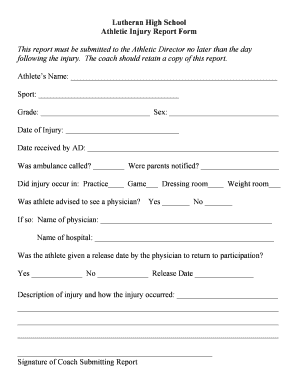
Athletic Injury Report Form


What is the sports incident report template?
The sports incident report template is a structured document designed to capture details about incidents occurring during sports activities. This template serves as a formal record, documenting events such as injuries, accidents, or other significant occurrences that take place in a sports context. It is essential for ensuring accountability and transparency, providing a clear account of what transpired, and facilitating any necessary follow-up actions or investigations.
Key elements of the sports incident report template
A comprehensive sports incident report template typically includes several key elements to ensure thorough documentation. These elements may consist of:
- Date and time: The exact date and time when the incident occurred.
- Location: The specific venue or area where the incident took place.
- Individuals involved: Names and contact information of all parties involved, including witnesses.
- Description of the incident: A detailed account of what happened, including actions leading up to the incident.
- Injury details: If applicable, specifics about any injuries sustained, including the nature and severity.
- Response actions: Information on how the situation was handled, including any medical assistance provided.
How to use the sports incident report template
Using the sports incident report template involves several straightforward steps. First, gather all necessary information related to the incident. This includes details about the individuals involved, the circumstances surrounding the event, and any immediate actions taken. Next, fill out the template accurately, ensuring that all sections are completed to provide a comprehensive overview. After completing the report, it is advisable to review the document for accuracy and completeness before submitting it to the relevant authorities or stakeholders.
Steps to complete the sports incident report template
Completing the sports incident report template can be broken down into several clear steps:
- Gather information: Collect all relevant details about the incident, including date, time, and location.
- Identify individuals: List all parties involved, including witnesses, and obtain their contact information.
- Document the incident: Provide a detailed description of what occurred, focusing on factual information.
- Include injury specifics: If there are injuries, describe them clearly, noting any medical treatment given.
- Review and finalize: Check the report for accuracy and completeness before submission.
Legal use of the sports incident report template
The sports incident report template can serve as a legal document if completed correctly. For it to hold legal weight, it must accurately reflect the events as they occurred and be signed by the appropriate parties. This ensures that the report can be used in any potential legal proceedings, such as insurance claims or liability disputes. It is important to maintain a copy of the report for record-keeping and to comply with any relevant regulations or organizational policies.
Examples of using the sports incident report template
There are various scenarios in which a sports incident report template may be utilized. For instance, if a player sustains an injury during a game, the coach or athletic trainer may fill out the report to document the incident for medical records and insurance purposes. Similarly, if an accident occurs involving equipment or facilities, a report can help identify safety issues and guide future preventive measures. These examples illustrate the template's importance in maintaining safety and accountability in sports environments.
Quick guide on how to complete athletic injury report form
Complete Athletic Injury Report Form seamlessly on any device
Web-based document management has become increasingly favored by businesses and individuals alike. It offers an excellent environmentally friendly substitute for traditional printed and signed documents, allowing you to easily locate the correct form and securely archive it online. airSlate SignNow equips you with all the tools necessary to create, modify, and electronically sign your documents promptly without delays. Manage Athletic Injury Report Form across any platform using airSlate SignNow's Android or iOS applications and streamline any document-related task today.
The easiest way to adjust and electronically sign Athletic Injury Report Form with ease
- Locate Athletic Injury Report Form and click Get Form to begin.
- Utilize the tools we offer to finalize your document.
- Mark important sections of the documents or redact sensitive data with tools that airSlate SignNow provides specifically for that purpose.
- Create your signature using the Sign feature, which takes just seconds and carries the same legal validity as a conventional wet ink signature.
- Review all the details and then click on the Done button to save your updates.
- Choose your delivery method for your form, whether by email, SMS, or invitation link, or download it to your computer.
Eliminate the worries of lost or misplaced documents, tedious form searches, or mistakes that require new document copies. airSlate SignNow fulfills your document management requirements in just a few clicks from a device of your preference. Edit and electronically sign Athletic Injury Report Form while ensuring outstanding communication at every stage of your form preparation process with airSlate SignNow.
Create this form in 5 minutes or less
Create this form in 5 minutes!
How to create an eSignature for the athletic injury report form
How to create an electronic signature for your PDF online
How to create an electronic signature for your PDF in Google Chrome
How to generate an electronic signature for signing PDFs in Gmail
The way to create an eSignature straight from your smartphone
How to create an electronic signature for a PDF on iOS
The way to create an eSignature for a PDF document on Android
People also ask
-
What is an athletic injury report form?
An athletic injury report form is a vital document used by sports teams and organizations to record details of injuries sustained by athletes during practices or games. This form helps ensure that injuries are documented accurately and facilitates proper medical evaluation and treatment. Using airSlate SignNow, you can easily create, send, and eSign these forms to streamline your reporting process.
-
How can airSlate SignNow enhance the athletic injury report form process?
airSlate SignNow provides a user-friendly platform that simplifies the creation and management of athletic injury report forms. With features such as customizable templates, secure electronic signatures, and automated workflows, your organization can efficiently handle the reporting process while ensuring compliance with legal and safety regulations.
-
What are the pricing options for using airSlate SignNow for athletic injury report forms?
airSlate SignNow offers various pricing plans to fit the needs of different organizations, from schools to professional sports teams. Each plan includes essential features for creating and managing athletic injury report forms, and you can choose a subscription that matches your volume of usage. To get started, visit our pricing page to explore your options.
-
Can I integrate airSlate SignNow with other tools for managing athletic injury report forms?
Yes, airSlate SignNow offers seamless integrations with popular applications such as Google Drive, Dropbox, and various CRM systems. This functionality allows you to centralize data management and ensure your athletic injury report forms are easily accessible alongside other important documents. Integration enhances efficiency and promotes better communication across your organization.
-
Are athletic injury report forms created with airSlate SignNow secure?
Absolutely! Security is a top priority at airSlate SignNow. When you create and manage athletic injury report forms, you benefit from robust encryption and compliance with industry standards for data protection. Your forms are stored securely, ensuring that sensitive athlete information is handled with care.
-
How quickly can I set up an athletic injury report form using airSlate SignNow?
Setting up an athletic injury report form with airSlate SignNow is quick and straightforward. With our intuitive interface, you can create a customized form in just minutes without any coding skills. Once your form is ready, you can send it out for signatures electronically, making the process efficient and hassle-free.
-
What are the benefits of using airSlate SignNow for athletic injury report forms compared to traditional methods?
Using airSlate SignNow for athletic injury report forms eliminates the need for paper and manual filing, thus reducing administrative burdens. The electronic process facilitates immediate data entry, enhances accuracy, and provides real-time tracking of form submissions. This modern approach not only saves time but also promotes better organizational efficiency.
Get more for Athletic Injury Report Form
Find out other Athletic Injury Report Form
- Sign Ohio Sports LLC Operating Agreement Easy
- Sign New Jersey Real Estate Limited Power Of Attorney Computer
- Sign New Mexico Real Estate Contract Safe
- How To Sign South Carolina Sports Lease Termination Letter
- How Can I Sign New York Real Estate Memorandum Of Understanding
- Sign Texas Sports Promissory Note Template Online
- Sign Oregon Orthodontists Last Will And Testament Free
- Sign Washington Sports Last Will And Testament Free
- How Can I Sign Ohio Real Estate LLC Operating Agreement
- Sign Ohio Real Estate Quitclaim Deed Later
- How Do I Sign Wisconsin Sports Forbearance Agreement
- How To Sign Oregon Real Estate Resignation Letter
- Can I Sign Oregon Real Estate Forbearance Agreement
- Sign Pennsylvania Real Estate Quitclaim Deed Computer
- How Do I Sign Pennsylvania Real Estate Quitclaim Deed
- How Can I Sign South Dakota Orthodontists Agreement
- Sign Police PPT Alaska Online
- How To Sign Rhode Island Real Estate LLC Operating Agreement
- How Do I Sign Arizona Police Resignation Letter
- Sign Texas Orthodontists Business Plan Template Later