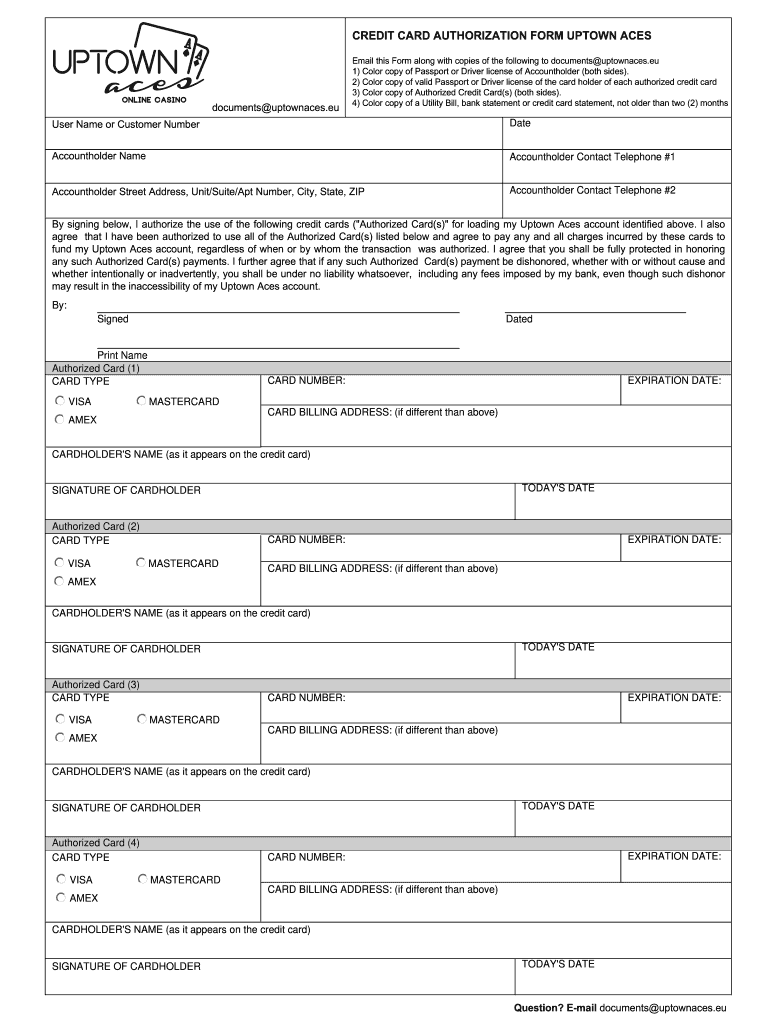
CREDIT CARD AUTHORIZATION FORM UPTOWN ACES Uptownaces


What is the credit card authorization form uptown aces?
The credit card authorization form uptown aces is a document that allows users to authorize transactions using their credit card for services or products associated with the uptown aces platform. This form is crucial for ensuring that the cardholder grants permission for charges to be made, thereby protecting both the consumer and the business. It typically includes essential information such as the cardholder's name, card number, expiration date, and the amount to be charged.
How to use the credit card authorization form uptown aces
Using the credit card authorization form uptown aces involves several straightforward steps. First, download the form from the uptown aces website. Next, fill in the required fields, including your personal information and credit card details. Once completed, review the form for accuracy. Finally, submit the form as instructed, either electronically or by mail, depending on the specific requirements of uptown aces.
Steps to complete the credit card authorization form uptown aces
Completing the credit card authorization form uptown aces requires careful attention to detail. Follow these steps:
- Download the form from the uptown aces website.
- Enter your full name and contact information at the top of the form.
- Provide your credit card details, including the card number and expiration date.
- Specify the amount you wish to authorize for the transaction.
- Sign and date the form to confirm your authorization.
- Submit the completed form according to the instructions provided.
Key elements of the credit card authorization form uptown aces
The credit card authorization form uptown aces contains several key elements that ensure its effectiveness and legality. These include:
- Cardholder Information: Name, address, and contact details.
- Credit Card Details: Card number, expiration date, and security code.
- Transaction Amount: The specific amount to be charged.
- Authorization Signature: The cardholder's signature to confirm consent.
- Date: The date when the form is signed.
Legal use of the credit card authorization form uptown aces
Legally, the credit card authorization form uptown aces serves as a binding agreement between the cardholder and the business. It is essential that the form is filled out accurately and signed by the cardholder to ensure that the transaction is authorized. This form must comply with relevant regulations, including those governing electronic transactions and consumer protection laws, to be considered valid in legal contexts.
Examples of using the credit card authorization form uptown aces
There are various scenarios in which the credit card authorization form uptown aces may be used. For instance:
- When signing up for a subscription service offered by uptown aces.
- To make a one-time purchase or deposit for gaming services.
- For recurring payments related to membership or loyalty programs.
Quick guide on how to complete credit card authorization form uptown aces uptownaces
The optimal method to obtain and authorize CREDIT CARD AUTHORIZATION FORM UPTOWN ACES Uptownaces
On the scale of an entire organization, ineffective workflows concerning document validation can consume a signNow amount of work hours. Authorizing documents such as CREDIT CARD AUTHORIZATION FORM UPTOWN ACES Uptownaces is an inherent aspect of operations in any organization, which is why the effectiveness of each agreement’s lifecycle impacts the overall productivity of the business. With airSlate SignNow, authorizing your CREDIT CARD AUTHORIZATION FORM UPTOWN ACES Uptownaces can be as simple and swift as possible. This platform provides you with the latest version of virtually any document. Even better, you can authorize it instantly without needing to install any external software on your device or print physical copies.
Steps to obtain and authorize your CREDIT CARD AUTHORIZATION FORM UPTOWN ACES Uptownaces
- Browse our collection by category or utilize the search bar to locate the document you require.
- View the document preview by clicking Learn more to confirm it is the correct one.
- Click Get form to start editing immediately.
- Fill out your document and insert any necessary information using the toolbar.
- Once finished, click the Sign tool to authorize your CREDIT CARD AUTHORIZATION FORM UPTOWN ACES Uptownaces.
- Select the signing method that suits you best: Draw, Create initials, or upload an image of your handwritten signature.
- Click Done to finalize editing and proceed to document-sharing options as required.
With airSlate SignNow, you have everything necessary to manage your documents effectively. You can find, fill out, edit, and even send your CREDIT CARD AUTHORIZATION FORM UPTOWN ACES Uptownaces within a single tab without any hassle. Simplify your workflows with a unified, intelligent eSignature solution.
Create this form in 5 minutes or less
FAQs
-
Is it safe to give all my details: name, address, credit card number and CVV, when filling in a credit card authorization form?
Safety is relative.Ecommerce is safe as long as you know what to look for. If the site doesn't feel safe, go with your gut. Here are reasons why you have to fill out all of the information requested like name, address, CVV and full card number.1. When you are purchasing goods from a merchant, that merchant needs certain information to verify you are the valid cardholder. The merchant is assuming the real risk in assuming you aren't a fraudster using a stolen card. Put yourself in the merchant's position. Would you just take a card number and expiration date from some random cardholder and hope it's not a stolen card?2. Information such as Address and ZIP and CVV/CVC (Visa/MC) or CID (Amex/Disc) are tools to verify the card is valid. They mitigate risk for the merchant. Address and ZIP in a Card Not Present (CNP) situation also allow the merchant to get the best possible processing rates for that transaction. 3. A legitimate merchant will have a secure website (if this is the scenario to which you're referring). Look for 2 things when entering your payment information on the site.Secure Connection in the URL Address denoted by HTTPS:A Privacy and Security Statement that includes their Compliance and Security Assessor:4. Credit card numbers are created by a sophisticated algorithm which is why you can't simply input the last 4 digits into a form. There are sites that will allow you to enter the lat 4 digits once you have already registered with them to verify the choice of card, but this is after they have your card on file. There are billions of debit/credit cards in the world with different expiration dates, CVV values and different 11/12 beginning digits so the chances that your card is the only one with a unique 4 digit ending are pretty slim.What is not safe 1. Filling out a paper form with this same data and mailing it to someone. Imagine if it got lost and someone got this info. Shopping spree on the internet for them. It still amazes me that my water bill allows this info to be paid in this manner. I would never fill out a form with my credit card data an mail or fax it. A big no-no. 2. Never email you credit card data to anyone. This communication can be easily intercepted and go into the wrong hands. Email is a safe mode of transmitting sensitive card data..
-
Why is Ikea requiring me to email them my credit card information in order to make a lousy appointment to see a kitchen planner? They’re requiring me to fill out forms, scan them, and email back.
The reason they are requiring your credit card information is because Ikea’s kitchen planning service isn’t free. In some cases, a portion of the planning and/or measuring fees may be reimbursed when you place your kitchen purchase, but the details may vary from store to store.
-
When you apply for a credit card on the phone, does the operator simply fill out a web form the way you would if you applied online? Or do you get to explain situations if you are denied at first?
Don't waste your time calling in, just fill it out online yourself. Your financial details and credit score are put through an automated system. Your credit history does all of the explaining for you unfortunately. Also, ditto to what Bryan said about higher end cards, they will actually take the time to verify your income and personal assets in some cases to offset tarnished credit.
-
I am trying to get my first credit card but no company will accept my application. How can I fill out the application differently to get accepted?
Look no farther than AmazonIf you are a frequent Amazon customer, as I was, you will have seen many prompts trying to get you to sign up for their rewards card. I didn’t really have a need for a credit card but I figured I might as well get the $70 or so as well as the cash back for signing up for a rewards card.I’m only 18 so I figured there was a high chance of being denied. I entered my information and was promptly denied. For some reason the prompts kept being displayed on my checkout pages, so after a month or so I applied again. Denied.Oh well… I thought.But one day I saw a new rewards card pop up. Rather than being through Synchrony Financial, this one was through Chase. Since I have no credit, it was reasonable that I was getting rejected. However, I currently have a Chase College Student Checking account and have had a Business and Savings account with them in the past. Because I was a current account holder I figured I would have a better chance.I applied one last time only to get waitlisted…? (I read too many college application questions)Waitlisted in this setting meant they needed to further review my application. I wasn’t very optimistic about the outcome but a few days later I found out I had been approved!My very first credit card: An Amazon Rewards Visa..How times have changed.Note: This only works with Chase, at least to my knowledge. You also do not need a cosigner for this method.
-
Have you added your teens to your credit card as authorized users so they can establish some credit? How did it turn out?
My understanding is that being added to a credit card account as an authorized user does nothing for the authorized user’s credit. The authorized user is not obligated in any way. My son could max out my credit card and ride off into the sun with no effect on his credit. Or he could pay off the card, my debits as well as his and it would just help my credit.I added my son as an authorized user as a convenience. It should not do anything for his \credit standing because I am the one who is liable for payment. Even if I were to die he would not be responsible for the bills.
Create this form in 5 minutes!
How to create an eSignature for the credit card authorization form uptown aces uptownaces
How to generate an electronic signature for the Credit Card Authorization Form Uptown Aces Uptownaces online
How to make an eSignature for your Credit Card Authorization Form Uptown Aces Uptownaces in Google Chrome
How to create an electronic signature for signing the Credit Card Authorization Form Uptown Aces Uptownaces in Gmail
How to generate an eSignature for the Credit Card Authorization Form Uptown Aces Uptownaces right from your smartphone
How to make an electronic signature for the Credit Card Authorization Form Uptown Aces Uptownaces on iOS
How to generate an electronic signature for the Credit Card Authorization Form Uptown Aces Uptownaces on Android
People also ask
-
What is the lobby uptown aces feature in airSlate SignNow?
The lobby uptown aces feature in airSlate SignNow allows users to manage electronic signatures efficiently. It streamlines the signing process, ensuring that all parties can sign documents securely from anywhere at any time.
-
How does airSlate SignNow's pricing compare for lobby uptown aces?
The pricing for airSlate SignNow with the lobby uptown aces feature is competitively structured to fit businesses of all sizes. Users can choose from various plans that cater to different needs, ensuring a cost-effective solution for eSigning documents.
-
What are the key benefits of using lobby uptown aces with airSlate SignNow?
Using lobby uptown aces with airSlate SignNow enhances productivity and efficiency by reducing the time required for document signing. Additionally, it provides a secure and legally binding way to sign documents electronically, benefiting both businesses and their clients.
-
Does airSlate SignNow offer integrations with other tools for lobby uptown aces?
Yes, airSlate SignNow provides numerous integrations that complement the lobby uptown aces feature. Users can connect with popular CRM and document management systems, making it easier to send and eSign documents directly from their preferred applications.
-
Is the lobby uptown aces feature user-friendly for new users?
Absolutely! The lobby uptown aces feature in airSlate SignNow is designed with user experience in mind. New users can easily navigate the platform to send and eSign documents without needing extensive training or technical knowledge.
-
Can I customize the signing experience with lobby uptown aces?
Yes, airSlate SignNow allows for customization of the signing experience through the lobby uptown aces feature. Users can create tailored workflows, set signing orders, and personalize document templates to enhance their eSigning processes.
-
How secure is the lobby uptown aces feature in airSlate SignNow?
The lobby uptown aces feature prioritizes security by employing advanced encryption and authentication measures. This ensures that all documents signed through airSlate SignNow are safe and comply with industry standards for data protection.
Get more for CREDIT CARD AUTHORIZATION FORM UPTOWN ACES Uptownaces
- Art therapy activities pdf form
- Bridge housing application form online
- Similar figures worksheet form
- Payroll tax return form
- Claim form reimburse missionary medical
- Girl scout photo release form 59176463
- Circadian rhythm desynchronosis jet lag form
- Sample delta sigma theta community service letter form
Find out other CREDIT CARD AUTHORIZATION FORM UPTOWN ACES Uptownaces
- eSign Utah Education Warranty Deed Online
- eSign Utah Education Warranty Deed Later
- eSign West Virginia Construction Lease Agreement Online
- How To eSign West Virginia Construction Job Offer
- eSign West Virginia Construction Letter Of Intent Online
- eSign West Virginia Construction Arbitration Agreement Myself
- eSign West Virginia Education Resignation Letter Secure
- eSign Education PDF Wyoming Mobile
- Can I eSign Nebraska Finance & Tax Accounting Business Plan Template
- eSign Nebraska Finance & Tax Accounting Business Letter Template Online
- eSign Nevada Finance & Tax Accounting Resignation Letter Simple
- eSign Arkansas Government Affidavit Of Heirship Easy
- eSign California Government LLC Operating Agreement Computer
- eSign Oklahoma Finance & Tax Accounting Executive Summary Template Computer
- eSign Tennessee Finance & Tax Accounting Cease And Desist Letter Myself
- eSign Finance & Tax Accounting Form Texas Now
- eSign Vermont Finance & Tax Accounting Emergency Contact Form Simple
- eSign Delaware Government Stock Certificate Secure
- Can I eSign Vermont Finance & Tax Accounting Emergency Contact Form
- eSign Washington Finance & Tax Accounting Emergency Contact Form Safe