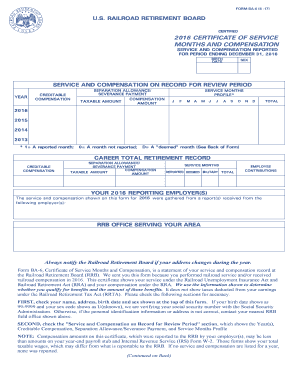
Ba6 Form


What is the RRB Certificate Form?
The RRB certificate form, commonly referred to as the BA-6 form, is a document utilized by individuals seeking benefits from the Railroad Retirement Board (RRB). This form is essential for those who have worked in the railroad industry and are applying for compensation or retirement benefits. The BA-6 form helps establish eligibility and provides necessary information regarding service months and compensation. Understanding its purpose is crucial for ensuring a smooth application process.
How to Obtain the RRB Certificate Form
Obtaining the RRB certificate form is straightforward. Individuals can download the BA-6 form directly from the Railroad Retirement Board's official website. This form is available in a PDF format, which allows for easy printing and completion. Additionally, individuals can request a physical copy by contacting their local RRB office. Ensuring that you have the correct version of the form is important for compliance and processing.
Steps to Complete the RRB Certificate Form
Completing the RRB certificate form requires careful attention to detail. Here are the steps to ensure accurate submission:
- Begin by filling in personal information, including your name, address, and Social Security number.
- Provide details of your railroad service, including dates of employment and service months.
- Indicate the type of benefits you are applying for, such as retirement or disability compensation.
- Review the form for completeness and accuracy before signing.
- Submit the completed form either online, by mail, or in person at your local RRB office.
Legal Use of the RRB Certificate Form
The RRB certificate form is legally binding once completed and submitted correctly. It is essential to comply with all requirements outlined by the Railroad Retirement Board to ensure that your application is processed without delays. The form serves as a formal request for benefits, and any inaccuracies or omissions can lead to complications in receiving compensation. Understanding the legal implications of the form helps applicants navigate the process more effectively.
Key Elements of the RRB Certificate Form
Several key elements must be included in the RRB certificate form to ensure its validity:
- Personal Information: Accurate details about the applicant.
- Service History: Comprehensive information regarding employment in the railroad industry.
- Benefit Type: Clear indication of the benefits being requested.
- Signature: A signed declaration affirming the truthfulness of the information provided.
Form Submission Methods
Submitting the RRB certificate form can be done through various methods, ensuring flexibility for applicants:
- Online Submission: Many applicants prefer to submit the form electronically through the RRB's online portal.
- Mail: The completed form can be mailed directly to the appropriate RRB office.
- In-Person: Applicants may also choose to deliver the form in person at their local RRB office for immediate processing.
Quick guide on how to complete ba6 form
Complete Ba6 Form effortlessly on any device
Managing documents online has become increasingly popular among companies and individuals alike. It serves as an excellent eco-friendly alternative to conventional printed and signed documents, allowing you to access the necessary forms and securely store them online. airSlate SignNow provides all the tools required to create, edit, and electronically sign your documents swiftly without delays. Handle Ba6 Form on any device using airSlate SignNow's Android or iOS applications and enhance your document-related processes today.
The simplest method to edit and electronically sign Ba6 Form with ease
- Locate Ba6 Form and click Get Form to begin.
- Make use of the tools we provide to fill out your document.
- Emphasize relevant sections of the documents or redact sensitive information using tools specifically designed for that purpose available in airSlate SignNow.
- Create your electronic signature using the Sign tool, which only takes seconds and holds the same legal validity as a conventional wet ink signature.
- Review the information and then click the Done button to finalize your changes.
- Select how you wish to send your form, whether by email, text message (SMS), or an invitation link, or download it to your computer.
Eliminate the hassle of lost or misplaced documents, time-consuming form navigation, or mistakes that require printing new copies. airSlate SignNow addresses your document management needs in just a few clicks from any device you prefer. Edit and eSign Ba6 Form and ensure exceptional communication throughout the document preparation process with airSlate SignNow.
Create this form in 5 minutes or less
Create this form in 5 minutes!
How to create an eSignature for the ba6 form
How to generate an electronic signature for your PDF file in the online mode
How to generate an electronic signature for your PDF file in Chrome
The way to make an eSignature for putting it on PDFs in Gmail
The way to generate an electronic signature straight from your smartphone
How to make an electronic signature for a PDF file on iOS devices
The way to generate an electronic signature for a PDF document on Android
People also ask
-
What is the rrb certificate form?
The rrb certificate form is a specific document used in various contexts, particularly in relation to railway retirement benefits. This form is essential for individuals seeking to obtain certain benefits or services related to their railway employment. Understanding its requirements and processes can ensure a smooth application experience.
-
How can airSlate SignNow help with the rrb certificate form?
airSlate SignNow simplifies the process of filling out and signing the rrb certificate form. Our platform allows users to conveniently eSign documents, ensuring that submissions are swift and secure. Additionally, our features help manage and track forms efficiently.
-
Is there a cost associated with using airSlate SignNow for the rrb certificate form?
Yes, there is a cost to use airSlate SignNow, but we offer competitive pricing plans that cater to different business needs. Our cost-effective solution ensures you can manage the rrb certificate form processing without breaking the bank. Explore our pricing options to find the best fit for you.
-
What features does airSlate SignNow offer for managing the rrb certificate form?
airSlate SignNow provides features such as templates, automated workflows, and document sharing to efficiently handle the rrb certificate form. With these tools, you can streamline your document management process, reducing the time spent on paperwork. Our user-friendly interface ensures easy navigation for all users.
-
Can I integrate airSlate SignNow with other applications for the rrb certificate form?
Absolutely! airSlate SignNow offers seamless integrations with various applications, enhancing your workflow particularly for the rrb certificate form. You can connect with software such as Google Drive, Dropbox, and CRM systems to simplify your document management. This ensures all your documents are in sync and easily accessible.
-
What are the benefits of using airSlate SignNow for my rrb certificate form needs?
Using airSlate SignNow for the rrb certificate form brings numerous benefits, including enhanced efficiency and faster processing times. You can quickly send, sign, and store documents without the hassle of physical paperwork. Moreover, our platform ensures that your documents are secure and compliant with industry standards.
-
Is the rrb certificate form legally binding when signed with airSlate SignNow?
Yes, the rrb certificate form signed through airSlate SignNow is legally binding. We employ advanced security measures and comply with eSignature laws, ensuring that your signatures are valid and recognized legally. This provides peace of mind knowing that your documents are both secure and enforceable.
Get more for Ba6 Form
- Cbp form 7523 2014
- Kaiser cal cobra form
- Selleramp39s property disclosure statement buyandsellwithbillcom form
- Introduction to sports medicine and athletic training google cdc form
- Alaska shc form
- Motion for change of venue maricopa county justice courts justicecourts maricopa form
- Arizona form 5010 arizona department of revenue
- 30 day notice to landlordpdffillercom form
Find out other Ba6 Form
- How Can I Electronic signature Alabama Finance & Tax Accounting Document
- How To Electronic signature Delaware Government Document
- Help Me With Electronic signature Indiana Education PDF
- How To Electronic signature Connecticut Government Document
- How To Electronic signature Georgia Government PDF
- Can I Electronic signature Iowa Education Form
- How To Electronic signature Idaho Government Presentation
- Help Me With Electronic signature Hawaii Finance & Tax Accounting Document
- How Can I Electronic signature Indiana Government PDF
- How Can I Electronic signature Illinois Finance & Tax Accounting PPT
- How To Electronic signature Maine Government Document
- How To Electronic signature Louisiana Education Presentation
- How Can I Electronic signature Massachusetts Government PDF
- How Do I Electronic signature Montana Government Document
- Help Me With Electronic signature Louisiana Finance & Tax Accounting Word
- How To Electronic signature Pennsylvania Government Document
- Can I Electronic signature Texas Government PPT
- How To Electronic signature Utah Government Document
- How To Electronic signature Washington Government PDF
- How Can I Electronic signature New Mexico Finance & Tax Accounting Word