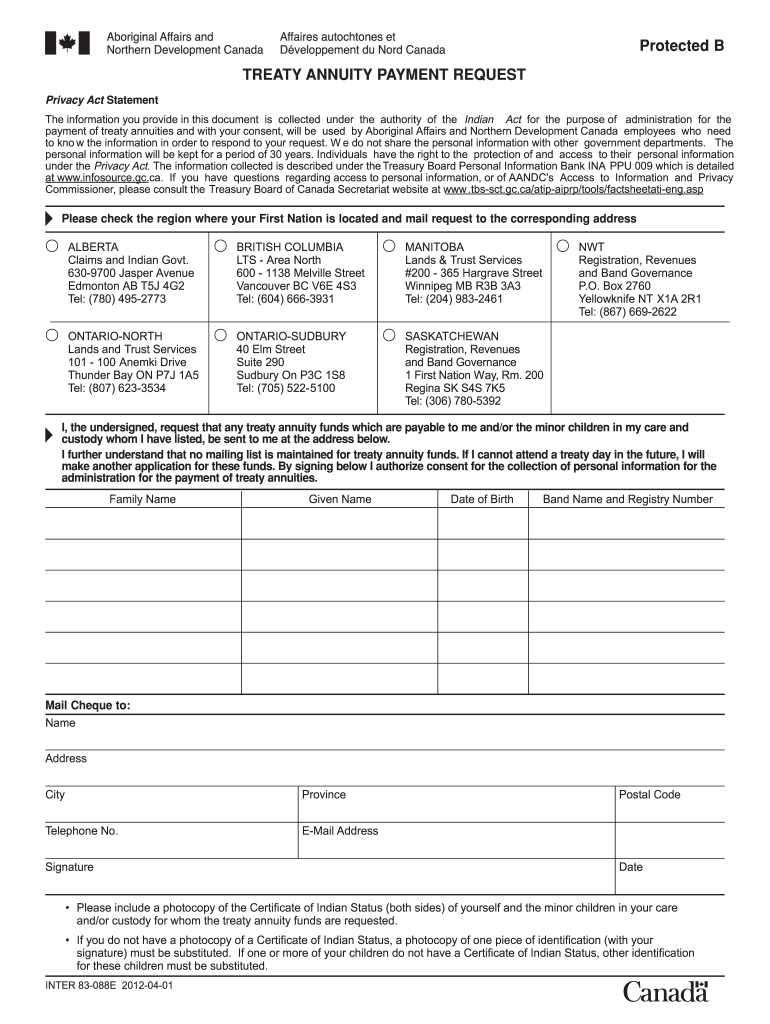
Treaty Annuity Payment Form 2012


What is the Treaty Annuity Payment Form
The Treaty Annuity Payment Form is a document used by individuals who are eligible to receive annuity payments under various treaties. This form is essential for ensuring that recipients can claim their payments correctly and in compliance with applicable regulations. The form typically includes personal information, treaty details, and payment preferences, making it a crucial component for those receiving treaty benefits.
How to use the Treaty Annuity Payment Form
Using the Treaty Annuity Payment Form involves several steps to ensure accurate completion and submission. First, gather all necessary personal information and documents related to the treaty benefits. Next, fill out the form meticulously, ensuring that all sections are completed with accurate data. After completing the form, review it for any errors or omissions. Finally, submit the form according to the specified guidelines, whether online, by mail, or in person, to ensure timely processing of your payment.
Steps to complete the Treaty Annuity Payment Form
Completing the Treaty Annuity Payment Form requires careful attention to detail. Follow these steps:
- Obtain the latest version of the form from the relevant authority.
- Provide your personal information, including your name, address, and Social Security number.
- Indicate the treaty under which you are claiming benefits.
- Specify your payment preferences, including how you would like to receive your payments.
- Review the form for accuracy and completeness.
- Submit the completed form as directed.
Required Documents
When completing the Treaty Annuity Payment Form, certain documents may be required to support your application. These may include:
- Proof of identity, such as a government-issued ID.
- Documentation of treaty eligibility.
- Any previous correspondence related to your treaty payments.
- Bank details for direct deposit, if applicable.
Form Submission Methods
The Treaty Annuity Payment Form can typically be submitted through various methods, depending on the guidelines provided by the issuing authority. Common submission methods include:
- Online submission through the official website.
- Mailing the completed form to the designated address.
- In-person submission at a local office or agency.
Eligibility Criteria
To use the Treaty Annuity Payment Form, individuals must meet specific eligibility criteria set forth by the relevant treaty agreements. Generally, eligibility may depend on factors such as:
- Your nationality or residency status.
- Your age or specific circumstances, such as retirement status.
- Compliance with any treaty requirements regarding the timing and nature of the annuity payments.
Quick guide on how to complete tready payment request online 2012 2019 form
A concise manual on how to create your Treaty Annuity Payment Form
Finding the appropriate template can turn into a difficulty when you need to supply formal international paperwork. Even if you possess the necessary form, it might be cumbersome to swiftly assemble it according to all the specifications if you are using printed versions rather than managing everything digitally. airSlate SignNow is the online eSignature platform that assists you in overcoming all of that. It allows you to obtain your Treaty Annuity Payment Form and rapidly complete and sign it on-site without the need to reprint documents in the event of a typo.
Here are the procedures you need to follow to prepare your Treaty Annuity Payment Form with airSlate SignNow:
- Press the Get Form button to upload your file to our editor immediately.
- Begin with the initial empty field, provide information, and continue with the Next tool.
- Complete the empty spaces using the Cross and Check features from the toolbar above.
- Choose the Highlight or Line options to emphasize the most crucial information.
- Select Image and upload one if your Treaty Annuity Payment Form necessitates it.
- Utilize the right-side pane to add additional fields for you or others to fill out if needed.
- Review your responses and approve the document by clicking Date, Initials, and Sign.
- Draw, type, upload your eSignature, or capture it using a camera or QR code.
- Complete editing by pressing the Done button and choosing your file-sharing options.
Once your Treaty Annuity Payment Form is prepared, you can distribute it however you prefer - send it to your recipients via email, SMS, fax, or even print it directly from the editor. You can also securely save all your finalized documents in your account, organized in folders based on your preferences. Don’t squander time on manual form filling; try airSlate SignNow!
Create this form in 5 minutes or less
Find and fill out the correct tready payment request online 2012 2019 form
FAQs
-
How do I fill taxes online?
you can file taxes online by using different online platforms. by using this online platform you can easily submit the income tax returns, optimize your taxes easily.Tachotax provides the most secure, easy and fast way of tax filing.
-
How do I fill out the income tax for online job payment? Are there any special forms to fill it?
I am answering to your question with the UNDERSTANDING that you are liableas per Income Tax Act 1961 of Republic of IndiaIf you have online source of Income as per agreement as an employer -employee, It will be treated SALARY income and you will file ITR 1 for FY 2017–18If you are rendering professional services outside India with an agreement as professional, in that case you need to prepare Financial Statements ie. Profit and loss Account and Balance sheet for FY 2017–18 , finalize your income and pay taxes accordingly, You will file ITR -3 for FY 2017–1831st Dec.2018 is last due date with minimum penalty, grab that opportunity and file income tax return as earliest
-
How do I respond to a request for a restraining order? Do I need to fill out a form?
As asked of me specifically;The others are right, you will likely need a lawyer. But to answer your question, there is a response form to respond to a restraining order or order of protection. Worst case the form is available at the courthouse where your hearing is set to be heard in, typically at the appropriate clerk's window, which may vary, so ask any of the clerk's when you get there.You only have so many days to respond, and it will specify in the paperwork.You will also have to appear in court on the date your hearing is scheduled.Most courts have a department that will help you respond to forms at no cost. I figure you are asking because you can't afford an attorney which is completely understandable.The problem is that if you aren't represented and the other person is successful in getting a temporary restraining order made permanent in the hearing you will not be allowed at any of the places the petitioner goes, without risking arrest.I hope this helps.Not given as legal advice-
-
I have successfully filled the online admission form of NIOS stream 1 April exam 2019 and made the payment .do I need to do something else like sending the same form by post to NIOS?
If you have made online payment then you have to do nothing…. now just wait and relax…. if your all documents are correct and real then your admission will be confirmed within 2 months….for any other query or doubt related to NIOS inbox me…..HAPPY QUORAing…..
Create this form in 5 minutes!
How to create an eSignature for the tready payment request online 2012 2019 form
How to make an eSignature for the Tready Payment Request Online 2012 2019 Form in the online mode
How to generate an electronic signature for your Tready Payment Request Online 2012 2019 Form in Chrome
How to generate an eSignature for putting it on the Tready Payment Request Online 2012 2019 Form in Gmail
How to create an electronic signature for the Tready Payment Request Online 2012 2019 Form straight from your mobile device
How to make an electronic signature for the Tready Payment Request Online 2012 2019 Form on iOS devices
How to generate an eSignature for the Tready Payment Request Online 2012 2019 Form on Android devices
People also ask
-
What is the 2019 income tax form Canada?
The 2019 income tax form Canada is a document used by residents to report their income, claim deductions, and calculate taxes owed to the Canadian government for the 2019 tax year. It's essential for ensuring compliance with tax regulations and must be filed by the annual deadline.
-
How can airSlate SignNow assist with completing the 2019 income tax form Canada?
airSlate SignNow provides an easy-to-use eSignature solution that helps streamline the completion and submission of the 2019 income tax form Canada. Users can fill out the form digitally, sign it electronically, and send it securely without the hassles of printing and scanning.
-
What are the costs associated with using airSlate SignNow for the 2019 income tax form Canada?
airSlate SignNow offers flexible pricing plans that cater to different business needs, making it a cost-effective solution for managing the 2019 income tax form Canada. With various subscription tiers, users can choose a plan that fits their budget while accessing all essential features.
-
Is airSlate SignNow secure for submitting the 2019 income tax form Canada?
Yes, airSlate SignNow employs top-notch security measures, including encryption and secure servers, to ensure that all documents, including the 2019 income tax form Canada, are safe during transmission and storage. Users can confidently submit their tax forms knowing that their personal information is protected.
-
What features does airSlate SignNow offer for handling the 2019 income tax form Canada?
airSlate SignNow offers a range of features for managing the 2019 income tax form Canada, such as customizable templates, eSignature capabilities, and document management tools. These features help simplify the tax preparation process, saving users time and reducing errors.
-
Can I integrate airSlate SignNow with other tools for the 2019 income tax form Canada?
Absolutely! airSlate SignNow easily integrates with various applications and platforms, allowing users to manage the 2019 income tax form Canada alongside their existing workflows. This ensures a seamless experience, enhancing efficiency and productivity.
-
What benefits does using airSlate SignNow provide for the 2019 income tax form Canada?
Using airSlate SignNow for the 2019 income tax form Canada offers signNow benefits, such as time-saving automation and easy document tracking. The streamlined eSigning process also enhances collaboration, allowing multiple parties to complete the form quickly and efficiently.
Get more for Treaty Annuity Payment Form
- Enrollment form for sipuleucel t and patient
- My beach is shrinking answer key form
- Electrical lineman mv online application from download form
- Instructor candidate application georgiahealth form
- Backflow prevention device test maintenance report static arvada form
- Missouri eye examination form
- Request to amend information on a form wc 14 wc 14a
- 7a authorization sba form
Find out other Treaty Annuity Payment Form
- eSignature North Dakota Government Quitclaim Deed Free
- eSignature Kansas Finance & Tax Accounting Business Letter Template Free
- eSignature Washington Government Arbitration Agreement Simple
- Can I eSignature Massachusetts Finance & Tax Accounting Business Plan Template
- Help Me With eSignature Massachusetts Finance & Tax Accounting Work Order
- eSignature Delaware Healthcare / Medical NDA Secure
- eSignature Florida Healthcare / Medical Rental Lease Agreement Safe
- eSignature Nebraska Finance & Tax Accounting Business Letter Template Online
- Help Me With eSignature Indiana Healthcare / Medical Notice To Quit
- eSignature New Jersey Healthcare / Medical Credit Memo Myself
- eSignature North Dakota Healthcare / Medical Medical History Simple
- Help Me With eSignature Arkansas High Tech Arbitration Agreement
- eSignature Ohio Healthcare / Medical Operating Agreement Simple
- eSignature Oregon Healthcare / Medical Limited Power Of Attorney Computer
- eSignature Pennsylvania Healthcare / Medical Warranty Deed Computer
- eSignature Texas Healthcare / Medical Bill Of Lading Simple
- eSignature Virginia Healthcare / Medical Living Will Computer
- eSignature West Virginia Healthcare / Medical Claim Free
- How To eSignature Kansas High Tech Business Plan Template
- eSignature Kansas High Tech Lease Agreement Template Online